So you want to put up security cameras in areas with no WiFi or Internet? The cellular security cameras can be your handy solution that don't require Internet and electric source. In this quick article, we'll break down everything you need to know about 3G/4G/5G cellular security cameras and help you gain an insightful idea of mobile security cameras.
Table of Contents:
- What Are Cellular Security Cameras
- Where Can You Install One
- Pros and Cons of Cellular Security Cameras
- Is It Worthwhile to Buy Cellular Cameras
- Best Cellular Security Camera for Your Options
- FAQs About Cellular Security Systems
Here are the things you need to notice before buying cellular security cameras:
| Where to Install | Construction sites, farms, etc. |
| Pros | Flexible location/easy installation |
| Cons | Battery life could be a problem |
| Recommended Camera | Reolink Go/Go PT |
What Are Cellular Security Cameras
The cellular security camera systems are a good replacement of the PoE cameras and traditional wireless security cameras requiring network for data transfer.
Instead of using a dedicated Internet connection, a cellular surveillance camera transmits video signals over a mobile network, making it the ideal security solution for locations without Internet and power source.
And the cellular security cameras work in a way similar to your cell phone: a cellular module is installed in the main control panel and it can send signals wirelessly to the monitoring stations.
Since the cellular based security cameras needs to run on the 3G/4G/5G network, they are also often referred to as 3G/4G LTE/5G mobile security cameras.
Note that, in order to transmit videos, a cellular data plan is required for a 3G/4G/5G security camera with sim card. And there are some common carriers offering such service for the battery/solar powered cellular security cameras, like Verizon, AT&T, T-Mobile, etc.
Where Can You Install a Cellular Security Camera
So is there any limitation for you to install a WiFi and cellular battery powered security camera?
To put it simply, as long as there is cellular service in your place (you can make phone calls and send texts), you should have no problem putting up a cellular security system with cameras.
And as the 3G/4G/5G mobile security cameras can work with no Internet, they are especially ideal for the areas where a strong Wi-Fi signal or hardwired Ethernet and an electrical power source are not available.
To sum up, the remote cellular security cameras are perfect for:
- Construction sites
- Barn, farms & ranches
- Boats, docks & marina
- Vacation home, cabins & sheds
- RVs, campsites & food carts
- Warehouses
- Wildlife studies
- Hotels & Airbnb rooms
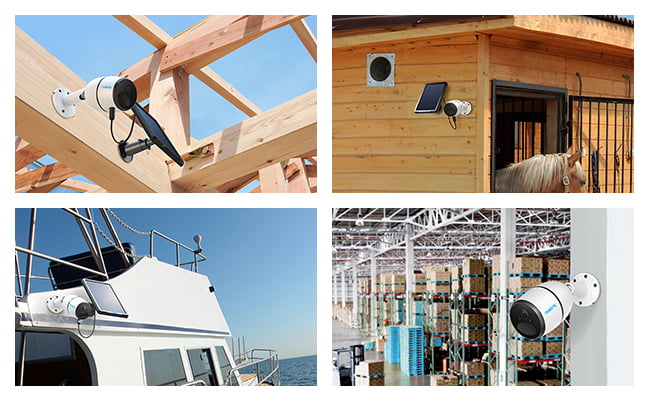
Let's talk about the pros and cons of cellular security cameras. Just as nothing is perfect and without any flaws, so are cellular home security cameras. Here are the pros and cons of cellular security camera systems so that you can have an objective and comprehensive view of them.
Pros of Cellular Security Cameras
Flexible Location
Since most cellular security cameras are powered by batteries and part of them are solar powered cellular security cameras, no electrical outlet is required.
And neither is the WiFi network needed for the cellular surveillance video cameras.
So you can basically place the 3G/4G LTE/5G security cameras anywhere you want to check in, then you can access the outdoor wire-free battery cellular cameras from your smart phone.
And when your security needs change, you can easily take down your cellular home security systems and reposition the battery/solar powered cellular security cameras to a new site without Internet.
One of the Reolink Go user Jens, installed this wire-free cellular surveillance camera for his barn in a breeze (as shown below) – no messy cablings or drilling holes.

Safer and Securer
Compared with the security cameras relying on Internet to transfer data, security cameras that use cellular signals are much safer and it is hard for the intruders to hack a cellular security system.
But don't get me wrong – there are also some secure point-to-point (P2P) wireless camera systems.
For example, Reolink has the highest level of security protection for its surveillance cameras, including SL encryption, WPA2-AES encryption and SSL-TLS enabled to prevent exposure of users' privacy.
Besides, in case of an unexpected power failure, the battery/solar powered cellular enabled security cameras and systems are still good to work.
Easy Installation
Similar to the wire-free security cameras, 3G/4G LTE/5G cellular security cameras can be set up by yourself within a few minutes.
Simply power your indoor/outdoor cellular security cameras and insert a sim card into the camera.
After you download the camera seller's customized App on your phone, you can easily access the wireless cellular security cameras to figure out what's happening out there.
Remote Viewing from Anywhere
Traditional wireless home surveillance systems without Internet will upset you if you want to watch live viewing videos remotely.
But cellular security systems won't!
As just noted above, the security cameras with cell service can allow you to steam live feed anywhere on your phone, even with no WiFi and power source.

Cons of Cellular Security Cameras
Price of Cellular Home Security Systems Could Be High
The WiFi and battery powered cellular security camera cost is certainly one of your TOP concerns.
And here is the reality you have to face: the cellular security video cameras are relatively more expensive than the other types of camera models.
Not only is the cellular camera alone expensive due to the advanced technology, you also need to spend some money on the data plan for the cellular surveillance cameras.
The specific mobile data plan cost of cellular security systems will vary with different carriers and the data sizes you choose (from 1GB to above).
Note that live streaming and manual recordings can increase the data consumption, meaning you may need to pay more money for the data service of a 3G/4G/5G mobile security camera.
Key Takeaway: Though the price of 3g/4g LTE cellular security cameras is a bit high, you can also find some best and affordable options, like the battery & solar powered cellular security camera Reolink Go.
And if you feel that the cellular surveillance cameras are not affordable, check out these cheap and high quality security cameras as your alternatives.
Quality of Cellular Surveillance Cameras Is Hard to Tell
Search WiFi and cellular battery powered security cameras in Amazon, and you would find a series of options there.
However, most of the cellular security systems for sale are from unknown brands.
What about cellular security camera and system reviews?
Few and arguable!
So you basically have nothing for reference and don't know if you should stake your money on certain WiFi battery powered cellular security camera brand you may have never heard of.
And some 3G/4G/5G mobile security cameras with sim card may work well in the first few months. After that, the cellular surveillance cameras may get weak AT&T or Verizon signals, failing to send photos to your phones.
Key Takeaway: To get the best cellular security systems, it is recommended to choose the reputable security camera brands that offer sound after-sales service. So you can get instant 1-to-1 technical support when you meet any problems.
Battery Life of 3G/4G LTE/5G Cellular Security Cameras Remains to Be a Problem
For the battery powered 3G/4G/5G mobile security cameras, you may concern that they could die out without your notice.
This guide about how to extend the battery life of wire-free security cameras can also provide some reference for the battery-powered cell phone wireless outdoor security cameras.
It is best that the 3G/4G/5G cellular security cameras powered by batteries can send you low battery notifications, so that you can keep informed of the battery consumption and replace/recharge batteries in time.
Key Takeaway: The rechargeable battery powered cellular security systems would save you the cost to replace batteries frequently.
And it is even better if your wireless cellular security camera has a solar-panel back up, from which the cellular home security systems can get non-stop power.
WAIT! Check out these Special Deals before you leave:
Right now, you can get EXCLUSIVE & BIG discounts on a wide range of Reolink security cameras & systems, wire-free & plugged-in, indoors & outdoors.
Is It Worthwhile to Buy a Cellular Security System
Now that you have learnt the pros and cons of cellular security cameras, it begs the following question:
Is it worthwhile to invest in a cellular security system now?
The simple answer is: it depends on whether you really need it.
More often than not, we are often asked by the users that: Is it possible to use a security camera without WiFi? Is there a home surveillance system that doesn't need the Internet?
If you happen to have the same security needs, the cellular surveillance cameras, without doubt, would be the best bang-of-your-buck.
And with the technology of cellular technology advancing, it would simply be a matter of time for the cellular home security systems to become affordable.
Best Cellular Security Camera for Your Options
As mentioned above, the options for 3G/4G/5G cellular wireless security cameras are still limited.
The good news is that some renowned security camera brands are now joining in the competition for cellular security cameras in succession.
Reolink, for example, has launched its first battery powered & solar powered cellular security camera combined with affordable price and decent quality.
Designed to meet your security needs in places with no WiFi and power source, this mobile security camera Reolink Go provides an ideal security solution for your barns, farms, boats, campsites, construction sites, vacation home, remote cabins, etc.
Apart from the common features such as 100% wire-free, 1080p Full HD, IP65 weatherproof, two-way audio, Reolink Go stands out among other competitors with the starlight night vision, which means greater clarity and more details even in total darkness.
Updated: Now the outdoor cellular security camera Reolink Go is available in more countries and regions, including US, UK, Canada, German, Italy, France, etc. (click here to learn if it is open for sale in your location).
Watch the video below to check out the image quality of the cellular security system Reolink Go (shared by Jens on his Youtube channel).
100% Wire-Free 3G/4G LTE Mobile Camera
No WiFi & Power Needed; Rechargeable Battery or Solar Powered; 1080p Full HD; Starlight Night Vision; 2-Way Audio; Live View Anytime Anywhere.
Updated, Nov. 2020: Reolink has released a new cellular security camera with pan and tilt feature, Reolink Go PT. Click the introduction video below to learn more about this wire-free 4G security camera.
Best Budget Alternatives: In case the cellular security cameras and systems are too costly for you, and you may only need to record videos onsite, Reolink Argus 2, is a budget-friendly option for you as a wire-free rechargeable battery-powered & solar powered outdoor security camera.
It comes with a smart PIR motion sensor and a built-in SD card slot. Even though you are unable to watch live viewing on your phone or receive instant alerts when there is no Internet, the motion detection events can be stored locally for your later check.
This video submitted by a Reolink Argus 2 user will best prove how this camera braves harsh weather conditions.
Bump: Keep your camera away from thefts and vandalism! Read this post to learn how to protect your battery powered outdoor security cameras from them.
100% Wire-Free Starlight Camera
Rechargeable Battery & Solar Powered; Outdoor/Indoor Protection; 1080 Full HD; Starlight Night Vision; 2-Way Audio; Live View Anytime Anywhere.
FAQs about Cellular Security Cameras
To make you gain deep insights into the cellular security cameras, here we've rounded up some frequently asked questions about the wireless cellular security cameras for your reference.
Can Cellular Security Systems Work with WiFi
For most cellular home security cameras (including Reolink Go), they cannot work with WiFi or your phone hotspot, as they are designed to operate in places where the Internet is not available in the first place.
If there is WiFi connection in your place, the battery & solar powered security camera Reolink Argus 2 would be your best bet as a suitable and affordable option.
How Can You Maximize the Data Usage of Your Cellular Surveillance Cameras
Below are some practical ways to optimize the data usage of your cellular wireless security cameras:
- Place your outdoor cellular surveillance systems in low-traffic areas to reduce unwanted motion-triggered videos.
- Adjust the motion sensitivity of your 3g/4g LTE cellular security camera systems to avoid false alarms.
- View the live feed or play back historic events of your battery/solar powered cellular security cameras in a lower resolution.
- Install your cellular security systems within good cellular coverage.
Also read: How Much Data Does a Cellular Security System Require
I Have an iPhone 8 and Verizon for My Cell Service. If I get a Separate Cellular Plan with T-Mobile for the Cellular Camera Reolink Go, Can I Still View the Camera from My Verizon iPhone
Absolutely yes!
You only need to purchase a data plan (SIM card) from the supported carriers of your cellular security system. And the providers of your phone won't impact your normal use of the cellular security camera.
Is There a Possibility for Two Wireless Cellular Security Cameras to Work with One Sim Card
One sim card can only work with ONE cellular-based security camera. And it's also possible for multiple cellular IP cameras to share a single 3G/4G connection. But you may consult the mobile service providers to see if they can provide any discounts for bulk purchases.
All Comments Are Welcome
Do you have any more questions about the cellular security camera or its alternatives? Let us know if you do and be sure to check out the important things about 3G/4G LTE/5G cellular security cameras above!







USEFUL
https://www.farafan-market.ir
This is very timely. A friend is restoring a long-empty house on wooded city acreage. His gate was recently destroyed (though not breached) probably by people who have been dumping trash there and vandalizing for years. He won't have an electrical permit for a few more months. He gets good signal from Sprint there (his company plan) and seems to think Arlo sells a battery operated system that will alert his iPhone, give him live feed and audio, but my impression is they require a powered hub, not possible for now. The Go model doesn't, but doesn't give live notices. Is there a cellular based solution?
Hi David, thank you for reaching out. Yes, we have been working on a purely cellular based solution to meet the needs you mentioned above. The good news is that it will come out soon! We will let you know once it's available. Please stay tuned!
I was thinking about using the cheap cell phone added to a family cell plan and creating a WiFi hotspot to be used by one for the WiFi cameras, to monitor a remote new home build site. We have power, but no WiFi yet. Cheap Android phones that support WiFi, you can pick. And adding another line to a family plan is not that bad as well. What do you think?
Hi Chuck, thank you for sharing your thoughts with us. Yes, using a cheap cell phone to create a WiFi hotspot for the WiFi cameras can be a good solution in theory. But please kindly note that it may consume much data of your phone. And once the phone is out of power, it will also fail to make a hotspot for the WiFi cameras. If you want to monitor your new home build site and have no WiFi there, you may stay tuned with our upcoming new cellular security camera that can work without WiFi or power source. And please don't hesitate to let us know if you have any other questions.
Hi there, thank you for sharing your experience with us. If you want to monitor your remote land and don't need to watch live viewing or receive instant alerts, the rechargeable battery powered & solar powered security camera Reolink Argus 2 can best meet your needs: https://reolink.com/product/argus-2/. It comes with an SD card slot and can record motion triggered events locally for your later check. Or in case you need a cellular security camera that can work without WiFi or power source, please stay tuned with our upcoming 5g/4g/3g cellular security camera and we'll inform you immediately once it is available.
Jenny,
I need to have live viewing at times. Will the Relolink Go camera allow live feeds? I have also been trying to subscribe to Indiegogo and also email notice when ready and the link you provide will not allow. I enter my email address and nothing happens. Any suggestions.
Am I correct that the Reolink Argus 2 will not allow live feeds?
Thanks,
Doug
Hi Doug, thank you for your kind reminding about the link and we'll fix this problem soon. Actually after you click the ”Subscribe” button, you have successfully subscribed to us. So you can rest assured that you will receive the email notice once our product is ready.
To answer your another question, yes, Reolink Go can allow you to watch live viewing anytime and anywhere on your mobile devices, even without WiFi network. While for Reolink Argus 2, Internet connection is required if you want to view live feed. If you have any other questions, please feel free to let me know.
I live in a rural area in central Texas. I have access to internet via satellite and wifi via the router. It works for the computer but goes down when storms are south of us. I've had a security camera that works off of wifi but it necessitated climbing up on a ladder, removing it, resetting it via a button on the back and then replacing it when it dropped the signal. It would also drop the signal for no reason – I removed it after a few months. I'm very much looking forward to your upcoming camera that works off a 4g signal. It's not a strong one here but is reliable and I've no problems with my iPhone or my home security system.
Hi there, thank you for reaching out and your great interest in our 4G cellular security camera Reolink Go. It will definitely provide an independent and reliable security solution for your rural area. And pls remember to subscribe to us here, https://reolink.com/lp/reolink-go/, so that you can keep informed of the latest progress and early-bird discounts.
I need a cellular camera to monitor a cattle water tank. Will the Reolink Go camera work with the Verizon network?
Hi Dave, thank you for your interest in our product. Currently Reolink Go only works with AT&T in US, but more supported mobile service providers will be updated soon. Please stay tuned with us!
Any update on using the Verizon network? I am a long time Verizon customer with an unlimited data plan in place.
Hi Lori, we are still testing if the cellular camera Reolink Go can work with Verizon. Once there are any updates, we will let you know immediately. Please stay tuned!
You say this is available in the UK...Where can I purchase this ?
Hi Rosie, thank you for your great interest in our product. Reolink Go will be sold on Indiegogo in late March with free shipping & BIG discounts. You may subscribe to us here https://reolink.com/lp/reolink-go/ to be the early adopters. And plz let us know if you have any more questions.
Where can I buy one in the US?
Hi there, thank you so much for your great interest in our product. Reolink Go mobile security camera will hit Indiegogo Crowdfunding in late April. And then you can buy one in the US with BIG discounts and free shipping. Please subscribe to us here https://reolink.com/lp/reolink-go/ to stay tuned with the latest progress.
Hello, Reolink. I am excited about the unveiling of the Reolink Go! I did not get a notification (suggested on previous article about the release of the Reolink Go). It's all good. I'm not your only fan. I want to invest in the Reolink Go on the Idiegogo page but I cannot find the ”Fund” option when I open the page. Can you please help me figure out the where to go to help find this awesome security camera?
Thank you, JEP
Hi JEP, we are so glad and honored to have your unremitting support. Reolink Go is estimated to be sold on Indiegogo in late April, and that's why you can't find the ”Fund” option now. If you want to be the first to know when it is available, please subscribe to us here https://reolink.com/lp/reolink-go/ and you'll get the first-hand updates. Thank you again for your great interest in our cellular security camera Reolink Go!
Thank you very much. Will do.
I do have internet or power in my land can I monitor the camera using an android phone or my windows PC ?????
Hi there, yes, you can absolutely use an Android phone or your windows PC to monitor your land via Reolink Argus 2 and Reolink Go.
Hi, can you please unlock shipping on indiegogo to austria? We are just neighbours of germany, italy in the EU and what works for them will also work for us 🙂
Hi Davezor, thank you for your great support of our cellular security camera Reolink Go. Actually we do have plans to unlock shipping to Australia, but now we need to test if the camera can work with the your local mobile service providers first. We will keep you updated if there is any progress. Please stay tuned!
Hey, thank you for your fast feedback! It is good to know that you check the functionality with every service provider! Then again i am from Austria, it is located in Europe and has nothing to do with Australia but a very similar name 🙂
Hi Davezor, so sorry for the spelling mistake and yes, we do have plan to sell Reolink Go in Austria (it is correct this time :)). We will inform you immediately once there are any updates. Thank you gain for your big support.
Hi Jenny,
I need 4 x cams, but don't want 4 x sim cards/data charges. Is it possible to link the cams to share a single 3g/4g connection?
Thx
Hi Greg, just as I have mentioned in my post, one sim card can only work with one cellular security camera. And the cameras cannot share a single 3g/4g connection. But you may consult your mobile service providers to see if they can provide any discounts for bulk purchases. Hope this would help.
Hi there, Reolink Go is now available on Indiegogo with BIG discounts, https://www.indiegogo.com/projects/reolink-go-wire-free-4g-mobile-solar-security-cam#/, and currently it is sold to US, UK, Italy and Germany only.
Hi jenny,
Can the motion notification be turned on and off from the Android app?
Hi, Rich, absolutely yes, you can enable and disable the push notifications easily from the Reolink App (for Android and iOS) based on your specific needs. For any more questions, plz feel free to let me know.
Thank you, I can't wait to get my hands on it.
in the USA I noticed you only had AT&T and T-Mobile listed for mobile carriers, will this work with Verizon?
Hi, Mike, currently Reolink Go only works with AT&T and T-mobile in the USA. We will keep you updated if there are more supported mobile service suppliers. Please stay tuned!
CAN U PLS HAVE SOMEONE CALL ME 705 5865172 CANADA
IF NOT DO U SELL TO CANADA
Hi, Dave, I have deleted your phone number just to protect your personal information. Currently Reolink Go is only available in the US, UK, Italy, Germany, Spain, Sweden and Switzerland. More countries and mobile service providers will be supported. You may subscribe to us here to keep informed of the latest progress, https://reolink.com/lp/reolink-go/.
Do you recommend a certain data plan?how much data does it use a month? Right now T-mobile has 10 gig on sale.. sound about right?
Hi, Tom, the data consumption varies with multiple factors, such as the data transmission speed and the number of motion detection events. So there is no definite answer regarding how much data it uses a month. But you can certainly adopt the insider tips introduced in the post to maximize the data usage. Hope this would help.
Hello Jenny pls how much is the the complete system of 4 and 8 cameras, and how am I going to get the app and the installation process
Hi, Victor, you can learn the prices of the complete systems with 4 and 8 cameras here, https://store.reolink.com/security-camera-systems/. App and Client are available on our website https://reolink.com/software-and-manual/ and you can download them free of charge at anytime. In terms of the installation process, please check our post https://reolink.com/how-to-install-a-home-surveillance-system/ for more details.
Thank you Jenny, does the cellular camera work in Nigeria and if yes, can you sell to Nigeria if I make an order
Hi, Victor, currently the cellular surveillance camera Reolink Go is not available in Nigeria. Thanks for your support.
Could you kindly tell us WHY it's not available in Nigeria? If we take it TO Nigeria, would it work with local cellular carriers?
Hi, Alius, if you want to use Reolink Go in Nigeria with a SIM card from local cellular carriers, please offer the specifications of the data plan to our support team, https://support.reolink.com/hc/en-us/. They will check if it works and come back to you soon.
I'll be using Etiselat or MTN.
I'll go ask your support folk, but I suspect you are more responsive here 🙂
The list for available carriers to use for cellular service shows Tracfone which is my current provider through Straight-Talk can I use a sim card for Tracfone through them for the Reolink Go ? In my remote area it is the only provider that works since it works off of Verizon towers. I am going to purchase one but I don't want to have to select the very expensive Verizon network.
Hi there, a sim card from T-Mobile is required for Reolink Go if you're going to use Tracfone cellular service. Also mind that Reolink Go doesn't support Verizon network now. Hope this helps.
Hi, there, what specific industrial usage are you referring to? Currently Reolink Go is not available in Saudi Arabia, but more countries and mobile service providers will be supported in the future. Please stay tuned with us for the latest progress!
i am searching for s system that is a mix of the different cameras that Reolink offers. I have and area that i can not get wifi to what would you suggest? i am planning to use POE in the other areas but would like to somehow link to a DVR. Any suggestions?
Hi, Carl, if there is no WiFi in your area, you can have a look at Reolink Go, a wire-free 4G security camera designed to work without WiFi or Internet, https://reolink.com/product/reolink-go/. It supports local recording (SD card is not included) and cloud storage as well. But note that it doesn't work with Reolink NVRs or DVRs from other brands. Hope it helps.
Hi, Ashley, according to our subsequent tests as well as the user feedback, it is not suggested to use AT&T sim cards for the optimal performance of cellular security cameras. You may check out the other recommended mobile data providers on the product page. Hope this would clarify.
you can check this topic
cctv iran
Jenny – I have an IPhone 8 and Verizon for my cell service. I understand that the Reolink Go is only compatible with Att and T-mobile. If I get a seperate cellular plan with T-Mobile JUST for the Reolink Camera SIM card will I still be able to view the camera from my Verizon Iphone through the APP? My Verizon IPhone is through my work so I cannot change providers for the phone but I can get a T-Mobile plan for the camera.
Hi, Wayne, yes, you can buy a separate cellular plan with T-Mobile just for Reolink Go and you'll be able to view the security camera from your Verizon iPhone. That is to say, the providers of your phone won't impact your normal use of the cellular security camera. Please let me know if you have any further questions.
Thank Jenny. What would you suggest for Data plan? This camera will be in Florida while I am in Kentucky. Very seldom will I be looking at live stream but will have it set up to alert me on motion. Just curious how much data usage I can expect to set up with T-Mobile plan. Thanks
Hi, Wayne, based on out test with the cellular security camera Reolink Go, if you preview in mainstream type about 1 minute per day (about 12-15 minutes in substream type per day), it needs 1 GB monthly with default settings (note that it may wary with your specific use). Please click here https://support.reolink.com/hc/en-us/articles/360008997773-How-Much-Data-Does-Reolink-Go-Need-in-Normal-Usage to learn more detailed info. Hope this helps.
Are there any plans at all to build a Verizon model? I'm not asking because I'm a Verizon customer already; I'm asking because in the location I need monitored, Verizon is the only carrier with any signal. It's seems a bit odd that for a camera designed to be used in remote locations, that the only carriers supported are the ones not known for signal in remote locations. AT&T drops signal about 2 miles from the property. T-Mobile doesn't have signal within 5-6 miles of the property. Verizon – 3 bars. Oh well. Seems like it would be a perfect fit otherwise.
Hi, Rob, thank you for your support and advice and I will definitely forward your suggestions to our team. 🙂
Hi, re the Reolink Go and motion detection. I note it says you can pre-record a few seconds and post record a minute once motion is detected. The question is for example if I was filming something with constant motion, i.e. a dog constantly moving around the yard for 30 minutes, would it give me a 30 minute video? Thanks
Hello, Ashley, when Reolink Go is triggered by a single event, it will wake up and record for 30 seconds, which is the maximum recording time that you can select via Reolink app. You may also set up pre-record mode in the app, too. If there are constant movements, this battery security camera will keep recording and store its footage every 5 minutes as a file until the events stop. So, you will find 6 video files of the events in SD cards or Cloud in a 30-minute event. Please feel free to contact me if you have any further questions.
Hello, there, Reolink Go uses 4G cellular data to transmit images and videos. Without a cellular data plan, you won't be able to access this security camera remotely via smartphone or PC. At present, Reolink Go only works with the network carrier Glo in Nigeria. Click here for more details, https://reolink.com/product/reolink-go/?jumpId=product-carrier-table#specifications. Please let me know if you have any other questions.
Can these just take pictures vs video? I am just after pictures. I also want to put in rechargeable batteries and have a solar panel. Can the solar panel maintain the batterys? I am not at my cabin all winter, its cold, but we do get lots of sunshine.
I see T mobile, I have no T mobile service at my cabin, do have Verizon, Sprint and AT&T
Hello Donaldus, Reolink Go will record videos when it is triggered by suspicious motions. Also, push notifications and emails with a picture will be sent to you in the meantime. Generally speaking, a solar panel can maintain the battery. Once the battery is fully charged, it can last around 2 months. You may also click here, https://support.reolink.com/hc/en-us/articles/360008560474-The-Battery-Life-of-Go, to learn more about the battery life. Please feel free to contact me if you have further questions.
Do I have to use a prepaid SIM card?
Hello Steve, you have to use a prepaid SIM card for Reolink Go, the 4G cellular security camera, if you want to watch the live feed via your phone and receive instant alerts when the camera is triggered. But Reolink Go can work properly and record to an SD card even without 4G Internet. Feel free to contact me if you have any questions.
Thank you, Jenny.
I purchased a Reolink Go but didn't realize that I had to use a prepaid SIM card so it would not connect. I opened a ticket but didn't get a response until the day I returned it. I will order another one and try again with a prepaid SIM card. I suggest that it is very clear on the Amazon site that you MUST use a prepaid SIM card.
Steve
Hello Steve, we are sorry for the inconvenience. Would you please kindly tell us where you place the ticket, on our official site, https://support.reolink.com/hc/en-us/ or on the Amazon site? We are looking into this case and trying our best to improve our after-sales services.
Meanwhile, we appreciate your suggestion a lot and we have forwarded your ideas to our sales team. Thank you so much for your love and support for Reolink product! 🙂
Hi, Jenny. The ticket was opened on the official site, ticket #173993.
Steve
Hi Jenny, I just received another Reolink Go camera and when I scan the QR code to add it to the app on my iPhone, it won't connect.
Steve
Hello Steve, thank you for your reply and we will try our best to improve our support services and deliver a more satisfying service to you.
In terms of the Reolink Go connection issue, make sure that you have purchased the right SIM card for our 4G cellular security camera (here is a detailed guide, https://support.reolink.com/hc/en-us/articles/360009756673-Choose-SIM-Card-for-Reolink-Go for your reference).
Also, you may follow this initial setup tutorial https://support.reolink.com/hc/en-us/articles/360012300954-Initial-Setup-for-Reolink-Go-via-Reolink-App to set up the Reolink Go camera again.
If the camera still won't connect, please feel free to contact me or submit a request on the official site.
Hi Jenny. That's not the problem. I can't even add the camera to the Reolink app. I scan the QR code and am told that it can't connect.
Steve
Hello Steve, I have forwarded your case to our support team. They will contact you via email and offer you more practical solutions. Please check out your mailbox later. 🙂
I would like to set up a camera similar to this in a vehicle. Would like something that can pan tilt or zoom. Suggestions?
Hi Lee, we don't have any cameras that are designed for cars since their field of view may be blocked by the interior chairs or windows as well. Also, it would be very hard to power up the camera inside the vehicle. Hope this would clarify.
Does this camera work on cricket service ? And if yes what do I need to make it work
Hi Leroy, yes, Reolink Go 4G camera works on Cricket service. You may need a Cricket pre-paid SIM card with IMEI checked to make it work. Feel free to contact us if you have any questions.
Is there a security camera that records digitally for later review, without either WiFi or cellular connection?
Hello William, all Reolink cameras can record to SD cards for later review with using WiFi or cellular connection. Also note that you won't be able to access the camera if it does not connect to a WiFi network or use cellular data. Find more cost-effective choices here, https://store.reolink.com.
Thanks very much. To be sure I understand this – can I take the SD card from the camera to my computer at home that has a WiFi connection, or does the camera itself have to have WiFi or cellular?
Hi William, yes, you can take the SD card from the camera to your computer at home and watch the video footage recorded on the SD card. If your camera connects to the WiFi network, you will be able to watch and download the video footage directly on your phone or PC without taking the SD card out of the camera. Hope this clarifies.
i am not accessible on rstp and not recognized sd card. I've try multiple sd card but option formatting on app isn't disponible, how do resolve this?i am not accessible on rstp and not recognized sd card. I've try multiple sd card but option formatting on app isn't disponible, how do resolve this?
Hello there, yes, with the PIR sensor enabled, Reolink Go will start recording until the motion events stop. So, the recording length depends on how long the motion events are. Meanwhile, all the recordings will be saved to the SD card or Reolink Cloud and you can view the live feed remotely via Reolink app & Client. Please let me know if you have any questions.
Can you give me a little more detail about how to use cellular Security camera if you have a different provider than t-mobile....such as At&t
Hi Mark, to run Reolink Go camera, you need to buy a pre-paid cellular plan from T-Mobile (recommended), Nemont, Union Wireless and Cellular One. You may check out this article on how to choose SIM card for Reolink Go camera in the US: https://support.reolink.com/hc/en-us/articles/360012407054-Choose-SIM-Card-in-US.
Here is another article on how to install the pre-paid SIM card: https://support.reolink.com/hc/en-us/articles/360015722913-Install-the-SIM-Card-for-Reolink-GO. Feel free to contact us if you have any questions.
I have a rural need for multiple cameras operating off of one cell phone feed and bill. is that possible? If so, is their a cost per camera involved or a flat fee for let's say four or five cameras on the same cell phone feed?
Hello Larry, if you are looking for a camera that works for rural areas without power supply and WiFi network, Reolink Go, a 4G cellular solar-powered camera, would be an ideal option. You may click here to learn more, https://reolink.com/product/reolink-go/.
Whether you can bind several 4G cameras on the same data plan much depends on the location you are in. Generally speaking, we would recommend our customers in the US to purchase a separate pre-paid SIM card for each Reolink Go camera. Meanwhile, you can make multiple Reolink Go cameras operate with the same data plan in other countries where Reolink Go camera is supported.
Also note that we have not tested whether Reolink Go cameras can work properly when they are connected to the same data plan in the US. So, you may take a try on your own and if it works, please kindly let us know.
In terms of the cost, here is an article on the estimated data consumption of Reolink Go and you may take it into consideration, https://support.reolink.com/hc/en-us/articles/360008997773-How-Much-Data-Does-Reolink-Go-Need-in-Normal-Usage. Please let us know if you have any questions.
Is a pre-paid SIM card required, or can I use my unlimited data plan? I assume each camera requires a separate SIM card?
Hi there, we recommend you to purchase a separate pre-paid SIM card (data only) for Reolink Go since this is the most reliable way to run this 4G cellular camera.
We have not tested whether Reolink Go can work properly when they are connected to an unlimited data plan without a SIM card. Of course, you may take a try on your own and if it works, please kindly let us know. Hope this helps.
Aspetto known as an essential part of our voyage and we will continue to serve them better with the same loyalty and ace-quality of products. Aspetto is proud to be America's First Bullet Resistant Clothing Line. Shop for men's suits, body armor, and ballistic clothing.
We always understand your needs and provide you exactly what you want.
Thanks again for sharing valuable content with us.
Thanks & Regards!
Aspetto SEO Team
Hi Jenny, I know it has been stated that the Go camera does not support Verizon. However I am wondering since verizon uses band 2 and band 4, so does ATT and Tmobile as well as reolink. If I manually enter the apn setting in the Reolink GO for Verizon and use an active simcard from a data connect device on verizon will the reolink go then work on verizon?
Hi Mike, I am sorry that even by doing so, you cannot make Reolink Go work with Verizon. This is because Reolink Go is not among the verified devices of Verizon as of now. We will let you know if there are any updates. 🙂
Ah bummer. This is so unfortunate. Verizon is the only available network (because it's the best) where I want to use the Go. Any update on this? Anything we can do?
Hi Brian, sorry that Reolink Go still does not support Verizon. You may choose any other network carriers from T-Mobile, Nemont, Union Wireless, Cellular One, or use virtual network operators like US Mobile (T-Mobile service ONLY), Ting, Freedompop, Cricket, and Mint. Hope this helps.
Hello Ercell, the estimated data consumption for the Reolink Go camera is around 1GB per month. Meanwhile, the actual cost depends on the network carrier that you have chosen. Click here to learn more about the cellular data consumption of Reolink Go 4G camera, https://support.reolink.com/hc/en-us/articles/360008997773-How-Much-Data-Does-Reolink-Go-Need-in-Normal-Usage. Hope this helps.
Hello Andy, the Vodafone V-sim card can be applied to Reolink Go camera in the UK, Germany, Spain, Italy, Ireland, and Greece only. To monitor your house with a Reolink Go camera, you need to specify the country that your house is in.
If your house does not locate in any of the countries mentioned above, you may click here to learn which network carriers are supported in that location, https://reolink.com/product/reolink-go/?jumpId=product-carrier-table#specifications. With the Reolink Go camera configured, you will be able to monitor your house from USA on your smartphone or PC via Reolink app/Client. Please let me know if you have any additional questions.
Hi John, thank you for reaching out. You may use a data only SIM card instead and according to our test, this type of SIM card will not be blocked. Learn more, https://support.reolink.com/hc/en-us/articles/360009756673-Choose-SIM-Card-for-Reolink-Go. Hope this helps.
Hello Seth, we suggest that you use prepaid data sim card for our 4G security cameras. When the sim card runs out of data, you don't have to purchase a brand new separate sim card and replace the old one. You can simply log in to your account and refill the original sim card. In terms of how to refill the sim card, it is best to contact your network carriers for further info. Hope this helps.
Can you connect an Argus 2 to a Reolink Go, and run through the Reolink Go's data plan?
Hi Doug, Argus 2 works on 2.4 GHz WiFi only and Reolink Go cannot work as WiFi hotspot. So, you cannot connect an Argus 2 to a Reolink Go camera. Hope this clarifies.
Hello miranda, Arlo Go is compatible with Verizon 4G service and you may consult their team for more info. Hope this helps.
I just attempted to use Verizon and it is no longer supported.
Hi James, Reolink Go and Go PT are not compatible with U.S. Cellular. Here are the supported network carriers, T-Mobile, Nemont, Union Wireless, Cellular One, and virtual network carriers including US Mobile (T-Mobile service ONLY), Ting, Freedompop, Cricket, and Mint.
The battery can last around 1 month in standby mode and you may click here to learn more about its battery life, https://support.reolink.com/hc/en-us/articles/360008560474-How-Long-does-the-Battery-Last-for-Reolink-Go-. If you don't prefer frequent battery charging, you may add a solar panel to the camera and it won't run out of juice. Hope this helps.
Jenny – you are wrong. T Mobile and Cricket are not compatible with Reolink Go PT.
Hi Jenny. Will the reolink go operate on the Freedom/Shaw mobility 4g LTE network in B.C Canada? If so will the camera need a data only SIM card or regular SIM card? I plan to use the camera in an underground ( 3 meters deep ) concrete parking lot. Is that a typical use for these cameras? I live 4 floors above (almost directly)
Hi John, Reolink Go works with TELUS, Bell, Rogers, Vidéotron, and Public Mobile in Canada. A regular SIM card shall work for this camera and you may click the link to learn more about how to choose a SIM card for Reolink Go camera, https://support.reolink.com/hc/en-us/articles/360009756673-Choose-SIM-Card-for-Reolink-Go.
Generally speaking, most of our users apply the 4G camera in their remote properties, campsite and other places where power and network may not reach. So, you may install the camera at your underground parking lot as well. Make sure taht the cellular signal is stable there. Let us know if you have any questions.
Hello, Matthew. Don't need to worry about that. Even when there is no cell service, the camera can still detect motion and record it to the SD card. However, you cannot remotely access the camera without network connection. Hope this helps.
Jenny,
I had three questions about the Reolink Go + Solar Panel:
1) How cold can it get before it stops working?
2) Can you set it so that it doesn't record when there is motion? In other words, could I just do live stream when I want to, and nothing else? Or alternatively could I just set it to record at set times?
3) If I buy it in the US, will it work if I bring it to Canada and use a Canadian cellular plan?
Thanks for your help! You have given many helpful and thoughtful answers on the website that have helped me a lot.
Sincerely,
Bill B.
Hello Bill, thank you for reaching out. The operation temperature for Reolink Go camera is -10°C to 55°C (14°F to 131°F). If you run the camera indoors for a while before installing it outdoors, it shall work in a colder environment since the camera may produce heat when it is working.
You may set up a PIR schedule so the camera will only record at set times. Here is how, https://support.reolink.com/hc/en-us/articles/360012344054-How-to-Set-up-PIR-Schedule-via-Reolink-App.
You may purchase this camera in the US and bring it to Canada. All you need to do is to swap the SIM card with Canadian network carriers. Reolink Go works with TELUS, Bell, Rogers, Vidéotron, and Public Mobile in Canada.
If you have any additional questions, please let us know. 🙂
What carriers work in the US?
I cannot get my Reolink Go to work when my ipad is on LTE, only when my tablet is on wifi. the camera is connected and i can view images on my tablet in my house, but when outside in my yard not on wifi i cannot get it to pair with my tablet, please assist. I have an AT&T SIM card in the Reolink GO
Hi Mike. Before purchase, you could submit a request to Reolink Support (https://support.reolink.com/hc/en-us/requests/new) for the details of how to make Reolink Go PT Plus work with Verizon.
Hi Derek, you could submit a request to Reolink Support (https://support.reolink.com/hc/en-us/requests/new) for the details of how to make Reolink Go PT work with Verizon.