The security cameras with SIM card, often referred to as cellular security cameras or shortened as SIM cameras, operate on the 4G/3G phone network to transmit image and video signals wirelessly. That way, you can view real-time videos of places without WiFi and power from anywhere on your phone. This post enables you to learn all you want to know about 4G/3G SIM card IP cameras.
Table of Contents:
- How to Set up SIM Card Security Cameras
- How to Optimize the Data Usage of SIM Card IP Cameras
- Recommendation of SIM Card Security Cameras
- FAQs You May Have About IP Cameras with SIM Card
Here is the key information about cellular security cameras you need to know:
| Camera Types | SIM card security cameras |
| Easy Setup | 5 steps |
| Recommended Camera | Reolink Go |
| Features | No WiFi & power needed |
How to Set up SIM Card Security Cameras – Easier than You Thought
Many of you may concern that security cameras with SIM card require professional installation, which leads to higher cost and extra trouble.
The answer?
Absolutely a BIG no-no.
And quite the opposite, SIM card security cameras are simple and easy to install, even if you are a novice.
Below are the step-by-step procedures to set up your SIM card surveillance cameras and some important factors you need to consider.

Step 1: Check whether your SIM card security camera comes with a pre-installed SIM card or not.
Yes: In this case, you need to know if the SIM card in your SIM card based CCTV camera has been pre-activated.
If not, you can contact the sales team of the SIM card seller to activate the SIM card. And for some SIM card security IP cameras, the SIM card activates when you set up your camera for the first time.
No: In the event that your security camera is packed with a SIM card slot (card not included), you need to purchase a SIM card separately from the mobile service providers supported by your SIM card based IP cameras.
Also, make sure that the place you need to monitor with your SIM card CCTV camera has good cellular signals of the data service supplier you choose.
Step 2: Properly insert the SIM card and battery into your SIM card security cameras.
Place the SIM card into your 4G/3G security cameras in the right direction as the instructions. Otherwise, it may lead to your CCTV camera with SIM card (slot) not working.
As the 4G/3G CCTV security cameras with SIM card are generally powered by batteries, it is more recommended to choose rechargeable battery powered IP cameras with SIM card (slot), so you don't need to spend extra money replacing batteries frequently.
Better still, some security cameras with SIM card offers the optional solar panel as a back-up plan. You can simply leave the SIM card security camera there and never have to worry about the power supply.
Step 3: Decide whether you need to record videos of SIM Card CCTV security cameras locally.
If you want to store the footage of SIM card IP cameras onsite in case of cellular service interruption, you may insert a micro SD card to the SIM card security systems with SD card slot. (See more benefits of security cameras with SD card here.)
Step 4: Position your SIM card security cameras within cellular network coverage.
You are free to place the outdoor and indoor IP security cameras with SIM card anywhere you desire, as long as they are within the cellular data coverage.
Step 5: Download the SIM card security camera app and add your device to the app.
Normally the reputable SIM card IP camera sellers would offer you customized and free camera app, such as Reolink App, to manage the cameras on your smartphone.
After you add your wireless security camera with SIM card to the app and complete the camera settings, you can receive instant alerts when motion is detected and view the live feed of your SIM card security cameras remotely anytime and anywhere.
Here is a quick guide on how to set up security cameras that use SIM card in the form of infographic:
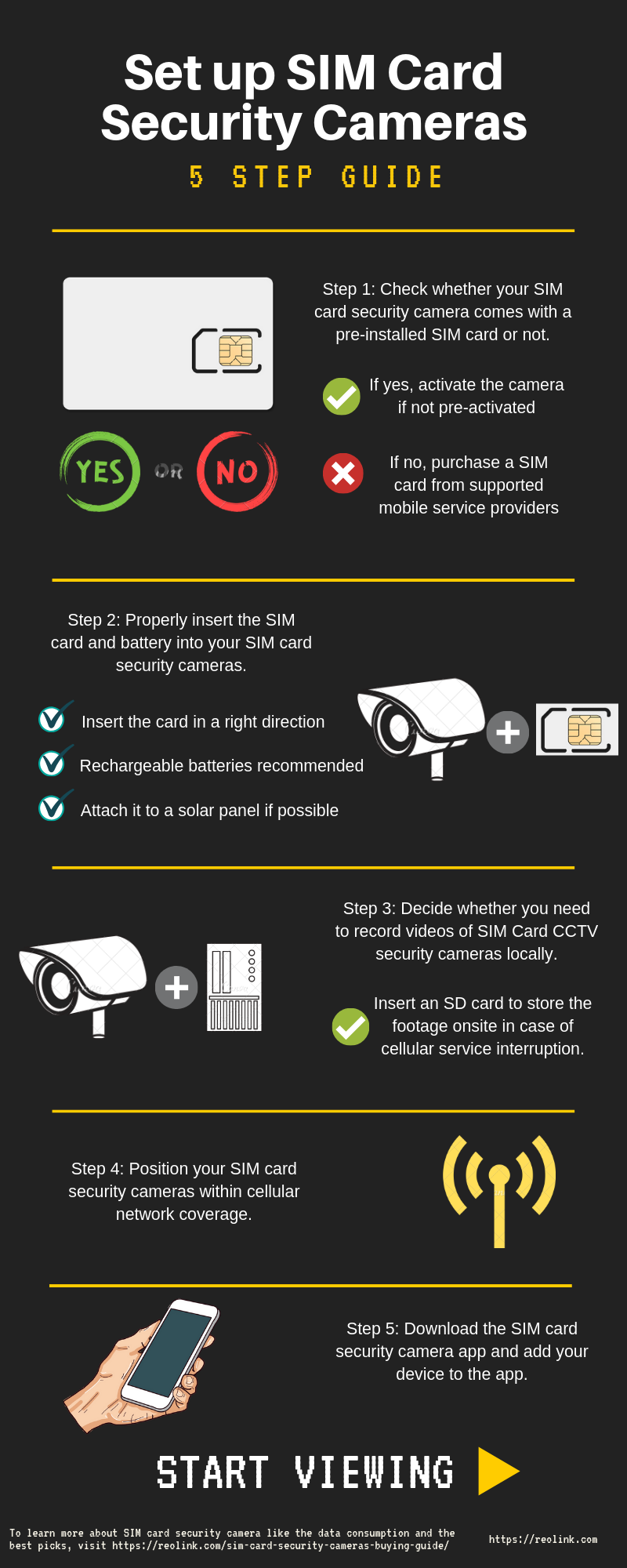
So basically, setting up the SIM card for security camera and get it running is quite straightforward. You can do it without checking the 4G SIM card IP camera quick setting user manual (if you want one, download here).
Let's see how the outdoor YouTuber (a novice to the security cameras using SIM card, just as you) set the Reolink Go up in just a few minutes.
How to Optimize the Data Usage of Security Cameras with SIM Card
"How much data does a security camera with SIM card consume a month?"
Perhaps you are also having this question in your mind, aren't you?
But, NO answers seem to satisfy you, because there isn't a definite one.
Instead of focusing on the specific number of SIM card security IP camera data consumption, it actually makes MORE sense for you to learn when your outdoor security cameras with SIM card would use the cellular data and how to maximize it.
When Do SIM Card CCTV Security Cameras Consume Your Cellular Data
Your security cameras with SIM card would consume the cellular data in the following circumstances:
- The SIM card security camera systems send you alerts when motion is detected and upload videos to the cloud.
- You access your 4G/3G SIM card surveillance camera to watch live viewing remotely.
- Your IP security cameras with SIM card have poor mobile signals, and you have to retry repeated times.
- When you launch your SIM card security camera app, a very small amount of data will also be used.

What Can You Do to Save the Data Usage of Security Cameras with SIM Card
Based on the typical scenarios in which your SIM card security cameras consume cellular data, here we've rounded up some feasible ways to optimize the data usage of your security cameras with SIM card:
- Adjust the motion detection sensitivity of your security cameras with SIM card (slot) to reduce false alarms.
- Position your wireless alarm systems with SIM card in low-traffic areas to avoid unwanted motion-detection video clips.
- Watch the live streaming or play back recorded videos of SIM card CCTV security cameras with a lower resolution.
- Make sure your SIM card IP cameras are placed within good mobile signal strength.
Ready. Set. Save!
Big selection, big SAVING. Get your hands on Reolink security cameras & systems before the best prices slip away!
Best SIM Card Security Cameras (Battery Powered & Bandwidth Friendly)
SIM card security cameras involve really fast, from GSM SIM card security camera to 3G/4G CCTV camera and even 5G IP camera, providing you faster connection speed and more fluent live view.
So where to buy SIM card security camera in UK, Australia, US, Canada, etc with top user experience and lower bandwidth cost?
When it comes to selecting the best SIM card security cameras, the camera brand can be one of the most prominent factor you should take into account.
Why to say so?
Imagine this: when your SIM card surveillance cameras go wrong, hiring a technician to the physical location of the SIM card IP cameras can cost both time and money, especially for the remote areas that are hard to reach.
That's when a reputable SIM card security camera manufacturer plays its role.
Taking Reolink for example, a reliable security camera brand trusted by 2,000,000+ families from 200+ countries & regions worldwide, it is one of the few camera sellers which own the mature technology of 4g/3G SIM card security cameras.
Its newly-released SIM card security camera Reolink Go has got a roaring reputation due to the outstanding performance and decent price.
If you should have any problem with its SIM card surveillance camera, the technical staff from Reolink will provide free remote troubleshooting service, no matter where you are.
The 1-to-1 global support is surely one of the secrets why Reolink owns such a massive customer base.
And its product also shines!
Reolink Go Highlights:
- Rechargeable battery operated and solar-powered CCTV with SIM card – cost-effective and eco-friendly
- 1080p Full HD & color night vision – capture clear images/videos day and night
- Smart PIR motion sensor and alerts – keep you informed in real-time when motion is detected
- Easy remote access – watch live viewing anytime and anywhere on your smartphone
- IP65 weatherproof – ideal option for outdoor CCTV cameras with sim card
- Sleek design and compact construction – can serve as a spy/hidden camera with SIM card
Watch the video below to check out the image quality of Reolink Go SIM card security camera (shared by a user Jens on his Youtube channel).
Video Transcription
With the security cameras with SIM card (slot) like Reolink Go, you can monitor your barns or farms remotely on your smart phone even without WiFi or Internet, keeping tabs on the activities of the sick horses or pregnant cows.
Bonus: This battery-powered security camera with SIM card can also be perfectly used as a spy camera with a camouflaged skin (included in the package).
So you can place the mini spy camera with 4G SIM card in the distant wild without WiFi to watch animals without being noticed.

If you are looking for a spy cam or a hidden camera with SIM card, the Reolink Go is definitely a good solution to go.
Read Also: How to Choose the Best SIM Card for Camera Reolink Go
100% Wire-Free 3G/4G LTE Mobile Camera
No WiFi & Power Needed; Rechargeable Battery or Solar Powered; 1080p Full HD; Starlight Night Vision; 2-Way Audio; Live View Anytime Anywhere.
Updated, Nov. 2020: For people who have remote properties or live in places where the Internet may not reaches, there is another SIM card security camera option now. Reolink Go PT, a wire-free 4G security camera, can cover a larger area with 355 pan ° and 140° tilt.
FAQs You May Have About Security Cameras with SIM Card
Here we've collected some common questions asked about the SIM card security cameras. And if you have any more problems about the security cameras with SIM card, please feel free to leave your comment below.
How to Choose the Data Plan for Your Sim Card CCTV Security Cameras
Firstly, you should settle on a mobile service provider that can work with your SIM card security cameras in the monitoring place, that is, have good phone signals there.
After that, you may consult the cellular service supplier about what data plans are provided and choose the one that best meets your security needs.
Do SIM Card IP Cameras Get Similar Signal to a Cell Phone
Yes, it's about the same if your SIM card CCTV security cameras and cell phones are using the data from the same mobile network supplier.
In case your smartphone has strong mobile signals (at least two bars), it's very likely that your 4G/3G SIM card security cameras can stream fluent videos to your phones.
What Batteries Should You Use for Sim Card Security Cameras
It is more recommended to use rechargeable lithium batteries for your SIM card security cameras.
And the reason is that lithium batteries can operate in extreme weather conditions where alkaline batteries cease to function. The lifespan of your SIM card based IP cameras will also be extended with lithium batteries.





Hi jenny
I want to know more about your product.
Thanks
Hi, Andrew, you can learn more details about the sim card security camera Reolink Go here in the product page, https://reolink.com/product/reolink-go/. And if you have any more questions, plz feel free to let me know.
Hi jenny
Do you have any rep/disty in Malaysia?
Hi, Hairi, yes, we do have distributors in Malaysia. If you are also interested to be our business partner, plz view more details here, https://reolink.com/distributor-reseller/.
hello I have a pharm and I want to see the animals by phone but I do not have internet, there is something that can work thank you
Hi there, yes, the sim card security camera Reolink Go would be the most ideal option for you, https://reolink.com/product/reolink-go/. It is capable to work without Internet and also allows you to view the live feed of your animals on your phone from anywhere.
How much does a complete package cost?to Greece
Hi there, currently Reolink Go is not available in Greece, but more European countries will be supported in the near future. You may subscribe to us for the latest progress here, https://reolink.com/lp/reolink-go/.
Hey❤ I wanna ċhαt with you?
https://google.com/#btnI=rutigunu&q=ichatster.com&ab=xtqpyebpfk
My id 571675
Dear Jenny,
I want to buy a Reolink camera and monitor it using my Moto Z force 2 cell phone. My cellular service provider is Verizon. But I am told that the Reolink camera will not work over the Verizon network. Why won't this camera work with a Verizon sim card and over the Verizon network? This makes no sense to me..
Hello, there, our R&D team is still testing the Verizon SIM card on Reolink Go. Please stay tuned and you will be informed asap if there are any updates.
Hello Jenny,
Do you have distributor for the camera in Africa pricisely Nigeria.
Hi there, currently the SIM card security camera Reolink Go is not available in Nigeria so we don't have a distributor there yet.
Jenny thanks for response...ple ple can we talk via email.
Hi there, you can contact me at jenny@reolink.com if you need any help and I'll get back to you soon.
Hi Teresa, thank you for your advice and I have forwarded your ideas about the website design to our team. Regarding your second question, the 30-day guarantee refers to the money back guarantee. That is to say, if the products did not meet your expectations, you can request for a full refund or exchange within 30 days from the date of delivery. And we also provide 2 years’ limited warranty for the IP cameras and systems purchased from Reolink. You may check here for more details, https://reolink.com/warranty-and-return/. Hope the above would clarify.
First I need to check the camera control over the app in mobile before I purchase, is it possible?
Hi there, you can rest assured that you'll be able to control Reolink Go easily on your mobile phone via the intuitive Reolink APP. Also, we offer our customers 30-day money back guarantee and 2-year limited warranty for our IP cameras/systems. So, you don't have to be worried about your investment if you are not satisfied with the products.
We are in need of cc camera of 4MP with sim card and having facilty of recording on detection of motion
Hi there, you may have a look at the Reolink Go, a 1080p battery-powered security camera with SIM card. With the smart built-in PIR motion sensor, it will wake up the instant when movements are detected and start recording. Check here for more detailed info, https://reolink.com/product/reolink-go/. Please let me know if you have any further questions.
I am in Dubai having installed some self operating photo booths in various government locations. I need to support my customers and monitor if the machines are in working order, each day. Due to security reasons, authority refuse to give their Wi-Fi connectivity. Shouldn't this be a good idea to install a sim camera loaded with say about 5GB data per month?. As the data will be consumed only when I get an allert with customer's movement and I start watching, for an average of 10-15 customers daily. Will my 5GB data suffice? This is my question
Hello, there, Reolink Go needs a 1 GB data plan monthly with default settings. You may click here https://support.reolink.com/hc/en-us/articles/360008997773-How-Much-Data-Does-Reolink-Go-Need-in-Normal-Usage to learn more detailed information. Hope this helps.
Hi there, currently we only offer the battery powered SIM card security camera. You can also connect it to the solar panel for non-stop power so you don't need to charge the battery frequently or worry about power outage.
Can you fit more than one camera to the IP camera with sim card. i.e. The system is using a dvr can the IP camera with sim card be connected to this system to operate four cameras
Hi, George, for the IP camera with SIM card Reolink Go, it can work as an independent security camera system and isn't compatible with a DVR. But you can operate these SIM card IP cameras easily via free security camera app on your phone and view multiple cameras' live feeds anywhere & anytime. Please let me know if you have any other questions.
Hi,
I nought the Argus 2 and discovered that my wifi is not reaching where the camera is placed so couldnt stream live. The camera is just sat there not being able to work as couldnt connect to it via the app. Unfortunately it seems it has no place for a sim card? I only saw a space for Memory card. Can you please help?
Hello bim, please note that Argus 2 transmits images and videos via 2.4 GHz WiFi. So, it won't work with 4G cellular data and doesn't have a place for a SIM card. Also, it is best to install Argus 2 within a range of 80 meters from your router. If the installation spot is out of this range, add a WiFi extender between the security camera and router to boost WiFi signal. Please feel free to contact me if you have any other questions.
We just bought the reolink go and are ha ing issues viewing the live feed on our phones. When in WiFi coverage...the app connects and works. When outside of WiFi, the app will not connect to the live feed. Do you have to be within WiFi to view via the app? We keep reading you can view the camera anytime and anywhere.
Hello Kyle, you can access the Reolink Go security camera via WiFi at home and cellular data. Please check the firewall settings of your router and see if it has blocked the external access to the Reolink Go camera. Please feel free to contact me if you have encountered other problems.
Hello Kyle, please contact our support team, https://support.reolink.com/hc/en-us/ and specify the issues that you have encountered. They will come back to you soon and offer you professional assistance.
Hallo i'm from Indonesia. I want to buy the CCTV camera with SIM card for security system outdoor. But whether the product supports sim cards from Indonesia?
Hello ica, Reolink Go supports Telkomsel 4G network in Indonesia now. Please contact our support team, https://support.reolink.com/hc/en-us/ and they will tell you how to buy and use Reolink Go in Indonesia. Don't forget to mention that you have talked to Cynthia, our support member who is in charge of your case, when you submit a request in the support page. Please feel free to contact me if you have met any further question.
Hi hadi, you may purchase Reolink Go from our official store at AliExpress here, http://bit.ly/2VujI9k. This 4G camera is supported by Telkomsel in Indonesia. Please feel free to contact me if you have any questions.
Hi Mani, Reolink Go is not supported in India as of now. We will keep you posted if there are any updates on it. 🙂
Hi.. where can I buy Reolink Go in Malaysia? What Malaysian telco support it?
Hello there, you may purchase Reolink Go from our official store at AliExpress, http://bit.ly/2NljiPh and this camera is supported by Maxis, U Mobile, Celcom, Digi, Unifi in Malaysia. Feel free to contact me if you have any questions.
Hi If you are a business in the UK and require I.O.T/Data sim cards for the above purposes or anything else, please contact me. We can provide a 500mb data sim with any major network in the UK for £4.50 per month on a aggregated basis. Feel free to contact me anytime on Addison@bluskysolutions.co.uk
Hello Valeria, would you like to please specify the meaning of ”unlock” the camera? You can use Reolink Go in Argentina with a Movistar 4G SIM card. Please let me know if you have any questions.
T mobile signal is terrible in our area. Any other suggested providers?
Hi Bill, Reolink Go camera is supported by T-Mobile, Nemont, Union Wireless, and Cellular One in the US. You may also use virtual network service from US Mobile (T-Mobile service ONLY), Ting, Freedompop, Cricket, and Mint. Please let us know if you have any additional questions.
Vodafone just confirmed with me the Vodafone V-sim card as featured above, is actually a scam as they have no knowledge of it and cannot provide a sim to fit the Reolink Go 4G camera! I really want to buy one, but there is no information available in Australia about what SIM card works, what carriers. We are with Telstra and have great reception. Do I just go get a min sim on a small plan and put it in?
Hi Liz, Reolink does partner with Vodafone and it is not a scam. You may check out their official website and learn more, https://workswithv.vodafone.com/product/reolink-go-4g-camera/25.
Also note that Reolink Go camera also works with Telstra and Optus in Australia and you may learn how to choose a SIM card for this 4G LTE security camera here, https://support.reolink.com/hc/en-us/articles/360009756673-Choose-SIM-Card-for-Reolink-Go. Hope this would help.
The Vodafone link you provided is for the UK / Europe. The Vodafone V- sim you quote in your adds, doesn't exist in Australia. I have spoken at length with Vodafone and they don't offer it. We will try a Telstra micro sim but very confusing as the stores have no idea about sims for cameras!
Hi Liz, we are sorry that the V-Sim card by Vodafone is for our European users only and the reason why we share this link is to demonstrate that our partnership with Vodafone is not a scam. We sincerely apologize for the misunderstanding caused.
To run the Reolink Go camera in Australia, you need to purchase a pre-paid SIM card from Vodafone, Telstra or Optus that suits all devices and comes with at least a 1GB data plan. Here is a detailed guide on how to choose a SIM card for Reolink Go camera, https://support.reolink.com/hc/en-us/articles/360009756673-Choose-SIM-Card-for-Reolink-Go.
In other words, you don't have to buy a sim card designed for this 4G LTE camera from the network carrier. Just make sure that the sim card that the carriers provide can be applied on all devices. Please let us know if you have any questions.
May I know if this is available in singapore and where can i purchase it? What sim card will work?
Hello Fiona, Reolink Go is available in Singapore and it works with M1 cellular service. You may place your order on our official store at AliExpress here, http://bit.ly/2NljiPh. Please let us know if you have any questions. 🙂
Do you have any recommendation for the M1 plan, how many GB will be enough?
Should i choose the EU, AU or US model?
Hello Fiona, you may choose the EU model and the estimated data that Reolink Go camera uses per month is 1 GB. Here is a detaied support article for your reference, https://support.reolink.com/hc/en-us/articles/360008997773-How-Much-Data-Does-Reolink-Go-Need-in-Normal-Usage. Hope this helps.
Is this camera available in India
Hello there, Reolink Go camera works with Airtel in India as of now and we have been testing whether this 4G security camera works with other network carriers in India as well. Reolink Go is not available on our official website now and you may place your order on our official store at AliExpress, http://bit.ly/2NljiPh. Please let us know if you have any additional questions.
regarding cloud storage for me if I buy the camera and use in India, Is it available.
Hello there, Reolink Cloud service is not available in India as of now. But we will definitely bring Reolink Cloud to more countries and regions in the future. Hope this helps.
hello I have got a reolink go purchased in US and delivered to me in india. when i turn it on with the airtel sim inserted and scan the qr code it does not add the device and it always says failed. the sim also cannot be detected. do not know what to do.
Hello there, you may check out if you have inserted the SIM card properly first. Here is a how-to for your reference, https://support.reolink.com/hc/en-us/articles/360038305493-How-to-Insert-SIM-Card-into-Reolink-Go.
Also, you may check if the Reolink Go that you got is a US version. Only Reolink Go (EU version) works in India. If it is the wrong version, please contact our support team here, https://support.reolink.com/hc/en-us/requests/new, for further assistance.
just viewed the previous discussions and noted that it is unavailable in India.Please update me when it will be available.
Australian customer. We have great Telstra coverage in our area. To be clear, do I just need a Telstra micro SIM card on a 2GB plus plan ?
Sadly when you go to Telstra stores , they don't have any idea of these cameras or what will work in them . More education to micro SIM card suppliers is needed. I also note that some of the links you provided me either are ‘bad ‘ location or are for the UK or Europe...none of which applies to Australia. I was so disappointed that your big promotion with Vodafone for their V- Sim doesn't apply in Australia...in fact Vodafone in Australia deny any partnership with these cameras??,
Hi Liz, if you want to run Reolink Go camera in Australia with Telstra's cellular service, you need to purchase a pre-paid SIM card (at least 1GB) that suits all devices and does not come with any contract. You don't have to buy a SIM card designed for this 4G security camera and just make sure this SIM card from Telstra works on all 4G-enabled devices.
In terms of our partnership with Vodafone, the V-sim card by Vodafone can be applied in several countries in European countries only. We are sorry for the inconvenience and misunderstanding caused. If you have any additional questions, please let us know. Thanks!
Hi, does it work in Philippines? Can I order thru online?
Thanks,
Joel
Hi Joel, yes, Reolink Go works with the network carrier Globe in Philipines and you may order one on our official store at AliExpress here, http://bit.ly/2NljiPh. Please let us know if you have any other questions. 🙂
Will a normal cellphone sim card (with calls, SMS & data) be suitable for a Reolink Go camera or does it require a data only sim card.
Hi Peter, a normall sim card would be suitable for Reolink Go. Here is a detailed guide on how to choose SIM card for Reolink Go camera, https://support.reolink.com/hc/en-us/articles/360009756673-Choose-SIM-Card-for-Reolink-Go. Hope this would help.
Hello Amanda, Reolink Go (AU version) works in Panama with cellular service from Movistar. You may place your order on our offficial store at AliExpress here, http://bit.ly/2HgKdc0. Please let us know if you have any questions.
Hi Elizabeth, to monitor your house in Bahamas, you need to purchase a SIM card from ALIV and put it into the Reolink Go camera that installed at your house in Bahamas. With everything configured, you will be able to monitor your house via Reolink app on your iPhone with T-mobile service. Please let us know if you have any additional questions.
Hello Mani, Reolink Go (EU version) works with Airtel in India now. 🙂
Does the camera work in Aruba? And the sim card need to be for gsm or gprs? Also what for data plan do you recommend?
Hello Lindon, we have not tested if Reolink Go works in Aruba yet. But generally speaking, Reolink Go (AU version) shall work with local network carriers in your countries. You may place your order here at our official store at AliExpress, http://bit.ly/2HgKdc0, and purchase a SIM card from the local network carriers to see if they work. Also note that the SIM card shall support the 4G network and it needs to be for FDD or LTE.
If not, you may import APN settings to the Go camera as instructed here, https://support.reolink.com/hc/en-us/articles/360015634354-Import-APN-Settings-to-Reolink-Go. Please let us know if Reolink Go works in your country or not. Hope to get your reply soon! 🙂
Can you connect mutiple cameras on the same site to one sim card?
Hi there, it depends on your location. If you are based in the U.S., you need to test if it is okay to do so. If you have decided to try it out, please kindly send us some feedback so that we would if it works or not.
For other countries, you can connect multiple Reolink Go cameras on the same site to one SIM card. Hope this would help.
Hello. Is there a version on the Reolink go that is a smaller size? I need a camera with the same 4g capability but need something much smaller like a home camera. Thanks in advance!
Hi April, thank you for reaching out. There is no a smaller version of Reolink Go camera. The size and weight (battery included) of this 4G security camera are Φ75 x 113 mm (Φ75 x 4.4 in) and 380 g (13.4 oz) and you may take it for reference. It may look bigger on the photos. Hope this helps.
Hello Eyob, generally speaking, you may use Reolink Go (EU version) with Ethio Telecom. If you cannot use the SIM card directly, you may import the APN manually as instructed here, https://support.reolink.com/hc/en-us/articles/360009537014-How-to-import-APN-information-to-Reolink-Go-. If Reolink Go works in Ethiopia with Ethio Telecom, please let us know and we will update the network carrier list. Thanks.
Are these cameras available in India?
Do these work in India too?
Hi Jay, Reolink Go is not available in India now. If there are any updates, we will let you know.
Can you tell me some good cellular cameras available in India. It will be extremely helpful of you.
Hello Kami, Reolink Go is available in South Africa and it works with iBurst, Vodacom, and Cell C in your South Africa. Hope this helps.
Hi Jenny, I am from Australia and looking for a outdoor weather proof sim card security camera with solar panel. Can you please email me the price list with model and specifications. Thank you
Hi Mick, you may take a look at Reolink Go, a 4G weatherproof security camera with a solar panel. It is available now with a 20%-off (limited time offer ends in 1 day) on Reolink official site, https://reolink.com/au/product/reolink-go/. You may find the model specifications under the ”Specs” section. Let us know if you have any questions.
Hi, does it work in Iran?
Hi, there. Reolink Go is not available in Iran for now. If there are any updates, we will let you know.
Hello sir,
This is Tutul from Bangladesh. Is it available in Bangladesh?
I would like to know how to use SIM card cameras. I do not think It is almighty use anywhere, around the world. It depends on regional [original] SIM?
Hello Hoshino, yes, to use SIM card cameras, user need to use a SIM card from local network carriers. You may find the full network carrier list for different countries and regions here, https://reolink.com/product/reolink-go/#specifications. Hope this helps.
Rajesh is available in india cost of one unit
We have 4g jio network & 5g network in next 6 months in india whether it will work for indian conditions costing
Hello there, Reolink 4G cameras are not available in India now. If there are any updates, we will let you know.
Hi there, Reolink 4G cameras are not available in India now. If there are any updates, we will let you know.
Can you list camera with sim card? and is availble in Malaysia?
Can i stream the data to Azure cloud from this camera? Thanks
Hi Kishore. We cannot promise compatibility with Azure cloud. But Reolink offers free 7-day cloud storage for Reolink Go Series in some countries/regions, including United States, Canada, Australia, New Zealand, Thailand, Vietnam, Malaysia, South Korea, Philippines, Indonesia, Hong Kong (China), Macau (China), Israel, Qatar, Bahrain, United Arab Emirates, Saudi Arabia, Kuwait, Lebanon, and Singapore.
Does Reolink 4G camara works in Bangladesh? any model is special? if yes, which operator is good to use SIM card.