Are you looking for SD card security cameras that save motion footage to a memory card locally instead of uploading it to a cloud server?
Or in the search for a battery-operated motion-activated security camera with SD card?
Or maybe outdoor (wireless?) security cameras with an SD card slot to keep footage offline?
Yep, this is the right place for you. And, you could learn some helpful tips along the way.
Security Cameras with SD Card 101
A memory card or a micro SD card in IP cameras or CCTV cameras is primarily designed to store motion-activated recordings, a short video clip of movement.
A standalone SD card security camera with local storage offers a cost-effective alternative to the subscription-based cloud storage.
For example, one user on Reddit puts it, "we don't want to pay $200+ a year for a cloud-based subscription service even though those look like simple setups."
Security cameras with SD card help save motion footage locally in a remote area or place with limited or no internet. Just like one user said, "looking for a camera to place at an old garage shop, no wifi there so it would have to record to an SD card when motion is triggered".
Besides, SD card security cameras make video footage safer from snooping and keeps the footage offline.
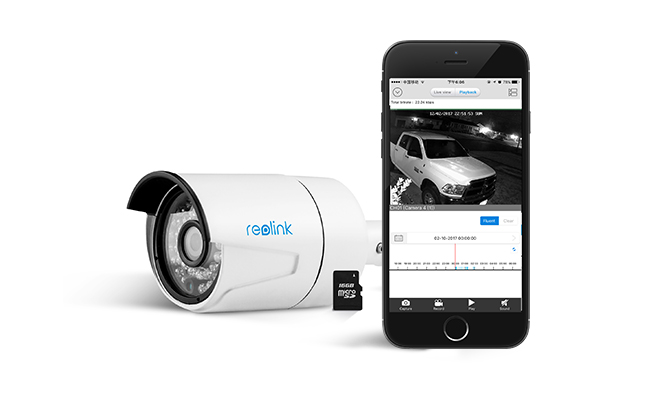
Many security cameras with local storage (built-in SD memory card, SD card slot or USB backup) are popular with consumers who are looking for a video monitoring solution in remote locations or isolated areas with limited or no WiFi, say, like a farm, shed, ranch, boat or summer home.
Security cameras with SD card (slot), especially battery-operated security cameras like Reolink Argus 2, also appeal to people who opt for motion recording locally instead of cloud-based or monthly subscription-based service.
In short, security cameras with micro SD card are increasingly popular with homeowners, business, and hobbyist alike.
Ready. Set. Save!
Big selection, big SAVING. Get your hands on Reolink security cameras & systems before the best prices slip away!
Best Security Cameras with SD Card Recommendations
We list out some popular and quality IP/CCTV cameras with SD card available on the market.
Best Battery-Powered Outdoor Security Camera with SD Card (Motion-Activated) – Reolink Argus 2
Reolink Argus 2 is an outdoor battery-operated security camera with an SD card slot, which supports up to 16GB local storage of motion-activated recordings.
The memory SD card for this standalone wireless security camera can capture up to 1,500 motion events in a loop before it will, regardless of the capacity, overwrite itself automatically. Users can remotely playback saved videos right on Smartphone apps.
The battery-powered outdoor security camera with SD card local storage works extraordinarily well in places with difficult access to an electrical outlet, places like the front door, driveway, inside a car, vacation home, farm, boat, RV, ranch, remote locations, etc.
Video sample of Reolink Argus 2:
100% Wire-Free Starlight Camera
Rechargeable Battery & Solar Powered; Outdoor/Indoor Protection; 1080 Full HD; Starlight Night Vision; 2-Way Audio; Live View Anytime Anywhere.
Best Standalone Security Camera with SD Card – Reolink E1 Pro
Reolink E1 Pro is wireless security camera with SD card slot that supports up to 16GB worth of movement footage.
It is incredibly easy to set up and use, even for the elderly. It can also rotate to change pointing angles (355° pan/105° tilt) to take an easy sweep of the room or premise with a tap on the apps.
This wireless IP security camera is popular with tenants, the elderly, and parents with babies, nannies and pet owners and this standalone IP camera with SD card slot is commonly used inside a small apartment, single-family house, office, workshop, vacation home, hotel, motorhome, or RV.
Video shared by a real user of Reolink E1 Pro:
Wireless Pan-Tilt Smart Home Camera
Smart, Powerful and Affordable All-Round Home Protection. 355° Pan and 50° Tilt; 4MP Super HD, Two-Way Audio, 2.4/5 GHz WiFi, with Google Assistant Integration.
Best Outdoor Security Camera with SD Card – RLC-410
Reolink RLC-410 is an outdoor security camera with an SD card slot and solid metallic body (rated as IP66 waterproof).
It doesn't require a monthly subscription fee or mandatory cloud-based service. The local storage security camera could work independently and record movements to the SD card.
Users could connect this wired security camera with SD card slot to the Reolink PoE NVR for continuous recording, configure it upload footage to an FTP server, or record videos to NAS like Synology surveillance station.
It's great for residential areas surveillance and business surveillance like office, apartment building, condo, garage, front door, and driveway.
Below is a video shared by a user of Reolink RLC-410 SD card security camera.
PoE Bullet IP Security Camera with Audio
5MP/4MP Super HD; Outdoor/Indoor Protection; 100ft Infrared Night Vision; Audio Recording; Mobile Remote Access & Control.
Best Solar-Powered Security Cameras with SD Card – Reolink Go
In areas where power supply or internet access is hard to come around, solar-powered security cameras with SD card (slot) come in handy, for example, Reolink Go solar-powered security camera with SD card recorder and cloud storage.
Reolink Go is a rechargeable battery-powered 4G-LTE outdoor wireless security camera with a Micro SD card slot (supports up to 16GB) for motion-activated recordings local storage with or without WiFi or internet.
Reolink Go works extraordinarily well in places with difficult access to WiFi/network and an electrical outlet, places like the warehouse, construction sites, farms, docks, RV, trailers, cabins, log houses, front door, driveway, inside a car, vacation home, farm, boat, RV, ranch, remote locations and etc.
Video sample of Reolink Go:
Solar-powered security cameras with SD card storage will do the trick, for example, the re-invention of Reolink RLC-411WS on YouTube. It turns the wireless outdoor camera into a solar-powered security camera with SD card.
Best Outdoor Wireless Security Camera with SD Card – RLC-511W
RLC-511W is an outdoor waterproof IP camera with SD card slot so you may insert the SD card according to your monitoring needs. Generally speaking, a 16GB micro SD card is capable of storing up to 400 motion events before overwriting itself automatically.
That means it could record up to months of motion-triggered footage under normal circumstance (say, 5 times a day). Then again, it largely depends on how often the IP camera is triggered on a daily basis.
RLC-511W wireless outdoor security camera with SD card recorder supports 2.4/5GHz WiFi, 5MP Super HD video quality, 4x optical zoom, 100ft decent night vision, motion detection & alerts, motion zoning & schedule.
Here is one video example showing how RLC-511W wireless security camera with SD card performs in real case scenarios.
5MP Dual-Band WiFi 4X Optical Zoom Camera
5-Megapixel Super HD; Outdoor/Indoor Protection; Dual-Band WiFi 2.4 GHz and 5 GHz; 4X Optical Zoom; Built-in Micro SD Card Slot.
FAQs Related to Security Cameras with SD Card
We gather some frequently asked questions when it comes to SD card security cameras, selecting an SD card for a security camera, or troubleshooting issues with the security camera memory card and recording.
Question 1: How Long Can SD Card Security Cameras Record Motions
It largely depends on these key factors, such as the micro SD card capacity, bit rate (or Bitrate), frame per second (FPS), and resolution.
For example, a security camera with 16GB SD (built-in or insert later), like Reolink RLC-410WS could record up to 36-hour-long motion videos.
Many SD card security cameras usually will record both standard-definition and high-definition video at the same time. Of course, users are able to change it in the setting accordingly, like Reolink security cameras.
Almost all micro SD card used in security camera record in a loop and will overwrite old files when it's full.
Question 2: How to Choose a Micro SD Card for Security Camera
There are two factors you should take into account when choosing a right micro SD card for security cameras with memory card: speed class (types) & capacity.
Make sure you choose the right type of micro SD card, or right speed class (a number indicates minimum write speed) for local storage security cameras, say, Class 10,6,4, and 2. The higher the number it is, the faster it can write.
Class 4 or higher SD card like Samsung 64GB memory card and SanDisk Ultra 64GB micro SD card is commonly used in high-definition video recordings, for example, like Reolink Argus 2.
Besides, make sure the capacity of SD card fits your CCTV or IP security cameras. Many IP cameras with SD card don't support 64GB or 32GB SD card.
Another important heads-up is to make sure you get the right size SD card for security cameras with SD card slot.
Question 3: How Can I View Footage Saved on SD Card
Some surveillance cameras with SD card onboard allows users to review footage stored in micro SD card right on the apps, and download too, for instance, Reolink security cameras with SD card, like Reolink Argus 2, Reolink Argus.
Of course, to do so, both the camera and your Smartphone are connected to the network.
Some, on the other hand, can be viewed when being taken out and read it on a computer via an SD card reader.
Question 4: What to Do When the Micro SD Card Security Camera is Not Working
Every now and then, it happens. The memory card won't record motion; your security camera can't recognize or format the SD card, or the camera stops reading the memory card.
First of all, make sure the SD card is properly inserted. Make sure the camera's setting is okay.

Try replacing the old SD card with a new one, if possible. Format SD card if your security camera stops reading SD card.
Just a heads-up, the available storage of micro SD card could possibly shrink after formatting through apps, as to boost the overall read-write efficiency.
Helpful Tips
No doubt, it's much easier and simple to store and save motion-triggered recordings and video footage in memory card locally.
However, troubles will lurk if you are leaving your security cameras in a plain sight without backing up any forensic video evidence whatsoever.
Therefore, regular checking footage or transferring older videos to a computer or uploading to FTP server is helpful to retain useful footage without being taken away or overwritten by new files.








can we replace the SD cards on the ones that come with 16Gib to say 128Gib?
Hi there, you could use microSD (up to 64GB) on many Reolink security cameras, such as Reolink C1(https://reolink.com/product/c1/), Reolink C2 (https://reolink.com/product/c2-series/), Reolink Keen (https://reolink.com/product/keen/) and Reolink Argus (https://reolink.com/product/argus/).
Unfortunately, you couldn't replace the built-in 16GB SD card with 128GB for the moment. You could find out how long can a 16GB SD card record: https://reolink.com/faq/how-long-can-sd-card-record/
well, as seen here: https://securitycommunity.com/t/sd-card-recording-reliability/23
Western Digital has released the WD PURPLE MICROSD
How does the system work? I first purchase the camera and solar panel; then, I guess I download the Reolink app on my Android cell phone. But, my Galaxy 8 phone is Verizon supported. I understand the Reolink Go needs AT&T internet access...true?
So, your suggestions and advice are most welcome. I need a security system like the Reolink Go to keep tabs on my boathouse and boat, about 1`35 miles away from my residences. What kind of internet support is required to make the system work well? Thanks!
Hi Gary, Reolink Go operates based on a mobile network. So if your place has 4G or 3G mobile networks covered, it will perform to your needs. And you'll need to purchase a SIM card to work with this cellular security camera. Currently the supported network service suppliers include the nationwide AT&T (U.S.), T-Mobile (U.S. & Germany), EE Limited (UK), Vodafone (UK, Germany & Italy), O2 (UK & Germany), Three UK, and Wind Tre (Italy).
Can I just take the SD card and put it in my laptop to review motion detected recordings with the Argus 2? I'm older and not tech savvy and do not have or want a cell phone. I have a neighbor that plays pranks on me by putting crap on my front yard and other diabolical, 10 yr. old child type pranks. I want to get video proof to prosecute.
Hi, Bartizal, you can certainly insert a Micro SD card into the Reolink Argus 2, and then put the SD card in your laptop to review motion triggered recordings. Reolink Argus 2 also features 1080p high resolution and starlight night vision, so you can get crystal clear images and videos as the proof to prosecute, https://reolink.com/product/argus-2/. If you have any more questions, plz feel free to let me know.
How long does the camera record video on motion? Is there an option to set the time limit? Also will the camera continue to record video if there is motion in the cameras view lets say for 20 minits?
Hi, Terry, as for how long the camera can record videos on motion, you can refer to the FAQs in my post above. And yes, the camera will continue to record videos if there is motion event (each recording file lasts for 5 minutes in the daytime and 2 minutes at night).
Hi April, thank you for reaching out. You have to have WiFi or hotspot for Argus 2 to finish initial setup. When the initial setup is finished, you can disconnect the WiFi or hotspot and the Argus 2 camera will record motion events on the SD card without Internet or WiFi. Hope this clarifies.
I'm looking for a security system for my apartment building/property. No wifi. I prefer not to have to change or charge batteries. Electric power is available. I would like a removable memory storage device so that I could swap it with another portable storage device and bring it home to view.
Hi there, you may take a look at Reolink Go, a 4G solar-powered security camera that works without WiFi and frequently charging. You may view the live feed or playback via the phone app. Of course, you may swap the SD card to view the recordings as well.
If you prefer using a security system, a PoE security system with NVR would be an ideal option. The cameras record to the NVR 24/7 even without Internet connection. Learn more, https://store.reolink.com/security-camera-systems/. Let us know if you have any additional questions.
Hi,
Looking for a camera that would detect mouvement to start recording, would save it on a SD card or something local but since it will be installed high, I can not go there and pick the SD card to remove it and insert it in my laptop to play it. I would love to connect it to my phone such as using it as a hot spot to see the footage... I do not want to have subscription for wifi, cellular or anything like this. What are my options ?
Hi Dan, to access the footage via the phone app, you need to keep the camera connected to a stable network connection, WiFi or cellular. Or else, you won't be able to access the footage saved on the SD card.
If you won't take your phone to else where and can keep the camera connected to the phone hot spot, a wire-free security camera like Argus 2 would be an ideal option. Learn more, https://reolink.com/product/argus-2/. If this is not possible, you may use a 4G cellular camera instead, https://reolink.com/product/reolink-go/. Hope this helps.