Do you need Internet access to use a WiFi surveillance security camera? The answer could be ”YES” and ”NO”, because that depends on how you ”use” that WiFi security camera.
In the table below are key points on how to solve the problem of no network link for security cameras.
| Camera Type: | 4G security camera, WiFi camera |
| WiFi Frequency: | 2.4 GHz Band or 5GHz Band |
| 1st Solution: | NVR with a wireless security camera system |
| 2nd Solution: | Wireless Security IP Camera |
You may not have Internet network in your area, or you do have network but never want the WiFi cam to use up too much data of your network (in many cases you find the WiFi cameras are eating up the bandwidth). Anyway, using wireless security cameras without Internet access can be easily achieved.
Once you don't need remote viewing on mobile phones, tablets or computers, which means the recording video doesn't need to be sent over the network, you don't need an Internet connection at all to use a wireless WiFi security camera or a wired IP camera.
And another flexible solution is, you can choose a 4G LTE mobile network security camera that does not require a WiFi connection to work and to send remote live views and alerts (explained in the third part).
Editor's Note: (Updated on July 11, 2018) Many readers have left or shared their comments, and we've summed up the most asked questions with our answers in the last part. If you have any questions or suggestions, pls leave it in your comment. We will reply to you soon, and we may add yours to this post.
Here's a video demonstrating 3 solutions to get security with no WiFi.
Shortcut guides (click the one you want to read and you will jump directly to it):
- Solutions for No Internet Connection (No WiFi at All)
- Solutions for Having Internet Connection (Cameras Won't Use Up Bandwidth)
- Security Cameras without WiFi Network, and You Want Remote Viewing on Phone
- Frequently Asked Questions and Answers for Security Cameras without Internet (WiFi)
WAIT! Check out these Special Deals before you leave:
Right now, you can get EXCLUSIVE & BIG discounts on a wide range of Reolink security cameras & systems, wire-free & plugged-in, indoors & outdoors.
Read this infographic about the solutions for security cameras without Internet if you're in the rush.
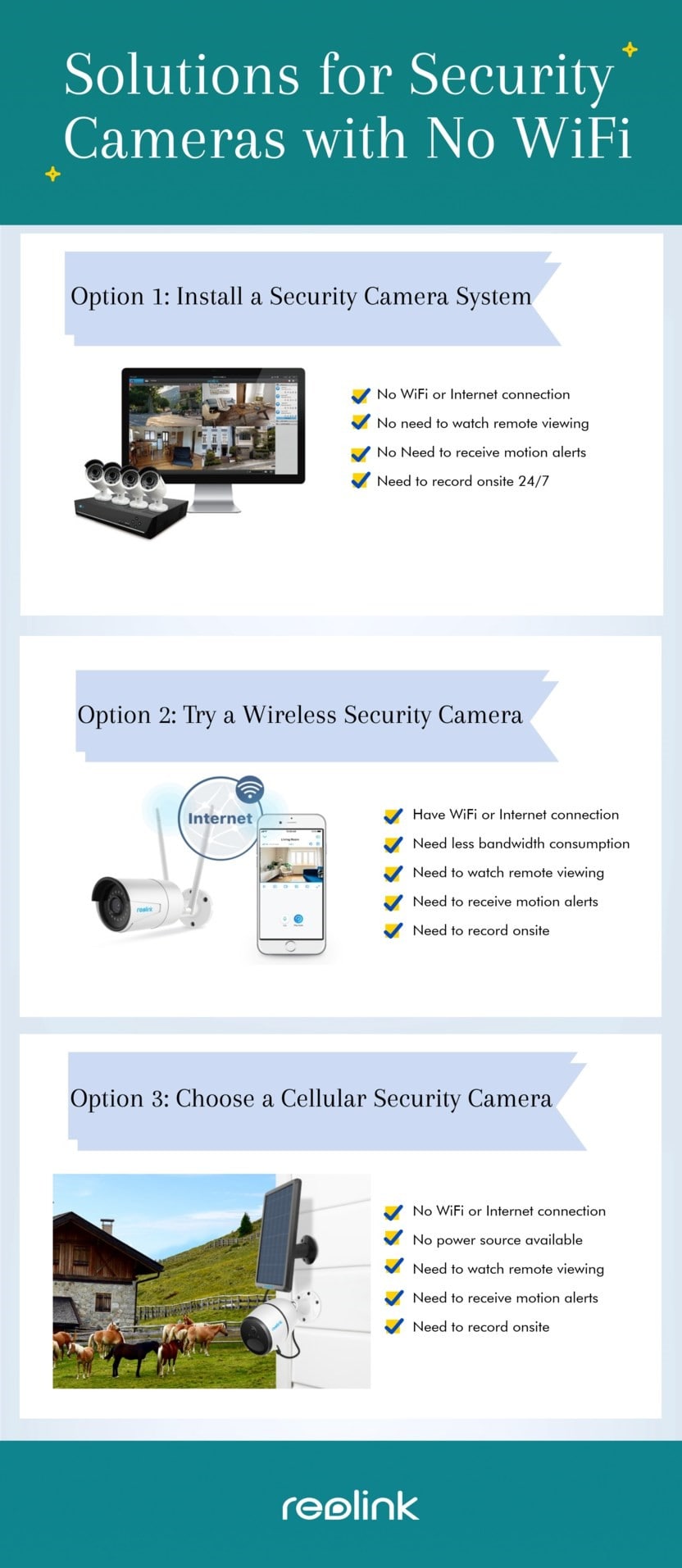
Solution 1. No Internet/Network Connection? Try a Wireless Security Camera System
You have no Internet or network in your house (or grandfather's old house), in your long range farm, at the workshop, at the warehouse, etc. and you need surveillance & monitoring at that place. Okay, and that can be done easily with wireless video cameras with no Internet connection.
All you need to do is to get a wireless security camera system, which comes with an NVR (Network Video Recorder) and several WiFi surveillance cams.
Such wireless surveillance camera system kits enable you to do 24/7 surveillance and video recording without accessing the Internet. Power on the NVR and the cameras. The NVR and the cameras will automatically connect to each other on its own proprietary network and start to communicate with each other without Internet access (without connecting to your router). Connect the NVR to an HD TV or a monitor, and you can start 24/7 monitoring.
And this is how you can make the IP camera set-up without the Internet.
Those wireless security camera video systems have built-in WiFi modules with frequency from Channel 9 of 2.4 GHz (of course you can change the channel by yourself within the WLAN channels), so that it won't mess with your router bands (if you have router networks).
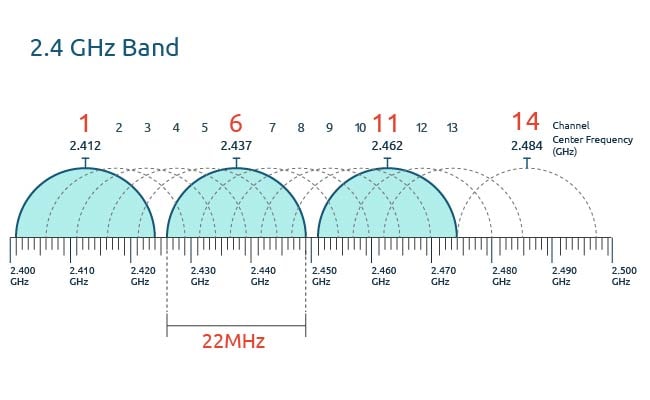
Remember that you need to connect the system to a router if you need remote viewing, and monition detection alerts (emails or push notifications sent to your mobile phone).
Tips: Buy a WiFi surveillance camera system with 2T2R MIMO antennas, which guarantee stronger signal reception and no signal loss.
Updated (July 11, 2018): You can also try a wired security camera kit if your monitoring place has no Internet. Take the PoE camera kit RLK8-410B4 as an example. It works like the wireless security camera system mentioned above. The only difference lies in that the data transmission in this PoE kit is via cables (watch its video sample below).
Solution 2. Have Internet Connection? Try a Wireless Security IP Camera
Having Internet connection but you don't want the WiFi camera to use the data because it could eat up the bandwidth? Try a wireless security IP camera. Let me explain more details.
Choose a weatherproof or waterproof wireless security IP camera (Reolink Argus 2 for example). You can put this wire-free camera outside or inside your house. Use its free software on your mobile phone to set up the camera and connect it to your router wirelessly – don't get me wrong – connecting it to your router doesn't mean the camera will use your network when it's at work (see problems and solutions of connecting an IP camera to network).
100% Wire-Free Starlight Camera
Rechargeable Battery & Solar Powered; Outdoor/Indoor Protection; 1080 Full HD; Starlight Night Vision; 2-Way Audio; Live View Anytime Anywhere.
Remember to make sure the motion detection alerts (yeah the WiFi camera is using the Internet but it's just for a while) are enabled if you want to get informed on your phone. And DONE!
The camera will start to work – it will capture video to the SD card you insert into the camera, and be a deterrence of burglars.
And most importantly, the wireless security IP camera won't get your Internet access unless you use your phone to connect to it and get live streaming remotely, or unless it detects burglars and sends video or images to you. In a nutshell, the WiFi surveillance battery camera uses your Internet only when it's necessary, so it won't ”eat up” your data. (PS: it's rechargeable battery powered and also can be solar-powered.)
An alternative to use little Internet network is to try the WiFi security camera RLC-410W. It will watch over your home 24/7, record videos to the SD card (requires a separate purchase) and only use your network when you remotely access the camera to get live view or when motion alerts are sent to you.

Dual-Band Wireless Security Camera with Audio
5MP/4MP Super HD, Outdoor/Indoor Protection, Dual-Band WiFi 2.4 GHz and 5 GHz, Audio Recording, and SD Card Storage.
Security Cameras That Don't Need Internet? And You Want Remote Viewing
(Updated on July 11, 2018)
Your old house needs surveillance cameras but you don't want to add network there, and you have to remotely get live streaming or get burglar motion detection alerts? Well, that would be a big big big headache to the security industry.
Luckily, now Reolink has worked out the solution.
Networks include many, like the traditional 2.4Ghz WiFi, 5Ghz WiFi, the wired (cable) network, the cellular mobile networks (like 3G, 4G-LTE), etc.
So if your monitoring place has no traditional networks covered, you can try the 3G or 4G-LTE network. That's how Reolink makes its brand-new 4G security camera, work.
All you need is a SIM card with a cellular data plan to go with the product. (Read this post if you want to know how much data this security camera that can work without Internet requires and how to maximize your data consumption.)
Based on the cellular data network, it can start up, and work with all the features (live view on your phone from anywhere, send notification alerts once detecting something wrong, record the events to its SD card or to the Cloud, etc.)
100% Wire-Free 3G/4G LTE Mobile Camera
No WiFi & Power Needed; Rechargeable Battery or Solar Powered; 1080p Full HD; Starlight Night Vision; 2-Way Audio; Live View Anytime Anywhere.
Another pro that Reolink adds to it, is that it can be solar powered. So get a solar panel with it and you can just leave it there to work (no need to recharge the battery manually by yourself).
Here is a video shared by a real user Jens on his Youtube channel.
And good news is, Reolink Go reaches the lowest price ever. So if you prefer it, buy now.
Frequently Asked Questions and Answers for Security Cameras without Internet (WiFi)
We try best to answer all questions asked about security camera solutions without network and sum up the most asked ones in this part, so that you can get answers quickly without pulling down the comments. Leave yours and we will answer as soon as possible and will add it to this part.
Q1. No WiFi and need recording on a monitor. Any outdoor camera security system available?
”I need an outdoor camera security system. WiFi is not available. I don't need to check it on phones but need recording on a monitor.”
Answer: RLK8-410B4 (or RLK4-211WB4-S) is absolutely what you need. This non-WiFi outdoor camera security system works without network and does 24/7 recording. You can connect the system to a monitor to see streaming and recording.
Q2. Can wireless cameras use a mobile hot spot to work?
”I have a mobile hot spot with no router on a jobsite. What wireless camera can use this? and give me remote viewing?”
Answer: Actually you do have network. Turning a mobile data network into a hot spot is making the network into 2.4GHz WiFi or 5GHz WiFi. Generally speaking, it would be 2.4GHz by default. Things can be easier with network. You can try the wire-free 2.4 GHz WiFi battery powered camera Reolink Argus 2, or the plugged-in 2.4 or 5 GHz WiFi camera RLC-410W. Both can connect to your mobile hot spot.
Q3. Any security camera available that doesn't need wifi but my PC's Ethernet internet?
”I want a security camera that doesn't need wifi but uses my PC's Ethernet Internet connection.”
Answer: You can choose an IP security camera and use the same internet connection with your PC and watch the live viewing via your PC. Or you may also buy a security camera system and connect your PC displayer to the NVR for live streaming.
A wide range of high-quality wireless and wired security cameras and systems are available. Choose one you like in the security camera online store. If you want a recommendation, try RLC-410. And you may refer to the installation steps in the post: 5 Solutions to Connect IP Cameras to Computer.
Q4. Can I access the camera with my mobile phone data network?
”I wish to monitor my boat at the pontoon beside my house – 30m away. I would place the surveillance camera at the house where there is internet, and wish to do the monitoring when we are away in areas without internet access. I wish to use my mobile phone for access”
Answer: Definitely yes! As long as the camera is connecting to the internet, you can access the camera anytime and anywhere. Remote access is available via phone's 3G/4G/5G data network.
Q5. No WiFi and no electricity? Any security camera available?
”I need to get security cameras at my ranch, but there is no Wi-Fi and I don't have electricity over there. Is there any way to get security cameras?”
Answer: As mentioned above, Reolink Go is the solution for you. It does not require WiFi network and it runs on its rechargeable battery (the battery could be charged by Reolink Solar Panel).
Reolink Argus 2 is another choice for you. It's battery powered and can work without network and without electricity. But it does need a WiFi network to get started. You can turn your phone's mobile network into a hot spot to get it up.
As mentioned above, you need to use its free software (Reolink App) on your mobile phone with network to set up the camera. After that, no network is needed. It will do recording to the SD card (you need to buy one to insert into it) whenever it detects an event. Pls note that you won't get live view and alerts if there is no network.
Q6. No WiFi and no cellular? Any security camera options to store data onsite without subscription fees?
"I'm looking for a night vision security camera that can store data locally – no wires or separate storage device. Would need to cover a decent distance with the field of view. Needs to be battery operated. No WiFi or cellular. We would manually download and review footage."
Answer: If you need a security camera for off-grid sites without WiFi and cellular service, the best option is go for the battery security cameras that support local recording to an SD card, like Argus 2. And then you can take the SD card out of the camera to review footage on your computer.
Note that WiFi connection is required for the initial setup of Argus 2 (or you may use your phone hotspot). After that, you are free to place the camera anywhere you wish.







I need the cameras in an area that doesn't have WiFi or Internet. I've purchased a 4 camera combined with a NVR unit (with hard drive). I've connected a PC monitor to the NVR and I can see the pictures from the camera, but I simply cannot get the NVR to record anything. Can somebody help me? flwolf03 at Y....
You need to enable the recording in the NVR. On the GUI, find Recording in the Menu, and set up Schedule. Refer to the detailed guide: https://reolink.com/faq/record-videos-playback-recordings-with-nvr/
I've tried everything, including ”Manual Recording”, nothing made the NVR record anything. I have returned the entire crap for a refund, but thank you for your input. Happy Holidays.
So sorry about this. It never happened before. Our support team will get back to you and help solve it. Happy holidays.
As I have mentioned, I've already returned this item for a refund. No further action necessary.
. Okey, and that can be done easily with wireless video cameras with no Internet connection.
I am looking for a security camera for my wifi-enabled house but want to be able to live stream from my phone wherever I go (in areas that may not have wifi). My phone is on the LTE network. What do you recommend?
Hi Helen! You can try the Reolink RLC-410WS or RLC-411WS WiFi security cameras. Check them here: https://reolink.com/shop/#pc-nav-wifi
As long as your WiFi security cameras are connected to the network, you can get live stream with your phone wherever you go!
Hi! My parents are needing to install cameras at my 89 yr old Grandmother's house, which is next door to them, to make sure she isn't leaving her stove on and such. Their house is about 90 yards from Granny's house. My parents do have internet and an android tablet they use to look things up online (still have flip phones for cell service). Granny doesn't have internet and never will. What would be the best, easy to use system for my parents to purchase?
Laura, Reolink PoE and WiFi security camera systems with a NVR, say, RLK4-210WB4, work great and allow you to do 24/7 surveillance and video recording without accessing internet. But if you want remote viewing, and motion detection alerts, internet connection will be required.
MIL lives in a Low income housing complex and doesn't have WiFi or internet in her apartment. They do have a computer room on the mail floor, she lives on the 2nd floor. I don't necessarily need to have feed access on my phone 4G network, but since there have been security issues with another resident going into apartments, I would like to be able to see if there was an intruder. Is there a camera that I could set up and go to MIL home and view on my camera while I am there? I thought I had one at a store but now can't find it there only online. Thank you for your help.
You can install a security camera system. All videos will be stored in the NVR. You can copy the videos stored in NVR and play back on the computer to see whether there was an intruder.
Without Internet connection, you cannot get live streaming on your devices. Recording videos doesn't need Internet.
You can take a look at the below security camera systems:
https://reolink.com/product/rlk8-410b4/
https://reolink.com/product/rlk4-210wb4/
Use an android cellphone with a non-internet connected router using ip webcam android software and you log directly into it using the local ip address. I do this now to monitor the lobby from the break room.
What kind of camera do you use? Will any 'ip’ camera do this?
I have a generic free Android phone and use ”IP Webcam” from Play Store. Author is Pavel Khlebovich. The Pro version opens up remote if you have internet. I have used this with an open wifi router NOT CONNECTED to any internet for a YEAR. https://play.google.com/store/apps/developer?id=Pavel+Khlebovich
Okay I've got a question...we have a house that we're flipping, so we're not living there, nor do we have internet at this house...we live about 15 minutes from the house but are looking into getting cameras for security that A) we don't need internet to use and B) that we'd be able to monitor from our phone/tablet...is there a system out there that would work for what we need??
Hi Jennifer. Reolink security systems, say RLK4-210WB4 https://reolink.com/product/rlk4-210wb4/ and RLK8-410B4 https://reolink.com/product/rlk8-410b4/ can do 24/7 surveillance and video recording without Internet to protect your property. But if you want remote viewing from a phone, internet connection will be required, because your phone needs to connect to the camera, and network is the way for connection.
I have a friend that has land in Ometepe Island, Nicaragua who has been getting things stolen lately every time he goes to town. I am looking for a security camera of some sort that is longlasting and weatherproof. There is also NO Wifi on his property or internet access at all. Suggestions?
Hi Jessica, it's worth looking into Reolink security cameras with SD card https://reolink.com/shop/, for example, RLC-410S, RLC-411S, RLC-410WS, RLC-411WS, C1,C2. These cameras could start working and record motion events to SD cards once you hook them up with power.
We want to monitor the other side of our property, approx 1000 ft away from the house, through the woods. What would be our best option? Is it possible to monitor that far away without a power source close to the cameras?
Hi Allyson. I think the best solution for you is to use a wire-free battery powered security camera, which doesn't need a power adapter or the outlet for power supply. You can refer to this blog post:
https://reolink.com/security-cameras-without-power-supply/
I wish to monitor my boat at the pontoon beside my house – 30m away. I would place the surveilence camera at the house where there is internet , but as I wish to do the monitoring when we are away in areas without internet access, so wish to use my mobile phone for the access, All I am wishing to do is keep a watch by calling in to the set up to see the boat is still floating and OK. I need to know what I need to do this ,please
Hi Dai, to monitor your boat at the pontoon beside your house, you can put up a HD PTZ outdoor security camera such as RLC-423 at the house and wire it up with Ethernet cable. Once you hook your camera up with internet, you can use cellular data/WiFi to access surveillance camera to take a peep what's happening on your property.
It's important to know that if you want to access the camera remotely via mobile phone, the camera and your mobile phone need to be connected with internet. If you can't get access to your cellular data or WiFi, it's also a good idea to ask your friend for help and offer him or her access to your security camera for the boat.
Try Canary... I bought mine on Amazon.
Yeah, but Canary requires internet.
I live out in the country and have very slow internet. It is only 3Mb/s down (I don't know the upload) but I do have WiFi. I would like 2-3 outdoor cameras that I can remotely view. Using a system that records and uploads to the cloud 24/7 is not possible because it would use 100% (or more) of my bandwidth. What options do I have (that won't totally break the bank) that will allow 2-3 outdoor cameras that store locally to a NVR or desktop computer that will allow me to bring up at least 24hrs of past video recordings when at the NVR or desktop at home and allow me to occasionally view live video through an app on my cell.
Hi Joe, to allow 2-3 outdoor cameras to store locally to a NVR without eating up you bandwidth, you have two best options available. One is the wireless security system, like Reolink RLK4-210WB4 with 1080p high definition https://reolink.com/product/rlk4-210wb4/, which frees you from messy cablings. Or you can choose a PoE security system with easy set-up, such as Reolink RLK8-410B4 https://reolink.com/product/rlk8-410b4/. Both options release you from the worries about using your bandwidth. The NVR and the cameras can automatically connect to each other on its own proprietary network and start to communicate with each other without consuming your data. You can get 24/7 recordings stored in the NVR to review at your convenience. If you occasionally need to watch live view remotely via your phone, then you need to connect the system to your router. We provide 3 playing modes for you to watch the live videos. You can choose based on your needs and your network speed. Besides, a surveillance sign is included in the product package. Put it up on the wall or the bracket so that everyone knows you have installed a security system and the potential burglars are scared off. Do remember that when you are prepared, you prevent.
For privacy reasons, I want to make it impossible to transmit feed over internet or view remotely. Will I be able to access this camera directly using my laptop as long as I am within range? Or will other equipment such as a router be required?
Hi Anon. We understand your concerns about security for privacy. The camera needs network for live view streaming, and if you need the feature of accessing the camera via your phone or your laptop, network is required. That's to say, a router is required for this feature. Actually, Reolink uses highest security standards including SSL encryption, WPA2-AES encryption, and SSL-TLS enabled to keep IP security video from prying eyes or hackers, so the cameras are indeed secure for privacy, even if you connect them to the network.
I am looking to place a camera at a job site in the middle of nowhere. I am wondering how can I remotely monitor the job site if I do not and cannot set up a network at the site. Is there a camera that acts like a cell phone/ modem that can send feed? I will be able to hood the camera up to a battery and solar panel for power..
Thanks
Dan
Hi Daniel, if the job site has no Internet access and you want remote viewing, I'm afraid that currently no security cameras can achieve that goal. But if you don't need to get live streaming, you may consider trying a wireless security system for 24/7 surveillance and video recording without accessing Internet. Then you can regularly play back the recorded videos to see what is happening on the job site.
They have cellular, wildlife veiwing cameras that will do this. Verizon sells one.
Arlo Go uses LTE.
I'm just getting into using a surveillance camera with my cell phone. Why do I need wifi (router) when the camera is using cloud to stream to my cell phone?
Hi Manuel, the camera is an IP camera, it need the router to assign IP address. Then the camera would be connected to the Internet for remotely viewing.
I am looking for a camera I can put a security camera on the other end of my land which is 2,5 miles from my router will this still work ?
Hi Eva, due to the long distance between the router and your land, the router wifi signal cannot reach that far. You may choose an IP camera with an SD card, the motion events will be recorded on the SD card so you won't miss any important clips. https://reolink.com/product/rlc-411s/ Or if you want 24/7 recording for comprehensive protection, try a wireless security camera system to do the trick. https://reolink.com/product/rlk4-210wb4/
Could i ask please Yolanda, can i monitor my rental property which is 1000 ft away from my house and my home computer with a reolink camera, where i can get live streaming, for motion detection, to notify me of a/c thieves. I have 120 volt power on a light pole, which i would like to use next to driveway thanks
Hi harry. Is there any network in that place?
There is internet at the rental property where i need the camera . I do have comcast internet at my home which is 1000+ feet away from rental house thanks
Hi harry. As what I've mentioned in this article, you can try a wireless security camera system if there is no internet. It will do surveillance like video recording, deterrence to stop break-ins, etc. (and you can check the recordings to see what's happening), but no live streaming to your phone and no alerts to inform you — because no internet. Live streaming and alerts need internet to be transmitted.
is it possible to use a wi-fi hot spot for internet connection so that i can get live video with a reolink camera such as the RLC-423
Hi harry. Yes, you can use a WiFi hotspot for internet connection in order to get live videos or get alerts when motion events are detected. This is only applied to WiFi cameras, such as Reolink Argus, Reolink Keen, C2, C1, RLC-410ws, RLC-411WS, etc. RLC-423 is a PoE camera, which means it needs to connect to the network with a network cable, not WiFi.
For monitoring a remote site, Do you want to recommend an outdoor NVR with a built in 3G/4G modem ( with local storage) and works with POE/POE+/High POE?
Ok. I need to keep an eye on my grandmother, but she has no internet what so ever where she is. would I be able to remotely (via my android phone) watch her without her house having any internet?
Hi. Remote live streaming needs Internet connection. Therefore, there must be a network in your grandmother's place, like 4g, 3g, router network, etc.
Can i get alert messages or video
in my smartphone only using the internet of my phone and not using the wifi hotspot
Yes. You can use your mobile phone cellular data networks.
I mean can i use just my cellular internet to both for the camera to send me information and to recieve information in my phone and not using the hotspot to operate the camera
Yes, you can. To do this, you need to turn your phone cellular internet into a WiFi hotspot for the camera to connect to. Then the WiFi camera has network access and it will use your cellular data, and it can send you information and you can receive the information in your phone. Pls note that if your phone cellular internet is too far away for the WiFi camera to connect to (that means if the WiFi cam cannot connect to your phone network), you won't receive information from the WiFi camera.
What is the range or the muximum distance between the camera and the mobile phone to get signal from it
Hi Gerardo. That depends on how your mobile phone network (the WiFi hotspot you make) is, like whether the signal is strong or weak can affect that.
I need this at my storage unit while I'm thousands of miles away in California,would I still be able to monitor what's happening or at least have the videos to watch later when I got back in town? My storage unit has no wifi
Hello Andrew, you install a security camera system to monitor your storage unit. The videos will be recorded to the NVR so you can check the recorded videos after you come back. Please note that if there is no Internet access in your storage unit, you can not get remote live streaming.
Would I be able to hook this up myself or would I need someone to hook it up for me?
It's plug and play for DIY. No need to hire the installers.
Also when will this be available to ship out?
Yes, it's available. Here are the direct links to guide you to the product pages. Add the one you need to cart and place the order. Reolink will ship your order ASAP.
For RLK4-210WB4 (4 WiFi cams + 1 NVR): https://reolink.com/product/rlk4-210wb4/
For RLK4-210WB2 (2 WiFi cams + 1 NVR):https://reolink.com/product/rlk4-210wb2/
For a standalone WiFi cam with a built-in SD card:
https://reolink.com/product/rlc-411ws/
https://reolink.com/product/rlc-410ws/
Hello, want to know if any of your cameras will work for monitoring the contents of a storage unit. The specifics are as follows:
1) Storage Unit has access to XFINITY Hotspot (can login on my phone or laptop to the hotspot using my XFINITY login-login required to access wifi). NO other wireless access available except for 3g & 4g networks cell networks
2) Storage Unit does not have access to any power outlets so camera would need to be battery powered
Do any of your cameras work with these two restrictions? Thanks for any help you can provide
Hello Anthony, we have two battery powered WiFi security cameras with the operating frequency of 2.4GHz. They can work well in your circumstance to monitor your storage unit. Click the following links to check the products: https://reolink.com/product/argus/; https://reolink.com/product/keen/.
Which should i use? i would like 2 cameras RLC411ws or RLC410 or others without using a NVR recorder to monitor my house I need to get motion detection alerts on my phone when it happens also video recordings of events . I have good cable internet , would wired cameras be best? I need to have 200 ft of wire for furthest camera thanks.
Hi Harry, if you don't want to use an NVR, you may choose cameras with SD card for video recordings of events. Both wireless security cameras and the wired cameras have their unique pros that can meet your needs. And the best recommendations based on your needs are RLC-410s and RLC-411s, both of which can send you motion detection alerts when activated. The main difference between them is that RLC-411s features 4X optical zoom while RLC-410s supports audio recording. You can click the direct links below to see more detailed information: https://reolink.com/product/rlc-410s/, https://reolink.com/product/rlc-411s/.
I need a spy camera that does not have to be connected to the internet to record. I got a canary, but have found that some times by the time it starts recording the event we are inside the house and either no longer in sight or almost out of sight. (It is pointed straight at the door.) Also the wifi went down so the camera was off for over 12 hrs. That's not helpful during a break in. Last, I don't want to have to subscribe to anything as apparently I need a membership for canary. Suggestions/help please!
Hi Stacy, since you want a spy camera that can record without being connected to the Internet, the best recommendations for you are the battery powered security cameras with SD card (slot). When activated, they can record motion events in the memory card without accessing Internet. Plus, they are 100% wire-free for flexible placement and unnoticeable. Reolink Argus and Reolink Keen are both available options and you don't need to subscribe to anything. Here are the direct links to the product page: https://reolink.com/product/argus/; https://reolink.com/product/keen/.
can the reolink argus and reolink keen be accessed from a phone when there is no internet in the home? or can they only record to the memory card? thanks!
Hi Jodi, if there is no Internet in your home, you will be unable to access the cameras via a phone. But when the motion detection is triggered, Reolink Argus and Reolink Keen can record the videos on the memory card for your later review.
ok thanks!!
Confidentiality Notice: This email message, including any attachments, is for the sole use of the intended recipient(s) and may contain confidential and privileged information. Any unauthorized review, use, disclosure or distribution is prohibited. If you are not the intended recipient, please contact the sender by email and destroy all copies of the original message.
we have a house we would like to monitor during the construction process. We have power but no internet. We are in a different state about 1800 miles away. is there anything available for our situation?
I am looking for the same solution Michael.
Hi, we are going to release the product that can work in your situation soon. And we will update the information once it is available. Please stay tuned!
Is this product available yet as I too need to monitor a construction site w/o internet service?
Hi, thank you for your great interest in our new product. It is still in the R&D stage now and we will update you once it is available.
I need this too. Have power, but no internet service and need to.monitor house 300 miles away
Hi Beth, thanks for reaching out. We'll inform you immediately when the product is available. And you can gain more insightful information from this post: https://reolink.com/cellular-security-cameras-buying-guide/.
I'm looking for a camera to monitor my room I have no internet or wifi I believe... I have a j3 android from metropcs with unlimited 4g what if any camera should i buy.........
Hi Joseph, according to your requirement,our battery powered security camera Reolink Argus would be your best recommendation, https://reolink.com/product/argus/. It is super easy to set up and comes with an SD card slot to record motion detection footage onboard even without Internet or WiFi. You can also connect the camera to your 4g mobile hot spot, so that you can watch live viewing and receive instant alerts. But note that it might drain the power of your phone quickly. If you have any other questions, please feel free to contact us anytime.
thank you for your quick response and where can I buy one are they in stores yet or just Amazon I live in the Boston area....
Hi Joseph, thank you for your kind words. By the way, if you want a more environmental-friendly option, you may check out the 2nd generation of Reolink Argus – Reolink Argus 2, a rechargeable battery operated security camera which can also be powered by the Reolink Solar Panel (requires a separate purchase). You can buy both Reolink Argus and Argus 2 from Reolink official website and we offer free shipping for orders to your area. Here are the direct product links: https://reolink.com/product/argus-2/, https://reolink.com/product/argus/. Or you can also purchase Reolink Argus from Reolink Amazon Store (Reolink Argus 2 is currently not available on Amazon):https://www.amazon.com/Argus-Wire-Free-Wireless-Battery-Powered-Security/dp/B072BLVWPX.
Yeah, I have power also but no internet, and I need to monitor my house about 80 miles away. I think I got the wrong product (Reolink Argus 2). Reolink Argus 2 requires a WiFi connection to work it if I want to monitor my house (via live stream) from 80 miles away. I need to know the product that can help me as well. I'll need to return this Reolink Argus 2 b/c you have to have a WiFi connection to monitor a place remotely.
I am also looking for a security camera for my house. We cannot get internet access there and our phones being 4g LTE do not even get a signal when we are at home. My husband and I drive a truck and sometimes gone for a week or more at a time. We have lots of expensive farm equipment outside and noneighbors around for a good distance so we would like to find a way to have cameras for outside the house and barn so when we're gone we can keep an eye on our place. If there is anything available plz let me know. Thanks so much!
Hello Christina, if you want to set up several security cameras to cover your house and barn, Reolink security systems with cameras and NVR are ideal options. All our systems are easy to configure and they can record 24/7 to the NVR even without Internet. Click here to find more possible solutions, https://store.reolink.com/security-camera-systems/.
If you prefer to use only one camera, take a look at Reolink Go, https://reolink.com/product/reolink-go/, a 4G battery-powered camera that can record to an SD card without the Internet.
Also note that without an Internet connection, you won't be able to watch the live feed via your phone or receive instant alerts when you are away from home. Feel free to contact if you have any questions. 🙂
Has this product been launched yet? I also need a camera where I can get mobile alerts without Wifi in the area where the camera will be located. Thanks.
Hi there, yes, the 4G security camera that can work without WiFi is available now. You may check out more details here, https://reolink.com/product/reolink-go/.
Hi Michael, the product that can work for your situation is coming soon. We will let you know once it's available. Please stay tuned! Thanks for your support.
I would like to know more about this also. Any idea when it will be available? days, weeks, months?
Hi there, the product is at the research stage now and we will inform you once it is available. Thank you for your support.
If it is more than a week I will have already bought something else
We have a neighborhood pool and clubhouse we need to monitor as juveniles are destroying the pool contents, throwing large rocks in the pool, jamming the entrance and side gates to allow entry without a key, staying way past pool hours, etc. There is no internet available at the location. We'd like a system that only records when there's activity 24/7, not constant recording. Plus, the cameras must be mounted outdoors and capable of handling extreme temps and and foul weather. We're not opposed to making a costly investment as it will hopefully allow us to catch the perpetrators and stop their membership permanently. Can anyone offer some suggestions or recommendations? Thank you!
Hi Avant. You can try out the wireless security camera systems to serve your purpose, such as https://reolink.com/product/rlk4-210wb2/, https://reolink.com/product/rlk4-210wb4/, both of which support motion recording even when there is no internet. Additionally, the cameras are waterproof and can brave harsh weather conditions. Or if you prefer a higher resolution security system that can work without Internet, you can try the PoE security camera systems, like https://reolink.com/product/rlk8-410b4/. In case that any perpetrators appear, they will by captured by the security cameras and the recorded videos will be the most powerful evidence.
I have a H.VIEW home security system with 4 cameras and a DVR with a 1TB recording system. H.VIEW say that it needs to be connected to a network (and hence enable remote viewing) with an ethernet cable. Can this be done using a cable-less method?
Hi TAC, If you don't want to see the cables scattering around, you may conceal the wires for security camera systems, such as running the cables behind the baseboard in a room or through a plastic tube and etc. The best way to eliminate the cables, of course, is to choose wireless security systems. But since you've already got one, I suggest you contact the support team of H.VIEW to ask if there exists a cable-less method.
Thank you! Yes I would love a recommendation for a wifi outdoor security camera
Hi Rosemarie, here are two wifi outdoor security cameras that can serve you fine — Reolink RLC-410ws and RLC-411ws. The main difference between them is that RLC-411ws features 4X optical zoom while RLC-410s supports audio recording. If you want truly wire-free WiFi security cameras for outdoors, then Reolink Argus is certainly the best option for you and you can now get up to 20% discount at its pre-order stage. Click the link below to guide you on the product page:
https://reolink.com/product/rlc-411ws/
https://reolink.com/product/rlc-410ws/
https://reolink.com/product/argus/
Thank you! As I am reading reviews on the models, I see many complaints that you need Ethernet cable for initial set up. That is the problem. I do not have that option! Just wifi hotspot.
Hi Rosemarie, given your requirements, the best recommendation for you is Reolink Argus, which requires no Ethernet cable for initial setup. You can simply enable the camera in virtue of the WiFi hotspot — quite easy and convenient for you.
Hi, I have an upstate house that I would like to monitor with security cameras and be able to see live video while I am 200 miles away. The problem is we only have a wifi hot spot we can use as Internet access. Can we use that with the security cameras?
Hi Rosemarie. Yes, you can use a WiFi hotspot as an Internet access to work with the security cameras, and you are able to watch the live streaming of the upstate house via your phone or computer. But this only applies to WiFi security cameras. For PoE cameras, they need to be connected to the network with a network cable, not WiFi. If you have any problems selecting a suitable WiFi camera working for your situation, be free to leave your comment here.
can someone help me, i have cameras for a business and i have the app on my phone to see them from home, recently they stopped working but now they are up. Now on my app i have to be connected to Wifi if not i can't see them.
Hi Nena, if you want to watch the live view of your business via your phone, then you need to connect your mobile phone with the Internet, either in virtue of WiFi or your cellular data.
I want to have CCTV but i only have wifi – no internet so too many wifi signals interfere with my wifi home system. What would be the best solution?
Hi Beckie, do you have a router at your property for WiFi?
Hi there the router is a wireless router – EE bright box. So if there are other wifi signals, it can affect how quickly our internet runs and tv works etc. Does that make sense? I am not very good with these things!
Hi Beckie, the wireless security IP cameras won't get your Internet access unless you use your phone or computer to connect to it and get live streaming remotely, or unless it detects burglars and sends video or images to you. So they use your Internet only when it's necessary. Here are two recommended wireless security cameras for you: https://reolink.com/product/rlc-411ws/, https://reolink.com/product/rlc-410ws/.
Or you may choose the wireless surveillance camera systems. They can offer the most comprehensive protection for your home and work best with internet access. Even without network, they can still do 24/7 surveillance and video recording. But note that you cannot get remote viewing or monition detection alerts without Internet. https://reolink.com/product/rlk4-210wb4/
Thank you very much for your help
You're welcome. It is my pleasure to help you.
I have vacant properties that have no wifi or internet setup. Do you sell outdoor cameras that work in this situation?
Hi Chris, yes, we certainly sell outdoor security cameras that can work in your situation. Do you have power outlet in your vacant properties? We have plugged-in and 100% wire-free battery powered outdoor cameras for your options.
Hi, my parents don't have WIFI. I want to set up monitoring cameras to view them and their caregivers on my cell phone. 1) Is there any way around having to put in internet (router etc)? 2) I live next door. Signal not that strong but is there something I can do to make it stronger and piggy back off that? I'm trying to follow the thread convos but honestly, I'm not that techy. Any help is greatly appreciated.
Hi Laurie, 1) if your parents' and you are not under the same local area network(LAN), then your parents' house needs to have Internet so that you can watch live viewing on your phone. A router is needed if you want to view your parents on your phone under the same LAN. 2) As you live next door, you may use a WiFi booster or extender to make the signal stronger if a router is placed in your parents’ house while you do not have a good signal.
I am absolutely ignorant when it comes to this stuff. I bought a 4 camera security system from ebay. The system stated that it had no hdd. So do I need a hdd to monitor the cameras via the phone ap or is that just for using the dvr portion?
Hi Aubrey, you don't need an hdd to monitor the cameras via the phone app. It is used for the DVR/NVR video recording. FYI: Reolink security systems are all equipped with a pre-installed hdd for 24/7 video recording.
Is there a security camera that will detect motion and record to SD Card where there is no wifi? It could be setup using wifi,
but no wifi where it would be placed. Miles from the closest wifi connection. Thank you!
Hi Pat, yes, there are security cameras that can detect motion and record to SD card, such as Reolink Argus, a battery powered wireless weatherproof security camera with smart PIR motion sensor and an SD card slot: https://reolink.com/product/argus/; or Reolink RLC-411WS, a 1440p wireless security camera with a built-in SD card for indoors and outdoors: https://reolink.com/product/rlc-411ws/. But note that if there is no wifi in your area, you will be unable to receive alerts or watch live viewing via your phone.
I am looking to put some security cameras on my property and in my barn. I want to do an NVR wireless set up, if I place the NVR in a different room from my router, I can get wifi connection to it, but not to the barn. I read that some cameras can link to an NVR wirelessly without wifi to be used with a TV, and I should have no problem getting the barn cameras connected to the NVR. Would I be able to view the cameras in my barn remotely utilizing my NVRs connection to wifi?
Hi Maddie, if the cameras in your barns and your NVR are in the same local area network (connect to the same router), you will be able to watch the live streaming of your barn. But if the devices are not in the same LAN, you need to connect the cameras in your barn to Internet so that you can view the cameras of the NVR remotely. Otherwise the NVR can only do 24/7 surveillance and video recording, but you can't watch live viewing of your barn remotely.
I want the cameras to be hard wired to the dvr/nvr but because I want to remotely view the footage, I need to connect to the internet. Is it possible to connect the nvr/dvr to the internet wirelessly and not use the direct ethernet cable? my router is in a different building but the internet connection is strong where I need to put up the cameras.
Hi Sam, to connect the NVR/DVR to the Internet, you need to use an Ethernet cable and there is no way to achieve it wirelessly.
I already have a 16 channel DVR with 8 cameras locally but am wanting to install a Netgear outdoor access point and wifi cameras in the remote locations of my property to tie into the DVR. The DVR is LTS LTD8316T-FT which supports IP cameras. Will the RLC-411WS be a good solution and connect to the netgear router, and then the DVR?
Hi Kevin, our product Reolink RLC-411WS is Onvif 2.1 compatible and you can check whether your DVR can support it.
Hi, my father lives a very remote area and he's been plagued by burglars recently. There's no internet or wi-fi available. Is there anything we could use to monitor the property covertly as they'll shoot and destroy any cameras that are conspicuous? We'd like footage that can be recorded and reviewed later.
Also is there a system that has some sort of black box storage unit that can't be destroyed should the system be found by the perpetrators?
Can the cameras be at his house and the recoding apparatus be a half a mile away?
Thanks.
Hi Pat, do you want motion detection recording or prefer 24/7 recording? For recording motion triggered events, you may choose the low-profile security cameras with an SD card (slot), which can record motion detections onboard. And here are two covert security cameras with an SD card slot for your options: https://reolink.com/product/argus/, https://reolink.com/product/c2/.
If you prefer 24/7 recording and want to prevent the security system from being destroyed by perpetrators, you can choose a system with covert security cameras and hide the NVR in discreet places: https://reolink.com/product/rlk8-410b2d2/, https://reolink.com/product/rlk4-210wb4/. As for the placement of the cameras and the recording apparatus, you need to position them in the same location.
Thank you.
How long are people getting for the battery life for those expected to work ''up to'’ 180 days?
Hi Peter, the camera battery life depends on the specific usage and varies from person to person. We've done thousands of tests on the batteries and they are expected to work up to 180 days based on the results.
Cool, thanks. What are the various types of ways to use it that can vary the battery life?
Hi Peter, you can refer to this guide https://reolink.com/faq/extend-battery-life/ and you will know what factors might influence the battery life.
I need to monitor my invalid husband's room. I want to be able to see and hear him on a small dedicated TV. I live in a rural area and Internet is slow and limited. I don't need recordings – just live monitoring. I am 81 and find the small baby monitors too hard to see. I don't need to monitor on a smart phone. Someone is always at home with him. I just need to monitor him from my bedroom. If possible, I would like to be able to take the TV from room to room monitoring him where ever I take the TV. 17 years ago I had one just like I am describing. I can't find one now.
I forgot to say that I need it to be wireless since I can't hard wire anymore
Hi Dona, here are two wireless security cameras for your best recommendation: https://reolink.com/product/c2-series/, https://reolink.com/product/c1/. Both of them feature 2-way audio so you are able to hear and talk to your husband from your room. These two wireless cameras also allow you to watch the live viewing from your smart phone. If you want the live monitoring on a TV, you may need to buy an NVR and then connect the system to your TV for live viewing: https://reolink.com/product/rln8-410/.
I was looking for a camera that is connected to data network. Similar to a smartphone but just the camera. Any ideas?
Hi Lyn, all of the Reolink wireless security cameras can be connected to data network (like 3G, 4G, etc.). Do you want a 100% wire-free (battery powered) IP camera or a plugged-in version? And are you going to place the camera indoor or outdoor?
Actually I was looking for something that actually is already on the network similar to a smartphone. Securitybysam is no longer in business. But the had what I am talking about.
Hi Lyn, we are going to release the product that can meet your needs soon. And we will update the information once it is available. Please stay tuned!
I need a wireless camera inside a barn to observe animals. It is a metal building 120′ from the house and I do not want to run cable. There is no wifi at the building and there is 1 bar 4G from the cell tower an the door out side. Do I need a cell power booster to run a camera via cell to my phone or tablet? What system would work for me? There is electric in the building.
Hi Karen, even there is no Internet inside your barn, you can still employ the wireless security camera systems to monitor the animals, for example, https://reolink.com/product/rlk4-210wb4/, https://reolink.com/product/rlk4-210wb2/. They are able to do 24/7 surveillance and video recording without accessing Internet, and you can view the videos later to check on your animals. But note that you cannot receive motion detection alerts or watch live stream remotely without network.
I want a security camera that doesn't need wifi but uses my PC's Ethernet Internet connection. I don't need to move the camera around. Sitting next to my PC, facing out the window, will do just fine. Is there any such thing? Technology exists to have those.
Hi Omaha, yes, you can choose an IP security camera and watch the live viewing via your PC. Or you may also buy a security camera system and connect your PC displayer to the NVR for live streaming. We offer a wide range of high quality wireless and wired security cameras and system. They will definitely serve your needs: https://reolink.com/shop/.
Hi! If I install a camera system, but the DVR box can't connect directly to the existing WIFI router, what exactly do I need extra so that the DVR can connect remotely to that router, say 30 to 40m away and I can use remote surveillance on my phone?
Hi Paul, I'm not sure what security camera brand you are using. For Reolink security camera systems, you will need to run wires to connect the NVR to the router. I suggest you contact the support team of the seller and check what exactly you need.
Hi there – thanks for the reply – appreciated. I was hoping to not have to use wires due to where the wifi router is located in the house, and where the camera system will go in outbuildings.
I was wondering if there was some kind of special router box that I could plug the system into directly, and that would then communicate wirelessly to the main router.
Hi Paul, yes, there is some kind of special router box that can meet your needs. You may consult your security camera seller whether they can provide it or search on the Amazon store to find the suitable match.
My father is elderly and lives alone. Around 2am someone pounds on his door or throws things at his house and he is frightened. I am looking for something that will monitor his door with photos but not need a cell phone to view. Any ideas?
Hi Sarah, you may choose the security cameras with SD card to record the motion detection events. Then you can play back the videos to identify the vandals: https://reolink.com/product/rlc-411ws/, https://reolink.com/product/rlc-410ws/. If you want 24/7 comprehensive monitoring, the security camera systems will be the best options for you: https://reolink.com/product/rlk4-210wb4/, https://reolink.com/product/rlk8-410b4/.
Hey there I am looking for a camera such as a baby monitor, but before I pull the trigger on one, it cant be connected to a network in the setting it will be placed. All I need is the ability for it to run and for me to be able to pull the SD card to check the footage. Will most cameras work in that way. Can I direct connect to a laptop in setup to make sure angle is good and then just leave it to stand alone. Just swap cards and check footage on a laptop.
Hi, do you have an electrical outlet in the place? If not, the battery powered security camera Reolink Argus is your best choice: https://reolink.com/product/argus/. It comes with an SD card slot, so you can pull the SD card to check the motion detection videos. Or if you want a plugged-in version, the Reolink C1 Pro pan & tilt security camera with SD card slot can also serve your purpose: https://reolink.com/product/c1-pro/.
I'm looking for a security system for a historical park with 9 outbuildings in rural Alaska. We do not have internet. We figure we need 4 outside cameras. We don't have a large budget. Can us suggest anything for us?
Hi Tracy, here are two best affordable security camera systems for you, both of which can do 24/7 surveillance and video recording without Internet: https://reolink.com/product/rlk8-410b4/, https://reolink.com/product/rlk4-210wb4/.
The PoE security camera system RLK8-410B4 is equipped with 4 outdoor 1440p PoE security cameras and you can add more if you need (support up to 8 PoE cameras). While the WiFi security camera system RLK4-210WB4 comes with 4 outdoor 1080p wireless security cameras and supports all the 4 cameras recording at the same time. You may choose the suitable one based on your needs.
Thank you very much for your suggestions and quick reply.
You are welcome. Glad to help!
I need to get security cameras at my ranch, but there is no Wi-Fi and I don't have electricity over there. Is there any way to get security cameras?
Hi Rebeka, if there is no WiFi at your ranch, you will be unable to watch live viewing or receive instant alerts. But by virtue of a battery powered security camera with an SD card (slot), you can still do 24/7 surveillance. Even there is no network in your place, the camera can store the motion triggered events in the SD card and you can take it out to review the footage on your laptop or computer. And here is a best recommendation for you: Reolink Argus, https://reolink.com/product/argus/. It is totally wire-free and comes with an SD card slot, perfect to work in your situation. And you can also place it indoors or outdoors since it is IP 65 weatherproof.
I need to put a security camera in my car, and not have to use WiFi. I have an unlimited data plan with Verizon for my Samsung Note 8 smart phone. And when I'm away from my car I want this camera to detect motion and to alert my cell phone and enable me to remotely view what the camera is seeing AND recording (it's very important that the camera has a DVR to record a possible BREAK-IN). I would like the security camera to have 2-way audio and a siren. Is there a 1080 camera out there with NIGHT VISION that can use my unlimited Verizon Data Plan instead of using WiFi? Ron Hopeful
Hi Ron, the cellular security camera can use the Verizon Data Pan and meet all your needs. You can read this post to know more about it: https://reolink.com/cellular-security-cameras-buying-guide/. We are also now developing the product that can work in your situation. And we will let you know once it's available. Please stay tuned! Thanks for your support.
Hi, HELP! I need an outdoor camera security system.. I live on a tropical island. Wi fi is not an option because it works on and off. The gate is quite far from the house. Is there a wireless system that I can use? I do not need to check it on my cell phone, I only need recording on a monitor. thank you
Hi Gerry, Reolink RLK4-210WB4 can be a best option to serve your surpose: https://reolink.com/product/rlk4-210wb4/. It is an outdoor wireless security camera system with 4 wireless security cameras and an NVR. Even there if no WiFi available, the system can still do 24/7 surveillance and video recording. But note that you will be unable to watch live viewing or receive alerts if there is no Internet access.
Thank you for your response... it is very helpful.
I have another question: I have very large trees in the garden between where the cameras would be placed (gate) and the house..would this be a problem? Would a wired system be an option?
thanks again.
Hi Gerry, if you only need video recording and don't need to access the wireless security camera system using the Internet, the trees won't be a problem. And the wired security camera system, such as Reolink RLK8-410B4, can be also a handy option for you to serve your purpose https://reolink.com/product/rlk8-410b4/.
i was looking for a outdoor camera for my ground its about 5 miles from my home and o have no electric or internet there i have been haveing trouble with people stealing things and i would like to be able to have emails or viewing from my phone also solar if possible can you help me please
Hi Christine, to meet all your requirements, the battery powered/solar powered cellular security cameras will be your best option. You can read this post to know more about it: https://reolink.com/cellular-security-cameras-buying-guide/.
Not everyone wants their security cameras to store the captured video on the cloud. I'm still waiting for a camera that can send all of the recorded video to a local LAN based ftp/ssh/https server for viewing later. I don't want my videos controlled by a camera company/google/reolink/etc/etc.
Hi Hemna, you have raised a very good point and I couldn't agree with you more. But one thing I would like to correct – no one can access and control your security cameras without your permission (that is, without your username and password). And indeed all of Reolink plugged-in security cameras can record videos to the FTP server for your later review. You can also choose the security cameras with SD card to save videos locally. Now you may take a look at our official website to find a suitable solution: https://reolink.com/shop/.
Hello can i use a wifi security camera if i connect it to my mobile phones wifi hotspot? cos i dnt have a proper pc just mobile phone ! So if i buy a phone and have internet on it etc and turn on the wifi, will it work to live stream etcetera ? Thanks !
Hi there, yes, you can connect a WiFi security camera to your mobile phone hotspot. And then the security cameras will work to stream live feed, send you instant alerts, etc. But note that it might also consume much of your cell phone data.
I have been looking for a camera that I can live stream, but not remotely, without using my WiFi. I would be viewing from an adjoining room, much like non WiFi baby monitors. I thought perhaps via Bluetooth, but I can't find anything that fits that description. Any ideas?
I don't need to record or store footage or get motion notifications. Just need to be able to view the room when I want.
Hi Melissa, if you want to watch live viewing of a security camera, currently you can only use the WiFi or cellular data. Maybe in the future, as technology advances, there might be security cameras that fit your description.
Please let me know when this is available too
Hi Gary, thanks for your interest in our product. We will inform you at once when it is available.
I am looking for a security system to set up in my RV. Only have a mobile hotspot and want to do remote viewing via my smart phone. Is there any technology that will allow me to do this?
Hi Danny, yes, you may choose the battery powered security cameras to work in your RV, such as Reolink Argus: https://reolink.com/product/argus/. After you connect the camera to the mobile hotspot, you can watch remote viewing on your smart phone. And you may read this post to know about the security cameras for RVs: https://reolink.com/security-cameras-systems-for-rv-motorhome-travel-trailer/.
I need a system that works exclusively with a mobile hotspot. Is this a feasible solution?
If you have a camera connected to your home wifi and you are in another city can you see what is going on?
Hi Robi, as long as your camera is connected to the Internet, you can remotely access the camera and see what's going on from afar, even you are in another city.
Hello I want to be able to check on my shed in another person's property whenever I want to see it how can I do that without internet but using my phone to check in on it thanks Lola
Hi Lola, thank you for reaching out. In your circumstance, the battery powered/solar powered cellular security cameras can best meet your needs. And you may read this post to know more about them: https://reolink.com/cellular-security-cameras-buying-guide/.
Hello,
I am looking for a surveillance system for in my barn to monitor my animals.
I do not need to record, just need to be able to watch in real time in my house preferably on my phone.
My barn is 30 meters from my house and I can not have a wire between them and I have no internet.
Is that possible?
Hi Magaly, yes, the battery powered/solar powered cellular security cameras will work to meet your needs. And you can read this post to gain more insightful information: https://reolink.com/cellular-security-cameras-buying-guide/.
I am looking for a camera that can be set up with wifi, but will be taken with me (to hotel rooms) that are not on the same network or have no wifi at all (historic hotels). I will not need motion alarms to my phone, What I am looking for is a camera that records 24/7 to an sd card continuously with out recording just motion. I only need it to record about 10 hours at a time, as I will pull the sd card and look at the recordings.
Hi Matt, the best recommendation that can meet your needs would be Reolink C1 pro, a 4MP PT WiFi security camera, https://reolink.com/product/c1-pro/. It is a dual band wireless security camera and comes with an SD card slot. You can schedule the recording mode based on your needs before you take it to hotel rooms, and then it will record videos to the SD card for your later check.
But does it just record motion detection clips, or will it record 24/7?
Hi Matt, it allows you to choose different record schedule types, including motion detection recording and normal recording (24/7 recording or record only at specific time period) as the pictures shows. Please note that if you choose 24/7 recording, the SD card storage might be full soon and the older videos will be automatically overwritten.
https://uploads.disquscdn.com/images/eaf826c1dbbe3582e7d3af89c3dd39c427b7bda6afb0cba9bebf3b99217f6fc2.png
Great thank you, I will be using a 32gb sd card, so hopefully that will be enough for 8-10 hours at a time.
I'm interested in purchasing this cam, but it says it only records motion, I need 24/7 recording for 8 hours at a time. I'm in hotel rooms and won't have WIFI or an NVR.
VIDEO RECORDING & PLAYBACK: Save motion-activated video records in the inserted Micro SD card (up to 64GB), or work with Reolink NVR for 24/7 continuous recording.
Hi Matt, this camera supports both motion recording and scheduled recording (you can set up the time zone you want to record, as showed in the picture above). But normally we don't recommend 24/7 recording since the SD card storage is limited and the old videos may be overwritten when the SD card is full.
I have a mobile hot spot with no router on a jobsite. What wireless camera can use this? and give me remote viewing?
Hi there, all of Reolink wireless security cameras can connect to the mobile hot spot and give your remote viewing, such as the battery powered wireless security camera Reolink Argus: https://reolink.com/product/argus/, or plugged-in dual-band wireless security camera Reolink RLC-411WS: https://reolink.com/product/rlc-411ws/. But note that it might also consume much of your cell phone data.
My parents have a house in Florida and a house in New Hampshire, when they are not at those houses the internet gets shut off. How can I make it so they can access video surveillance without internet on their mobile devices from 1100 miles away?
My parents have a house in Florida and a house in New Hampshire, when they are not at those houses the internet gets shut off. How can I make it so they can access video surveillance without internet on their mobile devices from 1200 miles away?
Hi Jessica, if your parents want to access the surveillance cameras on their mobile phones without Internet, the battery powered/solar powered cellular security cameras will serve them best. And you may read this post to gain more insightful information: https://reolink.com/cellular-security-cameras-buying-guide/.
I either get wireless camera and no wireless internet to laptop or wireless internet to laptop and no wireless camera onto laptop at the same time. Now multiply this by 4 all cameras wireless/ethernet. Two computers ethernet and 1 of the two both wireless/ethernet and one wireless only (laptop). OneFrontier modem/wifi/ethernet box. A 5 ethernet extension switch since after Fios -cable to ethernet-switch to relay to modem/ethernet/wireles box to compuiter ethernet, there are only two ethernet outs left from the Fois wifi/modem/ethernet box. I have win 10 and all it shows is I have internet on my decktop . Doesn't say LAN. Doesn't say wireless anywhere in win 10 (no wireless card so i am attempting to use fios wifi router via ethernet) win 10 just says you have internet connection. All the cameras working condition, the ethernet working condition, and the wireless working condition. If I change the ethernet settings to wireless in the Fios box, 2 cameras run and no internet runs even to the ethernet desktop or the wireless 2nd computer, or to the wireless only laptop. Every time I look in Fios router settings the enable and disables are different/switched/disconnected /connected/missing/gone and I'm not changing them. Is there any way to stop this router from switching all my devices and settings every time the ISP changes?
Hi there, thank you for reaching out. To solve your problems, I suggest you contact the support team of Fios and explain your problems in details, so that they can offer expert advice on stopping your router from switching your devices.
Thanks they're 3.5 hours suggested switched channels 11 and 65,.Theye'r
conclusion buy a wireless card. I have Fios wireless route and netgear wireless router. The two work together with a laptop with internal wireless. Too much junk doing something any one router and a couple ethernet connections should be able to handle simply.
Looks like a wonderful security system. I currently am using a ”certain” phone app security camera via using old phone that actually records movement and alerts me when motion is detected. I can connect and record, talk, turn on light and night vision. I accidentally found out that it works without being hooked up to wifi/modem. Both viewer phone and camera phone work without connection to wifi/modem. Do you currently have a camera system that works without being connected to wifi/modem?
Thank you, JEP
Hi, John, we are going to release the product that can work without being connected to WiFi soon. And you may read this post to gain more information: https://reolink.com/cellular-security-cameras-buying-guide/. Once it is available, we will update you immediately.
Thank you very much for your reply. That would be a wonderful idea to make a security system that works with or without wifi/modem connection! Many customers have been waiting for this particular security system. I can't wait!
P.S. Thank you for the very informative articles.
reolink argus work on my home network, no cloud needed?
Hi Grendle, yes, Reolink Argus comes with a micro SD card slot (support up to 64GB), so you can save the motion detection videos onboard and no cloud is needed.
Hi Reolink,
Thanks for the article but more importantly your great responses to people's questions below. I am looking for a camera which will meet two criteria, I'll provide the context:
I have a boat docked at a marina 30 minutes from where I live and would like to set up a remote monitoring camera inside the boat to check on its condition. My marina now has wifi, but the password only gets you to a splash screen where you select the type of plan (premium or free). Obviously there is no way to navigate the splash screen on something which does not have a browser. I've gotten around that with my AppleTV by calling up the provider and giving them the MAC number of the AppleTV, and it now works fine. So the first criteria is I'd need to be able to get the camera's MAC code to give to the provider.
The second one is that, since it is a marina and not my private internet/router, I will only be able to set up the camera solely using the WiFi. I will not be able to plug an internet cable into the router to provide the initial setup. I bought an Amcrest camera initially, their popular 1080 version, but can't get it to connect via WiFi only. I read that sometimes the problem is weak signal reception, which is why I am considering the Reolink C1 Pro which has actual antennas (and is dual band) whereas the Amcrest does not have any visible antenna. But if I need to do the initial setup via hardwire cable to the router (as I have read somewhere), which I can't access, that won't work. I read the Reolink article about the best security camera for an RV and while it spoke about the cameras being WiFi it was silent as to whether or not the initial setup needed to be via cable. It also said you can use a mobile hotspot to connect, but again was silent as to whether it could be set up solely via the hotspot.
Thanks for your time.
Hi Rich, each IP camera comes with a MAC address. After you connect the camera to the App, you can find the information under the Network > General menu. And yes, an Internet cable is required for the camera initial setup (except the battery powered security cameras). So if you cannot plug an Internet cable into the router, the best recommendation for you is to choose the battery powered security cameras which can be set up easily by scanning the QR code. And Reolink Argus is the best seller you should definitely not miss. It delivers 1080p high definition videos and you can check on your boats anytime & anytime on the free Reolink App: https://reolink.com/product/argus/. If you still have any more questions, please feel free to let us know.
I will try to keep this as short as possible. Thank you in advance for any and all help.
Security system needs/wants:
– wireless, at least two cameras, four is optimal
– able to record via wifi or no wifi for when power and/or wifi goes out, and also when we're home no need to use wifi but still record, when not home use wifi since nobody will be there using it.
– motion detection
– night vision
– weatherproof
– able to grey out areas in view, in other words up to our property line....illegal to video others property but still want to record as much of our property as possible, we have one acre of land, our home is located just about in the center of that acre.
– audio with the video recording would be PERFECT
– would like to be able to hide/disguise cameras, I understand wireless may be affected if camera(s) is(are) placed inside anything
– we are not wealthy so a decent, reliable system for up to about $300 is fine but still be able to provide any and all activities to authorities without video/audio recording being deemed ”unusable for lack of quality”
I think that is about it, lol. The reason for being so precise? Neighbors that hell itself spat out. Have taught their two young children to vandalize our property and not worry about it....this is done often times directly in front of us, per instructions from their parents who openly instruct them to do so with no fear or worries. Along with their (parents) constant verbal assaults, which they so kindly instruct their children to do also. Hence the need/want for audio. It was always a nice little neighborhood until our next door neighbors sold their house and these.....people?.....moved in.
If you can help with this list, I promise you will always have someone thinking about you in the best of ways.
I have done so much research and have not found, to my knowledge, any security system that will do all that I mentioned without costing a fortune. Like I said no need for high end, just reliable and able to provide decent enough recordings that can finally put an end to the nightmare.....hopefully.
Thank you again for any and all help.
Hi Kevin, given your specific requirements, I would like to recommend you the following options:
1) A WiFi security system: Reolink RLK4-210WB4 (with 4 wireless weatherproof security cameras at a price of USD 349.99) https://reolink.com/product/rlk4-210wb4/ or Reolink RLK4-210WB2 (with 2 wireless weatherproof security cameras at a price of USD 239.99) https://reolink.com/product/rlk4-210wb2/. Both of them can record motion detection events or record continuously with & without WiFi. The night vision is also great and they can see up to 100 feet in the dark. But note that the power source is required for the WiFi security systems and audio recording is not available.
2) A wireless security camera with audio recording: Reolink RLC-410WS, https://reolink.com/product/rlc-410ws/. This waterproof wireless security camera allows for audio recording and comes with a 16GB memory card to record motion detection event onboard. It is also able to record motion triggered events with & without WiFi connection. But you will need to plug it into an electrical outlet for the normal work.
3) A battery powered security camera with audio recording: Reolink Argus, https://reolink.com/product/argus/. This wire free security camera features smart motion detection and can record even without no WiFi and no power source. As it is totally wire free and weatherproof, you will be able to hide it in those low-profile places, indoors & outdoors.
And you can also watch video samples in the product page to check out the image quality. Hope the information above will help land you on the right one! If you need any further assistance, please feel free to let us know.
Thank you so very much Yolanda! It is greatly appreciated!
I bought a 4 camera wireless system that I am using off-line. Three of the four cameras connect to the NVR. I plugged the fourth camera into the NRV with the Ethernet cable and got a picture so I know the camera works. I also plugged it in, covered the lens and heard the click of the night vision turning on. I bought an additional camera from Amazon in hopes that it would work, but still it would not. The screen shows nothing, not even an attempt to find a signal and this camera is located the closest to the NVR. Anyone know how to fix this issue?
Hi there, thank you for reaching out. Please check your NVR connection with the camera by switching connection to another different port and connector. If the screen still shows nothing, you may switch all devices off and reboot cameras and your NVR before unplugging all power switches. Hope it will help solve your problems. 🙂
What about a camera that connects to a tablet/phone via a closed wifi network (meaning the camera has it's own network broadcast, and you connect to that wifi network on your tablet). You can view the footage, and record directly to the tablet?
Hi Sam, do you need recommendations of security cameras that can meet your requirements above? You may check out the indoor wireless pan & tilt security camera Reolink C1 Pro https://reolink.com/product/c1-pro/, and the dual band wireless security camera Reolink RLC-411WS, https://reolink.com/product/rlc-411ws/. Both of them allow you to view the footage and you can also manually record to your laptop/phone.
I have a WiFi router but no internet at times (in my camper) I would like to be able to veiw WiFi cameras on my phone over this wifi router.
Hi Jason, if you want to view WiFi cameras on your phone, stable Internet connection is required. You may optimize the WiFi router's position and keep it away from anything that might block its signal, so that you can get strong and stable WiFi signals to watch the live viewing of your cameras. And if you need recommendations of some high quality WiFi cameras, please feel free to let us know and we'd love to help!
Need an wireless camera without internet connection..
Which can give live stream in area of around 5 km...
And can record as well
Hi there, the product that can give live stream without Internet connection is coming soon. And we will update the information once it is available. Please stay tuned!
Looking for a multiple camera system for a large, indoor (warehouse like) area, approximately 120 ft x 80 ft. Can use several cameras pointed in different directions (preferably from a single location) to cover the entire area. We do not have internet and currently no need for remote monitoring. Not looking for criminal behavior, just monitoring activities of approved members to make sure they're following the rules. Wireless would be nice, but will consider wired if the resolution is significantly better. Do we need a router if we do not have internet, or is the system complete as provided (camera and NVR). What are the options for viewing data? It will not be connected to a computer, so can data be downloaded to a flashdrive to be viewed offsite? Is there an option to view onsite using a tablet?
Hi Deb. This similar question has been asked and answered. Please refer to DJB's, which is right below yours. And if you prefer RLK8-410B4 system, you may add more Reolink PoE cameras to the system to cover the entire area.
I lost my remote setting on my cameras, I can only view it as long as I am in my modem network... How can I fix?
Hi Daniel. You may need UID to login and set up the settings or you can scan the camera's QR code to log in. Pls refer to the FAQ for step-by-step details: https://reolink.com/faq/addmodify-new-device-reolink-app/
Hi DJB.
Is there any power outlet in the indoor area you want to monitor?
If no, then the only option for you is the battery camera. Reolink Argus 2 and Reolink Keen are recommended. Here are the product links: https://reolink.com/product/argus-2/ and https://reolink.com/product/keen/
Please note that battery cameras are not designed for 24/7 recording because they're battery operated and only for events recording, that is, the cameras will record the motion events. If there's no internet, as I mentioned in the article, you won't get the options to receive notifications and to view the live streaming on your phone; still, the camera will work to record the events to the Micro SD card you insert and of cause, you can view the recording if you take out the SD card to view on any offsite computer.
If yes, then you have a lot of options – and RLK8-410B4, the PoE camera system, and RLK4-210WB4, the wifi camera system, are the best options: https://reolink.com/product/rlk8-410b4/ and https://reolink.com/product/rlk4-210wb4/
The systems have their own self-contained network for the cameras and the NVR to transmit data and you don't need a router to set up the network. You can view the recorded data on the PC or monitor you set there. All the data are recorded on the pre-installed HDD, and you can also copy the data to view on any computer. But again, if you want remote viewing and notifications when you're not there, you do need a router to set up the Internet.
Hope this helps.
Hi Jack. To help avoid spams from others to your email box, I've deleted your email you put on your comment. Now back to the topic, almost all doorbell cameras in the market have 2-way audio, but to transmit the audio data from the camera end to the other end, like when you're not home, it needs network. In fact, anything related to data transmission, it's about network, no matter if it's wifi network or 4G/5G cellular network.
Hi Stacy. For the totally wireless (wire-free) option, Reolink Argus 2 and Argus are the ones for you. They can work without network – monitor your pool, and record motion events to the SD card you put into the camera body so that you can check the recordings by taking out the card and inputting into a computer; but no remote access via phone since there's no internet. Here are product links: https://reolink.com/product/argus-2/ and https://reolink.com/product/argus/
And if you don't mind wires, you can choose our wifi camera system RLK4-2104B4: https://reolink.com/product/rlk4-210wb4/ or the PoE camera system RLK8-410B4: https://reolink.com/product/rlk8-410b4/
hello..i want install cctv in my shop..buat my shop don't have internet cable...only have wifi...so wht type cctv n dvr i want use?please help me...tq
Hi there, the wireless security camera systems would best meet your security needs, requiring no Internet cables for the data transmission. And here are two best WiFi security systems that can allow you to monitor your shop anytime & anywhere: https://reolink.com/product/rlk4-210wb2/ , https://reolink.com/product/rlk4-210wb4/.
Hi there, so glad that this post helps. If you need a WiFi security camera in areas with power source available, you may take a look at these best dual band WiFi security cameras, https://reolink.com/product/rlc-411ws/, https://reolink.com/product/rlc-410ws/. Or if there is no electrical outlet, our best seller Reolink Argus 2 rechargeable battery powered WiFi security camera should also serve you fine, https://reolink.com/product/argus-2/. Please let me know if you need more assistance with the camera selection.
I am looking for a very wide angle camera that will do 24/7 loop recording of our neighborhood mailbox area (by the main road away from all buildings). I need it to be clear enough to identify individuals (day or night) as well as license plate numbers in the event we do catch a thief on camera. We would be mounting the camera on a light pole approximately 15 in the air and 50 feet from the mailboxes. There is power but no internet, cellular is an option in the area, but it doesn't seem as though any of the cellular cameras are meant to do 24/7 recording and are all set for motion. The camera would be posted over a road, so motion activated units would not work. There is no place for a wireless recording device in the general area. Is there anything that will work with our needs?
Hi there, yes, cellular security cameras are generally designed to record motion detection events. If you want a security solution for 24/7 recording, the best recommendation is to buy a security camera system. Even you have no Internet there, the wireless surveillance camera systems still enable you to do 24/7 surveillance and video recording. Reolink RLK4-210WB4, https://reolink.com/product/rlk4-210wb4/, for example, is a 1080p high resolution wireless security system that can identify individuals as well as license plate numbers both day and night. If you have any more questions, please feel free to let us know.
I live in Australia and need security cameras for our shed/workshop we have limited data on our internet plan so we don't want the camera to be using internet 24/7 we do have some mobile coverage. I don't really wanted a wired set up. Can you please advise what would best suit?
Hi Amanda, do you have power source at your shed/workshop? If yes, the wireless security camera Reolink RLC-411WS should serve you fine, https://reolink.com/product/rlc-411ws/. It is super easy to set up and only uses your Internet data when you remotely access the camera to get live view or when motion alerts are sent to you. Or if there is no power available in your place, you can also check out our star product Reolink Argus 2, a rechargeable battery powered wireless security camera, https://reolink.com/product/argus-2/. As you have some mobile coverage in your monitoring place, the cellular security cameras, like Reolink Go, would also be a handy option for you, https://reolink.com/lp/reolink-go/. It operates on the 4G/3G network and is ideal for the locations with limited or no WiFi network. Hope the information above will help land you on the right option.
i would appreciate specific ideas as i am a neophyte with all this technology. i have two situations...one is at the gate, where the wifi does not reach. how can we know if someone is there? and second, we have a mouse or rat in our garage and car, again the wifi will not work there. if i get one of your cameras, how does it work because there would not be light at night? thank you for holding my hand, as i am trying to find out what i can do. i have a young son who is not comfortable without something in place. thank you again
Hi there, for your gate and the garage where WiFi network doesn't reach, it's best recommended to install cellular security cameras, like our newly-released product Reolink Go, https://reolink.com/lp/reolink-go/. If someone enters into the monitoring area, the camera will detect the human movement and send instant alerts to you phone. Worry not if there is no light at night! Reolink Go comes with a starlight image sensor, so it can capture clear images and videos even in complete darkness. If you still have any more questions, please feel free to let us know.
thank you for responding. would you be able to explain a little more...how you install, how it works exactly, etc. also, how much does this cost? if it is battery run, how long do the batteries last, and if they are rechargeable, how long before they need to be replaced. thank you again, the mice came again last night inside the car, and i need to find out what is going on as soon as possible, as far as the gate, would i affix the camera somehow to the gate and then how would i know someone is outside?
Hi there, Reolink Go is a plug and play security camera, so you simply need to power the camera and it is ready to work. It comes with a rechargeable battery that can last up to 1 month in stand-by mode, and you can also add the Reolink solar panel (sold separately) to provide non-stop power.
Reolink Go also possesses a smart PIR motion sensor, which can detect the changing of temperature caused by human/animal passing. When someone enters the camera monitoring zone outside your gate, the camera will send you instant push notifications and email alerts to your phone.
As for its price, you may subscribe to us here to stay tuned with the BIG discounts for early adopters: https://reolink.com/lp/reolink-go/. Hope the information above helps.
thank you yolanda for responding to every post, you are sure thorough, could you explain how the camera connect to a phone? i am confused as to how that would work. also, could you give me some idea of the price range, so i do not get my hopes up if this is not affordable,one other thing, it says on the link you gave me that the camera is ready, but it appears you are not selling it yet? when will you be, as the mice and or rats are eating the car every day now eek!!
Hi there, after you download our free app on your phone and add the camera device, you can access the camera anywhere from your smartphone. And Reolink Go will be sold on Indiegogo in early April at a discount price of USD$149.99, so you don't have to wait a long time.
So will you walk me through this one more time. how does a camera work at my gate and in the garage without wifi? you are telling me there is one camera that will be able to take pictures and show them to me without wifi? how can that be? will you walk me through this...the camera, how it works, how i install it, where do i go exactly to get it. thank you for your help
So will you walk me through this one more time?. how does a camera work at my gate and in the garage without wifi? you are telling me there is one camera that will be able to take pictures and show them to me without wifi? how can that be? will you walk me through this...the camera, how it works, how i install it, where do i go exactly to get it. thank you for your help. i would buy your product immediately if you can assure me it can do as you say above? thank you. i wrote about two weeks ago but have not heard back from you. thank you again
Hi there, so sorry that I missed your last comment. As I have introduced above, Reolink Go works in a way similar to your cell phone: you'll need to buy a SIM card to insert into the camera and it transmits signals wirelessly over 4G/3G cellular network. So it can perform perfectly even without WiFi connection. As Reolink Go is a totally wire-free battery security camera, you simply need to power it on and it's ready to work. If you would like to get one for your garage, please subscribe to us here https://reolink.com/lp/reolink-go/ and it will be sold on Indiegogo soon with big discounts.
Hello
We will be traveling for several months in Europe. I want to get suitable security camera that will record activity in our hotel or BnB suites. The main thing I want is to get an email or txt message when there is activity. Ideally I want the recordings to go to the cloud, but the camera should have also record to SD and have battery option.
A second concern, do you know if there is legal issues with me using hotel's or BnB's wi-fi to record their activity? If something is stolen or other problem, would I be able to use the recording against them?
Thank you for your help
Peter
Hi Peter, we do have a suitable battery powered security camera for you needs, that is, Reolink Argus 2, https://reolink.com/product/argus-2/. When there is any motion activity detected, the camera can send instant push notifications and email alerts to your phone. And you may insert an SD card (not included) to store motion recordings onboard (cloud service not available now).
As for legallity of using security cameras in hotels and BnBs, the specific regulations may vary from country to country. It is recommended to refer to the video recording laws of your destination first. Generally speaking, unless you are doing something illegal with the camera or the hotels clearly spell out that the security cameras aren't allowed, it shouldn't be a problem.
Hi Yolande, I'm looking at building a system that is entirely off-grid, in an area of patchy 3G. I want to run a 12volt solar set-up powering a 3G/4G router (i.e. ASUS AC68U) and a Reolink 411WS. Wanting to run the camera with specifically time lapses. Can I run the 411WS straight into the router or does this only work via a PC with appropriate software (as this would allow me to protect router from the elements in a sealed bin)? Also, can I run the 411WS via a 12volt system? Thanks in advance!
Hi Carlos, yes, you can run the 411WS via a 12volt system. And you need to connect the camera to the router for video signal transmission, then you are able to access the camera from your smartphone or PC with our free Reolink App/Client.
@reolink:disqus Hello Reolink! I want to use a wifi camera to view the back of my truck when I have to reverse ,beeing about 20 meters long I was thinking about using a smartphone,after I open the doors on the truck put the camera firmly on a suport activate both smartphone and camera and while backing up seeing what's going on behind the truck! could it be done and work reliably every time I use it? thank you!
Hi John, as long as your wireless camera connects to the WiFi network or the phone hotspot, you'll be able to view your truck from your smartphones. And if you need any recommendations of WiFi cameras, please feel free to let us know.
Just recently added a garage that blocks my view of the driveway. I want to know who is driving up to my house, in real time. I bought the Ring camera but my internet download speed is less than 1Mbps and cannot be increased. Ring recommends 2Mbps and I was unable to get video. Is there anything available that would work with my speeds?
Hi there, you may check out our cellular security camera Reolink Go, https://reolink.com/lp/reolink-go/, which operates on the 4G/3G network like your phones. And you can get fluent videos regardless of your Internet speed.
I was wondering if there is a camera with a built in wifi signal so i can view live video on mobile devices and not have to have internet connection
Hi there, yes, our newly released cellular security camera, Reolink Go can allow you to view live videos on your mobile devices without Internet connection, and please click here to learn more detailed info: https://reolink.com/lp/reolink-go/.
I need a wireless camera for my riding arena for safety. The arena is about 400 feet from my house and I'd like for my husband to be able to check on me from the house. We have wifi in the house, but I don't know if anything would send a signal 400 feet away. Additionally, we had electricity by the arena, but it is not working at the moment so either battery or solar power would be helpful. Ideally, I'd like for him to be able to watch me on a phone or tablet to verify that I haven't fallen off. For this purpose, it is important that the video is real time. BTW, this all came up because I did fall a couple of years ago and badly broke my leg and couldn't move. I had to wait until neighbors found me. Many thanks!
Hi Stacey, based on your needs above, you should absolutely check out this battery powered wireless cellular security camera, Reolink Go, https://reolink.com/lp/reolink-go/. It operates on the 4G/3G cellular network just like your phones, so your husband can watch you on his cellphone even without WiFi network. It also offers you the add-on Reolink solar panel (sold separately), this way you don't need to worry about replacing batteries or charging them frequently. If you have any other questions, please feel free to let us know.
Thank you for your reply. Would I need to purchase cell service for the camera? I think the cell signal would work for the riding arena since it is at the top of a hill, however, our home is in a bad zone and barely gets a cell signal at all. I must rely on our wifi to use my cell phone at home.
Hi there, yes, you need to purchase the mobile data service for the camera. Currently Reolink Go works with AT&T and Telstra (more supported mobile service providers to be updated). You may install the camera in the riding area and access the camera on your cell phone from home via WiFi network.
i need about 6 wireless indoor cameras , problem is when they worked on my computer they remove my hard drive so the cameras i have now , i cannot see away from home what portable camera can i use
Hi there, you may have a look at our wireless indoor camera Reolink C1 Pro, https://reolink.com/product/c1-pro/. It is truly plug-and-play and portable. When you are away from your home, you can watch the 1440p high resolution videos from your smartphone and computer anytime. If you have any more questions, please feel free to let us know.
Hello Yolanda. I am trying to set up my new Reolink Argus 2. I have been successful adding the device and connecting to my smartphone mobile hotspot but in the next step it says my device is not connected. I tried restarting the camera, deleting the camera device and it doesn't work yet. What am I doing wrong? What can I do? Thank you. Darcy
Hi Darcy, Please make sure you have stable and strong mobile hotspot signals. If your camera still can't work, I strongly recommend you contact our technical support team at support@reolink.com and they would get back to you soon to help you troubleshoot the problem.
hi, I live in an area with many thunderstorms. Which NVR is SAFEST? wired or wireless?
Hi Luis, actually both wired and wireless NVRs can be safe, as long as you protect them from thunderstorms in a right way. And you may read this expert post to learn how: https://reolink.com/protect-outdoor-security-camera-from-lightning/. Or if you need recommendations of the best wired or wireless NVRs, please feel free to let us know and we'd love to help.
hi Yolanda, thanks for the article. It appears that wireless NVR is safest for lightning because there is no PoE wire from the outdoor cameras into the house. It would be nice if the outdoor cameras somehow came shielded from lightning even if they were more expensive.
Hi Luis, you've raised a pretty good point here and thank you for sharing your ideas with us. If you have any questions later, please feel free to let us know.
Yolanda, you have been attempting to explain how the camera with no wifi works, and i just received notice that it is availble. which is wonderful. we need it at my moms house where she has no wifi and in our garage which has no wifi. i still need somhelp to understand.you do not need wifi but you need a cell phone? i do have a cell phone, android, which is what i need??? however, it is with metro pcs. am i going to be disappointed once again??/ thanks for your help
Hi there, Reolink Go supports both Android phones and iPhones, so you can receive instant alerts when motion is detected and watch live viewing remotely on your mobile phone.
but will it work if it is Metro Pcs??? also, if the metro phone will work, how can i learn how to do this?
thank you for responding, but unfortunately you did not answer my question...does your product support METRO PCS? and by the way, if by chance it does work with my phone from Metro, how do i learn how to set the camera up so it works when i buy one?
Hi there, yes, Reolink Go can work with your Metro PCS phone and we have updated the related information in this post. Please read through the guide to get more insights about our product.
Hi there, the Internet connection is required if you want to setup your cameras for local access. If there is no network available in your place, the best recommendation for you is the Reolink Go cellular security camera which can work without WiFi and power source. It is now available for pre-order on Indiegogo with up to 52% discounts, https://www.indiegogo.com/projects/reolink-go-wire-free-4g-rechargeable-security-cam#/, so it would be the best time to get one for your home before the addordable price runs away.
I thought Arlo Go was new. But it is already being sold by Verizon – just not at a discount. What is the difference with Arlo Go being funded by Indiegogo, and why is that one $200 cheaper?
Hi there, you may check out the comparison chart between Reolink Go and Arlo Go on the Story page of Indiegogo to learn more detailed information. And in virtue of our innovative and progressive technology, we've always been devoted to providing intelligent and affordable products for our consumers.
Do you need service of a hacker who can help you get your job done? Search no more.
They have reputable service to get your job done without trace, speedy work recovery, guarantee non data lost, expert in handling of Phone penetration, email hacks, WhatsApp previous and current messages access remotely and remote server shutdown.They are the guru in terms of service delivery. What are you seeking for?.
Do you want get access to another WhatsApp, Phone, Email, Facebook, School Grades, spy on Phone. This is our job.
Contact them Today for speedy work and no excuses
Email:oneofonehack AT g mail DOT com
Text number:+15186284630
whats app number:+15185049376
yolanda, when i went to go buy it, it clearly lists 5 companies that it works with, and metro pcs is not listed. i want to buy this, but it would be useless if it does not work with metro pcs. is there someone i could talk to directly? thank you
you have been advising me to get the reolink go, because i have no wifi in a garage and in my mom;s home to monitor her. but i just saw the reolink argus and argus 2, which are less expensive. do they work with no wifi also? also, since i am worried about the cost, do i need to purchase a micro sd card to view the video? lastly, if these camera do work without wifi and with a cell phone, will they work with a Metro PCS phone? i really need the product and would like to understand more. is there someone i could talk to directly, so i could buy the right product from you? thank you very much
Hi there, both Reolink Argus and Argus 2 can record motion triggered events to the micro SD card (requires a separate purchase) when motion is detected even there is no WiFi, but you cannot watch live viewing of the videos or receive instant alerts without Internet. For Reolink Go, more supported mobile service providers will be updated and please stay tuned!
so i have no internet in the garage or at my moms. so i buy the argus and i use my Metor PCS phone??? will it work in those two places then??.i think you said i get a free app and put it on my Metro PCS??. Is that correct? please, i would like to buy two cameras, but money is of concern, so i would like to talk to someone live directly. is that possible????
Hi there, both Reolink Argus and Argus 2 require network for the initial setup (you may use your cellphone as the hot spot). But in your case, Reolink Go is the best solution. Currently, Reolink Go can work with various network service providers including the nationwide AT&T (US), T-Mobile (US & Germany), EE Limited (UK), Vodafone (UK, Germany & Italy), O2 (UK & Germany), Three UK, Wind Tre (Italy), and more supported cellular service providers will be updated. If you want to know more, you may contact our support team at support@reolink.com to get 1-to-1 assistance.
1, Do the go and the argus and argus 2 work with METRO PCS?
2, I have wifi at my house, but i want to use the camera in the garage, where there is no wifi. can i use the argus for that, as i have wifi in the house but not in the garage?
3, for the second camera, i want to set it up at a house that has no wifi at all, so i buy the go camera and set it up with my Metro PCs phone???
4. For both of these cameras, do i need a micro sd card? AND if i do need themwhere do i buy them and how much do they cost?
5. is there any other costs that i would need to incur to get these cameras working? any other things i need to know before i purchase the two cameras?
6. i keep asking if there is a person i can speak to directly? that would be great, but i am also appreciative if you can answer my questions, so i can purchase these two cameras. thank you
Ok i bought a wireless cameras and recommeded nvr. Now i am told need a router to set up. I do not have a router only mobile hotspot. Do i need differemt equoipment than the nvr # rln8-410 if so i need tonreturn and how doni do this. The cameras are wireless 432ws and 422w will not hook up????
Hi Karen, as you have bought two wireless security cameras and a PoE NVR, a router is required to add your wireless IP cameras to the PoE NVR (check out the procedures here: https://reolink.com/faq/add-ip-camera-to-poe-nvr/ ). But if you choose our plug and play PoE/WiFi security systems, like Reolink RLK8-410B4, https://reolink.com/product/rlk8-410b4/ or Reolink RLK4-210WB4, https://reolink.com/product/rlk4-210wb4/, you don't need a router to set up and they can do video recording without accessing Internet. To best solve your problems, you may contact our support team at support@reolink.com and replace your cameras and NVR with our PoE/WiFi security system. And if you have any more questions, please feel to let us know.
I need to remotely monitor an office, over a single 4G LTE connection, (one camera at a time), using 6 wi-fi cameras networked to this router. Is it possible?
Hi Anselm, yes, you can use 6 WiFi cameras networked to your router. And unless you access the security cameras for remote viewing or the cameras send you instant alerts when motion is detected, these WiFi cameras won't eat up your bandwidth. And if you need any recommendation of the WiFi cameras, please feel free to let us know.
My needs are a little different. I want to have an outdoor camera that's not wired for power or video and does NOT have a spot or flood light attached. I want the system to tie to my WiFi but NOT go onto the internet for monitoring unless I access it remotely from the internet. I need a quick wake-up time when accessing locally and would like the ability to record on my own hardware, not an internet monitoring service. Ring offers the most convenient access but wake-up time is slow and it gives far more false positives on vehicles than actual detection of pedestrians despite multiple attempts to fine-tune and even relocate the camera.
Hi there, as you want an outdoor camera that's not wired for power or video, the best recommendation would be the wire-free battery powered security camera Reolink Argus 2, https://reolink.com/product/argus-2/.
It ties to your WiFi and won't eat up your data unless you access it remotely from the Internet or the camera sends you alerts when motion is detected. It also features rapid wake-up for live viewing and motion detection.
In virtue of the smart PIR motion sensor, it gives almost no false positives. And you can also refer to this post to learn how to reduce the false alarms: https://reolink.com/home-alarm-system-false-alarm-solutions/. Hope all of theses will hope.
Thanks. I'll look into it.
yolanda, thank you for your continued help, i am resubmitting my last questions from 7 days ago, hopefully you just overlooked the post
1, Do all three cameras, the go and the argus and argus 2 work with METRO PCS? when i went to go buy them, it clearly lists 5 companies that it works with, and metro pcs is not listed. i want to buy them, but it would be useless if it dos not work with metro pcs, would it not???
2, I have wifi at my house, but i want to use the camera in the garage, where there is no wifi. can i use the argus for that, as i have wifi in the house but not in the garage?
3, for the second camera, i want to set it up at a house that has no wifi at all, so i buy the go camera and set it up with my Metro PCs phone???
4. For both of these cameras, do i need a micro sd card? AND if i do need them, where do i buy them and how much do they cost?
5. is there any other costs that i would need to incur to get these cameras working? any other things i need to know before i purchase the two cameras?
thank you for clarifying so i can go buy two cameras that will serve the purpose i desperately need them for,
Here are the quick answers:
1. Reolink Go works based on a mobile network. That's to say, if your place has 4G or 3G mobile networks covered, it will work. And now it only works with the mobile network providers stated on the Indiegogo campaign page. As far as I know, the team is testing other mobile networks. You can stay tuned. The Argus and Argus 2 are based on WiFi network (2.4GHz), NOT mobile network.
2. So the garage is not covered by WiFi. Here are 3 suggestions: #1. buy a WiFi booster or extender to see if that helps to extend your WiFi range, that's , see if a WiFi booster or extender can help the garage have the WiFi from your house covered (you need to ask the WiFi booster manufacturer if this works); If yes, then you can choose any WiFi camera, such as Reolink Argus 2 or RLC-411WS I mentioned in the post. #2. see if the garage is covered by any of the mobile networks that are supported by Reolink Go. If yes, you can buy the Go. #3. If your house WiFi cannot reach the garage, and the garage has no the mobile networks covered, then I suggest you try a camera kit, RLK8-410B4, or RLK4-210WB4, which I've mentioned in ”Solution 1″ in the post, and pls note that remote access is not available since there is no router network.
3. Plse refer to 1 and 2.
4. The Go, Argus, Argus 2 cameras have an SD card slot, which allows you to insert a Micro SD card to get local footage recording. Many places to buy the SD card, say Amazon, a local store, etc. For more info about the SD card, you may refer to the FAQ: https://reolink.com/faq/choose-sd-card-for-battery-powered-camera/
5. For Reolink Go, you need a cellular mobile data plan before using it, because it works based on a mobile network, as what I mentioned above. And if you want to record videos onto an SD card, you need to get one. For Reolink Argus 2 and Argus, you may need to get an SD card too. And that's it. No other costs to make the cameras work.
yolanda, i appreciate your answers, and here is what i believe you are saying. I can not buy the go, argus and argus 2 at this time, none of them will work given my two circumstances??? and to clarify, the extender does not help, thus, in both situations, i do not have internet, and my phone service metro pcs will not work either. so again, are you saying that if i were to buy your cameras, they would not work?? now what??? please help me understand what i can do, i really want to buy your cameras but obviously only if they work
As what I mentioned, the Go is based on mobile networks, say 4G-LTE or 3G. It does not use your own phone service. Instead, you need a cellular mobile data plan, and that means, you need to buy a SIM card with a data plan, and insert the SIM card into the camera. Thus, the SIM card offers mobile networks for the camera, and the camera works based on the SIM card mobile data plan (4G-LTE or 3G mobile network), and as for the specific mobile networks, I think it's clarified on the the Go campaign on Indiegogo page. So, you see, that's how it works. And to access the camera, say you're not there but you want to check what's going on and see the live streaming video, you need to download Reolink App on a phone (currently, Reolink App only supports iOS and Android phones) and then you can see the camera remotely.
so this time i think you were clearer, and i just want to reiterate what i believe you said. I can finally buy the go camera, buy a sim card, and download your free app. if i do that i will be able to put the camera at my mother;s house which has no wifi or internet at all...but i will be able to see her on the go camera with the sim card and watch through your app on my metro pcs phone??? is that correct?
as to scenario #2, my wifi will not in any way reach the garage, so again, i buy the camera, buy a sim card, and download your app, and then i will be able to watch on my metro pcs phone. is that correct also?
the one thing that i still seek clarity on is the sim card...you buy a sim card with a data plan...does that mean i have to go to a different company and then pay for it every month, say 50 a month or more? or is there a way to buy this sim card as a one time fee, which has the data plan?
i want to buy your cameras, but it has not been clear whether they will work since i have no wifi and i have metro pcs. if you are saying that i have to buy a sim card with a data plan, does that mean that basically i have to get another phone service and pay each month? or can i get one sim card for one time price. can i go to a store and buy one or buy one from your company?
again, all i want is direct information as to how to buy your camera and have it work in my specific instances. thank you for your help, yolanda
I think it's very clarified in my previous replies. Anyway, pls make sure the places you want to install the camera have the 4G-LTE or 3G mobile networks that the camera supports covered. And for other detailed information, I'd recommend you contact the support team: support@reolink.com. They will help in a detailed way.
I am looking for a wireless camera to go outside to view the driveway. No recording needed. Just need the wireless camera and the remote ”box” that connects to either a TV or monitor. No Internet needed or wanted. My husband has one now, but the camera died. He just wants to be able to look up at the screen and see if someone is walking up the driveway if he is in the shop. We already have a different system that records around the property, but the monitor is in the house. He needs to be able to see it when he is in the shop.
Hi Kristine, if there is no Internet and you want to remotely view the driveway, the best recommendation for you would be the cellular security camera Reolink Go, https://www.indiegogo.com/projects/reolink-go-wire-free-4g-mobile-solar-security-cam#/. Operating on the 4G/3G mobile network, it can allow your husband to check on your driveway anytime and anywhere, like in the shop, on his smartpohone. But note that Reolink Go can not connect to a TV or monitor, you can only access the camera from your Android phone or iPhone.
My Reolink Argus doesn't pick up WiFi where I want to place it. The signal is about 15 feet short. Would a WiFi Booster fix this problem?
Hi Dana, the specific WiFi distance of Reolink Argus may vary with your installation environment. Please refer to this guide to troubleshoot the WiFi connection issues, https://reolink.com/ip-camera-wifi-not-working/. And if you need more assistance, you may contact our support team at support@reolink.com and they would offer 1-to-1 technical support to help you fix the problem.
I really want to purchase the new Reolink 4G Security System. My problem is that somehow one of our neighbors seem to be a good hacker and has first hacked our wifi/modem, including Administrator page for passwords. So we decided to use Sprint's 4G No Wifi plan. Somehow neighbor hacker is able to hack our phones via possible Mac address. So, my question is....are the Reolink 4G Security cameras hackable? Thank you for your articles. They are always very informative.
Hi there, all of Reolink security camera, including the 4G security camera Reolink Go, are secured by enabling multi-level security features, including SSL encryption, WPA2-AES encryption, and SSL-TLS enabled. So you can rest assured that your surveillance videos are kept safe from the prying eyes.
Are there any camera that can connect to xfinity internet? I live in a apartment complex and dont have internet however my mom has xfinity and has given me her info to use the xfinity hotspot.. I have an issue connecting via cromecast because xfinity hotspot requires you to log in on there own page. Is this something that can be done?
Hi Josh, if you can't use the xfinity hotspot but also want to watch the live viewing remotely, here is another handy solution for you: put up a cellular security camera in your apartment complex. As long as your place has 4G or 3G mobile networks covered, it will work even without WiFi and power source (requires a SIM card). You may take a look at the Reolink Go 4G/3G cellular security camera here, https://www.indiegogo.com/projects/reolink-go-wire-free-4g-mobile-solar-security-cam#/ to learn more details. It is now sold on Indiegogo with BIG discounts — absolutely the best time for you to add one before the decent prices slip away.
Is there a wireless security camera that allows me to turn the camera on and off over my Wi-Fi connection from a desktop computer running Windows 10?
I really only need to capture video from my front porch camera when I hear noise.
I really don't necessarily need motion detection. I am home all day most days as a retiree.
Can I use the RLK4-210WB2 2-camera system without internet? Thanks.
Hi Karen, as I have mentioned in the post above, Reolink RLK4-210WB2 camera system will enable you to do 24/7 surveillance and video recording without accessing Internet. But if you need remote viewing and real-time motion detection alerts, the Internet connection is required. Plz let me know if you have any more questions.
Thank you for the confirmation
Sent from my iPad
Hi, Jennifer, as there is no WiFi network in your area, Reolink Go cellular security camera would be your perfect match, https://reolink.com/product/reolink-go/. It is exactly designed to work in places without WiFi and can allow you to access the info on your phone. Though Reolink Go doesn't come with a motion activated light, you will receive instant alarms (push notifications, emails, sound siren) when motion is detected. Its 1080p high resolution and starlight night vision will also help you identify small details in the event of an actual intruder.
Hi, Yazmin, as I have mentioned in the post above, if you want to keep an eye on your home remotely without Internet, Reolink Go would be the best solution, https://reolink.com/product/reolink-go/. And you may check the supported mobile service providers in the product page. Better yet, it only uses data when you check up on it remotely or it sends you motion alerts. Hope this would help.
We are presently using a Logitech Circle Camera in a location which apparently is easily disabled by either changing the wifi router's password, and that is sometimes performed by a family member that we would prefer not being able to do that.
Also, turning off home electricity will also disable the cameras. We are unable to re-establish camera access from another location once that happens. We must return to the cameras and manually re-set them.
I would appreciate knowing another system that we could re-establish the links to the cameras when something like this occurs. I would buy another camera if this is possible.
Hi, Carl, based on your requirements above, the self-powered cellular security camera Reolink Go would be your perfect security solution, https://reolink.com/product/reolink-go/. It is powered by the built-in rechargeable battery and you can also add a Reolink solar panel to provide non-stop juice.
Better yet, this cellular based security camera can work without WiFi or Internet (a mobile data plan is required). That is to say, it won't be disabled even someone changes the WiFi router's password, thus saving you the trouble to manually reset the camera. If you have any more questions, plz feel free to let me know and I'd like to help.
Thank you so much for this information, Yolanda!
I'll be looking into this very soon! I can't tell you how much I appreciate your response!
I wish to record continuously to an on-board the camera SD card without ever having to connect to some distant server via WAN/Internet. What is needed for that?
Hi, Bill, as I have mentioned in the post above, the security IP camera won't get your Internet access unless you access the camera for remote viewing, or it detects burglars and sends video or images to you. So, basically all the security cameras with SD card (slot), like Reolink Argus® 2, https://reolink.com/product/argus-2/, can record motion videos onboard without ever having to connect to some distant server via WAN/Internet (WiFi network is required for initial setup).
But note that SD card is designed for recording motion detection events only. If you wish to record 24/7 nonstop, the security camera systems would be your perfect options, which can record continuously to the NVR without having to connect to some distant server via WAN/Internet, just like the PoE security system RLK8-410B4 https://reolink.com/product/rlk8-410b4/ and the wireless security system RLK4-210WB4,https://reolink.com/product/rlk4-210wb4/.
Yeah, I have power also but no internet, and I need to monitor my house about 80 miles away. I think I got the wrong product (Reolink Argus 2). Reolink Argus 2 requires a WiFi connection to work it if I want to monitor my house (via live stream) from 80 miles away. I need to know the product that doesn't require wifi that can help me as well. I'll need to return this Reolink Argus 2 b/c you have to have a WiFi connection to monitor a place remotely.
Hi, there, if you want to remotely monitor your house with no Internet, the cellular based security camera Reolink Go would be your perfect choice, https://reolink.com/product/reolink-go/. It is exactly designed to work in places with no WiFi or Internet. And if you need to return the Reolink Argus 2, please contact our support team here https://support.reolink.com/hc/en-us. Hope this would help.
Thanks, Yolanda!!!
I have exede satellite internet that can be spotty and slow and no good cell service at my place. Would any of these be a good effective option that wouldn't have to mess up my internet?
Hi, Shane, the cellular based security camera Reolink Go is designed to work without WiFi and Internet, https://reolink.com/product/reolink-go/, so it won't mess up your Internet. Note that a mobile data plan is required for your normal use of the camera. You can check the supported mobile service providers in the product page and see if you can receive good cell signals in your place.
hi i'm interested with cameras, do you shio in the Philippines? Thank You
hi do you ship in th Philippines?
do you ship in the Philippines?
do you ship in the Philippines? Please reply, Thank you 🙂
Hi, there, yes, we offer free shipping on the orders to Philippines.
Great! Thank you very much!
I wan to buy a riolink argus pro. can i have one at my house connected to my home internet, but use my companys wifi to view it when i am not home?
Hi, Randy, absolutely yes, after you connect the Reolink Argus Pro to your home Internet, you can remotely view it from anywhere on your mobile devices, https://reolink.com/product/argus-pro/. If you have any more questions, plz feel free to let me know.
Hi
I would like to have a couple of cameras set up at my business premises. I do not have wifi there but have plenty of plug sockets. I would like to be able to see what is happening when I am not there. Being able to record is not a requirement but would be useful. Any help please?
Hi, Logan, the best recommendation for you would be the cellular based security camera Reolink Go, https://reolink.com/product/reolink-go/, which is exactly designed to work in places without Internet.
Even you have no WiFi at your business premises, Reolink Go allows you to see what's happening from anywhere on your smartphone. It also comes with an SD card slot, so you can insert a micro SD card to record motion events onsite. If you have any more questions, plz just feel free to let me know.
Contact charlescyberwiz@ gmale. com for and smartphone spying and monitoring services and spy on any social media applications!!
I very recently installed four Reolink Argus 2 cameras to view the outside of my house and property. I have a wifi connection but I want to be able to view what the cameras see via my cell phone when I am away from the house. Please explain in detail how I can do this? Thank you.,
Hi, Paul, please download Reolink app on your phone and Client on your PC first. Then enter the unique ID number (UID) and password to add cameras to your app or client. After these steps, you can view your IP camera when you are away from the house! Please also read this post https://reolink.com/how-to-set-up-ip-camera-remote-viewing/ for more detailed steps. Hope this would help!
Hi, I really like the 4-Channel Wireless Security System – RLK4-210WB4 I think that's the correct one to me because my intention is to isolate completely the wireless camera's network from my internet connection, but, I’ don't really want that when the DVR will be connected to internet it sends information to anyone, not to you, not to any server. I want to access from my phone with an IP address and a port that only I know with a user a password. I don't want that my DVR send hello's messages to you or your server to allow my phone know where is my camera or which is their IP to connect from my phone. Is it possible?, I want a mix of old-school DVR systems with new capabilities.
Hi, Antonio, Reolink RLK4-210WB4 comes with a WiFi NVR that allows you to connect the security cameras wirelessly. Once the cameras detect motions, they capture images and send notifications to you or other authorized users whom you trust and share your ID and password with. Others who don't have the unique ID and password can't get access to your cameras and system. Hope this would help.
Hi, there, yes, we have already launched Reolink Go that fits your need. Please check here for more detailed description https://reolink.com/product/reolink-go/.
I'm looking for three wireless cameras, with rechargeable batteries, which I can watch from my mobile and like to get notifications on my mobile too. I have slow internet and with my present system live stream has a long delays. Any suggestions ?
Hi, there, since you have slow Internet and the live stream has long delays, you can try out this cellular-based 4g wireless security camera Reolink Go, https://reolink.com/product/reolink-go/. It comes with a rechargeable battery and you can also add a solar panel to provide non-stop power. When the camera detects any human movement, you can get instant push notifications on your mobile phone and then watch live steaming from your phone to figure out what's happening out there.
Hi, I received my Reolink Go within the past week and I'm having trouble trying to get it to work. You suggested that this was the best camera to have if you don't have wifi or Internet. I need to contact someone at the company to walk me through this to get it to work. If I can't get it to work, I'll need to return it. I would like for someone to help me with getting this camera to work. Please advise ASAP.
Hi, there, if you need any help with the setup or installation of the Reolink Go cellular security camera, please contact our support team here https://support.reolink.com/hc/en-us/, and they would get back to you soon.
Hi, there, the cellular security camera Reolink Go is exactly designed to work in places without WiFi, https://reolink.com/product/reolink-go/. You are able to see what's happening even when you are not at your business premises. It comes with a micro SD card slot and also supports Reolink Cloud storage to record motion triggered videos.
I have a potential customer that owns an apartment complex. He is looking for an LPR camera at the two entrances to the complex. They are about 1/4 mile apart. They also want cameras (probably 4) to watch the playground/basketball courts/open area near the middle of the complex. They'd like these six cameras to record to an NVR located in the leasing office, and be able to have internet access to watch cameras from corporate headquarters in a distant town. Can you direct me to a solution?
Hi, Mark, currently we don't offer specialized LPR security cameras. But you may also take a look at our 5MP high resolution PoE security camera systems that are capable to capture the license plate numbers from a distance, https://reolink.com/product/rlk8-410b4/.
I am really more concerned about connecting the outlying cameras to the NVR than I am about the LPR cameras. Do you have a solution for that without line-of-site abilities?
Hi, Mark, Reolink offers 1080P WiFi security camera system which may fit your needs and you can check here https://reolink.com/product/rlk4-210wb4/ to learn more details. Hope this helps.
Hi, Anna, there is no estimated statistics on how much data the camera uses, but you may read this post here https://reolink.com/sim-card-security-cameras-buying-guide/ to learn when Reolink Go consumes the cellular data and how to maximize your data usage. Hope it helps.
I need a wifi camera for an outdoor camping site (not permanent installation). Should use own battery (or a plugin usb external battery) and should not be visible at night (i.e. no ir leds that glow red to the eyes) and no router, should just do wifi between camera and phone.
Any ideas?
Hi, Eric, Reolink Argus® 2, a 100% wire-free WiFi camera, may fit your need. It is IP65 weatherproof and uses its own rechargeable battery, which makes it an ideal option for outdoor camping sites. If you don't prefer IR red glow, you may disable the IR lights in the camera settings. This camera works perfectly with WiFi connection or WiFi hotspot from your phone. Meanwhile, you can remotely access the camera online via the Reolink APP on your phone. Also check here https://reolink.com/de/product/argus-2/ for more details.
I need a spy camera that can't be detected or jammed in any way. Also needs to be affordable.
Hi, Karen, you may have a look at Reolink Argus® 2, an ideal spy camera option with a small and less detectable shape. You may also add a camouflage skin to make it less noticeable. Moreover, Argus 2 is 100% wire-free and powered by a rechargeable battery, which enables it to continue working even if someone cuts the power supply. https://reolink.com/product/argus-2/.
I need some help!! I keep reading everything and can't figure out what we need! We DO have wifi but we need cameras on the outside of our house and garage. We don't even get good wifi connection inside more or less outside. So we wouldn't be able to connect the cameras to our wifi. My husband also won't pay any monthly fees for any of it. Also we will need to be able to review them up to 30 days if possible because our stuff keeps coming up missing. We need to find out if it's one of our employees, family, or someone else. It would be amazing to get clips sent to our phones when we set up a time there shouldn't be anyone out there but also would love to be able to go through footage if we want. What do u suggest we get? We would need 3-5 cameras to be able to hook up also on it. PLEASE HELP US!!!
Hi, Teresa, you may have a look at Reolink RLK8-410B4, a PoE IP camera system with 4 cameras, https://reolink.com/product/rlk8-410b4/. This system features easy installation and comes with a 2TB built-in HDD. You may also add an external HDD (up to 4TB) to the NVR to expand the storage space.
You can also upload the recordings to a free FTP server without paying monthly fees. With a stable network connection, you will receive push and emails with video clips on your phone when any suspect event is detected.
We go away in the winter and shut off our internet. I am looking for a security camera. I can just take a picture with to keep an eye on the temperature I the house and maybe check on weather outside. Have any ideas?
Hello, there, Reolink Go which operates on 4G LTE network can be your ideal option. With IP65 weatherproof rating, it is capable to keep an eye on both the temperature in the house and also the weather outside. You may check here https://reolink.com/product/reolink-go/ to learn more details. Hope this helps.
Hi, Preston, Reolink Argus® 2 will be one of your ideal security options. It is a battery-powered security camera featuring easy installation and up to 33 feet starlight night vision. You may also have a look at Reolink Go, which is capable to capture events with a SIM card inserted. If you prefer storing data on the cameras, you can buy SD cards (up to 64GB) for both the cameras mentioned above to record videos locally without using WiFi or cellular data. Mind that battery-powered security cameras are not designed for non-motion or continuous recording, which may lead to battery drainage. Check here https://reolink.com/product/argus-2/ and https://reolink.com/product/reolink-go/ for more details.
Hi
I have a Netgear Arlo
But l don't have enternet , l have a smart phone
Can I use that ?
Thanks
I have an elderly friend who is being harassed by someone we have not identified. We think we know who it is, but suspicion is not proof enough for the police. She's 72 years old and is just now learning her first Android phone. She's terrified of living in her own home right now. I'd like to get her a motion activated, outdoor surveillance camera for Xmas. I'm low income, but she's worse off than I am. She has no internet, no HD TV, no pay TV, and we live far apart so teaching her about hotspots would be hard as I don't even know about it.
What would you recommend? She only needs 1 camera for her front yard & the harassment occurs at night. Since it's a townhouse, she only has 1 window she can place it in, & her dogs don't bark because the window is over the kitchen sink, so it's that or an outdoor camera.
Hi, there, you may have a look at Reolink Argus Pro, https://reolink.com/product/argus-pro/, a battery-powered motion activated outdoor security camera. Even without the Internet, it can still record every motion-triggered event with great details. You simply need to insert an SD card on site and all the motion recordings will be saved to the SD card. Also note that we'll offer huge discounts on security cameras for the coming Christmas and you may stay tuned to get the best deal.
That one says WiFi is necessary. There is an article about having ”no internet period at a warehouse, your grandfather's old barn... ” That is her. But it looks like those require multiple cameras, and a confusing setup. Remember, she's 72 years old and just now gave up her flip phone. To afford it, she cancelled satellite TV. She has internet only via the 3G & 4G service she gets on her Verizon phone (Android).
She just added a tablet to her account to watch videos she finds online.
I don't live close to her, and I'm on a fixed income as well. To me, a camera this simple should cost no more than $60-75. I'm thinking of one with a mini USB or a standard USB drive that the police or she herself can view on her phone or her friends computer, since she doesn't even have her own and uses the one at the library.
This is an elderly woman being harassed, we think, by another neighbor who is mentally ill. She's afraid for her safety and needs something simple – plug and play. Isn't there anything for the elderly that's simple to set up and use?
Hi, there, WiFi is only needed for the initial setup of Reolink Argus® Pro and you can set up the camera with cellphone hotspot as well. After initial setup, the camera can store its motion recordings to an SD card without using WiFi anymore. Our Christmas sales will begin next week and there will be a big price cut on this camera, which may fit your budget.
I would like to put a camera in my fathers home so that I can visually check on him. He lives in a rural area and does not have internet. I want to be able to check on him on my phone and/or laptop. Does such a camera exist?
Hi, Mark, you may have a look at Reolink Go, a 100% wire-free battery-powered security camera that operates on 4G network. With a SIM card inserted, the camera can work without Internet and allow you to check on your father remotely on your phone. Check here https://reolink.com/product/reolink-go/ for more details and feel free to contact us if you have more questions.
Hi, there, you may have a look at Reolink Argus2, https://reolink.com/product/argus-2/, that works with WiFi connection or Reolink Go, https://reolink.com/product/reolink-go/, that operates on 4G cellular network. Both security cameras are able to record motion-triggered events onsite and send motion detection alerts to your phone. You can also easily access these two security cameras remotely at anytime on your phone. (Note that a stable WiFi network is required for Reolink Argus 2 if you want to receive instant alerts and watch smooth live streaming.) Please let me know if you have any more questions.
Hi Yolanda my name is Karen and I just entered to win one of your products , I've very excited and want to thank Reolink for having the contest . This past week on Dec 19 2018 my home was broken into the ransacked everything even opened my frig. And freezer on my refrigerator pulling out most all my food ruining it bc doors where left open n food was already warm so we figure the must of did it the night before as I had spent the night with my daughter. Made a police report but of course they should us over an he later and only 1 officer and I asked him repeatedly to take figure prints he should there's nothing they can do and didn't do it . I am 55 disabled my family loaded my a gun for safety which has no lock . I am completely terrified so got online learning about security for myself n saw these review and some how ended up here ha ha . I saw your comments to others about a new system coming out and I am very interested I only get $700.57 a month but would loved to see about the new product . Plz let me know if it's available . Thx so much and Merry Christmas to you and your family !!!
Hi Karen, thank you for your interests in our products. In terms of the new security camera, we have launched Reolink Go, a 4G battery-powered wire-free security camera this year. You may check here for more details https://reolink.com/product/reolink-go/. Good luck for the giveaway!
Hi, I have a unique situation. I am moving back to my home in Florida where internet is limited. I will only be able to use a certain amount of data a month. I'm in NY right now and have unlimited internet. I need an indoor camera that I can check on my paralyzed cat. Right now I use zmondo mini wireless camera and works great since I don't have to worry about limited internet. But I am needing once I get to Florida a camera that I can use indoors and be able to check up on my cat via my smartphone app. I will not even need this camera to be connected all the time.. only when I am out of the house and he is left alone. What camera would you recommend that would be economical and fit my needs?
Thank you...
Hi Vivienne, you may have a look at Reolink Go, https://reolink.com/product/reolink-go/. It is a battery-powered wire-free security camera that operates on 4G cellular data. With a sim card inserted, this security camera is able to record motion-triggered events and send you instant alerts. You can also access the camera remotely to check up your cat via your smartphone. Please let me know if you have more questions.
I'm looking for a camera that can store data on the camera – no wires or separate storage device and it will be inside a bus that go from point A to point B every one hour , and need to watch live viewing
Hi Mohamed, most security cameras in the market serve as home security solutions. In terms of bus security cameras, the biggest question is the power supply. It is not recommended that you use wire-free battery-powered security cameras in the bus since these cameras are designed to capture motion-events while the foot traffic in the bus is quite heavy. You may consult professional bus security providers to find the best solutions for your bus. Hope this helps.
I need to watch my pets when I am away and do not have wifi. I can easily set up wifi in the house but will not have wifi when I am away from home. I do not want to pay for another plan but I am willing to buy and install a new camera. Do you have a solution for me? Thanks
Hi, there, if you want to watch your pets without WiFi when you're away, the best recommendation is the 4G cellular security camera Reolink Go, https://reolink.com/product/reolink-go/, which is designed to work without WiFi and Internet. All you need is to buy a SIM card from the supported mobile data providers and no additional fees are required. If you have any more questions, please just let me know.
Hi, we need to install a camera @ the front entrance of our subdivision. We have power @ the location but no internet (or Wi-fi). I understand that we can place one of the stand alone devices at the location and record on site there. With this we would only be able to view footage by connecting a monitor to the device.
I am wondering if there is a possibility of being able to monitor and record footage from my home which is located about 800 ft from the front entrance. Would this be possible by using MIMO antennas? Do you know the maximum distance a MIMO antenna allows? Also if the camera has a MIMO antenna do we then install a MIMO base at my home?
Thank you
Hi there, the latest MIMO antennas can cover 1000ft outdoors if there are not any obstacles from the remote point to the base. But keep in mind that not every type of security camera can work with MIMO antennas. For example, Reolink security cameras won't work with any antennas from other brands. So you need to confirm whether the security cameras support MIMO antennas or not before buying. Hope this would help.
Did I miss something here? (Solution 1. No Internet/Network Connection? Try a Wireless Security Camera System) what system are you suggesting. I need 3 wireless cameras, an Nvr and prefer the cameras to be battery or solar although ac is an option. Also would like to have a nvr that has a smart card slot as well. Thanks
Hi Lon, both PoE security system and WiFi security system can work without network connection. Is there any network connection available in your installation spot? If yes, you may buy three wireless security cameras, https://store.reolink.com/wifi-security-cameras/, and bind them to a Reolink NVR. The NVR comes with built-in HDD and all recordings will be stored to the HDD. You may download the recordings through Reolink Client. Please feel free to contact me if you have more questions.
Hi James, you may have a look at Reolink Go, https://reolink.com/product/reolink-go/, a 4G cellular battery-powered security camera that can work without WiFi. It also comes with a sensitive motion sensor and SD card slot for local recording. More importantly, Reolink Go is 100% wire free and relatively smaller than average trail cameras in the market. So you can hide it anywhere you wish to protect against vandalism.
I have an internet connection via an ethernet cable, but no router. Is there a POE camera available that will work with this? Also, if my PC is asleep, is there a camera that will alert me to an intruder with a buzzer or some other sound to allow me to reactivate the PC to see what's out there? Electrical usage is key since my system is solar, which is why I'm looking for POE rather than some other system that sucks up a lot of juice.
Hi there, a router is required if you want a PoE camera to work in your situation. If your PC is asleep, it won't be reactivated by security camera motion alarms. To receive motion alerts in time, you can install an App on your phone so that you will get push notifications once the camera is triggered by intruders or abnormal motions. Please feel free to contact me if you have any more questions.
Hi, Phillip, generally speaking, many HDVR systems allow you to manage both analog cameras and IP cameras within the same interface. To avoid any compatibility issues, it is best for you to consult the IP camera brands about the compatibility before adding them to your HDVR system. Hope this helps.
Hello Jeckyl, you won't be able to watch live stream of a WiFi security camera on your phone without accessing the Internet. Please let me know if you have any more questions.
Hi, Mark, Reolink's solar-powered security cameras are able to send instant notifications to your phone and record onsite when suspicious motion events are detected. But such IP cameras cannot be used in conjunction with a triggered gate to trap the feral hogs. Hope this would clarify.
Hi, Mark, does the property where you intend to install security cameras have WiFi network? If not, the cameras won't be able to send instant motion alerts to your phones. But they can record motion triggered events onsite without Internet for your later review. Hope it clarifies.
Hi we live way out with super slow internet (we can't stream movies) but our iPhones are 10's and really fast 4G so are we good with wireless cameras with motion alerts live recording? Thank you. Ed McC.
We live way out with no internet but we have 4G iPhone 10's that are fast so are we good for wireless cameras motion alerts and recordings? Thank you Ed
Hi, Ed, in your case, you may consider the 4G cellular security cameras like Reolink Go, https://reolink.com/product/reolink-go/. With a SIM card inserted, it is able to send you motion alerts and allows you to view the recordings remotely. Also, check here https://reolink.com/product/reolink-go/?jumpId=product-carrier-table#specifications to learn about the supported cellular service carriers. Please let me know if you have any further questions.
Hello Yolanda. I am Taki from Greece.Very interest your article about securities cameras.I have a problem to my home that i want to protect it and i want your advice because i have confuse a little. I have two appartments in the same own house. One downstairs sleep me and other one upstairs sleep my parents.My internet is downstairs but is not so good so the security camera (clever dog) that i have put upstairs working with internet but disconnected all the time so is not work for me.I want a system that do not need wifi to work. The way with 4G data sim maybe is good but i suppose that must pay every month for all of my life for the data . What do you advice me to do?Something not very expensive and easy to work without too many plugs.Thank you
Hi, Taki, in your case, a 4G battery-powered security camera like Reolink Go can be an ideal option, https://reolink.com/product/reolink-go/. Yes, you'll need to pay for a data plan in order to use this 4G camera. For the specific cellular data consumption, please check out this guide, https://support.reolink.com/hc/en-us/articles/360008997773-How-Much-Data-Does-Reolink-Go-Need-in-Normal-Usage. Hope this helps.
Hello, Cindy, battery-powered security cameras are not designed for continuously recording in order to save power consumption. Such security camera will wake up at once and record videos onsite when motions are detected. Under motion-triggered recording mode, the battery can last up to 4 to 6 months (varies based on settings, usage & temperature). Check the star product of our 1080p battery IP cameras here, https://reolink.com/product/argus-2/. Please let me know if you have any further questions.
Hi, I'm looking for a wireless camera to use for monitoring grain loading for semi trucks on our farm. The site has power, but no internet. I'd like to be able to have the driver sit in the truck and monitor the loading process (how full the truck is) via their cell phone. Do you have a camera that will work on a ”wifi network” where there is a router to broadcast wifi but no actual internet available (basically use the wifi router as a 'network hub’ to transfer image between the camera and the cell phone)? I don't really need to view the camera from anywhere other than for the driver of the truck while loading grain. Any other options you can think of that would help me out?
Thanks!
Hello, Nathan, in your case, a 4G battery-powered security camera that transmits images and recordings via cellular data may fit your needs. Check here for more detailed info, https://reolink.com/product/reolink-go/. Please feel free to contact me if you have any further questions.
hi i want to try the same, i have wifi but no internet so i dont know if i really need internet in the wifi to make work the camera... i dont need streeming in all the world but i need it when i am in the wifi area...
Hi Ricardo, if you want to watch live feed or stream the security camera when you are in the WiFi area, then you need to make sure that the camera is connected to stable WiFi/Internet. Supposed that the WiFi signal is stable and strong at your site, you may consider using Reolink Argus 2, a wire-free battery-powered security camera that allows you to watch live view on your cellphone. Click here to learn more, https://reolink.com/product/argus-2/. Please feel free to contact me if you have any other question.
so i can control the camera via wifi without internet conection i my cellphone and the camera are conected to the same wifi signal?
I need wireless cameras to notify me of movement (approaching traffic, deliveries) when I am home but cannot see the road. I do not want to use internet or satellite wifi (we only have satellite internet). I would like for multiple people in the same household (2 or 3 total) to have the same access. Can use iPhones to connect directly to cameras via wifi. No cell service in the area. Recording capability would be nice as well. Fine with doing manual uploads of footage.
Hello, there, wireless security cameras transmit data via WiFi signal. So, if you need wireless IP cameras to notify you of movement and want to connect the CCTV camera directly via phones and PCs, WiFi network is required. Reolink's wireless security cameras support up to 20 user access and you may check here https://store.reolink.com/wifi-security-cameras/ for more options. Please feel free to contact me if you have any other questions.
I have a mobile hot spot with no router on a jobsite.
Yolanda! Please help me with the following situation. I have a small apartment complex — no office, just the units. I do not have WIFI or internet. I do have power, but would like to explore solar.
I would like to put up a DIY system with wireless security cameras that are able to record/store images. I do not need real time access or mobile access. Any recommendations?
Hello, glenn, you may have a look at Reolink RLK8-410B4, a DIY PoE IP camera system that stores images and recordings to an NVR with pre-installed 2TB HDD. Click here https://reolink.com/product/rlk8-410b4/ to learn more detailed information. Please feel free to contact me if you have any further questions.
Hi I have a house(cabin in the woods) I want to protect against thefts and intruders but I don't have any internet or power around most areas of my property. I also don't make it out very often as I'm constantly working. Is there a camera for this that stores a year's worth of video
Hi, Gilbert, you may have a look at Reolink Go, a 4G solar-powered security camera that transmits data via 4G cellular data and records motion-triggered events to an SD card (previous recordings will be overwritten when the SD card is full). With 4G data, you are able to receive instant alerts and access the security camera remotely when any suspicious motions around your cabin are detected. Click here for more information, https://reolink.com/product/reolink-go/. Please let me know if you have any further questions.
Nice information
just what i wanted
Recruitment News Portal
N-Power Jobs
US Army
Customs Service
NNPC Recruitment
P-YES Recruitment
FRSC Recruitment
NDDC Recruitment
SA Military Health Service
SA Airforce
SA Army
Nigerian Army
looking for an outdoor camera my parents can use to see who is stealing their newspaper. They do NOT have a smartphone but have a pc with wifi. Which camera is best for this?
I need a security system that will monitor both inside and outside my house during the day and night so need night vision but dont want to have to buy internet wifi also want monitoring from my cell phone and viewing from my cell, I have a Samsung smartphone with service and I can go to my moms to use her wifi cell phone service is Straight Talk Samsung Smartphone
Hi, JAYLENE, our 8-channel security system, Reolink RLK8-410B4, may fit your needs. The 4 PoE security cameras of the system come with excellent night vision and will monitor your house both inside and outside. If you want to monitor and view these CCTV cameras from your cellphone, an Internet connection is required. Or else, you won't be able to view the cameras remotely. Click here https://reolink.com/product/rlk8-410b4/ for more detailed information. Please let me know if you have any more questions.
Hi Im looking for camera which i can view live but no wifi in the area to put the camera
Hello, Dennis, you may take a look at Reolink Go, a 4G battery-powered security camera, https://reolink.com/product/reolink-go/. With a SIM card inserted, this security camera allows you to watch live feed without WiFi connection. Please feel free to contact me if you have any other questions.
Wireless camera that can remotely view what is stored, without taking the sd card out?
Hello, Jay, with a stable WiFi connection, a wireless security camera allows you to playback recorded footages remotely via app or Client without taking the SD card out. If you are looking for such security cameras, check here https://store.reolink.com/ to find more options. Please feel free to contact me if you have any further questions.
Hello, Mark, you may take a look at Reolink RLK8-410B4, a PoE security system with an NVR, https://reolink.com/product/rlk8-410b4/. There are 4 waterproof (IP66) security cameras with 5MP super HD in this kit and you are free to add another 4 IP security cameras to the NVR as well. Even without a network connection, the POE cameras can record both images and audios to the NVR but in this case, you won't receive motion alerts. Note that no monitor is included and the NVR won't work without power supply. Check this post, https://reolink.com/wanderlusting-with-reolink/, to learn the story that a sweet couple enjoys their RV life with Reolink security systems. Please let me know if you have any other questions.
Just purchased Reolink Argus 2 x2 cameras, tried connecting to my WiFi and neither camera will connect to the router, I checked the router and it's fine, it's driving me to frustration, what is wrong with them
Hello, Carmel, mind that Argus 2 works with 2.4 GHz WiFi frequency only. If you fail to scan the QR code on Argus 2, check this post, https://support.reolink.com/hc/en-us/articles/360007008993-Fail-to-Scan-the-QR-Code-on-the-Phone-, for feasible solutions. If the network connection fails after you scan the QR code, click here https://support.reolink.com/hc/en-us/articles/360007503073-Wi-Fi-Connection-Failed-when-Setting-up-Battery-Powered-Cameras to troubleshoot the issue. In addition, you may take this initial setup tutorial, https://support.reolink.com/hc/en-us/articles/360007948173-Initial-Setup-for-Reolink-Battery-powered-Cameras-via-Reolink-App, as a reference and learn how to set up Argus 2 via Reolink app. Please let me know if you have any further questions.
I want a wireless camera that i can live stream on my wifi network only
Hello, James, you may find more good options here, https://store.reolink.com/wifi-security-cameras/. After connecting the wireless cameras to a stable WiFi network, you may access and live stream these security cameras via Reolink app or Client. Please feel free to contact me if you need more help.
My parents need a security camera system. They have no internet. Do you have cameras that are battery powered rather than PoE? The system will not need remote monitoring. Any suggestions?
My parents need a security camera system. They do not need remote monitoring. They do not have PoE or power. Do you have battery powered cameras that work with the self contained WiFi the NVR provides?
Hello Eric, please note that battery-powered security cameras are standalone cameras that won't work with NVRs. In your case, Reolink Argus 2, https://reolink.com/product/argus-2/, which is a battery-powered security camera with a built-in SD card slot, may fit your needs. So, even without Internet, this security camera can record the video footage on an SD card. Also mind that without a network connection, you won't be able to view the camera via your phones or PCs or receive any instant alerts. Please let me know if you have any further questions.
Hello James, if you only want to record footage on site, for example, on an SD card, take a look at Reolink Argus 2, https://reolink.com/product/argus-2/, which is a standalone solar-powered security camera with built-in SD card slot. Note that without Internet or WiFi, you won't be able to access the security camera remotely via smartphones or PCs. If you want to access the security camera remotely to keep tabs on your cabin, 4G cellular solar-powered security cameras like Reolink Go https://reolink.com/product/reolink-go/ may fit your needs. Also mind that you may fail to watch fluent live feeds or even access the security camera successfully since the cellular signal is weak around your cabin. Please feel free to contact me if you have any other questions.
Thanks Yolanda. I'm thinking about buying the Reolink Go. What's the micro SIM card that I need? Will this camera work with my T-Mobile service? How much are 2 cameras? How much is a plan to have saved footage? Thanks!
Hello James, Reolink Go works with T-Mobile service and you may click here, https://support.reolink.com/hc/en-us/articles/360012407054-Choose-SIM-Card-in-US, to learn on how to choose the right SIM card for the 4G cellular security cameras. Generally speaking, Reolink Go uses 1 GB data per month. So, it is best to purchase a SIM card with over 1GB data. Click here, https://support.reolink.com/hc/en-us/articles/360008997773-How-Much-Data-Does-Reolink-Go-Need-in-Normal-Usage, to learn more. In terms of the footage, you can record on-site to an SD card, which we don't charge at all. If you prefer to save the footage to Reolink Cloud, click here, https://cloud.reolink.com/, to find 3 plans that we offer. Currently, Reolink Go is out of stock but we plan to restock by the end of this month. Please subscribe to us here, https://reolink.com/product/reolink-go/ and we will let you know when Reolink Go is available. Please let me know if you have any question.
Hello, Richard, yes, you can connect an NVR via a network cable to a cellular modem for remote access. Also, the security system only uses cellular data when it sends email alerts to you or when you access the cameras remotely. And all the security footage will be saved to the NVR HDD automatically. So, you won't need extra settings to limit the data use. If you are looking for a 4-camera security system, find more options here, https://store.reolink.com/security-camera-systems/. Please let me know if you have any other questions.
Hi, I'm looking for a wireless camera to use for monitoring mi house The site has power, but no internet. I'd like to be able to control de camera via my cell phone in the wifi area. so can i use reolink argus 2 camera on a ”wifi network” where there is a router to broadcast wifi but no actual internet available (basically use the wifi router as a 'network hub’ to transfer image between the camera and the cell phone)? I don't really need to view the camera from anywhere
Hello Ricardo, yes, you are able to control Reolink Argus 2 on Reolink app via your cellphone when they are connected to the same WiFi network. If you have decided to purchase one for your house, here are two things you need to follow during the initial setup: 1) turn on mobile data on your cellphone when you scan the QR code of Argus 2; 2) when the scanning succeeded, turn off mobile network and connect your cellphone to the WiFi at your home. Then you can continue and finish the initial setup. When all the setup is done, you are able to control the camera via WiFi without Internet on your cellphone. Please let me know if there is any other question.
Hi Sherry, you may have a look at Reolink Go, a 100% wire-free battery-powered security camera that operates on 4G network. With a SIM card, the camera can work without Internet and allows you to view live footage via Reolink app on your cellphone. Also, you may add an SD card to Reolink Go and all captured images and videos will be recorded to the SD card for later review. Check here https://reolink.com/product/reolink-go/ for more details. Please let me know if you have more questions.
I have wifi but it gets disconnected and my present cameras dependent on wifi don't work.
I need a camera that will record even if the building wifi box is tampered with and I lose wifi and my cameras do not transmit recordings. I want something simple that will keep a recording 24/7 while I'm away a month at a time.
Hi Josephine, if you are looking for cameras that record 24/7 without WiFi, it is best to apply a DIY security system with NVR, https://store.reolink.com/security-camera-systems/. Or, you may use a security camera with SD card which wakes up and records when there is any suspicious motion event. Click here to find more cost-effective options, https://store.reolink.com. Hope this helps.
I need a camera that can do 24/7 surveillance and video-recording when the wifi doesn't work, for up to a month of saved recordings. Something simple and easy to set up.
Hello Randy, currently you may not connect a Reolink wireless camera to a TV directly since we have not launched an official app for TV at present. If you want to watch the live view on a screen, you may connect the wireless camera to a PC. Here is a detailed guide, https://reolink.com/connect-security-ip-camera-to-pc/. And you may find more wireless camera here, https://store.reolink.com/wifi-security-cameras/. Feel free to contact me if you have any other question.
Hmmmn...i always have something to learn anytime i visit this website...
Hi is there a security camera that does not use wifi, just need to use a mini micro chip, plug it in and I can check to see if anyone has come in and took something that does not belong to them. Like my auto cam it is not wifi just a micro chip.
Hi Bob, you may have a look at Reolink Go, a 4G cellular security camera that transmits data via a SIM card. You are able to watch the live feed and receive instant alerts when someone intrudes on your property. Click here to learn more, https://reolink.com/product/reolink-go/. Feel free to contact me if you have any questions.
We are looking to get cameras for our home. There isn't Internet offered or WiFi. We do have unlimited data on our Cricket wireless phones and get ok service. I want to be able to view live from my phone while I'm at work. Is that possible?
Hi there, Reolink Go, a 4G cellular battery-powered security camera, would be an ideal option. This camera transmits images and videos via the 4G network and will send you instant alerts when it is triggered by suspicious motions. Also note that without a 4G network, you won't be able to view live from your phone when you are away from home. Please click here for more detailed info, https://reolink.com/product/reolink-go/. Let me know if you have any questions.
Hi. We have a similar situation. We already setup a home security system for our rental house, but hate paying COX $40/month solely to provide an internet connection for remote streaming.
We have extra unused SPRINT lines & phones, which can be setup as Mobile Hotspots. Can this work to provide internet access to the router, which is connecting to the Security system DVR?
Hi Scott, generally speaking, if you can set up a stable WiFi network with the Sprint services, you may connect the DVR system to the router so as to access the system remotely. Before doing so, it is best to contact the professionals from Sprint and your security system brand and ask them if this works or not. Hope this helps.
Hi Ginny, you may take a look at Reolink Go, a battery-powered security camera with 2-way audio. This camera transmits data via 4G cellular data. So, once you have inserted a SIM card with a prepaid data plan, this camera will send you instant alerts and allow you to watch real life viewing via the Reolink app on iPhone. Click here for more details, https://reolink.com/product/reolink-go/. Feel free to contact me if you have any questions.
I have four properties that are off the grid that require state of the art video security. There is no power, nor internet at any of the properties, however there is cellular service, (albeit 2 bars, maybe 3).
I would like it set up so that it will only stream and call people when there is motion detected, glass breaking, or a breach on a door or window.
At that time I would like it to alert several people at the same time with live streaming, also have two way audio, and have a local alarm, possibly with security flood lights. Am I asking too much here? These buildings hold heavy artillery and need the highest security available with what I have described.
Hello Rob, you may take a look at Reolink Go, a 4G LTE cellular security camera that transmits data via 4G cellular data and can be powered with a Reolink solar panel. When this camera detects any suspicious motion, it will wake up in less than 1 second and start to record video.
Meanwhile, it can give off the customized siren and send you and multiple users instant notifications as well. This 4G camera is also equipped with 2-way audio, which allows you to listen in and talk back interactively. But there is no floodlight on this camera. Click here to learn more, https://reolink.com/product/reolink-go/. Please let me know if you have any questions.
We are building a house on property that has power but no internet, we want to be able to keep an eye on the place and equipment when we are not on site. What is the best security camera option for us? Should we all so purchase a hot spot device or something, so we can monitor things from our home 30 min. away?
Hello Melissa, you may take a look at Reolink Go, a 4G LTE battery-powered security camera that transmits images and videos via the 4G cellular network. With this camera, you are able to receive instant alerts and watch the live view when you are away from home via Reolink app. Click here to learn more, https://reolink.com/product/reolink-go/.
If 4G doesn't fit your needs and you need more cameras to cover your property, you may set up an 8-channel security system around your house, https://reolink.com/product/rlk8-410b4/. All the cameras will record to the NVR even without a network connection. Also note that you have to set up the Internet or WiFi network in your house if you want to access this system via Reolink app when you are away from home.
Please let me know if you have any questions.
Hi! I just purchased the REOLINK Argus PT to use on my sailboat which is moored at a local marina. The marina doesn't have internet, so to speak, but they do offer a wireless hotspot through Ecco Wireless. Will this camera connect to a wireless hotspot? Or do I need to get a REOlink Go or Argus 2? Thanks!
Hello Anita, both Reolink Argus 2 and Argus PT connect to the 2.4 GHz WiFi network. So, your Argus PT camera will connect the wireless hotspot as long as it is a 2.4 GHz one.
However, if you travel away from the marina, the Argus PT camera will not connect to any network and you can not access the camera via Reolink app on your phone. All the recordings will be saved to the SD card automatically.
If you prefer to watch the live view on your phone when you are away from the marina, Reolink Go that works with 4G cellular network would be a better option. Hope this helps.
Hello Jimmy, Reolink Argus Eco can only connect to the WiFi network that has Internet access. Or else, you won't be able to set the camera up or access the camera remotely via the Reolink app. Hope this clarifies.
would be nice if there was a fairly inexpensive camera that supported Wifi, but did NOT require Internet access or any proprietary mobile apps – something I could connect to a wireless network (with no Internet gateway) and then view on a laptop with VLC software.
Hi there, you may take a look at Reolink C2 Pro, https://reolink.com/product/c2-pro/, an indoor WiFi camera that can be connected to a laptop directly via a network cable. Also note that without Internet gateway, you won't be able to view this camera remotely.
Here is a post on how to connect an IP camera to PC for your reference, https://reolink.com/connect-security-ip-camera-to-pc/. Hope this helps.
well that covers ”not needing internet”. Its unclear whether it can also be monitor locally with WIFI or whether the stream can be viewed with VLC, and misses the ”fairly inexpensive” (Also, since I have my own way to remote connect to the LAN, that isn't an issue)
Hi there, if you want to monitor Reolink cameras locally, you may connect the Reolink cameras to a PC directly and here is a guide on how to stream Reolink IP cameras on VLC player, https://support.reolink.com/hc/en-us/articles/360007010473-How-to-Live-View-Reolink-Cameras-via-VLC-Media-Player.
Aside from the camera that I have mentioned above, you may take a look at Reolink RLC-410W, https://reolink.com/product/rlc-410w/, which is a more affordable alternative. Please let me know if you have any questions.
Hi John, you may take a look at Reolink Argus 2, a battery-powered security camera that won't require a single wire, https://reolink.com/product/argus-2/. You can set up this camera in your parents’ house within minutes and access the camera at any time, anywhere via Reolink app.
This camera will sound the siren and send you instant alerts via email and push notifications when it detects any motion events. Please feel free to contact me if you have any questions.
Hello
Thanks for posting this amazing blog. It consists of very useful information. The language you used in this is very simple & easy to understood. Post some more blogs related to "setup small business network "
Thanks & Regards.
I am honestly wondering if you are just stupid or you think you are smart. I don't get it how this waste of storage space ranks so high on Google. Do you know what Internet even means? How can you say that a camera that REQUIRES 4G to connect to the INTERNET doesn't need internet? Morons.
You claim you are answering the question ”Wireless camera without internet access” and in fact are answering the question ”Internet camera without wireless”. Unfathomable depths of feeble-mindedness.
Yeah , Nowadays Security camera helps to people. And a witless camera also easy way to maintain every thing. Thanks for sharing your idea.
I'd like a reverse view camera on my electric wheelchair, I'm confused whether a wifi camera would connect to my mobile for a live feed! Any suggestions would be appreciated
Hi Lee, yes, you will see the live feed of a WiFi security camera via a security camera view app on your mobile phone as long as the WiFi camera is connected to a stable WiFi network. Hope this would help.
Hi Brown, without network connection, WiFi or celluar network, you will not able to view the live feed of the camera remotely. You may take a look at Reolink Go, a solar-powered 4G cellular security camera that work without power and WiFi. Click here to learn more, https://reolink.com/ca/product/reolink-go/. Feel free to contact us if you have any additional questions.
Hi Christian, we offer battery-powered security cameras and non-battery ones that can work on mobile hot spot. Just make sure that the mobile hot spot is stable and you will be able to watch the live feed remotely via Reolink app on your smartphone or Reolink Client on PC.
Click here to learn more, https://store.reolink.com/wifi-security-cameras/ (battery-powered security cameras), https://store.reolink.com/wifi-security-cameras/ (plugged-in WiFi cameras). Please let us know if you have any additional questions.
Hello, I'd like to setup a camera system in my engine room on my boat and be able to see the pictures from an Ipad at the helm while at sea. Could I setup a wireless router for a local only network and be able to do this without being connected to the internet? I don't need to view it while away from the boat, just for engine room checks while underway. If I use the the app does it connect directly to the NVR over local wifi only network or does it need an actual modem/internet connection?
Hi Shankar, you may take a look at Reolink Go, a 4G battery-powered security camera that can work without Internet. Also, note that this camera is not for continuous recording and you can only access this camera via Reolink app or Client for 20 mins per day. Learn more, https://reolink.com/product/reolink-go/.
Do any of your battery powered cameras have AP mode so you don't need a router to connect to a smartphone?
Hi there, we are sorry that none of our battery-powered cameras have AP mode. If you are looking for a security camera without WiFi, you may take a look at Reolink Go, a 4G security camera that transmits data via 4G cellular data. Click here to learn more, https://reolink.com/product/reolink-go/.
Helo, I work as a crane operator, and often i hawe situation when i nead to work behind the wall or some obstacle that blocks my wiew, most modern cranes hawe camera up on the troley so they can see from bird perspective what they doing, so i nead advice, what type of wireles camera can i use to watch in real time video stream on my 10inch tablet, camera nead to be with out cables because she will trawel on trolley and max distance from me will be aprox 70metars???????
Hello Ferid, you may take a look at Reolink Go, a 100% wire-free battery/solar-powered security camera that transmits data via 4G cellular data. You may watch real-time video stream on your tablet for 20 mins each day. Click here to learn more, https://reolink.com/product/reolink-go/. Let us know if you have any additional questions.
I'm looking for a security camera system for my home that allows live viewing and recordings when there's no power, internet, wifi, or cell service – think, grid completely down. If the grid goes down, I will most likely stay at home and use the system for monitoring my property against burglars, invaders, etc. Hard wiring each component to a DVR/NVR and monitor would be difficult, so I hope to avoid hard wiring the system.
Hi Robert, we are sorry that there isn't any security camera or system that can work totally without power, Internet, WiFi or cell service. If there is power at your home, you may set up a PoE security system and all the cameras will record to the NVR even without Internet since there is a proprietary network for them to communicate with each other. With a monitor connected, you will be able to watch the live view at anytime. Hope this helps.
Hello Anuj, yes, you can see the recorded videos on the SD card via an app on your mobile phone. So, you don't have to remove the SD card from the camera and see the videos on your laptop. This applies to Reolink cameras and systems only. For any other brand, you'd better contact them and learn more. Hope this would help.
Hello Yolanda, I am looking for a product such as this. Can you share with me a specific product?
Thanks.
I need a camera that I can take camping... something that I can view from my phone. Bluetooth?
Hello Jody, a 4G battery/solar camera like Reolink Go would be an ideal option. This outdoor camera can work with power outlet and WiFi and it is IP65 weatherproof as well. You may install it easily by attaching the camera to a tree near your camp with a strap. Learn more, https://reolink.com/product/reolink-go/.
Hi Ene, if you want to access a camera from a website, it is best to choose a security camera that supports RTSP streaming, for example, Reolink RLC-410-5MP. Next, follow the detailed guide here, https://reolink.com/stream-ip-camera-to-youtube/, to live stream the camera to YouTube and embed the live streaming video on your own website. Learn more about the RLC-410 camera, https://reolink.com/product/rlc-410/. Hope this helps.
my garage is 35 mtrs away from my internet so I cant get internet but I can get wi fi with a booster what is the best type of security camera that I could have thanks for your help
Hi Malcolm, please specify your needs so that we can help out. Are you looking for an indoor or outdoor security camera? Do you prefer motion recording only or 24/7 recording?
For outdoor motion recording cameras, you may take a look at our battery-powered cameras here, https://store.reolink.com/battery-security-cameras/, and WiFi IP cameras 511W, https://reolink.com/product/rlc-511w/, and Lumus, https://reolink.com/product/reolink-lumus/.
If you prefer indoor 24/7 recording cameras, you may take a look at E1 Pro, https://reolink.com/product/e1-pro/. Let us know if you have any additional questions. 🙂
I don't have excess to WiFi .at the same time I would like to watch my house when I'm out of town .is there something that could work for me
Hello Lori, you may take a look at the 4G security cameras like Reolink Go, https://reolink.com/product/reolink-go/. These cameras can work without power outlets and WiFi so you can access the camera remotely when you are away from home. Let us know if you have any additional questions.
I have a RLC-511W which no longer receives wireless signals, so I mounted it on a light pole and recording to the SD card. Is it possible to connect an Ethernet cable to the camera and download to my laptop occasionally rather than climb the pole and take the camera down each time? I can't seem to connect the laptop to the camera directly — is there some piece of intermediate equipment I need to make this work?
Hi Dan, you may connect a PoE injector like TL-POE 150S in between the 511w camera and your router. Next, connect your laptop to that router as well. You may record and download the videos to your laptop. Hope this helps.
Hi Kim, solar-powered 4G security cameras like Reolink Go and Go PT would be ideal options for you. These cameras can work without power outlets and WiFi since they transmit data via 4G network.
When you are at the construction site, you may disable the PIR sensor so the cameras won't record anything nor use any cell data.
Also, these two cameras come with starlight night vision to capture clear nighttime images. Learn more about these cameras, https://reolink.com/product/reolink-go-pt/. Let us know if you have any additional questions.
Hi Joe, you may take a look at Reolink 16-channel 5MP or 4K PoE security systems. All PoE cameras are connected to a 16-channel NVR and they will record 24/7 to the NVR even without internet connection. To watch all cameras in one screen, you may connect the NVR to a monitor or TV with an HDMI or VGA cable and all the cameras will be shown in one screen.
If you want to view all the cameras on various tablets, connect the NVR and the tablets to the local WiFi network and download the Reolink app on your tablets. After adding the NVR to the app, you will be able to view those cameras all in one screen. Note that without internet connection, you cannot access the cameras remotely with tablets.
Learn more about Reolink 16-channel 5MP PoE system here, https://reolink.com/product/rlk16-410b8/, and 4K version here, https://reolink.com/product/rlk16-800b8/. Let us know if you have any questions.
Hello Daphne, since Reolink Go is a battery/solar-powered security camera, its battery may drain fast if the camera keeps recording or if you access the camera to view the live feed for a long time. So, to avoid quick battery drainage, you are allowed to view the live feed for 20 minutes only per day.
When there is no motion detected, the camera is on a standby mode. When it detects motion, the camera will be on in less than 1 second and record the motion event. So, you don't have to program it to be on only when it detects motion. Let us know if you have any questions.
Need a wireless camera that will show video on a phone WITHOUT an internet connection. Video would be sent over Wifi or bluetooth to the near by phone from camera live WITHOUT a connection to the internet. SOOOO many applications for this. Does anyone make this?
Hi, Joe Goeke. You might want to try Reolink Argus 2. It's wireless and you can access it via your phone as long as the phone and camera stay in the same local area network (by connecting them with the same WIFI router). Note that your phone cannot remotely access the camera without Internet connection. To learn more about Argus 2, you may refer to this link: https://reolink.com/product/argus-2/.
Hello Arthur, you may take a look at Reolink Argus PT, a wire-free solar-powered security camera with 2-way audio. You can run this wireless video camera via a hot spot and access the camera for live feed via the phone app or desktop software. This camera can be easily installed and removed. Learn more, https://reolink.com/product/argus-pt/.
Hi, I had a question, can option 1 security cameras be hooked up on my vehicle, and can it be connected to a tablet that is also in my vehicle, regardless if I use my data or not can it still work!
Hello Ziad, do you mean that you want to a PoE security system on your vehicle? If yes, you may need to power up the 48V NVR and connect it to a router that your tablet is connected to. Next, you may download a Reolink app on the tablet to access the cameras. In this way, you can watch the camera live view or video playback. Hope this helps.
Where is the link for the POE security camera system?
You may find more options here, https://store.reolink.com/security-camera-systems/.
Hi, Brenda. Reolink Go with 3G/4G network (a SIM card with a cellular data plan is needed) can be a good choice for you. You can live view in your android mobile without having the camera access to wifi if there is no accessible wifi around your farm. You can refer to https://support.reolink.com/hc/en-us/articles/360008997773-How-Much-Data-Does-Reolink-Go-Need-in-Normal-Usage to learn how much data does Reolink Go need in normal usage. The camera is also battery powered (so it is wireless) and motion-triggered and has up to 33 feet night vision. You can click here https://reolink.com/product/reolink-go/ to know more about Reolink Go.
I'm look for a camera I can put in top of my metal grain ben that doesn't use WiFi. We previously had a camera up there we had to plug in for power but it wasn't hard wired. It sent the video live to a receiver that we could plug in to our tv to watch it live.
Hello Sidney, you may take a look at Reolink Go, a solar-powered camera that transmits data and video via 4G cellular sign. You don't have to plug in the camera for power. Just set up a solar panel and the camera won't run out of juice. With a SIM card inserted, you will be able to watch live feed on your smartphone. Learn more, https://reolink.com/product/reolink-go/.
I need a wifi camera with no internet and no router, but I want to connect and control the camera locally with android mobile whenever I need. Is this possible?
Hi there, that's possible. You can control your camera locally with a mobile phone on a LAN network. To be more specific, when you initially set up your camera via the mobile phone, you need to set the WiFi camera to connect to the LAN WiFi. And please make sure that your mobile phone can access the Internet (WiFi or 4G) in this step. After setting, connect your phone to your LAN WiFi. All set. Now you can connect and control the camera via the phone app.
As for the WiFi camera you need, I believe Reolink WiFi camera will be a good choice, such as RLC-410W, lumus, and you can find more here: https://store.reolink.com/wifi-security-cameras/.
It's battery powered and can work without network and without electricity. But it does need a WiFi network to get started.
Hi Bob, Reolink Go PT doesn't work with Verizon. You may check out the list here, https://reolink.com/us/product/reolink-go-pt/#specifications, to find which cellular carriers this camera works with. Hope this helps.
I need a camera that does not require WiFi or internet. I purchased E1 Pro. My father in law has been broken into 5 times in the last 3 months. He lives far out in the country. No access to internet. No cell service. I want to download to sd card only and just switch the sd cards out. How do I set up the camera to just store videos to so card only.
The underground parking garage at my residence gets ZERO reception. [Not even my data plan works down there] I have been a victim of a violent crime and need to have a camera. Is there any solution? Hard wire is NOT AN OPTION. WI-FI IS NOT AN OPTION, as I stated the garage is 2 stories under ground level, and every sq in receives 0 reception. {Unless anyone knows of a tip} Do I have any options? Ideas for real time security or just recorder and view later are welcome. Thanks everyone
sorry to sound stupid, but what is there to prevent a thief actually stealing the camera?
when i say steal the camera i'm thinking of a small wireless IP spy camera...How can they be secured?!
Very interesting coverage of this topic, one of the things that I find that so many retailers and service providers seem to have forgotten about is that Wifi and internet are two different things. I have seen so many people and companies that refer to them interchangeably when in reality wifi exists even if the Internet does not exist. Plus the idea that it is too complicated to create a secure server for viewing video without using the internet is just ridiculous. There are so many ways of creating a secure home server wifi video network for less money than you think. With no internet needed ever. Another thing, using an LTE data plan as a solution for those that do not want or cannot use broadband because its not available is not really a solution at all. (Rural Areas that do not have broadband also do not have LTE 3 G or 4 G,) Also since several large carriers have retired all 2 G connections for rural areas effectively abandoning many rural users to no signal at all, suggesting LTE as a solution for this issue is just not satisfying answer. I see a lot of people that are seeking a security camera that is not dependant on the cloud, the internet or any third party because these things are not really secure at all. The idea that the best that we can do in 2021 is to upload video to the cloud and then download it again to the home of the client, using the internet is one of the most ignorant things I have ever heard about.
Hi, there. Your cell phone has to connect to cellular or WiFi to get notifications from the Argus 2E
Absolutely. If both your phone and camera are in place with no WiFi, to connect your phone to the camera, you need to use your phone's celluar network and make sure your camera can operate on 4G.
I need a discreet Camara for the outside of our RV. I have minimal wifi, but it works. I would prefer something wireless. Also it has to have great night vision. My cameras now are useless at night, it's a rural area. There are no street lights or outdoor lighting so the camera has to be able to see in total darkness
Is there a way to stream to the internet via 4G cellular, so other people don't need the APP, they can just log into a website to see the live feed?
Hi, there. You can see the live feed of your Reolink cameras via the web browser. Here's how: https://support.reolink.com/hc/en-us/articles/360003981973-How-to-Remotely-Access-Reolink-Cameras-via-a-Web-Browser
Hi, Good morning.
Good Evening.
Hi, there. You'd better contact their support team for help.
I have a working router for WIFI but no internet connection. I want wireless camera(s) to be seen on my phone or tablet. I have a hotspot on my phone but cannot connect to router and use as hotspot at same time. I just want a wireless connection that can be seen on a monitor in one location. I do not need updates while I am away, just while on location.
Hi, you could get a Reolink wireless camera and NVR, and then you're able to access the camera on your monitor locally.
Hi, Isaac. If you want to use the camera outdoors, you could choose the E1 outdoor, which is our signatrue product, featuring person and vehicle detection, auto-tracking, ptz, spotlight, color night vision. You can also visit our official website to find more wireless options: https://store.reolink.com/wifi-security-cameras/
Hi, Isaac. If you want to connect your camera using your phone or tablet, both of them have to connect to Internet or WiFi. If you want to view the live feed locally, you could connect your camera to a Reolink NVR, and you'll see the live view without Internet or WiFi.
looking for system that I can look aat (at my pleasure) on computer monitor that does not go thru internet or need a phone to use. This is for outdoor security use.
Hi Mark. Basically, all Reolink PoE security camera system kits can suit your needs. All Reolink PoE cameras and NVRs support 24/7 live streaming without Internet and these cameras are weatherproof.
I'm totally spun around backwards wrong, are y'all are perpetuating a misconception that I spend way too much time to correct.
Internet and WiFi are two entirely different, stand alone things. I don't have internet at my rural home, but I have a router that connects computers/cell phones to my printer and other peripheral devices. If I ran a wire to each one it would be a huge mess, so I don't have a wired router, I opted for a new wireless router, sometime called WiFi. It connects all my devices together on a local network without internet. Now, if I had internet service i would wirelessly connect to my network, so it, like every thing else I own would be connected to each other. There are 2 ways I know of to get online, an internet service provider, or your cell service, not WiFi. WiFi might connect you with one of them, and they will connect you to the internet, but…..
I don't know which title to look at here because they seem to be being used interchangeably. I have great WiFi, but no internet. I don't need remote viewing. But when I come back in a couple days, and find out someone has stolen my entire antique wired router collection. I want to be able to look at my camera which was activated by motion, and recoded in short bits, the entirety of this caper.
Now I'm going to run down the road to the nearest WiFi so I can post this🤦♂️
I need a camera which will be deployed in a remote location where I have setup a local WiFi network, but without Internet. I want to be able to simply connect to that WiFi with my phone when I am in reach and view the camera data stored on its internal SD card. That seems prety simple, but each camera or app I tried requires Internet. Why are companies always assuming Internet is available? Anyone had this same issue?
Hi Grace, I think a wire-free 4G battery powered camera can help you. This kind of camera runs on 4G mobile network and you can view live streams directly on the App. You don't have to climb up to the camera and get the SIM card out. Here I would like to recommend Reolink Go Plus (https://reolink.com/product/reolink-go-plus/), which is powered by a rechargeable battery or solar panel and needs no wifi or power outlets. Hope it can help solve your problem. 🙂