Wired vs wireless security cameras, which one is better?
Here we'll walk you through the pros and cons of both wired and wireless security cameras and systems, and help you pick the most suitable one within several minutes!
You can also check the frequently asked questions on wired and wireless alarm security cameras.
You're Gonna Read:
- Part 1. Wired Surveillance Cameras: Meaning, Pros and Cons
- Part 2. Wireless CCTV Cameras: Definition, Advantages & Disadvantages
- Part 3. Wired vs Wireless Security Cameras: Which Is Better
- Part 4. Wired & Wireless CCTV Security Camera Recommendations for You
- Part 5. Wired vs. Wireless Security Cameras" Frequently Asked Questions
Ready. Set. Save!
Big selection, big SAVING. Get your hands on Reolink security cameras & systems before the best prices slip away!
We've also summarized the details about "Wired vs Wireless Security Cameras" in the infographic below. If you think it is helpful, feel free to share it with your family and friends or on social media!
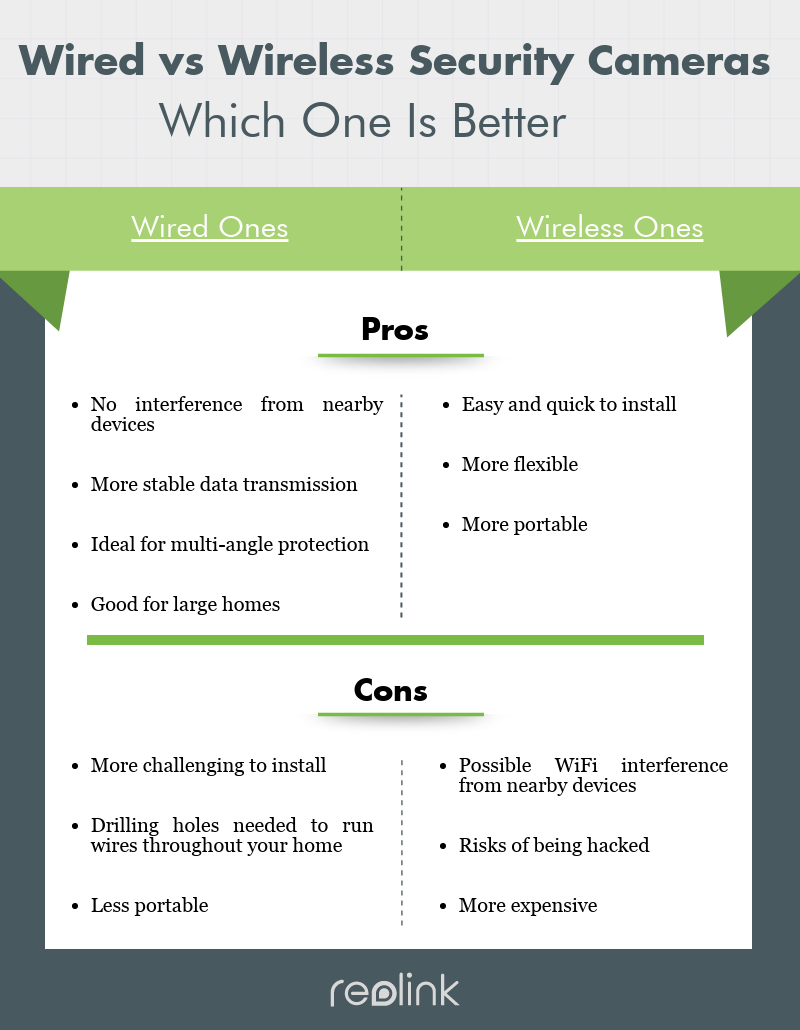
Part 1. Understand Wired CCTV Security Cameras
Wired security cameras, such as PoE IP cameras and hard-wired analog cameras, need wires to realize video transmission and power supply.
Wired PoE IP security cameras typically use Cat 5 or Cat 6 Ethernet wires to communicate with your home network router or NVR. In other words, you can just use an Ethernet cable to connect to your router or NVR for both data and power transmission.
If you wanna dig further into Cat 5 or 6 security cameras, you can read this blog written by Olivia, an experienced tech editor of Reolink.
Traditional hard-wired analog security cameras need 2 cables, one for power and one coaxial cable connecting to the DVR for data transmission.
While wired PoE security cameras can work standalone, analog surveillance cameras need to connect with the DVR. The images of PoE security cameras are much clearer than that of analog type.
You can get more details about wired security cameras in this post (written by Jenny, Reolink's top editor, who has 10-year experience in wired security camera field).
You've got the 2 main types of wired security cameras. Let's view the positives and negatives of wired CCTV security IP cameras.
Wired security camera pros:
- No interference from nearby devices
- More stable data transmission
- Ideal for several zones of protection, good for large homes
Hard-wired CCTV security camera cons:
- More challenging to install
- Drilling holes needed to run wires throughout your home
- Less portable
Part 2. Introduction to Wireless (WiFi) Security Cameras
Wireless security cameras are typically divided into 2 types: battery or solar-powered wire-free security cameras and plugged-in wireless security cameras.
The video transmission of both security camera types is totally wireless. The biggest difference between them is the way in getting the power supply.
Battery or solar-powered wireless security cameras are powered by batteries or solar panels, which makes them zero wire. This type of security camera is the most portable and easy-to-install home smart security cameras.
Plugged-in wireless security cameras need to be plugged in to get power. The communication between the camera and your home router is also through the wireless signal.
Just like wired surveillance security cameras, wireless residential and business security cameras have their strengths and drawbacks.
Wireless security camera advantages:
- Easy and quick to install.
- More flexible
- More portable
WiFi security camera disadvantages:
- Possible WiFi interference from nearby devices
- Risks of being hacked
- More expensive
Now you are equipped with basic knowledge of the pros and cons of both wired and wireless security cameras, please read on to view the comparison of the 2 kinds of surveillance security cameras.
Part 3. Wired or Wireless CCTV Security Cameras: Which One to Choose
You can buy suitable wired or wireless security cameras based on your specific needs. We compared the 2 types of security cameras on the below 4 aspects:
1. Buy Wireless Security Cameras for Easy Installation and Flexibility
Wireless surveillance alarm security cameras take less time to install and require less drilling or wiring work compared with traditional hardwired security cameras.
When it comes to wiring work, battery-powered wire-free security cameras should top your list.
You don't need to do any drilling or wiring job at all. Just place the camera to the position you want, and you are good to go.
Let's take Reolink Argus 2 wireless battery powered security camera as an example.
You can simply install the camera with 3 simple steps: Launch the App on your phone -> Scan the QR code of the camera -> Start live streaming.
In terms of wired security cameras, because of trailing cables, wired security cameras cannot be easily moved or re-positioned after they have been installed. In this aspect, wireless security cameras are better than traditional hard-wired security cameras.
For your reference: With the progressive technology, many security camera companies adopt PoE (Power over Ethernet) to power wired security cameras. Thus the installation process becomes easier than those traditional wired security cameras (such as analog cameras). If you prefer wired security cameras, remember to get DIY PoE IP security cameras.
2. Purchase Wired (PoE) Security Cameras for More Stable Network Signal
Since wired security cameras are directly connected to your home network router, you don't need to worry about the Internet loss or interference. While wireless security cameras depend on WiFi signals to work, it is inevitable that sometimes the WiFi signal is weak or influenced by the environment, such as thick walls and weather (click here to learn how to solve the problem).
If you prefer a more stable data transmission, you can buy wired PoE IP security cameras. This type of security camera only needs a Cat 5/6 cable to realize both power and data transmission, so it's also very easy to install and set up.
3. Pick 100% Wire-Free WiFi CCTV Security Cameras for Perfect Aesthetics
Basically, one of the biggest differences between 5MP,4MP (1440p) and 2MP (1080p) wired and wireless security cameras is in decoration-friendliness and aesthetics. Most wired surveillance systems require you to drill holes and run security camera wires indoors and outdoors, which is not appealing visually.
With wire-free battery operated security cameras, you can remove them at any time without leaving any damage to your property.
A wireless security camera installed inside your home would not stick out too much, so your guests or friends would not feel invasive when visiting your home. If you want to disguise your wireless security cameras, you can use the skin suits to make them more hidden.

You can just place the 100% wire-free security cameras anywhere you like without drilling holes or running wires. Just place and go, and all is done.
4. Wire-Free vs. Wired Security IP Cameras for Areas Without Power & Internet
When you need to protect your remote properties, such as farm, barn and garage, where power supply and Internet access are not available, wire-free video surveillance security cameras are your only option.
Battery-powered wireless security cameras enable you to get motion videos when there are motion events. You can play back the recorded videos to see who and what triggered the alarms. If there is a thief, you can keep the videotapes as evidence to catch the bad guy.
And here is the best example:
A meter reader triggered the Argus 2 camera when she approaches the homeowner's shed. The battery-powered camera sounds the customized alert instantly but the meter reader feels quite confused since she has no ideas where the sound comes from.
You can buy a battery-powered wireless security camera with local memory card storage, so you don't need to pay monthly fees for the cloud storage.
Some high-quality battery-powered WiFi security cameras, such as Reolink Argus 2, support up to 16GB SD card storage, which enables you to store several hundreds of motion videos. So, you won't miss any important moments.
100% Wire-Free Starlight Camera
Rechargeable Battery & Solar Powered; Outdoor/Indoor Protection; 1080 Full HD; Starlight Night Vision; 2-Way Audio; Live View Anytime Anywhere.
Both wired and wireless security cameras have their own pros and cons. You can get your perfect match via the above comparison details. If you have any questions, don't forget to leave them in the comment below! We can work them out together!
In order to save your time in searching for the best wired and wireless outdoor or indoor security cameras, you can check the below security camera recommendations. Now start your shopping!
Part 4. Outdoor Wired and Wireless Home Security Cameras & Systems Top Pick for You
Check the best picks below to see which one is your favorite (all security camera types are included).
1. Try Reolink Argus 2 Battery Powered Wireless Outdoor Security Camera
If you need a wire-free security camera without any subscriptions or monthly fees, go get Reolink Argus 2.
100% Wire-Free Starlight Camera
Rechargeable Battery & Solar Powered; Outdoor/Indoor Protection; 1080 Full HD; Starlight Night Vision; 2-Way Audio; Live View Anytime Anywhere.
This camera uses a rechargeable battery and adds solar power option, which offers you flexible power options. The starlight night vision also makes this camera unique and invincible in the battery-powered security camera market.
You can watch the review video by a humorous tech Youtuber so see how impressive this wire-free WiFi battery security camera is.
2. Get RLC-511W Plugged-in Wireless CCTV Security Camera
RLC-511W is a 2.4/5 GHz dual-band WiFi, offering you more WiFi band options. You can simply install this camera by plugging it into the outlet.
5MP Dual-Band WiFi 4X Optical Zoom Camera
5-Megapixel Super HD; Outdoor/Indoor Protection; Dual-Band WiFi 2.4 GHz and 5 GHz; 4X Optical Zoom; Built-in Micro SD Card Slot.
Watch the stunning video captured by RLC-511W 5MP camera. (The video is shared by a customer).
3. Pick RLC-410 Wired PoE IP Security Camera
If you want a wired security camera, try RLC-410, one of the start products in the market.
PoE Bullet IP Security Camera with Audio
5MP/4MP Super HD; Outdoor/Indoor Protection; 100ft Infrared Night Vision; Audio Recording; Mobile Remote Access & Control.
You can check one of RLC-410 customer's reviews to see its charming points.
"I own three RLC 410 cameras and must say they are easy to set up and use making them great security devices for novices and experts alike. The cameras are well built and have handled temperatures as low as negative 40 degrees over the last couple of weeks here in Alaska. What I like most about these units is the clarity of the video images they produce. Reolink support has been outstanding, they are very responsive and provide answers to my questions the next day. I look forward to expanding my security system with Reolink products."
Check the below video captured by RLC-410 (shared by an RLC-410 user) to see its excellent image quality.
Both wired and wireless security cameras are available on security camera online shop, Walmart, BestBuy, eBay, Amazon, etc. You can find your best wired and wireless security cameras for your home/business on these websites. No matter which country you are, US, UK, Canada, Australia, Thailand, Japan or other countries, you can get your wired or wireless security cameras just by the click of a mouse.
Below are some hot FAQs about "Wired vs. Wireless Security Cameras & Systems". You can add more to this list!
Part 5. "Wired vs. Wireless Security Cameras & Systems" Hot Q&As
You'll get the detailed answers to the "Wired Versus Wireless Security Cameras" frequently asked questions.
Q 1. Are Wireless Security Cameras As Good As Wired Cameras?
Is wire or wireless security system better? Are wireless security cameras better than wired?
A 1: Both security camera types have their own pros and cons. You can choose the most suitable one based on your specific requirements.
Also get some insights about "wireless security cameras versus cable security cameras" and pick the best type in Part 3.
Q 2. Do Wireless Security Cameras Need Power?
A 2: Traditional wireless security cameras need to be plugged into a power outlet to get power supply.
The power source of advanced wireless security cameras is using batteries or solar panels, making the cameras truly wireless from the top to the bottom.
You can get more details in this post to see how security cameras get power.
Q 3. Are Wireless Alarm Systems Reliable?
A 3: When it comes to Internet reliability, hardwired security cameras would be much more reliable than the wireless type.
If you install the wireless security cameras in the place with strong WiFi signal, this type of security cameras can offer you reliable Internet connection.
In addition, some top security camera brands also add advanced security features, including SSL encryption, WPA2-AES encryption, and SSL-TLS enabled, to protect wireless CCTV cameras from being hacked.
Read More: Click here to learn more feasible ways to secure your WiFi home security cameras.
Q 4. Do You Need Internet for Wireless Security Cameras?
A 4: You can still get wireless security cameras to work even without Internet.
Cellular security cameras operate over 4G/3G network, which enables you to get remote live streaming even without Internet access.
All-in-one wireless security camera systems can connect with each other based on their proprietary network. They can offer you 24/7 video surveillance for your rural home, farm, barn and other remote areas without Internet connection.
Also note that without Internet connection or cellular network, you won't be able to access the wired or wireless CCTV cameras remotely via your smartphones or PCs.
Q 5. Is ADT Security Cameras Wired or Wireless?
A 5: ADT provides both hard-wired and wireless security cameras & systems. However, you are gonna need to sign a contract with the company and pay monthly fees for using the systems.
ADT company staff will take back the camera systems once the contract ends. And monthly subscription fees will be costly in the long run.
DIY wired and wireless security cameras without contracts would be a much more cost-saving option.
Q 6. How Long Do the Batteries Last in a Wireless Security Camera?
A 6: The battery life in a wireless battery powered security camera varies greatly among brands, settings, and environmental conditions.
Some wire-free security cameras only support about 1 or 2 months. And other advanced security camera companies use the power-saving technology, which makes the wireless battery operated security camera battery life last about 6 months.
You can take a look at Reolink Argus 2 wire-free security camera. It's powered by a rechargeable battery, so you don't need to buy replacement batteries on a daily basis.
You can also get the solar panel to charge this camera for a non-stop power supply.
Read More: Check out this post and learn how to extend the battery life of security cameras.
Q 7. How to Hardwire a Wireless Security Camera?
Can WiFi CCTV camera be hard-wired? How to convert wireless IP CCTV cameras to wired IP CCTV cameras?
A 7: If you want to get the combination of wired and wireless security camera systems, you can try the below steps to add a WiFi security camera to a wired CCTV camera system.
Here we take RLC-422W WiFi security camera and RLK8-410B4 PoE outdoor wired security camera system as examples.
There're two ways for you to connect a Wi-Fi camera to the PoE NVR:
- Connect the Wi-Fi IP Camera to PoE NVR directly via an Ethernet cable.
- Connect the camera to the same router which the NVR connected, the network topology is shown below:
Step 1. Log in to your NVR, and go to the IP channel.
Step 2. Select Auto Add, and click Scan so that all the cameras in the same LAN can be automatically shown on the list.
Note: the number of cameras that can be added to the NVR could be different, depending on the channel numbers of the NVR.
Step 3. If you never changed the password of the IP cameras (i.e. the password of the IP camera is the default password) and there are enough channels for all the cameras, you may press Apply to finish adding the new WiFi IP cameras.

Q 8. How to Turn Your Wired Surveillance Security Cameras into the Wireless Type?
How to convert wired security cameras into wired surveillance cameras?
A 8: You may follow the steps to turn a wired security camera into the wireless type.
Components you'll need for the "Convert-Wired-Security Cameras-into-Wired-Type" DIY project:
- A CCTV camera
- The "Wired-to-Wireless-Camera" Converter (such as an Access Point)
- Your computer
- Power adapters
- Power cables
- Network cables
Step 1. Change your computer's IP address to the same network prefix of your IP camera.
For example, if your IP camera IP address is 192.168.177.100, you'll need to change your computer's IP address into 192.168.177.X. The number for "X" ranges between 2 and 254.
Make sure the IP address of your camera is static.
Step 2. Set up the converter (the access point). Configure your access point with an IP address that is compatible with your IP camera.
Step 3. Connect the access point (converter) to the PoE injector, and then connect the injector to your home router with the network cable.
Step 4. Log in to the converter by entering the default user name and password of the converter, and configure the WiFi band of it.
(There should be a quick start guide for the setup process.)
Step 5. Disconnect the access point from the network. Connect the access point to your camera simply by plugging the camera in to the PoE injector using the PoE cable.
Step 6. Connect the access point from your computer via WiFi.
Now it's your turn to add more Q&As to this list!







Wait – Did it not say that WIRELESS still have a power line to them?? So you still have to drill holes?? So how is it easier to move – Because the wire only has to go to a power spot and not all the way to the reciever?? BIG deal holes is holes!
Thank you for your comment!
”Wireless” refers to the transition of video/audio. Compared with those hard wired security cameras, wireless security cameras only need power wires. You can install them near the outlet. If you need to run wires for wireless security cameras, it is much easier to do so since your home would have many outlets. In some cases, you don't have to drill holes.
To my knowledge not many homes have outlets near the roofline where most cameras would be installed. This would require the wireless cameras to also have cabling installed. Furthermore, while there may be battery powered cameras on the market I can't imagine how those would be considered a viable or reliable option for home security. I know very few people who would remember (or be willing) to climb a ladder for changing the batteries in multiple cameras around their house every few weeks. I think that this article is somewhat misleading to those who may not understand this point.
Hi Brian, thank you for your comment! As you may know, the Reolink Argus battery powered security cameras can support up to 180 days in standby mode, so people don't need to change the batteries frequently!
Check the Reolink Argus here:https://reolink.com/product/argus/
What is the best wired camera system to get that has 24/7 recording, can be accessed through a phone app, is weatherproof, and does not rely on internet?
Hello Albert,
You can try Reolink RLK8-410B4 PoE wired security camera system that offers 24/7 recording: https://reolink.com/product/rlk8-410b4/. The cameras are all waterproof.
However, you have to connect the security camera (no matter it's wireless or PoE) to the network in order to get remote viewing via your phones.
Thanks for the reply. I intend on using Internet for remote viewing, but if Internet is disconnected, will the cameras still record?
Yes, the cameras will still record. The NVR and the cameras of RLK8-410B4 will automatically connect to each other on its own proprietary network and start to communicate with each other without Internet access (without connecting to users' routers). No Internet is needed.
Does it eat up bandwith? I want something that does not drain the internet. I want something similar to the RLK4-210WB4 wireless security camera video system except a wired version.
Don't worry. It won't eat up bandwith.
Ok perfect I will be making my purchase shortly. I'm taking your word on the fact that it won't be taking up bandwith. Thank you!
FYI: When you are using the RLK8-410B4 to record videos, it won't take up your bandwith.
However, when you get remote access and receive push notifications and emails (when motion events are detected), it would use your bandwith.
Ok am I able to turn off push notification, etc.. if I want to have faster Internet and to turn it back on at my convenience? Also and I able to use the app to see the cameras from anywhere around the world as long as I have Internet access or can I only see video footage when I am home?
Yes, you can turn on/off the push notification as you want.
As long as you make sure that your cameras and NVR are connected to the Internet, you can get remote access wherever you are with your smartphones connecting Internet. (But you need to remember your UID).
There are options for these cameras and one is all bullet cameras and the others are 2 bullet and 2 domes. What are the benefits of these domes over bulletproof and vice versa? Also will you ever have a call line?
Well, dome cameras are suitable for ceiling, while bullet cameras are suitable for eave and wall. The only difference between this 2 type cameras is the installation places.
You can add my Skype: elviapan (more convenient to send you instant replies.)
Besides, you can leave your phone number, and we can call you when you need any inquires and supports.
Hi, what does NVR stand for and mean? I got lost in the acronyms at some point in time.
Thanks
Hi Danny, NVR stands for Network Video Recording. It's used for video recording and storage.
Hello Albert,
What about the night vision. is it ok.?
thanks in advanced.
Excellent write-up and comparison, but what I never see are security consideration beyond the camera systems. As a former juvenile probations officer, I learned a lot from the kids – like easiest way around a locking gas cap is an ice pick. Specific questions I never see addressed:
1) 911 is a local system. Is there, or how do you obtain a local number to 911 that can be added to your phone contact and called from anywhere in the world if you see a break-in (or other emergency) in progress on live viewing.
2) Due to fire regulations – before they put water on a fire, home power is easy to disable from the outside. Obviously, you can't (or shouldn't) put a lock or anything stronger than a zip tie on the master switch, should you look at backup battery supply to plug NVR, network router and other critical components into.
3) Network. Most homes are either cable or phone based systems with vulnerabilities similar to power as they enter the home. While all cameras would pick up action throughout the property, and one the act of disruption, all it requires is unscrewing the cable at the ground attachment, or 'snip’. Should that be hardened with enclosing the cable in conduit or something?
4) Backup. Off-site is preferable, particularly if the NVR with hard drive is taken. Understandable, at the current time you don't offer 'cloud’ but give FTP protocol instructions. Unfortunately, the instructions are how to input the FPT address into your software. Could you consider an ”FTP 101″ instruction page covering from IP provider on to essentially design your own personal cloud system and/or personal website. Building an FTP from scratch (vs adding to an existing site) could actually cost less than commercial cloud services and be far more flexible. Also caution with any IP provider they choose, check their Terms of Service (TOS) to be sure they allow FTP storage, as I think mine that supports multiple websites, Bluehost, put restrictions on it. While I don't use FTP transfer/delivery for any of my sites, vaguely remember a blog notice from IP about it and will have to research.
I already have my router pretty maxed out. Which system, wired or wireless, is less taxing on my router? It seems to me that the wireless might be more taxing, especially if there are several cameras all set at high resolution. Does the wired system eliminate all that bandwidth by using a DVR to capture the video? I want a system that I can access via my iPhone with notifications of motion. 4 cameras would be plenty. Any suggestions?
Hi Dr. Daniel, you can try a PoE security camera system. The videos will be recorded to the NVR. And the NVR and cameras will connect to your router directly. You can use your iPhone to view live streaming and get push notifications when there are motion events. You can check this system for your reference: https://reolink.com/product/rlk8-410b4/
What type of hard wired router do you recommend? I have RLK8-410B4 5MP & RLC-423. I have Windows 10 64bit OS
Hi Shan, it is recommended that you use brand-name routers like Netgear. Also note that the network bandwidth may affect the performance of your security system as well. You may click here to learn more, https://support.reolink.com/hc/en-us/articles/360039324413-The-Bandwidth-that-Reolink-IP-Cameras-Require. Please let us know if you have any additional questions.
Thanks, Elvia for sharing most important information about Wired Security Cameras and Wireless Security Cameras. At present days Security Cameras are using to protect the home, office and college, institute and park etc. The main reason is to protect their property from thieves people are using this camera. Now various types of Security Cameras are available in the market. Before 6 months I was confused that, which type camera should I buy for my home. Finally, I decide and bought a Wireless IP TT525PW camera through online shop "titathink.com". Now my I can say that my house is safe.
Hi Adelia, thank you for your comment!
Security cameras do play an important role in protecting peoples’ properties.
That's the main reason why there are more and more different types of security cameras offering versatile features.
Hi Flip, if you have any ideas concerning IP cameras, please share with us!
Hi Elvia . Thanks for this informative article . I am a security system installer in Bangalore , India . As I am little hesitant to recommend battery powered wifi cameras to my client owing to the doubt that how much the battery will last if running 24X7 . As a security system should work at 100% all the time . Can you put some light on this .
Ajay Dubey
Brickwood Security Systems
http://www.brickwood.co
Hello Ajay, thank you for your comment!
The Reolink Argus battery powered CCTV security camera will only wake up when there are motion events or when you access the cameras for live streaming.
When this camera is not in its working status, it will get back to standby mode at once, which can save battery power.
If you have other insights, please tell us!
That must be a very good job these days!
Hello Santosh, the data consumption depends on multiple variables. You can take a look at the below example to how much data will a 4MP IP camera produces when it records one day.
Example: 4MP camera, Record 1 day , 1 Channel(normally 4MP Bitrate is 6144kb/s)
6144/8 x 3600 x 24 x 1 x 1 = 63.28G
You can check this FAQ to get more details: https://reolink.com/faq/how-long-can-a-2tb-hdd-record/
If you have other questions, please post them in the comment!
So, for those of us who need a more plebeian introduction to wireless security cameras, if I have a wireless battery-powered camera, how do I watch the recording after an event has occured? Do I need to install some specific software on my desk-top computer? (I am assuming one type has cloud-recording, the other type is entirely self-contained).Thanks.
Hello NorceCodine, you can download the customized software, including app and client, on your computer and smartphone to access your wireless battery powered security camera.
The motion recording videos typically will be recorded to an SD card, or other storage devices. You can play back the recorded videos via the app or the client.
Both video storage options are safe as long as the security cameras are secured by reliable encryption.
Both video storage methods can provide video surveillance. Typically NVR/DVR HDD recording is for 24/7 surveillance while SD card storage is for motion detection recording, so you still can get video tapes when there are motion events.
Physical security of the camera should be considered too. If you use WiFi an attacker could sit in a parked vehicle and sniff it out, but if you use Ethernet they could potentially physically access the camera disconnecting the ethernet connection at the camera and plug in a laptop. From there hopefully you changed the default router password, otherwise the attacker could modify router settings and glean the WiFi passwords.
Hello Adam, thank you for your comment. The camera will record the motion videos/images when there are any motion events. You can still see the clear images of the attackers even if he or she jams the Internet connection of the cameras.
How does wireless cameras communicate and transmit data to the NVR without wifi or internet connection? Is this done with bluetooth ?
Hello there, for our Reolink WiFi security camera system, the NVR and the cameras have been paired when manufactured.
The NVR and the cameras have their proprietary network to communicate with each other. After you have powered on the system, the cameras and the NVR will link to each other and start recording.