If you want the easiest wired security type for outdoor use, or your house has been fitted with Ethernet cables, then outdoor PoE security cameras would be undoubtedly the best choice.
In this 2021's newest guide, you can check different types of outdoor PoE cameras, what features you should look into, and step-by-step guide to install your outdoor PoE surveillance cameras & systems.
Content Table:
#1. Different Types of Outdoor PoE Security Cameras
#2. PoE outdoor Camera Top 8 Features to Look For
#3. PoE Outdoor Security Cameras Recommendations
#4. Where to Place Outdoor PoE Security Cameras
#5. Install PoE Outdoor Cameras: Step-by-Step Guide
WAIT! Check out these Special Deals before you leave:
Right now, you can get EXCLUSIVE & BIG discounts on a wide range of Reolink security cameras & systems, wire-free & plugged-in, indoors & outdoors.
#1. Different Types of Outdoor PoE IP Cameras
PoE stands for Powered over Ethernet. PoE security cameras are powered by single Ethernet cable (Cat 5 or 6 cable) for data transmission and power supply.
You can check more details in Ethernet security camera complete guide here>>
In terms of shapes, there are 3 main types of outdoor PoE cameras and systems available for your choice: bullet, dome & PTZ CCTV surveillance cameras.
You can take a look at the below chart to get the overall impression on outdoor IP PoE security camera types.
| Security Camera Types | Features | Common Installation Locations | Examples |
| Outdoor PoE Bullet Security Cameras |
|
The walls of the front door, backyard, off-street windows, etc. | RLC-410 |
| Outdoor PoE Dome IP Security Cameras |
|
Ceiling mounted, front porch, or under eaves or soffit outdoors & indoors | RLC-522 |
| Outdoor PoE PTZ IP Cameras |
|
The second floor outdoors, construction sites for a wide view, and other large areas | RLC-423 |
To make things easier, there are nice features worth looking into when choosing outdoor PoE cameras & systems.
#2. PoE Outdoor Security Cameras & Systems: Top 8 Features to Look For
When you are searching for the best outdoor PoE IP cameras and systems, it's important to consider some of the nice features, like high definition, night vision, audio input etc.
You can check the important features below in outdoor PoE surveillance cameras, which will benefit you in the long run.
- High Definition
- Wide Viewing Angle
- Working Temperature
- Night Vision
- Remote Access
- Motion Alerts
- Waterproof
- Audio Recording
1. Pick Outdoor PoE HD IP Cameras: 4MP, 5MP or Even 4K High Definition
PoE outdoor cameras and systems should be able to capture clear images (with at least 1440p Super HD).
1920p and 1440p HD exterior PoE security cameras not only present clear details such as the appearance of a stranger, license plate numbers but also provide a true sense of security and peace of mind.
Now some reputable security camera brands go one step further and have released 4K ultra HD PoE security cameras like the Reolink 4K camera B800 (note that it can only work as an add-on camera for the 4K security system), to deliver the highest level of image quality.
4K 8-Channel PoE Security System
4 pcs 4K Ultral HD Security Cameras; 2TB HDD 8-Channel NVR for 24/7 Recording; Plug & Play; 2 Network Solutions.
2. Wide Viewing Angle Outdoor PoE Cameras
An outdoor PoE IP camera with a wide field of view (FOV) (over 80 degrees) helps cover large areas and reduces blind spots, especially the PTZ camera type.
You can take a look at RLC-423 PTZ PoE outdoor home security camera. This camera can rotate 360°, so you can pan or tilt the camera to check any areas you want.
For a large property, like your pool area, you can monitor such a wide-range area with just a single PTZ PoE security camera without spending money on multiple fixed cameras.
A customer shared a video captured by Reolink RLC-423, you can see the gorgeous scenery below.
Editor's Note: In terms of wide-angle security camera, you should be cautious when choosing panoramic fisheye security cameras because fisheye security cameras could result in dramatic image distortion.
3. Working Temperature of Outdoor PoE IP Cameras
If you live in areas where summer could go extremely hot with average temperature exceeding over 90°F, like Arizona, Nevada;
Or
You are in places with freezing cold winters with Fahrenheit temperature descending into 17 degrees below zero, like Fairbanks, Alaska;
It's important to check outdoor PoE security cameras' working temperature before your purchase.
For example, Reolink RLC-410 outdoor PoE camera is designed to work in temperature between -10°C and +55°C (14°F to 131°F) with humidity ranging from 10% to 90%.

Meanwhile, additional outdoor PoE security camera housing or enclosures could be helpful in such a circumstance.
You can check more details in cold weather security cameras buying guide here. See how you can kill the extreme weather with your outdoor PoE IP cameras.
4. Outdoor PoE IP Security Cameras with Night Vision
A decent night vision PoE security camera (at least 30 feet) is normally packed with quality infrared sensors to detect ambient light, multiple IR LEDs to provide sufficient illumination even without additional light or street lamp, an IR cut filter to capture clear images and videos day or night.
For example, Reolink RLC-423 PoE outdoor camera, packed with 6 infrared LEDs and IR cut filter, supports up to 190 feet night vision range.
You can watch the below night vision video captured by this outdoor PoE IP camera with night vision to get more details.
Video Transcription
You can even see how many bricks the wall has at 9pm at a dark night in the video captured by this camera — as one of the best outdoor PoE security cameras with impressive night vision.
5. Smartphone & Web Apps for Remote Viewing & Access
Outdoor PoE security cameras with remote access enable you to check what's happening to your home when you are in the office or travelling.
For example, you can confirm that your package has been delivered to your home by take a look at your phone or computer.
When someone knocks on your door, you can check who it is by a tap on your mobile phones without getting up from your sofa.
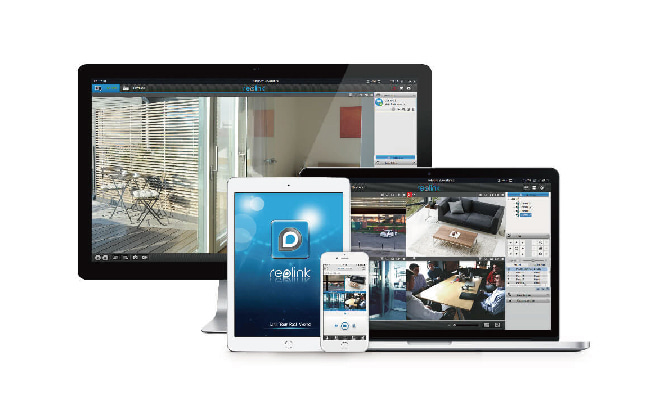
6. Outdoor PoE Cameras with Motion Sensing & Alerts
With motion detection and alert functions, you don't need to keep staring at the screen or access the outdoor PoE cameras 24/7.
You can only check your camera when your outdoor PoE security cameras sense motion and send you alerts.
If any uninvited people approaches your home, you can get instant alerts before they break into your house. Then you can call the police for help before they enter your property. And the video footage recorded by the PoE security cameras can serve as important evidence to identify the criminals.

7. Water-Proof & Vandal-Proof Outdoor PoE Cameras
If you are planning to have PoE security camera systems installed outside like front door, back door, garage door, or out in the open exposed to the sun or rain, it's inevitable to expose your PoE security cameras to the elements.
An outdoor PoE camera with IP rating 66 is qualified for outdoor use and can withstand the impacts from solid matters like dust and liquids like rainwater.
Meanwhile, outdoor PoE cameras, especially dome outdoor PoE security cameras are more vulnerable to smashing, damage or unexpected vandalism.
You can choose a vandal-proof outdoor PoE IP camera with IK10 vandal proof so that your camera can stand firmly under the external mechanical impact.
You can also install your outdoor PoE cameras out of the reach or disguise them out of sight.

8. PoE Outdoor Cameras with Built-in Mic & Audio Recording
If you want to listen to what's going on and identify voices of people coming and going on premise, outdoor PoE security cameras with audio and video come in handy.
Please note that laws have strict legislation on audio recording. Laws require that people cannot gather audio from:
- Eavesdropping
- Remote recording
- Other illegal audio recording methods
So it's essential to know all the rules and regulations on security cameras with audio recording so that you won't land yourself a load of troubles.
#3. PoE Outdoor Security Cameras & Systems Reviews & Recommendations
There are tons of choices when you buy outdoor PoE IP cameras, including expensive or cheap ones, visible or unnoticeable types, etc.
To help you choose outdoor PoE security cameras easier, we share some of the popular and best outdoor PoE cameras and systems.
1. Best HD Outdoor PoE IP Camera — RLC-410
If you want an affordable outdoor PoE security camera with high quality, pick this one. This camera can produce legible images, like the facial features of someone walking by at night.
PoE Bullet IP Security Camera with Audio
5MP/4MP Super HD; Outdoor/Indoor Protection; 100ft Infrared Night Vision; Audio Recording; Mobile Remote Access & Control.
You can mount this outdoor PoE camera on the brick wall to monitor comings and goings.
Key Features
- 4MP/5MP Super HD
- Up to 100ft night vision
- Remote access
- Audio recording
- IP66 waterproof design
- 80° viewing angle
Here is a porch pirate captured by this outdoor PoE security camera.
2. Best Outdoor Low-Profile PoE Security Camera —RLC-522
If you are looking for an outdoor PoE security camera that can hide from plain sight and wanna install it on your front door or back patio, this one is the best bet.
5MP PoE IP Camera with 3X Optical Zoom
Power over Ethernet; 3X Optical Zoom; 100ft Night Vision; IP66 Certified Weatherproof; Audio Recording; Real-Time Motion Alerts.
With IP66 waterproof, this camera can brave the elements and work perfectly indoors and outdoors.
You can read this outdoor PoE IP security camera review for more details.
You could also connect this PoE security camera to the Reolink PoE NVR for 24/7 monitoring and recording.
Key Features
- 5MP Super HD
- Up to 100ft night vision
- Remote access
- IP66 waterproof
- 3x optical zoom
- 48° – 94° wide viewing angle
3. Best PoE Outdoor Security Camera System — Reolink RLK8-410B4
Reolink RLK8-410B4 — one of the best outdoor PoE security camera systems, comes with four 4MP or 5MP PoE IP cameras RLC-410 and an 8-channel NVR with built-in 2TB HDD for 24/7 recording.
You can install this Reolink RLK8-410B4 PoE home security system to cover the front door, backyard, side doors, driveway, or garage, etc. to get all-around security. If you want to know if it is truly a best-bet, refer to the user reviews of this PoE security system both on the Reolink website and Amazon.
8-Channel PoE Security System
4 pcs 5MP/4MP Security Cameras; 2TB HDD 8-Channel NVR for 24/7 Reliable Recording; Plug & Play; 2 Network Solutions.
Key Features
- 4MP or 5MP Super HD
- 24/7 video recording
- Remote access
- IP66 waterproof
- Audio recording
- 80° viewing angle
Pro Tip: If you are looking for a PoE camera system with more than 4 cameras, RLK16-410B8 is one of the highly-rated PoE security systems available on the market.
And besides PoE security cameras, you can also add Reolink wireless security cameras to the PoE outdoor security camera systems RLK8-410B4 and RLK16-410B8 (follow the instructions here).
16-Channel PoE Security System
8 pcs 5MP/4MP Security Cameras; 3TB HDD 16-Channel NVR for 24/7 Reliable Recording; Plug & Play; 2 Network Solutions.
#4. Where to Place Outdoor PoE Security Cameras & Systems
Past experience has told us it's better to place your outdoor PoE IP security cameras (bullet or dome) on soffit, walls, the overhang of the roof, or under the eave.
In doing so, it helps get the cameras out of the reach of passers-by or strangers.
Meanwhile, it's common to put the PoE NVR into a locker or server cabinet to avoid damage or theft.
In deciding ideal placement location for PoE security cameras, you could draw up your house's layout and learn the field of view (FOV) of PoE security cameras.

#5. How to Run Cables to Outdoor PoE Cameras & Systems: Step-by-Step Guide
When placing PoE outdoor cameras on the soffit, you could run your Ethernet cables through the attic to avoid messy wiring or having your cable accessible or vulnerable to damage.
You can check the below step-by-step guide to install your outdoor PoE security camera systems.
Main Items You'll Need to Install Outdoor PoE Security Camera Systems
- Several outdoor PoE cameras and an NVR (for video storage)
- Ethernet cables
- Router
- Ethernet extension cables
- A driller
- A junction box
Note: Other detailed components haven't been listed here.
Here we'll take RLK8-410B4 outdoor PoE security camera system to show you the detailed cabling and installation steps.
RLK8-410B4 PoE Security Camera System Connection Diagram
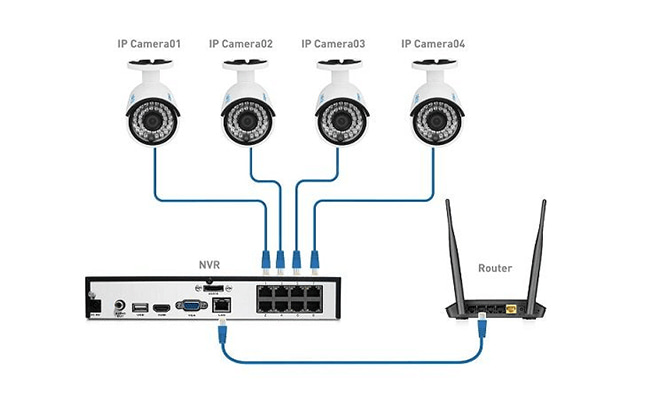
Step 1. Drill several suitable holes with the mounting template that comes with the security camera system package.
Step 2. Mount the outdoor PoE cameras to the wall or brick.
Step 3. Connect the camera to the NVR with the Ethernet cables.
You can use the Ethernet extension cables to boost the connection distance between the cameras and NVR.
Step 4. Run the Ethernet cables smartly. You can just drill a hole to run the Ethernet cables from the cameras to the NVR.
You can put the wires into the junction box to avoid dangling wires.
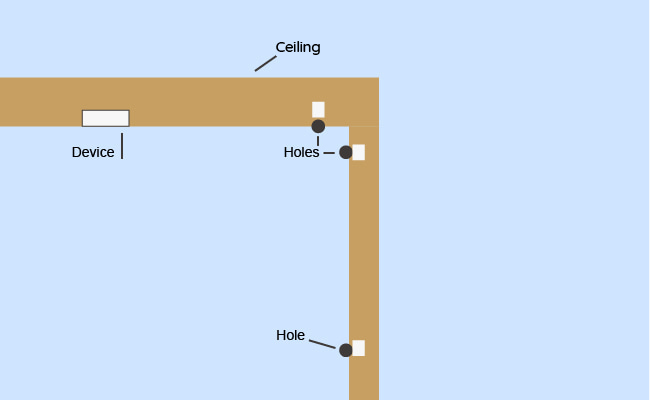
If you need to install the PoE IP cameras out in the open areas like a pole, deck, pier, or other outdoor locations, make sure the cable connector is waterproof by using cable connector waterproof lip or using plastic conduit.
You can also read this step-by-step guide on how to run security camera wires for more details.
Step 5. Connect your NVR to your router.
Step 6. Install and launch Reolink Client and App on your computer and iPhone or Android smartphones.
The system will be automatically added to your device as long as your device and the system are connected to the same router.
A customer shared his detailed steps on installing this outdoor PoE security camera system. You can watch the video below.
If you have any questions about outdoor PoE security cameras, please leave them in the comment below.








Hi Brian, please contact our support for more assistance support@reolink.com. If there is anything that you might need, feel free to leave your message here.
Hi,
Could you recommend me Cat6 cables for the RLC-410 camera?
I found this Vertical Cable Cat6 dual jacket from Amazon and there's also the gel-filled version.
Which would you recommend for outdoor use?
Hi there, for outdoor use, we'd suggest using gel-filled version.
Good news! Users now can buy Ethernet cables and power extension cables for Reolink PoE cameras straight from Reolink website 🙂 https://reolink.com/product/accessories/
If a PoE box is purchased with a system, why must we have a PoE Injector (as mentioned above). The Injector seems unnecessary if a box is used.
Hi, Stan, yes, for outdoor PoE camera systems with NVRs, you don't need extra PoE injectors or PoE switches. You can connect cameras directly to the NVR for the setup.
I need to replace a similar system to the Reolink, but from another manufacturer. That system has hardware reliability issues, but my main complaint is with the software for remote operation of the NVR from a computer, not a phone. Is the Reolink 'friendly’ in this regard, in that playback of specific times/events can be done from a PC?
Hi, Jim, Reolink offers user-friendly and intuitive software https://reolink.com/software-and-manual/ for you to remotely operate cameras and NVRs on computers. After installing Reolink Client from our website on your PC, you can remotely access the cameras and play back specific events from PC. Hope this helps.
I'm a little confused about the need for a PoE injectors and PoE router. Are these needed if you are going to use the NVR? Also, what outside camera would be good for area near Pittsburgh, PA.? We don't get below 14F a lot but it does happen. We'll sometime get down around -10F on occasion.
Hi, Sean, you don't need a PoE injector for PoE IP cameras if you are going to use an NVR. But if you want to receive instant motion alerts or watch live viewing, you need to connect the NVR to a network router. Currently Reolink's outdoor IP cameras can work well from 14°F to 131°F. You may start the security cameras indoors first and then move the heated cameras outside, which is proved useful and feasible by many users. Hope this helps.
Will the 16CH RLK16-410B* support both wired PoE and Wireless cameras? I'd like to be able to use a combination of both to avoid having to run extended ethernet cables underground to a detached garage and workshop.
Hello there, the 16 channel system RLK16-410B8 supports both Reolink's PoE and WiFi security cameras. You may check here https://support.reolink.com/hc/en-us/articles/360007011053-Add-Reolink-IP-Cameras-to-Reolink-PoE-NVR to learn how to add wireless security cameras to Reolink NVR. Hope this helps.
The knowledge shared by you about surveillance cameras is really fruitful for the readers. We are also
working in the field of CCTV cameras and its accessories. Keep sharing this
type of beneficial material. If you want to get our products, visit our
website. https://doriscctv.co.uk/
Thank You
Can I use a POE switch to plug the cameras into so that I only have to run CAT6 from the switch to the NVR? Would also like to put cameras in a remote building with a POE switch then one CAT6 back to the main loction.
Hello, there, yes, you can use a PoE switch to plug the PoE security cameras and run only Cat 6 Ethernet cable from the switch to the NVR. Also mind that you should run the security cameras within the maximum length of 300 feet to avoid power drop and unstable data transmission. Hope this helps.
Hi,
I would like to install 2 PoE IP cameras, and 2 battery powered wifi cameras, all of them for outdoor use.
Can You recommend me system and camera models which can combine this two type of cameras?!
Hello Vedran, most battery-powered WiFi cameras are standalone ones and they will neither work with nor record to a security system. So, there is no such system that combines PoE IP cameras and battery-powered ones. But you may purchase them separately and our recommendation will be Reolink Argus 2, https://reolink.com/product/argus-2/, the best-selling battery outdoor camera and RLC-410, https://reolink.com/product/rlc-410/, our star IP camera. And in terms of the storage options, you can record the battery-powered camera to an SD card or Reolink Cloud and save the PoE IP camera recordings to an SD card or FTP server. Please let me know if you have any other question.
Are there any plans to develop a PoE camera with a battery and local NV storage, e.g micro SD? I'm looking for a more survivable design that could continue to capture in the event of a power outage or cable cut, then resync with DVR once the outage has cleared. PoE plus battery and local storage would be a good belt and suspenders option.
Hi John, thank you for sharing your excellent ideas with us! Unfortunately, we don't have any plans to develop a PoE camera with a battery as of now. If there are any updates, we will let you know. 🙂
Can you plug each POE cameras into their own injector which then runs the video feed over your electrical system and then have your NVR plugged into an injector? Then that NVR would connect via the network to your computer? I have an older Logitech system that runs that way but without an NVR. Each camera has it's own injector and an injector runs into my router port which gives me all of my recordings over the computer (no NVR needed in this system which I realize is a difference) merely trying to see if my existing ethernet runs will suffice.
Hi there, you can choose to save your recordings to your NVR or PC. Comparing to a PC, an NVR is more reliable since it features a proprietary network for data transmission among the IP cameras and the NVR. So, it won't be affected even when something goes wrong with the network at your home.
To save the recordings on your NVR, you can plug each PoE camera to an injector and make sure that all the cameras are within the same LAN. Then, by connecting the NVR to your router, you will have all recordings saved on the NVR.
Of course, you may apply the same way that you connect the older system to connect Reolink security system as well. Then, you may install Reolink Client on your PC and change the recording path to your PC. By doing so, you will have all the recordings saved on your PC. Also, note that you have to run the Reolink Client 24/7 if you want to record 24/7 on your PC. Check out how to connect our security system with NVR here, https://support.reolink.com/hc/en-us/articles/360019494174-Getting-Started-with-NVR-Kit. Let us know if you have any additional questions.
Is there a specific injector that these cameras work with so I can figure a total price. I want to get the best outdoor camera system for video and night vision (4 cameras maybe 5) and three internal cameras. I will be running them all POE with an injector on each camera and one of the NVM which will Ethernet to my router. My understanding is that I need the 16 channel NVM to have time stamped video playback is that correct?
Hi there, our PoE cameras work well with TP-Link TL-POE150S. You may choose IP injectors that comply with IEEE 802.3at standard from other well-known brands as well.
You will also have time-stamped video playback when recording the videos to your PC. If you apply the same connection method of your previous security system, all the recordings will be stored on the designated path on your PC. You are able to watch time-stamped video playback via Reolink Client on your PC.
But we would still recommend that you use an NVR instead for a better camera and video management. Hope this would help.
Thanks for your patience with my questions, I just want to be sure before I order of what I am getting into as far as wiring needs. So I could have four of your RLC-511′s wired into different outlets in my attic with a TP-Link on each. Then one TP-Link in my living room connected to the NVR via ethernet and see all four cameras with full functionality?
Hi there, with all the 511 cameras connected to different outlets with a PoE injector on each, you need to connect the NVR to an outlet with the DC 48V/2A power adapter in the NVR package first. Then, connect the NVR to your router with a network cable and make sure that all the cameras and the NVR are within the same LAN. With all these done, you will be able to see all four cameras with full functionality. Let us know if you have any additional questions.
Thank you! In hooking it up this way would an RLK8 view more than 8 cameras? Only reason I ask is I think I want the ability for more than 8 cameras long term but the packages all include 16 cameras with the RLK16 and it doesn't appear you can mix and match and the indoor cameras I want are not in stock right now as well. In other words I want the RLK16 but want 4 – 511′s and 4 – E1 Zoom or Pro and room to add more later. I don't see how to order that package.
Hi there, an 8-channel NVR can only handle up to 8 cameras. So, it cannot view more than 8 cameras. If you want the ability for more than 8 cameras long term, it is best to purchase a 16-channel NVR.
Note that the E1 series work with all our PoE NVRs, including the 8-channel one and the 16-channel one. Here is a detailed guide on how to connect a WiFi camera (non-battery ones) to our PoE NVR, https://support.reolink.com/hc/en-us/articles/360004346714-Make-Reolink-WiFi-Cameras-Work-with-Reolink-PoE-NVRs.
If you don't know how to order the package, please submit a request here, https://support.reolink.com/hc/en-us/requests/new. Our sales team will get back to you asap.
I”m using ISpy Surveillance software to record. My question is, will the new camera RLC-520 work on ISpy?
Hi there, RLC-520 works on iSpy. Here is a detailed guide on how to add Reolink cameras to iSpy, https://support.reolink.com/hc/en-us/articles/360004122013-How-to-Add-Reolink-Cameras-to-iSpy. Hope this helps.
Do you really need router and PC? Can it be operated with monitor and mouse only? Also, for RLK8-800B4, it's H.265 or H.264?
Hi there, you can operate a security system with a monitor and mouse only. A router and a PC are not necessary to run a security system. RLK8-800B4 supports H.265. Hope these clarify.
I am looking to add POE NVR camera system to a newly built outdoor kitchen/pool area. What do you recommend for placement of the POE NVR? Should I place it inside my home or keep it outside with the outdoor kitchen? I'm leaning towards it being inside for security and humidity issues. What is the best way to run the cat6 cables from the cameras to indoors where the POE NVR will be? How should they be terminated through outside wall and inside the home? What's the best practices to bring the cables through a underground conduit into the home? The runs should be about 150ft approximately. Any help with design, layout, and placement of equipment would be helpful. Thanks in advance,
Hi J W, it is best to place the NVR inside since most of the NVRs don't come with any water/dust-resistant design. In terms of suggestions on how to run cat6 cables, you may read this post to learn more, https://reolink.com/how-to-run-security-camera-wires/. Hope this helps.