One of the biggest headaches you may have is the CCTV security camera picture problems, if you don't carefully follow the HD security camera buying guide. Choosing an IP camera from the best security camera brand is the very first thing to prevent CCTV security camera image quality problems. Still, you can try the top 12 solutions to fix your security IP camera picture problems.
Table of Contents:
This article describes the following key information:
| Picture Problems | Not clear/blurry/too bright |
| Reasons | Camera lens is dirty, etc. |
| Solutions | Check the security camera lens |
| Recommended Camera | Reolink Go |
What Causes Your Security Camera Image Quality Problems
So, as you may wonder, why does your security camera flicker at night? What can cause fuzzy security cameras? And why do security cameras have bad quality?
Actually, the factors that cause your CCTV surveillance camera image problems, like not clear, not showing pictures, having night vision issues or showing green/pink screen, may vary. Here are the main reasons we've summed up.
- The camera lens is dirty
- The extension cable run may be too long
- Varifocal zoom cannot automatically focus
- The resolution of your camera is too low (not good image quality)
- The WiFi signal is too week or WiFi is not stable (for WiFi cams)
- Your monitor is in low image resolution
WAIT! Check out these Special Deals before you leave:
Right now, you can get EXCLUSIVE & BIG discounts on a wide range of Reolink security cameras & systems, wire-free & plugged-in, indoors & outdoors.

Security Camera Picture Problems — 12 Best Workable Solutions
Whether you have wired or wireless security cameras, the troubleshooting solutions below may help you work out to fix your security camera pictures problems.
Bonus: If you don't bother reading the entire post, take away the key information in this infographic below.
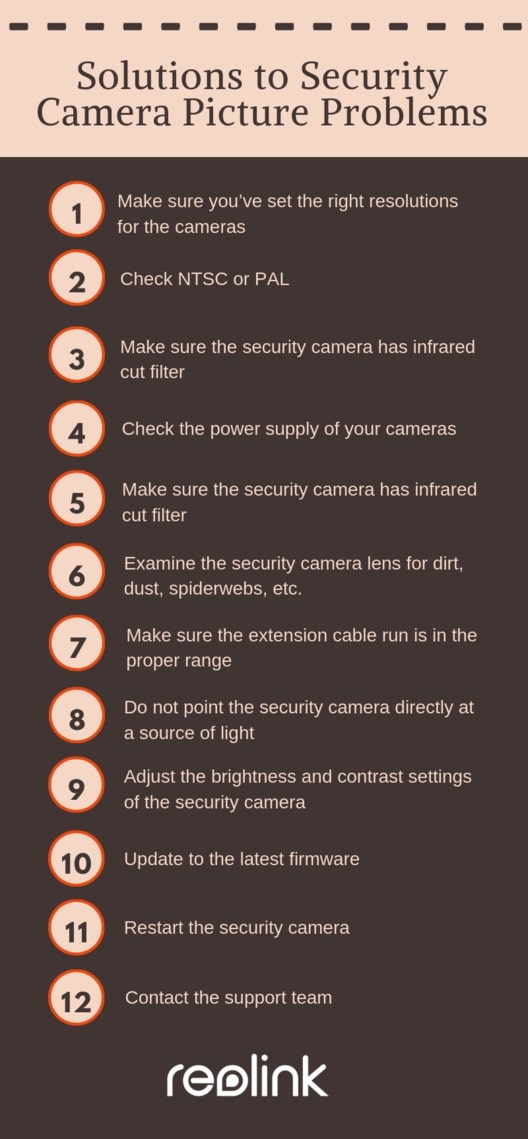
#1. Fix It When Your Security Camera Picture Is Not Clear or Blurry
Here are the solutions to fix your security IP camera video or images not clear or blurry at night:
- Check the security IP camera lens for dirt, dust, spiderwebs, etc. if it it cloudy. Clean the lens with a soft and clean cloth. Do not use harsh cleaners or aerosol cleaners that may harm the lens.
- Check your security camera specifications to make sure the extension cable run is in the proper range. If you are using a wireless security camera, make sure the camera is not too far from the router.
- For a varivocal security camera, you need to adjust the focus and zoom settings. Remember varifocal cameras require adjustment from time to time. If the security camera fails to focus, the images would be indistinct (you can try the solutions for cameras failing to focus).
And you can try the tips in IP Camera WiFi Not Working if you are using a WiFi security camera.
Editor's Note: Also read this post for more handy solutions if your security camera lens is cloudy or foggy.
#2. Fix It If Your CCTV Camera Is Not Showing Images
Try the following quick fixes if your CCTV security cameras is not showing images:
- Check if your security camera power supply is working properly.
- Test your security camera on a different DVR/NVR port.
- Swap the input cables to see if it makes a difference.
- Confirm if the video formats that your security cameras and DVRs/NVRs support are compatible.
#3. Useful Tips to Solve CCTV Camera Color Problems
If your security cameras show green or pink images, adopt these tried-and-proven-to-be-useful tips to solve your CCTV camera color problems.
- Move the security camera to another location to see if the problem remains with that camera.
- Manually turn on and off the IR lights a few times to see if it works.
- Power cycle the camera off and on by disconnecting the power connection.
#4. Fix It If Your Security Camera Picture Is Too Bright
Your security camera image quality problem may lie in that the picture is too bright. And you can try the 4 solutions.
- Do not point the security camera directly at a source of light, such as the sun or a spot light.
- If your security camera has an adjustable sunshade, slide it forward to block excess light.
- Adjust the brightness and contrast settings of the security camera.
- Move your security camera to a different location.
Editor's Note: Do not point the camera directly towards a glass window.
#5. Fix It If Your Security Camera Video Picture Is Too Dark
If your security camera video picture is too dark or not clear, you can try the solutions below to fix it:
- Adjust the brightness and contract settings of the security camera.
- Adjust the security camera to a different position or a different location.
- Slide the adjustable sunshade (if your security camera has one) backwards to let in more light.
#6. Check Your Security Camera System Resolution or the Video Stream
Make sure you've set the right resolutions for the cameras. A 720p or 960H camera may not capture clear images or videos. If you are using a 4-megapixel (1440p super HD) security camera, make sure the resolution or the video stream is set to 2560×1440 or at least 1920×1080.
If you use a monitor to see the videos, make sure it has the standard resolutions with your cameras.
#7. Check NTSC or PAL
NTSC and PAL are two completely different types of video encoding systems. They have different resolutions and frame rates, and different countries and areas would use different types. See more information about NTSC VS PAL. If you are using a security camera that cannot be compatible with one of them, you may get video screen covered with black lines that appear to be shaking in place.
Editor's Note: Most security cameras can play video in both formats. Anyway, you should read carefully before purchasing anything.
#8. Make Sure the Security Camera Has Infrared Cut Filter – the Night Vision
Not all security cameras have high quality night vision, and if your camera lacks an IR cut filter, it will cause your security camera blurry at night and you are not going to be able to use it outdoors.
Be aware that certain ambient lighting in an indoor environment can also cause the image quality problems. Buy a high quality night vision security camera.
Recommendation: Starlight night vision is the higher lever for surveillance. Have a try with the starlight sensor camera, Reolink Go, or Reolink Argus 2.
100% Wire-Free Starlight Camera
Rechargeable Battery & Solar Powered; Outdoor/Indoor Protection; 1080 Full HD; Starlight Night Vision; 2-Way Audio; Live View Anytime Anywhere.
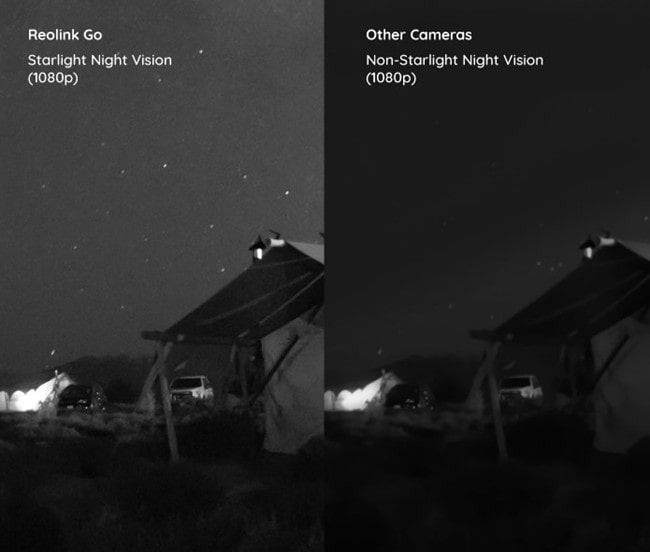
Editor's Note: Be careful about surveillance cameras that cost $50 or $30 or less.
#9. Check the Power Supply of the CCTV Security Camera
If you get ”rolling lines” – horizontal lines across your screen that will normally move from bottom to top, or vertical lines that move from one side of the screen to the other side – this can often be caused by a ground loop problem of the power supply or by the faulty power supplies. Make sure the power supply for your wired (PoE) or wireless (WiFi) security camera is working properly.
#10. Update to the Latest Firmware
Most manufacturers or security camera companies will provide new firmware regularly to fix bugs, including troubleshooting the camera picture issues like CCTV cameras not showing images and flickering problems.
Check the manufacturer's website or the security camera company website to see if there is newest firmware released for the security camera. Update your camera with the latest firmware.
Editor's Note: Follow the instructions carefully when you update the firmware. Make sure the firmware you download from the website is the correct one for your security camera.
#11. Restart the Security Camera
You can try the golden rule ”RESTART” when you find your security camera has image quality problems, such as CCTV cameras showing green/black. This is not 100% working but most issues can be settled down. Have a try and you may find troubleshooting is so quick and easy!
#12. Contact the Security Camera Company Support Team
Most security camera companies offer tech support for free. Write an email to the support team (normally they will leave the email in their official website), or make a call to them. Explain your image quality problem in details so that the tech support team can get your point quickly.
Editor's Note: If you have other security camera problems, try the top 10 solutions to fix security camera not working properly.





sir i have installed 4 cameras 3 of them are hd n one is analog, but prob is i dont have colours in hd cam n in analog cam every thing is perfect
what should i do to get colour in all the cam
Hi asad razzaqui. Make sure all your cameras are day & night cameras. Try to adjust the settings of those cameras.
I'm using AHD camera. In day time no issue but night picture not clear. What would be the reason?
(Snap attached)
https://uploads.disquscdn.com/images/189244768c92a20b0650f7d290719b702b164f73dbf98292f98b0f85ba0c9f78.jpg
No idea which brand it is, but you can check if the camera can capture images in real color in day time, and adjust the brightness and contract settings of the cam to see if it works. Anyway, you'd better make sure the AHD cam has a night vision. BTW, Reolink cameras have a high quality night vision, which better meet your needs. You can have a look: https://www.youtube.com/watch?v=u_trQ17oarY
Came into work today and the picture from the camera is a cloudy white blur. Have tried unplugging, and the reset button.
Hi Deby, you may check the security IP camera lens to see if there is any dirt, dust or spiderwebs. Also, update your camera with the latest firmware since the security camera companies will provide new firmware regularly to fix bugs, including the camera image issues.
ive got a problem a while ago but i cant solve it ... my dvr is 8 channel but i can only 7, cuz when i put all 8 cameras in dvr, only 7displays in my monitor. port2 and 3 seems have the problem.. when channel 2 is working channel 3 is not .. and when channel 3 is working, channel 2 is not ... this problem makes me crazyyyy . 🙁
any posible help or solution ??
Hi Haris, you may exchange the cameras of the channel 2 and 3 to see whether they can work normally. And If you need to replace your DVR with NVR, Reolink can also offer you multiple good options: https://reolink.com/product/rln8-410/, https://reolink.com/product/rln16-410/
I should have posted this a while back. I installed some cameras in a metal building. A couple have completely quit working. The weirdest this is that they have turned from black to gold. I took a different camera from a different metal building that works fine to troubleshoot with. I had it in there 30 to 45 minutes and the black ring around the lens turned gold! Why??
Hi Don, I'm not sure which security camera brand you are using. I suggest you contact the support team of the security camera provider and explain your problems in details. And it is more effective for the support team to get your point if you send them emails with attached pictures.
Hi – I recently install my first RLC-410ws wireless camera and am hoping to buy more. However, the image is not very bright, especially when compared to an existing (different brand) camera I also have. The camera is mounted well under an overhang so there is no direct light hitting it. Where can I find a detailed explanation of the display settings and what each one does? Also any recommendations for what I could change to brighten the image? Thanks in advance. Joe
Hi Joe, you may download the user manual for cameras here: https://reolink.com/software-and-manual/ and it includes a detailed explanation of display settings in the Recording part. The camera has two stream types, that is, clear (main stream) and fluent (sub stream). If you want to brighten the images, we suggest you choose the clear stream type so as to deliver high quality images, which can be set up via the Reolink App/Client. In case you need any further help about the display setting, please feel free to contact out support team at support@reolink.com and they would get back to you as soon as possible. Hope it helps to solve your problems.
Hello, I bought a Bunker Hill wireless camera system at Harbor Freight (infrared night vision, 4 channel) for one simple purpose of monitoring the digital display of our wood boiler that is about 300 feet from out house. This way, when it's 25 below outside, I know what the temp of the stove is and if I need to go out there and stoke it up or not, without having to get all bundled up and trek out in the cold for nothing. My issue is, the night vision, looks right through the digital display. And even adjusting to different angles really doesn't help me see it clearly. Do you know of anyway around this? Your thoughts are appreciated....
Hi Nancy, you can check the security camera lens to see if there is any dirt, dust, spiderwebs, etc. And make sure you've chosen the right resolutions for the cameras. Normally 720p/960H cameras deliver inferior images and videos at night. And in case you need to upgrade your current security systems or add more later, you may watch the videos submitted by our users to check out the high quality night vision of our security cameras: https://reolink.com/share-captured-videos/.
I have some cameras installed in a ship.after the initial installation everything was clear and has good image quality,but later after about 1year i realized that 4 cameras started showing black and white images during the day. i changed the changed the camera showing black and white with another one and it showed a good image colour
please what could be responsible for this?
Hi John, are you using the wireless security cameras or wired ones? It could be the improper position of the security cameras, and you may slide the adjustable sunshade (if your security camera has one) backwards to let in more light. If you need any further assistance, you can contact the support team of your security camera seller and they would help you troubleshoot the problem.
Hello everyone , I have a 4 channel DVR, on which 2 input ports are works perfectly fine , 3rd and 4th input channel have some problem , only one of them is working i.e if 3 rd input camera is plugged in dvr 4th will not work it shows video loss on screen of 4th camera and Vice Versa .... Need some Help on this
Thanks In Advance
Hi pankash. Please verify all the proper inputs are selected or tighten the connections between the cameras and the DVR channels. If this does not work, you need to contact the manufacturer for further help
Hi . I have 4 AHD day/night cameras on DVR, using a 3A PSU with 4 way splitter, picture quality perfect during day but at night two of the cameras fail to switch to night vision, Why?, Cables have all factory fittings
Joe F
Hi Joe, the first thing you need to do is to check the power supply and wirings of the security cameras. And make sure the cameras do not directly point towards a light source. Hope these will help solve your problems.
hi every one. i have smartwitness cameras in my trucks but some of them give me black images what could be the problem?
i every one, i have smartwitness cameras in my trucks but some of them give me black images. what could be the problem?
Hi there, please check the power supply of your cameras to ensure it works properly. Also, you may adjust the camera positions or locations to see if it fixes your issues.
Hi there, please make sure you have upgraded your security system to the latest firmware version. And you may reboot the security cameras and DVR is see if it fixes your issues.
Good morning. I work for a security company and we just installed about 81 cameras split between two NVR's at a local law enforcement transition center. We updated the software on the server and the client. All cameras from the server back to the cameras are good, but the actual screens(5 monitors displaying all cameras) in the main security room will go gray one camera at a time. Almost all of the cameras will ”gray” out at a pretty rapid rate. We thought it would have been a video and/or a graphics card issue in the old cpu that was pushing the monitors so we updated the entire cpu in the main security room. It's very powerful and goes way above the manufacturers requirements to sustain the camera system. The camera screens are still graying out every few hours. Can you assist us please?
What causes my video go weird blurred images? https://uploads.disquscdn.com/images/26be9e516afb6af21e0f45944b3cbe2cbe75f0cfcb31c5c0d50553df9bb3c3f9.jpg
Hi there, are you using a wireless security camera or a wired one? The blurry images might be caused by the weak and unstable WiFi signal (for WiFi cams). Also, you may check your camera lens to see if there is any dirt, dust, spiderwebs, etc. Hope this would help.
while the below comment is an issue i too have seen, none of the above 10 pertain to my question which is this – why is 1of 4 cameras not picking up any motion unless directly in front of it and no further than 10 feet. most of the time i walk down my sidewalk and am right in front, 2 feet away, and then it is triggered. why is this not capturing images further away? night vision is triggering up to 30 feet or so as stated in the other 3 cameras. the camera is focused on my car which has been vandalized in the past and is only 50 feet away. if i leave out the front gate, the front pointed camera watches me down the sidewalk, but i can walk all around the car and am not picked up. neither are the people walking dogs past the house/car. any ideas?
Hi, Spychic, proper camera placement is important if you want your cameras to detect motions with the optimal sensitivity. You can reposition your security cameras to see if it works. For further technical help, plz contact our support team at support@reolink.com.
We have a wired system after a thunderstorm one of our cameras now has green patch that changes pattern with dark purple color of the view. Any ideas how to fix?
Hi, Eileen, it is possible that the thunderstorm has an impact on your system and a ground loop problem of power supply is hence produced. You can check whether the power supply for your system is working properly. If this could not help, please contact the system's manufacturer for support as soon as possible.
After a thunderstorm one of our camera views has a green patch that changes shapes, flickers and background color is purple
Hi, I have an 8 channel DVR but when I completely plug the 8 camera of them will drop, what will I do please advice.
Hi, Charles, please make sure that both wires of each camera for power and data transmission are well connected to you DVR. At the same time, you can choose another position to place your DVR for better data transmission through coax cable. Hope this would help.
my cctv image got blurred when i switch on my led board of 4 supplies each of 33 watt
and
the image got clear when i switch off the board
Hi, there, it is possible that your CCTV images get blurred due to unstable power supply. You may ask local electricians to check if your CCTV cameras are working with the proper voltage when the LED board is off. If yes, ask them to improve electrical wiring in your house and solve the problem. Hope this helps.
Hi, i am looking for a camera which have facility of inbuilt memory or can put memory card into it. Please suggest. Thanks for sharing the article.
Hi there, most of Reolink's security cameras (except RLC-423) come with built-in SD card slots and you can put memory cards into them. Is there any power source around your installation spot? If there is, you may consider PoE or WiFi security cameras. If there are not, you may take a look at the battery-powered security cameras, https://store.reolink.com/battery-security-cameras/. Please feel free to contact me if you have any more questions.
Thank you for reply
Hi Yolanda, Please suggest me a inbuilt memory camera which can have inbuilt memory. Thanks.
Hi, Adam, you may check this post https://reolink.com/office-security-cameras/ to learn more about office security camera features and whether it is legal to set up CCTV cameras in the workplace. Please let me know if you have any more questions.
”the current network is unstable, click this bar to switch to fluent ” is the prompt I get on the monitor of the 3 reolink camera.
All was good for months and lately know this . When I switch to ”fluent” nothing much happens
can you help ?
Hello, there, the unstable network connection may affect the image quality during live viewing. You may change the WiFi channel to test if it works. Hope this helps.
im also having that problem but my cameras are hard wired and POE. id love some insight. my whole network is gigabit.
Hi Rob, please reset the router and the Ethernet exchanger (if there is one) at your home and reconfigure the network settings of Reolink cameras. If this won't work, please contact our support team for further assistance, https://support.reolink.com/hc/en-us/requests/new.
Hello I just bought the four camera power-over-ethernet system By reolink on Amazon for $700 I really love the system but over the past few weeks one of my cameras will only run in black and white what could be causing this and how do I fix it
Hi, Dominic, check if the night (black and white) recording mode is enabled in the settings. If not, you may also update the firmware and see if the security camera records in color mode. Please feel free to contact me if you have any further questions.
i have had my system running for almost a year. 2 of my cameras the night vision slowly became very cloudy. first it was a circle in the middle of the picture, after a while the corners filed in, looks like im looking through white smoke. help what can I do?
Hello, there, please check if there is condensation in those security cameras or the lenses are dirty. Also make sure that your security cameras are working with proper power supply and stable network connection. Hope this helps.
hallo my name is herman i have problem the samsung screen showonly red question mark no any picturs how can i fix thanks
Hello Herman, are you connecting a security camera or a security NVR to the screen? If yes, please specify the camera model so we can help out. It is not a minitor for security purpose, you'd better contact the tech team from the monitor brand for help.
Hi there,
I have a 4 camera HD system with IR. During the day the image is great but when it moves to IR there are multiple vertical lines across the monitor image. The camera cables run down a void which is shared with a couple of 240v mains cables but everything I read about ground loop interference suggests that this produces horizontal lines rather than vertical interference. Should i invest in ground loop isolators?
Hi, John, before you invest in the isolator, connect the security cameras to another port with new cables to test if there are rolling lines. Also, you may try to link the NVR/DVR to the monitor with HDMI or VGA cable to see if the problem gets solved. If the methods above won't work, it is best to contact the support team of your security camera brand asap.
Hi, Peter, please check and test the following to locate the issues: (1) connect the security camera to Channel 2 with another Ethernet cable; (2) link the security camera to another port of the NVR with the same cable; (3) connect one of the other well-functioning security cameras to Channel 2 with the same cable. By testing the above, you may figure out the possible reasons for the signal failures. If the security camera or the NVR still doesn't work properly, you may turn to our support team for further assistance, https://support.reolink.com/hc/en-us/. Hope this would help.
Hello, John, you may click here, https://support.reolink.com/hc/en-us/articles/360005238413-The-Difference-Between-Clear-Fluent-and-Balanced, to learn more details about "fluent" image quality. To gain more hints to solve the problem, you may test if that pixelated camera becomes pixelated again when you change the settings from 5MP to fluent. If yes, take a screenshot and offer the model name, UID and password of your 5MP PoE security cameras to our support team at https://support.reolink.com/hc/en-us/ and they will come back to you soon.
Hello Kim, update your cameras to the latest firmware to check if the picture issue gets solved. If not, examine the cables and reset the security cameras as well. Hope this helps.
Hello Marvin, please check the network and cable connection of camera 1 in your CCTV system. If all the connections are fine, examine if there is an IP address conflict among the security cameras. Hope this helps.
Hi ,My tv is showing no cameras , which usually show 1 or 4 , I jumped on there today to try and set my I phone up to view from afar , I must of pushed some Wrong Settings, however there is a symbol I haven”t seen before in each corner , it is a Large P with a red X on it ... hopefully it is something easy to fix.
Hello Jason, please check if you have changed the video format from NTSC to PAL in the settings. If this won't work, it is best to contact the support team of your security camera brand asap.
fixed issue .. the hood or shroud after the lens painted with a glossy coating in turn it reflects ir into the lens i covered the lens and emitter with tape sprayed with flat palstic dip paint remove taped portion lens /emitter all operational no glare
Great tips! Thank you for sharing. 🙂
Hello Claire, do you mean that you won't be able to access your mini spy camera remotely via your phone when your phone is not connected to the WiFi in the building? If yes, please check the firewall settings of your router to see if it has blocked the external access. Hope this helps.
Hi my IP camera has changed the screen as I have 2 monitors this ip was on the first monitor actually it is displaying on the other monitor what can be the problem hope it gonna work
Hello John, please check if you have connected both monitors to your NVR with HDMI and VGA cables. If yes, disconnect the cable of the other monitor. Hope this helps.
Hi there. I have a 4 channel system and the display on the monitor is very green and is very difficult to see in the night time. I have reset the system but it doesnt help. Camera's have been checked and that is also fine.
Hello Daryl, it is best to upgrade your cameras and systems with the latest firmware. Also, you may change the HDMI/VGA cable connected to the monitor to see if the image becomes clear. If not, it is best to contact the support team of your security camera brand asap. Here's how to contact the Reolink support team, https://support.reolink.com/hc/en-us/requests/new. Hope this helps.
Thank you very much Yolanda. Will try it out
One of my cameras is picking up light from a neighbors porch light. The neighbor is not that close to me and my camera is not pointing at their light. I get a white line near the top on my screen at night. I have 5mp camera connected POE
Hi Bob, you may try to redirect your camera a little bit and see if it can avoid capturing your neighbor's porch light. Also, it is a practical way to block out the light from your neighbor's porch light by placing something above your security camera. Hope this helps.
My Argus Pro keeps saying the network is unstable and i should switch to fluent. It does this however close to the router it is, even if nothing else is using the internet or router. Ive restarted both camera and router and both are on the latest firmware.
Hi there, does your phone connect to the same network as the Argus Pro (LAN) or other networks when you watch the live view? You may also change the WiFi channel and see if it works. Here is a detailed guide for your reference, https://reolink.com/how-to-solve-wireless-security-camera-wifi-interference/. Please let us know if you have any additional questions.
Good evening, please I installed 6 cameras but is only one that is showing clearly pls what should I do pls
Hi there, please check if your cameras are working with proper power supply and a stable network connection. You may swap the electrical cables, network cables and WiFi channels and see if the issues were solved.
If not, please contact our support team asap if you are using Reolink cameras, https://support.reolink.com/hc/en-us/requests/new. Hope this helps.
hi my all 16 camera working fine week ago.
this week out of 16 8 cameras showing cloudy and other half working fine.
I don't know what to do?
Hi Hansa, please check if all the 8 cameras are working with a stable network connection and proper power supply. Also, you may swap the electrical and network cables and see if the issues were solved.
If not, it is best to contact the support team of your security camera brand for further assistance. Hope this helps.
Hello Roberto, this can be caused by unstable power supply, which is specified in #9 of this article. If you cannot figure out the power supply on your own, you may contact the support team of your security camera brand for professional assistance. Hope this would help.
Hello I have a 8 channel floureon security system, and one of them is extremely staticy. it streches further than all of the rest of them except for one but it is fine. do you know what would be causing this?
Hello Brandy, it could be caused by IP address conflict. You may check out if the IP addresses for the security cameras are the same. If yes, please assign different IP addresses for each IP camera to see if the problem got resolved. If not, it is best to contact the support team of your security camera brand for help.
i am having 21 5 MP CP PLUS cameras Installed in my apartment.
in cctv room i get live pics on screen , but in my bedroom, in the monitor it indiactes failed to open video for all the 21 cameras.
Can you pl help in resolving the problem.
Regards, Srinivas
M – 7204052199
Hi there, there could be something wrong with the cable. To resolve this problem, it is best to contact the support team of your security camera brand and ask them to inspect the issue. Hope this helps.
Hi,I used cat5 cable distance 250m but display shows black and white image?give solution for it
Hello Tharaka, thank you for reaching out. It would be too far to run a security camera for 250 meters. So, the data cannot be transmitted properly and you see black and white image only. According to our test, the maximum distance for you to run an IP camera with cat 5 cable is 90 meters. With cat 6 or 7 cable, it can go up to 100 meters. Hope this helps.
Hello Tanzil, please try to reset the camera and check if there is any issue with the cable as well. If this won't help, it is best to contact the support team from your security camera brand. Hope this helps.
Hello huma, you may check if there is a black spot in the live view and playback screen. If yes, check if you have enabled privacy mask to block out some specific area. If this won't help, you'd better contact the support team of your security camera brand for further assistance.
I have lost all signal from my HHD to the monitor , HHD is flashing the red standby light , i have checked all voltages and all are tip top,any idea or has the HHD drive departed this world?
Hello simon, you may swap the HDMI/VGA cable and see if it helps. If not, you'd better contact the tech team from the security system company for help.
Hi, just installed an 8 camera system. I have 2 rc520 dome cameras and both have moisture inside the lens area. From new in box to inside install.
Hi Leon, sorry for the late reply. Please submit a request here, https://support.reolink.com/hc/en-us/requests/new, and our team will get back to you asap.
My problem is new machine hook up to my cameras picture is just an outline of the outside ..sometimes if I reboot the machine it show the picture outside for 5 seconds then go black with the white lines showing Shadows of outside
What would cause my live feed to look like 1/4 of the left side of the picture has been cut off and added to the right side of the picture?