Your security cameras won't work? No video, no image, can't play video or can't view cameras remotely? CCTV camera or security camera problems and solutions may top your search list. Luckily, the video surveillance camera troubleshooting is very easy for all of you. We've summed up the top 10 methods for you to fix your security IP cameras not working properly.
Table of Contents:
The following table is about the measures you can take when your security camera is not working properly, you can refer to the parameters in the table.
| Camera Type | IP camera |
| Cable Type | Cat 6 or Cat 5 Ethernet |
| Issues | Top 11 problems |
| Fix | Top 10 Fix Methods |
Top 11 problems – When your IP security cameras won't work
If you are suffering the same (or similar) security camera issues like below, try the solutions to quickly solve all of them. And if you have any other questions or need any help, leave it in your comment. We will reply ASAP.The most common ”IP security cameras won't work” issues and problems are:
- My security camera playback is not working, just can't play back the video.
- Can't view my security cameras remotely.
- No video but camera LEDs are on.
- Video surveillance cameras work in daytime but video loss in night time.
- Night vision doesn't work, can't record anything, or infrared is not working.
- Can't connect to the NVR security camera on my iPhone/iPad.
- 24/7 recording is not working, it won't start.
- Got Swann/Lorex common security camera problems.
- No WiFi signal, it's so weak, my security camera can't connect o WiFi.
- Your DVR system or NVR system has a green and red light flashing.
- Your security camera is not in color, not clear, or not responding.
You know how to check if a CCTV camera is working or not without ideas about the CCTV camera working principle. If any of the issues happen, you get stuck with your security camera not working complaint. If you have been encountering other ”security camera not working” troubles, you can also try the security camera troubleshooting – 10 best methods.
Top 10 Fix Methods – Troubleshooting For Your Security Camera Won't Work Problems
Note: Some home or business security cameras or CCTV cameras can't work properly or could suffer some problems if you do not use them correctly. Try to buy high quality security cameras from a professional and reliable brand (Reolink is highly recommended), and get 24/7 free support.
1. Check the Security Camera Connection and Power
”Why isn't my security camera working?” You need to make sure all the connections are correct and the camera is powered up in the very first step. Normally, a user manual or quick guide will be offered together with the security camera product. Check the manual or guide to make sure you've connected the camera as expected.
If you are using a wireless home security camera with issues, you need to check the WiFi connection (if the wireless security camera is connected successfully via WiFi) – you can use a network cable to test if the network connection is OK. Make sure your router is working properly. For more details, you can see our previous post: Security Camera WiFi Troubleshooting. You also need to check the power supply.
If you are using a wired or PoE security camera, make sure the video signal and power supply are well transmitted. For a PoE security camera, check if there is a correct and workable PoE injector or PoE switch. If you have an NVR security system, make sure all the connections to the system are correct.
2. Make Sure the Cabling Is OK
A high frequency of connection issues center around cabling problems. If the security camera doesn't work properly, such as the lights (for example the IR LEDs) are not on in dark at nights, it's likely a cable problem, and it will cause no image and no video recording at night.
Use another cable to connect the camera to see if the problem is solved. For a PoE security camera, you are suggested to use a Cat 6 or Cat 5 Ethernet cable.
3. Check the Settings If Security Camera Won't Work
One thing that you may easily forget about is camera settings. Most of you may find the security cameras can't do 24/7 recording, have no motion detection alerts, can't connect to WiFi, or can't record video at night, just simply because you haven't set up the settings.
Always remember: security cameras do have the features, some of which have been enabled by default while some need your manual enabling.
Generally, there is software on the computer or an app on a mobile phone for you to adjust the settings. Take Reolink as an example. You can download and install Reolink Client on a computer, connect to a Reolink security camera on the Client, go to the settings, and set up the 24/7 recording on the computer.
4. Reboot the Security Camera to Fix Issues
The ”Golden Rule” in IT troubleshooting, especially for the not working security cameras, is to reboot the device. You can reboot your security camera to release the cache to flush, settings to recalibrate, and connections to self revise. To reboot the surveillance camera, directly plug off the power supply, wait for a few seconds, and plug on again.
5. Check If There Are IP Address Conflicts
Each IP security camera needs to have a unique IP address, so it can send and receive data via the Internet or a computer network. If there is another device using the same IP address with the camera, there will be a conflict and it will cause your security camera not working. Check to see if your security camera with problems has an IP address conflict issue.
There are 2 ways for the checking. On the computer that your camera is hooked up to, in the Windows search box, type ”cmd” (without the double quotes) to open the DOS command prompt. You can type the command ”arp -a” (without the double quotes) to see if there are IP conflicts.
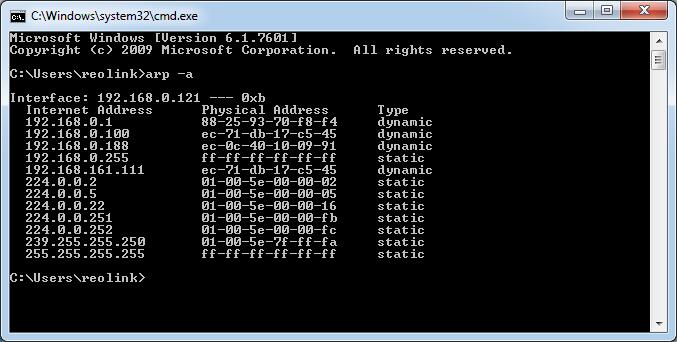
Alternatively, you can type the command ”ping cameraIPaddress -t” (without the double quotes) – for example, if your IP camera's IP address is 192.168.0.999, you should type ”ping 192.168.0.999 –t”. If you receive results with ”Unreachable” or ”Timed Out”, it means the IP security camera is not connecting to the network. Change the camera's IP address or assign it with another one.
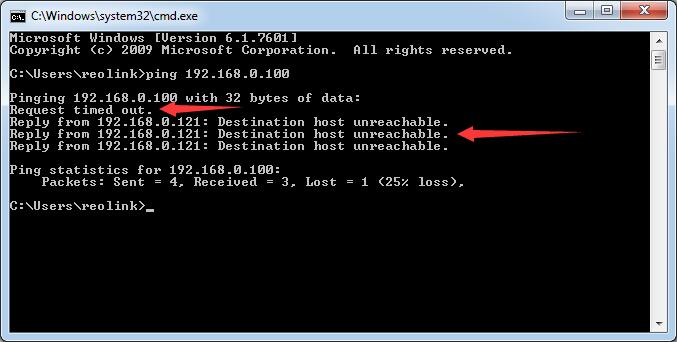
6. Update to the Latest Firmware to Solve Security Camera Not Working
Most brands or manufacturers will release firmware updates regularly to fix security camera issues and glitch, and to add some new features. Check the brand's official website to see if there is new firmware released for your camera, and update it to the latest version.
There will be guides for you to easily get the updates. Make sure the firmware you download is the correct version for your security camera. Don't update to the wrong one.
7. Update to the Latest Client Software
If you can't connect to the security camera via software, that's probably because of the compatibility between the software and the firmware. Updating the software and the firmware to the latest versions can solve this issue.
For example, if you can't make settings of the video camera on software from computer, or can't remotely access the camera via the app on mobile phone, you need to update the software and the app to the latest versions.
Always remember: use the software or app from the manufacturer. That's the perfect one for your camera to work with all the features and without incompatible issues. There's third-party software, but you need to confirm if all the features from the camera are available.
8. Reset the Security Camera to Its Factory Default
Factory default is always a workable method to fix security camera not working problems. Some security cameras come with a reset button, which enables you to one press to do the factory restore settings; some come with a pin hole as the reset function and you need to use a needle thing to enable it.
Remember factory reset means it will remove all settings and configurations to the ”factory default” settings. And you need to enable the features you want again.
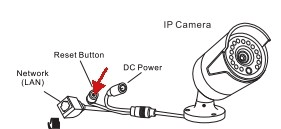
9. Refer to the FAQs for Home Security Camera Not Working
Most questions and problems can be quickly answered and solved by FAQs (Frequently Asked Questions). Many brands or manufacturers have this section on their websites. The Reolink FAQ Center, for example, is a good place to find answers to some common CCTV camera not working problems. You can head to their official website and look for the FAQs. Search your keywords about your problems and you would get the related troubleshooting.
10. Ask the Tech Support Team for Help
Most security camera companies offer free tech support. If you still can't solve your security camera not working problem with all the above methods, you can email them or call for help. A professional technician will help you fix the problem.
Keep in mind that you need to explain your problem as detailed as possible so that the support team can solve your issues as soon as possible. And sometimes some issues are more complicated than we thought, so it takes time for the support team to have a detailed check and confirm.
All those troubleshooting solutions help fix security camera not working, including the security cameras not responding, the infrared not working, Logitech/Xfinity security camera not detected, security camera IP address not working, Bunker hill security camera not recording, Comcast/CPI security camera not working, defender security camera not recording, Iris/Lorex/Swann/Samsung/Vivint security not working, or Bunker hill security camera night vision not working.
Checklist for CCTV Camera Won't Work:
Have a quick look at the 10 effective security camera troubleshooting tips with the below infographic and start fixing the problems on your own, or read on if you want to learn detailed steps to fix your CCTV camera not working or recording.
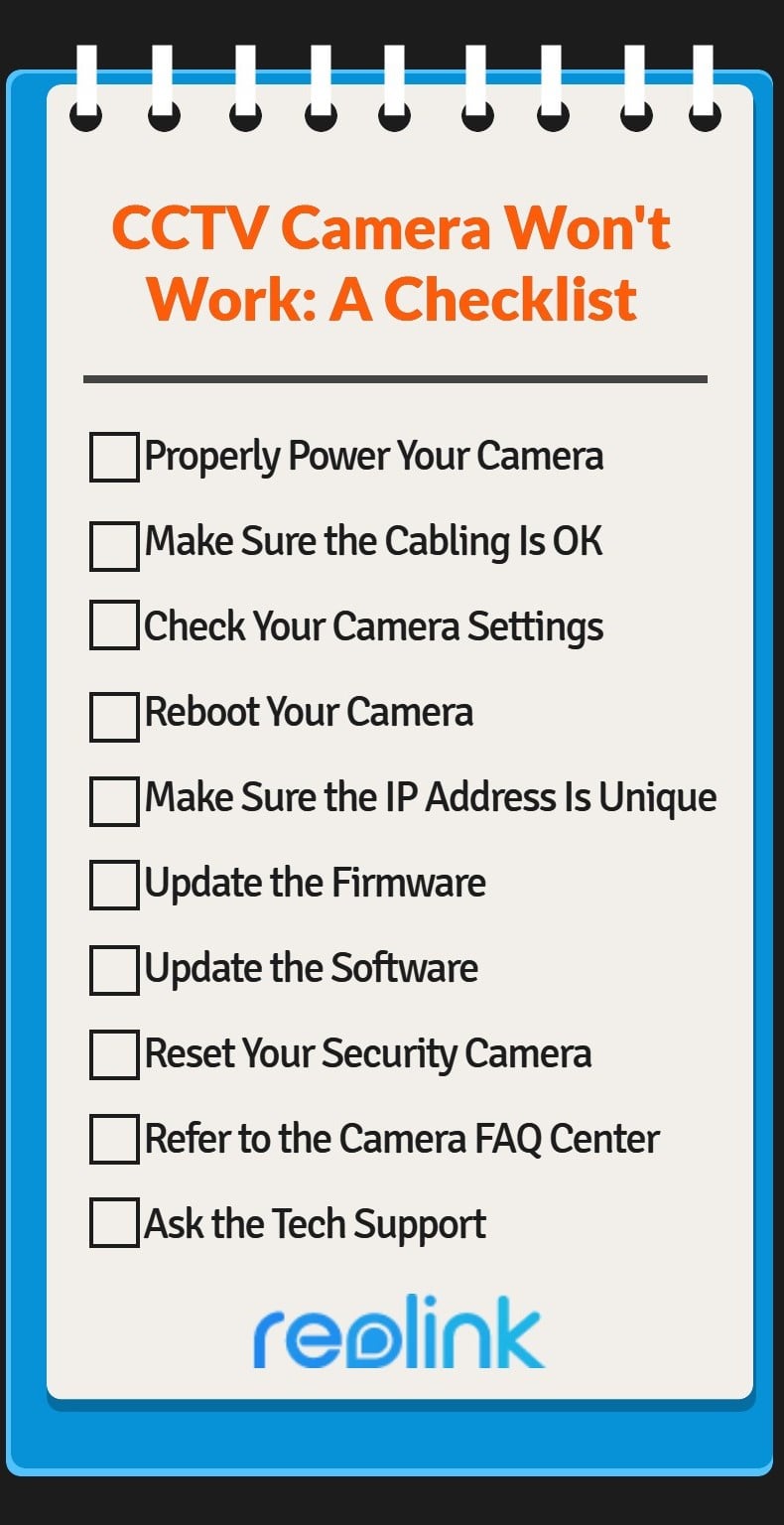
Editor's Recommendations
Buy a high-quality security camera and you will have fewer problems and issues.
Reolink Argus 2 is recommended to you guys, which is featured in the security industry, including top-tier media and blogs, like CNET, Yahoo Finance, Engadget, Tech Advisor, and you can name it.
100% Wire-Free Starlight Camera
Rechargeable Battery & Solar Powered; Outdoor/Indoor Protection; 1080 Full HD; Starlight Night Vision; 2-Way Audio; Live View Anytime Anywhere.
Here is a vieo footage of this 100% wire-free battery-powered security camera.




After a power failure, my infared doesn't work until the following night. Is there a solve for this? I have the 8 channel Defender Sentinel Pro Widescreen.
Hi Terry. You can try to: 1. update to the latest firmware, 2. go to the Night Vision settings to check if everything is OK, 3. reset the camera system to its factory default, 4. reboot the system.
when the camera power off my camera going to default date...what i can do, i am already set NTP server.
Hi manneesh. If you are using a computer client (app) to connect the camera, pls make sure the NTP server settings are correct. For example, the NTP Server should be set as pool.ntp.org, and the port should be 123, showed as the picture below. If you are using a mobile app on your phone, pls make sure the Use Phone Time option is selected. https://uploads.disquscdn.com/images/938a0b5365f7fef50db7565c7c239a8d1a89d96183bf9ff4f094b2baef1a3462.png
I recently installed the View 720p system which was working fine until I woke up to the alarm going off. After turning the alarm off there was also a near by lightening strike. Whateverthe cause, I no longer have video at all. Everything else seems functional. I could really use some trouble shooting tips
Hi Potter, you can try rebooting the security system or resetting it to the factory default. If you still can't solve the problem on your own, the best way is to ask the support tech team for help by writing emails to them. They will help you fix the problem.
I have the 16 channel NVR. I have it setup for a couple of days now to test and see how many tb of drive storage it needs for 24 hour recordng etc. It's been running for about 3 days in a row now just fine with 8 cameras pointing at my ceiling, but today I noticed that one of the cameras signal got lost. So i disconnected it and I notice it doesn't gie that clicking sound when connecting to the lan cable; it seems completely dead. Is there some kind of fuse in thre that I could change? or is this a total loss now?
thanks for any advice....
Hi Rick, you can try to reboot the security camera or reset to its factory default. If you security camera still can't work after trying these methods, you may write an email to the tech support team for help. Remember to explain your problems in detail so that the support team can solve your problem as soon as possible.
HI yes I tried that already, but both depend on the camera swithcing on, which it doesn't. Also tried swapping it out with working cameras (to eliminate cable and PoE port etc), but that didn;t help either.
What is the email for the tech support team?
Hi Rick, you can send emails to support@reolink.com. Hope that your problem can be solved soon.
Hi Rick, not sure if you were able to get an RMA yet but read my post above for my recent issue with POE failures.
Good luck to you sir.
Hi Stephen thanks for your reply. No not yet; I haven't written the support team yet.... I can't test with regular power supply though; how did you do that? What are the requirements for the adapter to test with?
My cameras came with AC/DC power supplies, model #CS-1201000, they are available on Amazon just Google the model number and you should get the first result. I have noticed that both of my failed units are very warm when connected to POE, even after they stopped working. I see on the console of my Cisco switch that the camera requests POE and the Cisco switch grants the request but the camera never boots up and works.
If I plug it into direct power it works just fine.
Good Luck.
OK thanks for your reply Stephen. I think my problem is different then All my camera's are warm; some a bit warmer than others, but all feel warm. The one that's failing is just cold though; not a tiny bit of warmth comes from that one.
I just wrote to the support team (your first reply reminded me of that... 🙂 )... see what happens....
Have a great weekend!
I have the same problem as Rick L. below. I have six RLC-410 cameras feeding to my Synology Surveillance station and one of them had a POE failure. I could power the unit with the DC power and it worked but would not work with POE. I had to e-mail back and forth with Support to get an RMA for my camera. When the replacement RMA camera arrived I installed the unit and it worked for six days before showing the same issue. All of my other cameras are working fine and I have tried using a different POE port on my Cisco 3560-UPOE switch without success.
The other kicker is that Reolink would like the defective camera returned but did not include a return shipping label. When I asked for a return label they told me to pay for the shipping and then send a copy of my postage receipt and they would refund my fees. Seems kind of an odd way to handle RMA returns if you ask me.
Now I am looking at Amcrest as a replacement for my RLC-410, I'm gonna open a second RMA request and hopefully this one will go a little smoother.
Hi Stephen, no idea if you have followed the user manual or the quick start guide to use the camera, but our support team are glad to help and they are following up your case. For any questions, pls contact our support team and you will get the best possible response ASAP.
Concerning the RMA returns, it is our standard policy that for products without shipping labels, the customers have to pay for the shipping first and then we will refund the postage based on the shipping receipt. Hope you could understand.
Still, thanks for your support of our product. If you need any further assistance, we'd be very glad to help.
ive got a swannone cam system (I know its terrible). The system was working fine at the time. And then I added a second wireless camera and that's when the 1st camera stopped working. I couldn't get a live feed from it at all. ive tried resetting the camera, no luck..
hi i have china hanbanggaoke dvr its working good but on net working i can access my dvr but when login box appear when i put user and password no thing happen but same admin and password when i put in dvr its good working only in networking not excepting password why i don,t know please help
Hi, you can try rebooting the DVR or resetting it to the factory default. If the problem still cannot be solved with the above methods, then the most reliable way is to contact the support of team of the seller and they will help you fix your problem.
I connect the ip camara by lan and it was configurate , then I configurate by akp and runs great but when try to desconect the LAN cable from the camara the apk says : device is offline. and its really a pain couse the wifi configarion is done. the same apk says: wifi succesfull. Where is my error?
Hi Christian, did you forget to save the WiFi password when the WiFi configuration is done? If that's not the problem, you may contact the support team of your security provider and explain your problem in details. They would help you fix the problem.
My wi-Fi will not connect to my surveillant camera I'll check the ID numbers everything seems fine it just will not connect
I have an iPhone 7 I checked in my settings the network seems to be fine it just will not connect for some reason call the company we did a reboot and she is saying it's something to do with the Internet Internet seems fine I'm not sure
Hi Suzanne, you can check if the antennas are fixed well or not at the first place. Make sure the login password is correct and there is no signal interference. For more tips to fix your IP camera WiFi not connecting, you can read this post to gain more insight information: https://reolink.com/ip-camera-wifi-not-working/
Thank you found the problem my app for the camera had to be updated all good now but thanks ?
My RLC-410 camera is not showing up on my network and when I ”Scan device in LAN” it doesn't show up. I also tried to see it on my mobile phone but it doesn't connect there either. The camera is powered up (I can see the LEDs glowing in the dark).
Hi Brian, have you tried rebooting the security camera or checking the security camera connection? If these still don't work, please feel free to contact our support via email at support#reolink.com (replace # with @). They will be willing to help solve your problems as soon as possible.
I can't even get video to show up on the tv it's connected to. Do all cameras need to be hooked up? i hooked up one and connected everything so i could make sure it's right before i set everything else up. When i turned it on and switch to the channel it's hooked to i get nothing.
Hi Scott, check the video cable connection to your TV and see whether your TV has a signal input. And you can try changing the resolution of your NVR to what is supported by the TV.
I just purchased a mini P 2 p wife night vision camera and not sure how to set it up.. I did have the Q 7 showing up on my high speed wireless screen and now it's not showing up.. What can I do to get that up again and how do I set this video camera up. I am not a techie so this is difficult. Any input would be greatly appreciated. Thanks.
Do you have an NVR for 24/7 video recording? If not, you can also set 24/7 recording to your computer or FTP server. Please refer to this FAQ for further assistance: https://reolink.com/faq/set-24-7-video-recording-in-client-software/. Normally you will get a Quick Start Guide if you buy a new security camera. You can refer to the instructions to set the video camera up or contact the tech support team for help.
Hi my camera don't recording but it work on the monitor
Plz help
Hi Fakhri, you can have a check on your recording configurations. And where are you recording the videos? If you are recording to an SD card or a hard disk drive, please inspect your recording devices. Or if you are recording to a computer or FTP, make sure the connection is right.
HI, Just installed the RLC-420 camera to monitor the entrance when someone rings the door bell. I have it streamed wirelessly to an ipad mini, mounted on the wall next to the entrance door. Streaming works fine in every setting, however, after about 15 minutes the image freezes, even though I can still log in from my Mac or Iphone and the camera is streaming to those two devices. Also, could you get the OS app to rotate when the device is horizontal? The image rotes automatically, the application does not.
Hi Tee, in order to better troubleshoot the image issues of your security camera, I suggest you write an email to our support team at support@reolink.com and explain your problems in details. They will help solve your problems and get back to you soon. And I will also forward your advice on the iOS App to our R&D team. Thank you so much for the support of our product.
I just received an Argus which is a really good looking device, but it may have one enormous flaw....I couldn't get it to work on Google Wifi. I thought there might be an issue with the Argus so I changed my wifi to an older router that I don't use.....due to lack of coverage just to confirm. I was astonished to find it connected to the ancient tech router but not the Google Wifi. Am I missing something here???????? Don't really see the value of Argus if it doesn't communicate over Google Wifi. I've got a variety of smart devices attached to Google Wifi without a hitch, great range and distance, very fast. Hope you get your system updated....
Hi Courtland, you are the first person to report the connection issues with Google WiFi. Based on our test and the feedback of other users, Reolink Argus should have no problem working on Google WiFi. Indeed, Reolink Argus can perform well with all the routers available on the market. Since Reolink Argus works based on 2.4GHz WiFi, you may turn off the 5GHz of the Google WiFi and then try to connect the camera to the 2.4GHz WiFi. And we strongly recommend you contact our support via email at support@reolink.com. They will get back to you soon and help solve your problems.
Hi, was having an issue with playback on one of my Argus cameras and tried a couple of the suggested solutions. It was only after I reformatted the SD card that the playback started working again. Is it necessary to clear the contents of the SD card manually every so often? Or is it supposed to overwrite older video clips when it gets full? Thanks!
Hi Anne, the older video clips will be automatically overwritten when your SD card storage is full. You can transfer and save the important videos stored in the SD card to your computers at regular intervals.
I'm still having issues with playback on my front door Argus wireless camera. The rear door camera's playback works fine. But for the front, the icon spins for about 10 seconds then the status says ”Playback stopped” without ever playing the video. I'm able to use it to monitor live video, but not to view recorded video. I tried reformatting the SD card again but unfortunately it didn't work this time. I also tried removing and replacing the batteries (to reboot) and checking for IP conflicts (there are none). Any other suggestions besides doing a factory reset? Thanks.
Update: I tried a factory reset and am still seeing the same issue. It appears to be writing to the SD card when there's an alarm. When I take it out of the camera and put it in my laptop, I can see several video files and am able to open and view them on the computer. I was also able to write and read a text file to the card, so it doesn't appear to be a defect with the card either. Please advise. Thanks again!
Hi Anne, to better troubleshoot your problems, I suggest you contact our support team via email at support@reolink.com and describe your problems in details. They will help solve your problems and get back to you ASAP.
Will Bunker Hill Security Cameras from Harbor Freight work on an Uniden Guardian 2 security system? The cameras look identical and I wish to add two more to my system. The Bunker Hill cameras are $99 each compared to the ones I can purchase from Uniden for $199 each.
Why won't my cctv cameras work on my zosi and there both have driffrent clours of cord ones yellow and the other cameras are blue
Hi Steven, have you tried to reboot the security cameras or reset the cameras to the factory default? If these methods still don't work, you can contact the support team of the security camera seller and they will help you fix the problem. Just remember to state your problems as detailed as possible.
Hi. I am having some issues where I can't view 2 of my cameras remotely but they are good via the hard line. I'm guessing the extension video cable I used is the problem? I had to do an extra 100 or so ft to make it around 165ft total. It is the same type cable connected. Is this the issue? Is it too long or must it be a specific extension type? It states 8kb transfering with a black screen when remoted where as the rest of my cameras are pushing me 128kb. Has anyone encountered this action? To reiterate, cameras work and record but 2 will not display remotely amd those 2 are the only ones with the extensions.
Hi there, given the situation you stated, it is more recommended that you contact the support team of your security camera provider. Also, inform them of the detailed information about the extension cables, which might be the root of the problem.
my DVR has green and red light flashing on DVR not sure what that means but I have no signal coming threw my DVR
Hi, the green light represents the power source and the red light means the HDD is working. To solve the problem of no signal coming through your DVR, please check the connection of your devices and it is best to contact the support team of the seller for help. Explain your problems in great detail and they should get back to you soon.
I have a old fashioned DVR with analog Audio Video Cameras. I just a NVR8 ONVIF Mini 8 Channel NVR and was glad to find it can see Camera 1 of the DVR. I simply put DVR IP address, media port, ang login settings to the NVR for say channel 1. However only CAM 01 of the DVR can be displayed. I can't find a setting on the NVR to say I want camera 2 instead of Camera 1 of the DVR for example.
Is there a way to 1). show on the NVR Cam 2, 3, or 4 etc instead of 1? 2). Better still since the NVR supports up to 8 channels, can I setup each chancel to show Cam 1, 2, 3, 4 of the same DVR?
Hi Jun, generally speaking, it is not a recommended practice. You may contact the NVR seller and consult their opinions.
I have a RCL-423ws. It was successfully put in service on a wireless network and functioned fine for about 2 weeks and then it just stopped connecting. I took the camera out of service and brought it in and went through all the startup procedures and the camera works fine as long as it is hooked to the cat5 cable directly. when I set it up as directed in the setup info it recognizes the wifi connection but as soon as the cat5 cable is disconnected the connection stops and it will not connect. It seems as if the wifi circuit has just stopped working. What do you suggest?
Hi there, have you contacted our support team for the assistance? To best solve your problems, I suggest you write an email to them at support@reolink.com and describe your problems in details. They would get back to you soon and help you troubleshoot the issues.
I have a Lorex system, the cameras (model MCHD2051) work great, but the DVR (the second one model LHD208000) does not work well. I am replacing the DVR with a Honeywell DVR (model HRHH1083). When I take the existing Lorex cameras and plug them into the Honeywell DVR, I do not get any video. I have had no luck getting Tech Support from Honeywell since I am not a certified Honeywell person. I have tried all of the screen resolutions (the cameras are 1080) to no avail. I am not even sure that Honeywell does not have some proprietary software in their system that requires Honeywell cameras. Do you know if that is the case, or have any other suggestions?
Hi there, generally it is recommended to use security cameras and DVRs/NVRs of the same brand to avoid possible compatibility issues. Your Lorex cameras might not be compatible with the Hoenywell DVR, so you didn't get any videos. If you intend to replace your current security system with a high quality one, you may have a look at Reolink security systems: https://reolink.com/product/rlk4-210wb4/; https://reolink.com/product/rlk8-410b4/. Above all, we would provide 1-to-1 technical support if you meet any problems.
I bought a cheap security system off of amazon. More than anything, I just wanted some cameras hanging off my home to scare off package thieves, which is why I opted for something cheap. while the image quality of the cameras is satisfactory, I was disappointed with the FOV. I ended up buying a cheap aftermarket 2.1mm lens to replace the installed 3.6mm.
I opened up the cover of the camera casing and replaced the lens rather easily. I noticed that the infrared would turn on and off as my hand covered the unit during disassembly. Although, to get a good enough grip on the stock lens, I had to remove two screws from the infrared ring. It seemed like a rather simple task. I assembled the cover back on only to discover that the infrared lights no longer worked (with the foam ring in place.) I figured it might have something to do with the new lens so I put the original lens back on but the problem persisted.
I know dissembling anything is not suggested by any tech person but I am baffled what could have possibly caused the infrared ring to stop working.
To give a little more detail on the symptoms, I also noticed that the clicking noise stopped as well, after hours of messing around with it (since it already wasn't working) I figured I'd open the camera more. I opened up to where the camera sensor is and the filter connected to the switch that triggers the clicking noise (under the lens.) I flipped that over to its original position and assembled the camera back together again. If I place my hand over the camera (making it dark), the ”click” will trigger but the infrared still doesn't work, and the camera will not click back when i remove my hand.
I know the obvious answer is, I am out of luck and I shouldn't have opened the camera, but if theres no solution, then I am hoping to at least get some kind of answer to what caused it to stop working.
I did have the camera plugged into a power source (so that when I screwed in the new lens, I could see the view as I adjusted the focus.) My only guess is that one of the wires connected to the infrared ring touched something that triggered some sort of surge that forced it to stop working?
I can get a replacement camera for pretty cheap, I just want to know if it'd be worth trying to change the lens again and if theres something I can do to prevent the same problem from reoccurring (like trying to do it while not connected to a power source possibly?...)
I know the question is vague and probably a question that has no specific answer but any help would be great! 🙂
Hi Kevin, so sorry to hear what happened to you. In fact, it's generally not recommended to dissemble the camera on your own, as it will void the product warranty. You may contact the camera seller and see if they will provide any technical support for you. If not, I suggest you replace the camera with a new decent one. And when you are looking you cheap security cameras, don't forget to take the product quality and brand into account as well. You may read this post to learn how to pick up a cheap and best quality security camera: https://reolink.com/best-cheap-security-cameras/ If you need any further help, please feel free to let us know.:)
Hi
I bought mew security cameras. I replaced the old nonworking cameras but still my new cameras not working . On computer screen saying no signal. What can i do to fix this. Please help me.
Thanks
Hi Preety, have you checked the connection cables? A high frequency of connection issues center around cabling problems. If you cannot identify the problem on your own, it is best to contact the support team of the security camera sellers and normally they would offer expert advice to help you troubleshoot the problems.
Hi I bought a WiFi Camera on Amazon its good quality but I'm having a problem when I leave the house I can remotely view the camera for about an hour at work then for some reason it disconnects from the camera and won't reconnect. I know it can't be that the camera is too far from router because the WiFi signal is strong it's very disappointing because this was the reason I bought it. Iam using Hi Cam app to view it. any tips greatly appreciated thanks C.
Hi Ciaran, does your phone or computer have strong and stable network signals when you view the camera remotely? If that is not the problem, you may read this post to fix your IP camera WiFi not working or not connecting: https://reolink.com/ip-camera-wifi-not-working/
I purchased the RLK16-410B8 a little over 2 weeks ago. I got the system all put up and everything then the NVR now just powers down for no reason. If unplugged and replugged up, it works for 30 mins – 4hs then powers down again. I have tried unplugging the 3TB hard drive that comes with it and the result is the same. Tech service asked me to unplug the hard drive, then has been ghost for the last 96 hrs. I don't know what else to do, I guess I will return them.
Hi there, so sorry for the inconvenience caused to you. I have confirmed with our support team and they are already following up your case. They would reply to you soon and help you troubleshoot the issues. Please remember to check your email box and hope the problems can be solved efficiently.
Believe me, I have continuously for the last 3 days. I'm fed up.
I have 2 cameras, the RLC-410 and the RLC-410WS. The IR on the newly bought RLC-410 doesn't seem to be working when i look at the night time display on my Mac which is running the software. The older RLC-410WS works fine at night. I can see across the street fine whereas the RLC-410 it's pitch black in darkly lit areas. I can see the IR lights are on. I am using PoE for it and the RLC-410WS is separately powered. Daytime displays are fine for both. I'm puzzled. Any things to try ? I did update the firmware. I could try a reset.
Hi there, you may reset the security camera to its factory default or use another cable to connect the camera and see if the problem is solved. In case these methods still don't work, please feel free to email our support team at support@reolink.com and they would help you troubleshoot the problem ASAP.
I was able to resolve it. A reset and then i aimed the camera a little higher and it seems to be fine now. I read in another forum it could be reflection causing the issue. I am thinking maybe the ground reflection at night, especially at times with the white snow caused it to look black in the shadows.
Hi, you've raised a very good point here and it will also offer reference for the other users who might have the same problems. So glad that the issue was resolved! If you need any further assistance later when using the camera, please don't hesitate to contact our support team and they will get back to you ASAP. 🙂
Hi I have a problem with 3 cameras they only work at night . They are 16 cameras in all.the rest work all the time .
Hi Bryan, have you tried resetting the 3 cameras to the factory default and updating them to the latest firmware? If these methods still don't work, we suggest you contact the support team of the security camera seller and explain your problems in detail. They would get back to you soon and assist with the troubleshooting.
I have the 8 channel NVR. I started with 4 cameras that came with the kit and then expanded to 8 total cameras on the NVR. After I got them all hooked up, one camera was not pulling up on the app but was on. I also wanted to move cameras to different channels to set up an order them properly. After I moved channels they stayed at the same channel they were previously on. As in a camera was on channel 3 moved it to 2 but still showed up on 3. I reset the camera and still happened. I also rebooted and restored the NVR. Same thing happened. Last thing I tried was unhooking all cameras from back of NVR and restoring it. Then hooking cameras up in order I wanted. Now the cameras are completely out of order and 2 of them aren't working but not the same one as the first one that wasn't working. Please help!!!
Hi Anthony, you may check if you have upgraded your security camera system to the latest firmware version, and make sure all the connections to the system are correct. If you want to move your cameras to different channels and set up an order, please refer to this guide for further assistance: https://reolink.com/faq/arrange-cameras-reolink-nvr/. And plz let me know if this works.
Hello Yolanda. I have the 8 channel NVR. I am able to see and hear audio in real-time, but have no audio is heard on the Playback or on the download MPEG. I have verified that all channels have the check box checked for Record Audio. Thanks!
Hi there, thank you for reaching out. Please make sure the audio recording is enabled in the NVR settings and the cameras are configured to record in an encoding format which is supported by the NVR. If you need any further help, please feel free to let us know. Hope it will work to solve your problems.
Hi Jeremy, sorry that I wasn't very clear about your question. Do you mean that you can access your cameras from some remote locations but failed in other locations?
Hi my cameras are working and DVR is also working. And my TV which is connected to DVR is not working. Still can I get previous cc camera footage from that ?????
Hi Sam, as long as your DVR is still working, you can get the previous camera footage stored in the hard disk drive. You may connect the DVR to a new TV/monitor to watch the camera videos. Plz let me know if you need any further help.
I think my boy friend messed with the settings and I can't get my cameras to show on my monitor be I don't have wifi or internet we got the DVR hooked up to a monitor
Hi Pamela, there could be multiple reasons resulting in this problem:
1. Video cable is loose or has become disconnected. Please check the video cable connection to your monitor.
2. Monitor input channel for the DVR is not selected. Select the input channel your DVR is connected to.
3. Your DVR is set to a resolution that is unsupported by your monitor. You may change the resolution to one supported by your monitor.
Hope it will help solve your problems. Plz let me know if you need any further help.
I have cctv camera 2months not seeing videos in monitor, What is the possible problem? How can I fixed it? It's still possible or not that i can see videos from that 2months?
Hi, Elle, many reasons can lead to this problem. Make sure all connections are correct. Try to reset the security camera to its factory default and reboot it. if it doesn't work, try to contact tech support team for help.
That's exactly what my user mother-in-law did to mine freaking Ridiculous
disqus_yWT0tzwCQZ already
Hrlp
Hi Yolanda I have a kguard system .... they have not updated their app. Do you know of any other apps that could work with it? Thanks
Hi Gladys. Is their system compatible with ONVIF? If yes, you may try the ONVIF third-party software to connect to your system. The pop ones include Blue Iris, Milestone, iSpy, etc. Hope this helps.
Hi, Ive just purchased the Falcon Oyn-x 8 channel dvr with 4 cameras but cant get any image on screen. The cameras have power as they are flashing Green and on the dvr where the camera is plugged in buy crimp plug that has a solid green and flashing amber light.
We have had a camera working with the above information what am I missing ????
Hope this makes sense and hope you can help.
Hi Leighanne. We've had 2 articles about troubleshooting the problem. Pls refer to: https://reolink.com/security-camera-picture-problems-and-solutions/ and https://reolink.com/video-loss-on-security-camera/
Hope this helps.
Hi I downloaded app for reolink has NVR in can't connect to my phone don't get it
Hi Deanna. Settings of connecting to phone locally or remotely are different. Pls refer to the FAQ: https://reolink.com/faq/get-access-to-nvr-remotely-via-uid/ and for further help, you may contact our support team to get 1-to-1 tech support.
We have weird audio coming from camera, sort of like were picking up someone elses audio?
Hi Loretta. All cameras that support audio recording can only pick up audio around the camera. If you need tech support to have a check on it, you may contact the tech support team.
I have 6 cameras 3 night vision Work other 3 dont work but shows pic
Hi Brandon. Pls make sure all the settings of the 6 cameras are correct, like if the other 3 cameras’ IR LEDs are on at night.
I have 6 cameras. 4 night vision Work but another 2 don't work
Hi there. Please check if the 2 cameras’ IR LEDs are on at night. And you may try swapping the 2 cameras to different ports on the back of the NVR, just to make sure its not an issue with those ports.
the leds work. night vision doesn't Work
Have your tried rebooting the two security cameras? If all these methods fail to work, you may contact the technical support team of the seller to fix the problem.
i had a problem connecting to my camera it said that my camera cannot be found in internet? any suggestion ? i follow the step by step i connect by wireless and enter the password of my wifi but the camera didn't show. please help me.
Hi there, you can try rebooting the security camera to see if it works. Also, make sure you have upgraded to the latest firmware version for your wireless IP cameras. For more feasible and practical tips, please refer to this expert guide to troubleshoot the problem: https://reolink.com/ip-camera-wifi-not-working/.
Hi there, is your security system still within the warranty period? It is best recommended to contact the Lorex support team and they should help you fix the problem.
I purchased an 8 ch. tecbox system due to a restrictive budget. It's been working great until last night. The monitor is showing the cameras as active, but isn't showing video. It won't even let me in to see what is going on. I get the message "system maintaining contact installer" then it says lack authority when I try to get into the system. There's no contact info in the paperwork. I don't see any reset buttons anywhere on it. I have tried rebooting and checked all cables and connections.
Hi Adam, the video loss could also result from the unstable network connections and firmware problem. Please check the Internet connection of your security system carefully, and make sure you have upgrade your security system to the latest firmware version. If these still don't work, you may refer to this post to troubleshoot the issue: https://reolink.com/video-loss-on-security-camera/. Hope it will help solve your problems.
Hi Donald, please check first that your camera power supplies are properly connected to a wall socket or power strip. And you can try rebooting your security cameras to see if it works.
Hi we are using Vmobile, i can access the camera in the house but when i am using different wifi or data, i can't able to access the camera from my mobile. please help.
Hi there, it seems that you are having a problem setting up the camera remote viewing outside the home network. Please refer to this guide for detailed procedures and useful troubleshooting tips: https://reolink.com/how-to-set-up-ip-camera-remote-viewing/.
I just bought another camera and hooked it up to my dvr and all my other camera works but the one I added doesn't? I have a ZOSI camera system
Hi Frank, you may check your security camera connections and cables to see if everything is right. And in case you fail to find any problems, try rebooting your device and it might work.
Hi there, please conduct a thorough examination of all power and network connection to ensure they are well attached and functioning. And if there is no issue spotted, you may reboot the security system to see if it works.
r Williams I HAVE SAME PROBLEM DID YOU RESOL
VE AND IF YOU DID CAN YOU TELL HOW YOU DID IT
Hi guys , i have a problem of my NVR can't see my 4 cams on the screen (show's no signal) but i see my receiver ONLINE mode .... i checked the IP adress from my repeater all is correct but still doesnt show the live videos although the cameras are blinking and cable connection is right . Whats the solution plz , thank you
Hi Mike, when you are receiving a ”no signal” indication on your monitor screen, normally the camera has either lost power or there is a cable connection problem. For more troubleshooting tips, please refer to this expert guide to fix your issue: https://reolink.com/video-loss-on-security-camera/.
Hi!
My reolink cameras is working just fine when I access them remotely from the app in my iphone and when I´m in the same wifi network. Also when I´m in the same wifi network and access them from my computer they work just fine. However when I try to access them remotely from my computer the image never shows up. Just a circle with dots running over and over again. What I´m I doing wrong?
Hi Miguel, please make sure your cameras and computer have both connected to the Internet. Also, check if you have updated your camera and Reolink Client to the latest version. You may also refer to this guide to troubleshoot the issues, https://reolink.com/faq/failed-to-remotely-access-camera/. And if all of these methods still don't work, we suggest you contact our support team at support@reolink.com to get 1-to-1 assistance. Hope this will help.
Ok, I finally got my RLC-410WS hooked up to a remote location and it was working great for a day! Now it is logged in, but there is no video feed. Any suggestions why?
Hi Susan, the video loss could be caused by unstable network connections. Please check the WiFi signal and ensure there is no possible WiFi signal interruption & interference. And if you need further help to troubleshoot the problem, please contact our support team at support@reolink.com and they would offer 1-to-1 assistance to help you solve the issues.
I just wanted to ask that if my monitor is not working then also the camera will remain on and record the videos and when monitor is repaired then will it show those recording????
Hi Pal, as long as your security camera can work normally and continue recording the videos, your monitor will be able to show those recordings after it is repaired. Hope this helps.
I'm having issues with the time being wrong. I synchronized it with my tablet and saved the setting then i go to live mode and its the right time . I go back to live mode a few minutes later and its the wrong time. Does anybody have any solutions
Hi there, for most security cameras, you can synchronize the time with your PC or phone via the IP camera App or Client. Not sure which security camera brand you are using, but you may refer to this guide on how to sync Reolink security camera time with PC/phone time, https://reolink.com/faq/sync-camera-time-with-pc-time/ to see if it helps.
I have Elec camera system and it has been working fine for 2 years. This morning all I see on the monitor is The ELEC logo, on all four cameras – no pictures from cameras. All cables are ok. I can still get to settings,
Hi Sheri, unstable network connections and hardware problems could also be responsible for the video loss on your cameras. Please refer to this guide to troubleshoot the specific issues, https://reolink.com/video-loss-on-security-camera/. Hope it would help.
I have an AVCom DVR which has ip connection capability but our area has
no internet connection. The problem is whenever you turned on the DVR it
would show all 4 CCTV cameras on the display/monitor but after a while
it will reboot and show same thing until it shows ”no signal check
connection”. I noticed inside the dvr will show this blinking lights
over and over again together with the beeping sound. I would appreciate
if anyone can help me on this? Please send me a reply to this email
address ricartesumbillo@gmail.com... Thank you!
Hi Ricarte, you can try unplugging and then plugging the power cable of the monitor to see if it works. Make sure all the connections are correct. If you still get no luck after employing these methods, it is recommended that you contact the support team of your DVR seller for technical help.
my reolink camera (wireless) for some reason switched to ”offline”. I cannot find a way to get it back online. What do i do.
Hi Glen, plz check the WiFi connection. Make sure your router is working properly. You can use a network cable to test it. For more details, you can see our previous post: https://reolink.com/ip-camera-wifi-not-working/ Hope it will solve your problems!
My Reolink Argus 2 worked for three hours and now I can't connect. The device was just sitting there and stopped working. I wonder if I wasted my money on an unreliable surveillance system. Of course I rebooted.
Hi, Martin, please reset the security camera to its factory default to see if it works. And it is recommended that you contact our support team at support@reolink.com to get 1-to-1 help. They would get back to you soon and offer professional troubleshooting tips.
The problem seem to be with the SD card. The camera worked again when I removed the card. Tried a 2nd card: same problem: card not detected, camera hangs.
Hi Martin, the SD card for Reolink Argus 2 does't support hot-plugging. Please ensure the camera remains at sleep mode for several minutes after you insert a Micro SD card. If this method still doesn't work, please contact our support team at support@reolink.com and they would help you fix the problem in the most efficient way.
Thank your. I'll try this when I come home.
I already contacted support. But they only send there standard "hand over your password" mail instead of pointing out the obvious.
And, if you read my bug report carefully, you can deduct that i did not hot plug.
Hi, Martin, I have verified with our support team and they're in the process of troubleshooting the problems. If there are any updates, they would get back to you soon.
I tried a third card, which I had to pull out of another device, and that worked.
Lets be honest here: That two out of three cards won't work is not that good.
Is there cards in every home security system cameras are they in the modem where will the cards be located thank you appreciate it
sadly that did not help. get the ”can't download configuration info” error message.
Hi, Jigme, could you please be more specific about the problems with your security cameras?
My system shows that it is recording.
My problem is it rarely ever plays back.
I am using KEYE program on my Smart Phone.
Thank you.
Hi, there, is the KEYE program a dedicated app for your security system or a third-party one? It is recommended to use the customized app of your security cameras instead of the third-party software. Also, please check if your security camera SD card or DVR/NVR HDD has recorded videos or not.
Hi, Philip, please make sure all the connections of the camera that shows a black screen are correct and the camera is powered up. You can also try rebooting the security camera to see if it works.
I have a smart tv that is hooked into the router via Ethernet. The wireless feature is turned off. However when the tv is on, the wireless security cameras don't work. What am I doing wrong?
Hi David, please make sure that your wireless security camera does not share the same IP address with your smart TV. Otherwise, there will be a conflict and it will cause your security camera not working.
You can type "cmd" (without the double quotes) in Windows search box on the computer that your camera is linked to. Then type in command "arp -a" (without the double quotes) to see whether there is IP conflict. Hope this would help.
one of my cameras dont work at night , just replaced it
Hi, Pablo, please check whether the infrared sensor of your camera is working by seeing if the infrared sensor has red light when it is in dark environment. Hope this would help.
I was movings my camera to a different position then it just went black checked all connection
Hi, Dawn, please check the network connection of your camera in the new position. Make sure that your camera receives strong enough WIFI signal if it is a wireless security camera. If your camera is a PoE one, please check that if there is a correct and workable PoE injector or PoE switch for data transmission and power supply. Hope this would help.
Hey can you help me out my cameras are up to it correctly I have a sance brand Digital video recorder home security camera system the screen is blank it's not showing any cameras quarter have to practically would it be because I need to be update our updated please let me know thank you very much I appreciate your help
I just unplug the power cords for a minute and plugged it back in it just has a brand-name and then a black screen maybe I don't know what a update do that doesn't need to update
Hi, Jesse, you may find the reset button on your security camera system and press it to do the factory restore settings. Hope this helps.
Brand is Sance Digital video recorder Is there any SD chips or any chips thank you let me know
What could be the problem if I just got a new modem with an older camera system, kept all the same settings as before with the new IP address, I am able to see the cameras on smartphone but not on PC anymore, don't know why, please advise.
Thank you
Hi, Isabella, please make sure that you also add your PC to the new modem. If your camera system and PC do not share the same network, you cannot view your cameras on PC. Hope this would help.
Hi, thanks for responding, how do you do that? There are no such settings on the modem configuration. I cant even get it on my work pc with the ip address and port. Ports show open and I'm able to view the on phone. All the activex setting have been enabled. Thank you
I purchased the Reolink Argus 2 and I am unable to view the video feed when I am at work. I am also unable to Bind my camera on the app. How do I fix this?
Hi, Larry, please check if your phones or computers have strong and stable network signals. Then update your security camera and the software to the latest versions. Hope this would help.
I have this same issue and when I update it says update completed and then wont bind because it says there are no cameras to bind with
Hi, there, please check if your phones or computers have strong and stable network signals. If you need more help to troubleshoot this issue, please contact our support team https://support.reolink.com/hc/en-us/ and they will get back to you soon. Hope this would help.
https://uploads.disquscdn.com/images/b9fffce08e929ba846b3132f6a6fc50dd0b8e85270af4fec65c6c292614f1b07.png
hi , i'm using industrial camera they are many location are viewed in headoffice.. if they few days are not viewed , if they all connection is good but would n't shown .....why ?
Hi, Rajesh, to get this problem solved, you can restore the industrial cameras to their factory settings and set up the cameras for remote viewing again.
my neighbor is scrambling or jamming my WiFi. how do i know? can't prove it, but 4-5 days ago, iPad and laptop would mysteriously not connect or drop the activity (if streaming), simultaneous to the cams not triggering alerts. got the cams to protect my property from a neighbor who throws glass shards into my yard b/c he hates my dog (and she hates him for throwing crap over the fence and threatening to shut her up). police say they can't do anything until i can prove he did it and there is damage from it (like the shard goes into my foot or face). he purposely cut a branch on my side of the fence right in front of where one cam is, then within a few days of that, he cuts his grass right in front of the same camera and NO VIDEO. in fact, the entire afternoon, the 3 cams that should have picked it up were all offline while he cut grass. they trigger roughly 30-50x per day, and the 90 minutes he was in his yard, i couldn't connect to the internet. last night, it also caused my cell phone to drop a call to the internet provider 3x in a row. i already contacted the FCC since this is a federal offense, b/c if i needed to call 911 and could not, then he would be criminally liable. but how does one prove it?
Hi, spychic, apart from reporting to police, we suggest that you add firewall to the WiFi router so as to ban other people from jamming your WiFi. Remember not to ban your cameras as well. You can also record network speed changes and cameras videos as evidences and communicate with your neighbor or even the police. Hope it helps.
Hi, Mary, please check all cameras are well connected to the DVR. If the connection is fine, you may restart the DVR and see whether it can record or not. Hope this helps.
our cctv are working fine, but tis morning the message suddenly appear ”weak signal or no connection”.. but no one is going near our office and no one is touching those cctvs, what do you think is the reason why this happened. thanks
Hi, there, if your CCTVs are wired cameras, please check whether all cables are well-connected. If they are wireless, these cameras may not work properly due to weak WiFi signal or signal interference by other electrical devices. You can check here https://reolink.com/how-to-solve-wireless-security-camera-wifi-interference/ and solve the interference. Hope this helps.
Hi, Steven, first you may examine if the image sensor of your camera is obstructed. Also ensure that you have not installed your camera behind glasses or windows. Glasses will reflect the infrared light back to the camera, making the images scrambled. Hope this would help.
Having problems with my POE Reolink 423. It resets its position after a couple of days and wipes the password I set and I have to go back in to reset it
Hi, Rick, you may change the name of Reolink RLC-423 in Reolink's APP or Client first. Then reset the camera again and confirm whether the new name of RLC-423 is remained or changed. Please tell us the result so that we can offer better solutions. Hope to get your feedback soon.
Hi. I got my argus 2 a few days ago and it states how easy it is to set up. I was an engineer and I still can't get it working no matter what advise or videos I see on the internet . I downloaded the latest reolink client and did every step and it says it exists but is not connected. I tried resetting it etc. but it's not connecting to my laptop. Tried it on a cell phone as well. Reolink support hasn't answered me yet. I'm about to send it back.
camera gets stuck and start working later it keeps on happening solution please......
I have tried rebooting the dvr and even worked on ip address also
Hi, there, please check the specific power supply voltage of your cameras and the power adapters to make sure that your cameras are working with the proper power supply. If this doesn't work, back up all your recordings and reset your cameras and DVR. Hope this helps.
Thanks for your help. Section 4 worked for me. Now am alway from home can't rebot... one of the camera is blind again. No one at home to rebot
Hi, Chris, glad that this post helps. If your camera requires frequent reboots to work normally, it's best to contact the support team so as to locate the source of the problem.
Just purchaced a 16ch 8 cam system and ch1 will not display, yet ch2-ch9 will. And now all cameras are plugged into ch9-ch16 and still display ch2-ch9. Could you please help
Hi, Brandon, according to the picture that you sent to us, your NVR should be working well. You may take a screenshot of the IP channel page and contact the support team for further solutions. Hope this helps.
https://uploads.disquscdn.com/images/9e1070be7fc99b9a187e12185a7f5822115a56843006640e5b4bd01adb3f3ed0.jpg
I just got my camear all is connected, lights are on but no video. I've rebooted, checked IP address and everything else on this feed. Can you help please
Hi, there, you may restore the camera to its factory settings and set up the camera again. If the issue remains unsolved, please offer the UID and the password to the support team for further solutions.
https://uploads.disquscdn.com/images/99cc82584c1440f672405ec49b6f1c7a61599f0d21a216f9ea26577c1d827801.jpg
All monitor show is this? What can it be .They been working .Then all of sudden this.PLEASE Help
Hi, Nina, you may cut the power supply of your security system and then reboot the system to see if it works. Hope it helps.
https://uploads.disquscdn.com/images/6f9d1d2a69b8379d720867b8e893483bbe8efe2a136a26424a6deecd1525816a.jpg our cctv camera why not turn on? model DC12V 960 P.
Hello, Hassan, please make sure that the cable is connected properly to the right port. Also mind that you need to stable WiFi network to set up the wireless IP camera. Hope this helps.
hi . i used cctv samung sno 6011 camera . all cables is ok . antiara switch is ok . camera fan is ok , but he is not showing their display
Hi, there, you may cut the power supply of your CCTV camera and reboot the security camera to check if it works. Hope this helps.
I have several wifi Reolink cameras. Battery and solar panel. I just bought a RLC-422W and set it up. It was working fine (next to my router) I moved it to the garage and it connected with no issues. I was going to test the signal outside the garage door where I wanted to mount it so I plugged it into an extension cord and it wouldn't connect to wifi. I brought it back to the router and it still wouldn't connect. On the app and on the Reolink Client on my PC when I click SCAN for networks, it won't scan. If I hook the ethernet cable up it connects but with just WIFI it won't. My other camera are working fine. I deleted the camera and added it back and it still wouldn't connect to WIFI. I added the network name and password and did the WIFI test and it said the information is correct to connect but it doesn't. Any advise? All cables are connected properly and everything is updated to the latest of everything so it's not that.
Hi, David, if you have tried all the possible methods but it still doesn't work, please contact our support team here https://support.reolink.com/hc/en-us/ and they will get back to you ASAP.
My cameras were working ok, besides the occasional updating, or a random poor signal that would only last for a little while. A couple of months ago I needed to unplug one of the cameras in the attic because I needed to plug something else in. When I did this one of the cameras that I have hardwired in the attic started to give me problems. I think that I spent a couple of hours on it, and for some reason it started to work again. Today I had to cut power off to the house so that I could do some electrical work. When I flipped the breaker back on, the same camera is giving me issues. I've been at it for a couple of hours now, and the only progress that I've made is it is no longer saying ”Server not found” but instead has been saying ”updating” for an hour now. Any idea what my issue is?
Hi, there, it might have something to do with the poor network signal. If your security cameras are often in the process of ”updating”, it is best to contact the support team of your camera seller to troubleshoot the issues.
Hi Ron, you may reboot your NVR system to see if it works. Also, update the software and the firmware of your security system to the latest versions. Hope these would help.
My puppy knocked out the left antenna so it's broke right? Just has the NVR blue screen no video?
Hi there, since you NVR works with only one antenna, it cannot receive data from WiFi cameras and thus, no videos will be shown on the screen. You may move both your router and the security cameras closer to the NVR. If it doesn't work, you may purchase an alternative antenna and install on your NVR. Hope this helps.
hello i have 8 cameras and 1 of mine just randomly stopped recording... all others continue to recored without any problems...?? could you help please!
Hi Kali, please check if the wires and the network connection are well connected to the camera. You may also reset the camera to see if it can work properly. Hope this helps.
I cannot access my cameras from the phone app when I am at work. Is there a way to bypass it if my workplace has a block of some sort?
Hi Rayna, you may use cellular data to access your cameras when you are at work. Please also check the firewall settings of the router in your home to see if it has blocked external access to your cameras. Hope this helps.
Hi Bruno, you may access the security cameras via App on your phone and go to the live viewing page to check if you have enabled night vision or not. If this doesn't help, you may contact the support team of the security camera brand for further help.
I connected my system but all 3 cameras are working and one isn't. Help!
Hi there, please check if that security camera is well connected to the power source and the Internet. Hope this helps.
these are absolutely amazing suggestions. you're a genius. thanks so much! i watched the neighbor studying how to trigger the cams, learning how to outsmart them. he would stand around moving, doing yard, not moving just to see how long the trigger lights remained on .
he is even more obsessed now that i called animal control for him keep a possum in a trap for 4 days with no shelter from the elements, food, or water. he's also vandalized my car after he thought i parked too close to his property, or when i disagreed with him, and once when i pretended i never got the nails he put into my tires so the very next day gutter nail in tire. much longer list of offenses that i have yet to catch him doing
i didn't know i could put specific devices into my router to connect as you describe. i didn't even know i could communicate with the router other than to access internet. i don't know about a network port, but wired cams weren't an option b/c of expense, distance of wiring, and installation challenges. but more so b/c this is a back yard with trees and other obstacles as well as squirrels that would chew the cords.
Hi. I have 3 reolink Argus 2 cameras with solar last week one slowly was draining I thought it was no enough light , the day it stoped working I took it down and tried to charge battery in the house and did so but I still can't get the camera to work at all I see there's a red light on in front and at the back when connection to solar it's green but still unable to connect tried reset pin and nothing , any suggestions pls. This one was purchased last August 2018 from online reolink store.
Hello Harry, you may follow this guide https://support.reolink.com/hc/en-us/articles/360006928513-Check-battery-using-tips-on-Battery-powered-camera and take a screenshot of the Argus 2's battery status in Reolink's App. Please offer the UID of your camera and the screenshot to our support team https://support.reolink.com/hc/en-us/ and they will get back to you ASAP.
ffs just put in the option that if the cameras are not dicovered over a switch or router is just because the cmaeras are sett to connect only to a fix adress like 192.168.0.1 or something like that and your router have a dress like 192.168.178.1 jessu thanks to god Reolink made this software and same they answer.
On my ipone app, I have to click on each camera screen to see the current picture of what is being videoed. Example: When I open the app, all cameras show a picture of what was recorded since the last time I opened the app. Why is this?
Hello, Kim, you may first go to the app settings and enable "Automatically Live View". Go back to the device page and click on the first security camera on the top of the device list. Next, select multiple display in the top right corner. Then you will be able to see the current pictures of all security cameras when opening the app next time. Hope this helps.
Hello, there, please check the firewall settings of your router to see if it has blocked external access to your security cameras. Hope this helps.
Hello,,am having problems my cameras won't record and keeps telling (HDDS Are Not Found..) please help..
Hello, Maria, check if your HDD is working properly by taking the following steps: 1) power off the NVR and open its cover; 2) unplug and re-plug the cables of the HDD; 3) put the cover back and power on the NVR to see if the HDD works. Also mind that if the HDD is not compatible with your NVR, you won't be able to store recordings as well. Please feel free to contact me for any other questions.
I have installed a lot of your cameras, including mostly PoE cameras that worked really really well, and now I'm doing some battery powered cameras. The argus lasted a long time on a set of batteries, but changing the batteries was not something the users wanted to do... I got an argus2 and we found that it worked well with a regular cell phone charger and the extended cable. We may be getting some of your 5megapixle cameras soon.
The argus Eco is the way to go for solar powered ones.. it was able to read the qrcode on the cell phone and was painless to install.
The Argus and argus2′s needed printed qr codes to work. That was a pain in the behind... but 2 out of 3 worked. The battery one is missing, I think they took it down and didn't bother to learn how to reinstall the batteries, and well the second argus2 started to work, and then it crapped out.
I get a loading stream error. I was able to log in, I am able to change settings, it says it has good wifi... I reset the camera a few times by detaching the battery and plugging it back in... It's too painful to try to do the qrcode again.. I suppose I could factory reset it but that means 5 hours of driving...
Eitherway... I am impressed with reolink cameras and plan to get some of the cell phone cameras and continue using your products.. they work rather painlessly.
Hello, AP, thank you for love and support for Reolink! To solve the Argus 2 issues, check the following: 1) Do you receive the error reminder when you are using the same network with the camera (LAN) or external network (WLAN)? 2) What is the color of the status LED? Click here, https://support.reolink.com/hc/en-us/articles/360006384713-Introductions-for-the-Working-Modes-and-the-Status-LED-of-Reolink-Argus-Argus-Pro-Argus-2 to learn how to tell. Hope to get your reply soon.
Hello, Jay, you may try to reboot the system and change format. If this won't work, it is best to contact your security brand asap. Hope this helps.
Hi Yolanda,
I have a 4 channel system that worked great up until a few days ago. I had to disconnect the dvr because we change our office around. When I connected everything back up the way it was, I only get one channel reading on the monitor. All the cameras work on the one channel but the other 3 channels show no camera view or show up on the monitor. Any help would be awesome.
Hello, there, make sure that each security camera cable is connected to one channel only. Check if your cameras are operating with proper power supply as well. If these won't help, it is best to contact your security system brand asap. Hope this helps.
I have video loss on all cameras at once after I turn on my screen and it stays on for only 20 seconds then goes black I can turn my screen off and back on and I will get video feed for only 20 seconds and then it goes black again
Hello Joey, do your security cameras show "video loss" on the screen? Or, do your screen go black totally? If it is the first case, check if your NVR/DVR is powered up properly by examining the LED light that indicates the power supply. In terms of the second case, you may use another HDMI cable or VGA cable to check if the screen works properly. Hope this helps.
Hello, someone changed the ip address of the camera (i don't know the network subnet), and there is no reset button, what should i do ? thank you.
Hello Karim, please check if you have enabled dynamic IP of your security camera first. If yes, the IP address of your security camera may change regularly and automatically. If it is not the case, reset the security camera, change the IP address and password of your account. And each security camera does come with a reset button. If you can't find it, consult the staff of the security camera brand. Hope this helps.
Hi Yolanda
Since days we can not watch our camera in LIVE, because the system says:
Other user is connected to the camera in relay mode.
Can you please tell me what's that meaning exactly?
Thanks
Hello there, ask your family members who have access to the security camera if they have enabled the relay mode. And check if your camera is connected to the stable network as well. When these solutions won't work, it is best to contact the support team of your security camera brand asap.
Hello James, you may try to reset the NVR system back to factory settings and update the system with the latest firmware. If these won't help, it is best to contact the support team of your NVR system brand asap.
1) everything from my computers , tablets, phones, Zmodo security WiFi camera, and my Ring Doorbell are all connected to my WiFi mesh system and it all is up running and functional right now. The Reolink works on the WiFi network. And it was working remotely for a couple days. Then it quit. I am curr unable to see the reolink system anywhere outside my home network
2) see number 1. It was working. The ports were opened for the NVR to access the internet and they are still open. No restrictions have been set.
3) I will try reconnecting it to the AT&T router and see if I can still access it while off the network. ( I'll have to disconnect the Ethernet for the NVR from my WiFi mesh, reset the NVR network settings, reboot it and reconnect it to the AT&T router and wait till it registers with an IP and then try accessing again.
I am out of town for a couple more weeks so of course I won't be able to try this until I return home.
Hi
My ip camera have the own app to view and it works perfectly fine easy to setup
But I got many different ip camera and they got her own app to view so I have to use couple different apps to view in my phone that's why I want to try ather new app so I can watch my all ip camera in 1 app to view all my ip camera in my phone app but I search only couple ip camera work and I try many time to search and manual add to my ather 2 camera
But It Is not working and the new app can't find my ip too I don't understand what happened to the 2 ip camera please
Hi Joewin, please check out this post https://reolink.com/home-security-apps-for-android-ios/ and try out some of the 3-rd party app to see if they work. 🙂
my smonet unit is stuck on system initializing. How do I fix this?
Hello there, please check if you have offered the proper power supply for the system. Also, reset the system back to factory settings and update with the latest firmware. If all these won't work, it is best to contact the support team of the security camera brand for further assistance.
How can I get my smonet security system off of system initializing?
Hello Don, if you have purchased that system from an online store, check if there is any contact info there. Also, you may leave your questions there and their support team may come back to you soon. Hope this helps.
I've had my Reolink 8 channel NVR PoE system since November 2017. Love the system. I have 4 cameras running and waiting for he time to install a 5th (purchased already). I had the system connected through an AT&T pace router and was able to see the video remotely without any issues for months. I did have an issue with WiFi strength in my house. So, I added the Google WiFi Mesh and lost the ability to see the cameras remotely. After speaking with Reo customer service the cameras were back online.
I then noticed I had issues with WiFi calling so I changed to the Eero Pro WiFi mesh. Again, I lost the ability to see the cameras remotely. I spoke with Reolink and they informed me that my NVR did not have internet access for some reason. I contacted Eero and they informed me that my router was configured incorrectly. So, I reset everything to factory settings (AT&T router, Eero WiFi mesh, and the Reolink NVR system (network settings only)). After reconfigurations we're done. I have Ethernet cable from the Reolink NVR into my Eero Pod. I tested everything out. I had cameras on the network fine, all my other smart devices worked fine. I went off network (remotely) and was able to see my Ring Doorbell, my in home camera by Zmodo, and I was finally able to see the Reolink cameras. Everything was fine for about three days. Every time I checked I was able to see the Reolink cameras remotely without any issues. After three days, I went out of town and decided to check my house through Zmodo, Ring , and Reolink. To my surprise, I can't view my Reolink cameras remotely anymore. I don't know what happened. No one else in my house even cares to try and make changes to the network. Nor do they know how. Does anyone have a clue as to where I go to try and rectify this issue.
Hello Jay, please specify the following so that we can better locate and rectify the issue:
1) After connecting your smartphones or PCs connected to the WiFi mesh, can you use them to access the Internet?
2) Check if you have enabled your router or WiFi mesh to block the external access?
3) It is possible to connect your NVR system to the AT&T router directly without using the WiFi mesh?
Hope to get your reply soon. 🙂
1) everything from my computers , tablets, phones, Zmodo security WiFi camera, and my Ring Doorbell are all connected to my WiFi mesh system and it all is up running and functional right now. The Reolink works on the WiFi network. And it was working remotely for a couple days. Then it quit. I am curr unable to see the reolink system anywhere outside my home network
2) see number 1. It was working. The ports were opened for the NVR to access the internet and they are still open. No restrictions have been set.
3) I will try reconnecting it to the AT&T router and see if I can still access it while off the network. ( I'll have to disconnect the Ethernet for the NVR from my WiFi mesh, reset the NVR network settings, reboot it and reconnect it to the AT&T router and wait till it registers with an IP and then try accessing again.
I am out of town for a couple more weeks so of course I won't be able to try this until I return home. Thanks for your help
Hi Jay, thank you for your quick reply. We will need more info about the NVR system to offer more practical solutions. So, please don't forget to tell us if the third solution works or not after you return home. Best Regards. 🙂
Yolanda,
The strangest thing happened. I am not home yet. And no one at my house has done nothing to the system. This morning 630 EST, I checked my Reolink app and somehow the NVR is now viewable remotely through my app again. I can see all of my cameras. Weird very weird.
Hi Jay, thank you for your feedback. It seems that the NVR quits working and comes back due to the unstable network status. But we still suggest you share more info about the NVR with us when you are at home. Stay in touch! 🙂
My RLK8-800B4 is clear in live view, but bad in playback.
Hi Lynda, you can solve this issue by switching the stream mode into clear in playback. Let me know if you have any questions.
Reset it by going into your setting on the NVR. If you don't have a monitor and keyboard/mouse hooked up, do that and get into the system menu under maintenance and click restore. This will give you the options of restoring one thing or the entire system to factory
My camra 3 is showing black changed the cord out already, but still dont have a picture on my monitior
Y camra is showing black on my monitor, 3 why?
Hello Bailey, here is a detailed post on how to solve video loss on security cameras, https://reolink.com/video-loss-on-security-camera/, and you may try out the solutions to solve the problem. Hope this helps.
Hi there, you may use another power adapter and cable for your CCTV to see if it works. If not, it is best to contact the support team of your security camera brand for further assistance. Hope this helps.
Hi Phil, please follow this guide to check the HDD status https://support.reolink.com/hc/en-us/articles/360006857834-NVR-HDD-in-Error-Bad-Status-. If the problem persists, it is best to contact our support team for further assistance, https://support.reolink.com/hc/en-us/requests/new.
I have installed Honeywell Ip cctv cameras one of them is making trouble .At POE switch Yellow light blinks but green light is not blinking and also ping status is off. On the other hand camera is not working at all. Before this camera was working perfectly. Help please
Hi there, you may swap the cable for that camera or connect that camera directly to your NVR to see if it can work properly. If not, it is best to contact the support team of your security camera asap.
DVR is hard wired to cameras and the ethernet along with TV and puter. Also have Wifi thru-out house. However I lost remote viewing of the cameras and the DVR stopped recording. I would intermittently lose signal on TVs. TV repair suggesting replacing the modem. Without any changes, the DVR began recording and remote viewing is operational.
I question that if my Wifi worked prior to the modem's replacement, why did replacing it cause the cameras to become alive again?
Hi Simon, do your cameras and DVR work over the WiFi network? Or are they plugged into the modem directly? The reason why your cameras and DVR stop working would be the unstable network connection. After you replace the modem, the new modem may deliver a more stable WiFi network through out your house and that is probably why your cameras become alive again with a new modem. Hope this helps.
Yolanda
Thanks for your reply. Yes the cameras both work and are networked over the home network not plugged into the modem. But why did other devices work and not the screen? Modem signal too unstable I guess
Hi Yolanda, I have had two Argus Pro 2 cameras since early this year, and I use the Reolink app on my phone or my laptop to monitor and control them. Generally they have been ok though a few times one or other has failed to respond but later I got them to work with reboots of camera or wifi.
A few days ago one of them stopped working completely and was showing as offline on the app. I tried resetting it and put it on charge, although prior to this the battery was abut 95%. It appeared to be dead but later came back to life, then died again. I can't remember the exact sequence of events, but after I got it working I put it back in the holder outside, but then it died yet again. As it was late and the other camera was covering the main access, I left it, but later in the evening it came back to life again. Today it was working fine but had now died again late in the day, and again resetting it makes no difference. I'm rapidly losing patience now – Any ideas please ???
Hello Chris, please contact our support team by submitting a request here, https://support.reolink.com/hc/en-us/requests/new, and they will come back to you asap with further assistance.
Thanks. It started working again and has been ok over the last few days, but I will ask for advice in case of a recurrence
Hello, my name is Craig, I have the 8 camera system, and have been overall very pleased with the system and it has been trouble free. Currently what has happened is that all 8 of my video views, show the same 8 pictures, and rotates through. I used to have 8 separate views on my monitor... one large and 7 smaller. I would like to have that back, but have been unable to find a solution.
Hi Craig, you may check if there are IP address conflicts among your cameras. If yes, you may reset the cameras and they will be displayed normally. If this won't help, it is best to contact our support team asap, https://support.reolink.com/hc/en-us/requests/new.
Camera box was knocked down by the cat and broke the video cable from box to tv. I have hdmi plugged in also but I have a black screen and have no idea how to fix this, please help
Hi Greg, you may swap the video cable and see if the camera will be shown on the TV again. If not, it is best to contact the support team for further assistance. Hope this helps.
It was the power supply to the spliter. Cameras weren't getting power
Hello Greg, you may power the cameras up with Ethernet cables or power adapters directly and see if they can be powered up properly. If they won't work and you are using Reolink cameras, please contact our support team for further assistance, https://support.reolink.com/hc/en-us/requests/new.
one camera (they are hardwired) just stopped showing up on videos but the red led lights are working
Hello Hector, you may swap the cable and channel and see if the camera comes back and shows up on videos again. If not, it is best to contact the support team for further assistance asap. Hope this helps.
Thnzks For this publishing great solutions that you have suggested
Hello Fraser, we have a support article addressing this issue, https://support.reolink.com/hc/en-us/articles/360007008993-Fail-to-Scan-the-QR-Code-on-the-Phone-. If these solutions won't work, please contact our support team asap, https://support.reolink.com/hc/en-us/requests/new. Hope this helps.
I can view and play playback from my phone but ever since updated to windows 10 I can't view and playback. I checked on the dvr and the video is there, i can export it to an external drive. Never had this issue before, i tried fixing permissions but that didn't help.
Hi Riste, are you using Reolink app? If yes, please tell us the app version that you are using so that we can help out. If not, it is best to contact the support team of the security camera brand. Hope this helps.
Hello Randy, please submit a request here, https://support.reolink.com/hc/en-us/requests/new, to contact our support team for further assistance. They will come back to you asap. Hope that the issue would be solved soon.
Hi yolanda i have i quiery just tell me my cctv camera inmy office is not working i lost my some personal and expensive things from my office and my cctv camera showing continously video source is offline and red clour cross showing on camera's Lcd can i see the recording or not ...?? ThaNkyou
Hi Zeeshan, you may check out the playback screen and see if the CCTV camera in your office records any footage. If your CCTV camera stops working after your personal and expensive items lost, it is possible that the camera records important footage. You may also contact the support team of the CCTV camera brand and they may help you out. Hope this helps.
hi my cable connectivity is ok my switch is ok and with the patch cable my caemras is working but only the issue is that if i connect my camera to exiting cable its not working so what should be the problem
Hello Niyazu, if you are using Reolink cameras, please send us an image demonstrates how you connect the camera and PoE switch to the existing cable so that we can help out. If you are not using Reolink products, it is best to contact the support team of your security camera brand asap. Hope this helps.
Hi there, in this case, you may disconnect the power cable of your camera and re-connect the cable to see if it works again. If not, you'd better contact the support team of your security camera brand asap. Hope this helps.
After an update on my iPhone both cameras stopped working. The cameras are now both listed as 'My device’ on my phone. Advice please?
Hi Patricia, you may try to delete the devices added to your app first and re-add them later. Please let us know if this won't work. 🙂
Hi Tim, you may reset the camera and unbind it from the app on your mobile phone. Then, add the camera to your app again and see if it works. If not, you'd better contact the support team of your security camera brand asap.
I can't view my videos from my Sotion Cam camera remotely. It has to be on my wifi. What good is the camera without remote viewing?
Hi there, you may check out the firewall settings on your router and see if the external access has been blocked. If this won't help, it is best to contact the support team of your security camera brand for further solution.
Hi Chaz, you'd better check if you have powered up the camera with the proper power supply first. Then you may reset the camera and power it on again to see if it works properly. If not, it is best to contact the support team of your security camera brand asap.
Hi there, please check if you have powered up the camera properly. If this won't help, it is best to consult tech support from your security camera brand. Hope this helps.
Have a samsung sdr B74301, one camera is not displayed on monitor all others are. power supply working ok.
Hi dino, please check the network cable on the DVR to see if the cable is firmly connected or worn out. Also, you may check if NTSC or PAL is selected consistently. If these won't help, you'd better contact the support team from your security system brand asap.
I cannot get my RLC-423 camera to connect to my NVR. I have reset the camera several times, I am connected to my NVR with the supplied cable. Trying to get the camera operation before replacing the existing camera on a known good line.
-Does the camera have to have DC power if connected POE?
-I have deleted and attempted to reconfigure the camera several times. Nothing seems to correct the issue.
-This is the second camera that I have tried to connect and am unable to successfully connect
Any insight is much appreciated
Hi there, after connecting the RLC-423 camera to your NVR, you need to log in to your NVR via the NVR itself or Reolink Client to add the camera to the NVR. Here is a detailed guide for your reference, https://support.reolink.com/hc/en-us/articles/360007011053-Add-Reolink-IP-Cameras-to-Reolink-PoE-NVR. If this won't help, please submit a request here, https://support.reolink.com/hc/en-us/requests/new. Our support team will get back to you asap.
Hi can anyone help with the resetting of the argus2 I've tried the reset pin but nothing happens.
Hi Chris, you need to press the reset button with the pin for several seconds until you hear the voice prompt ”Factory reset succeeded!”. Here is a detailed guide on how to reset the Argus 2 camera, https://support.reolink.com/hc/en-us/articles/360006944653-How-to-Reset-Reolink-Argus-Argus-2-and-Argus-Pro. If this won't help, please submit a request here, https://support.reolink.com/hc/en-us/requests/new. Our tech team will get back to you asap.
I have a problem with RLC 410 5MP camera.
At first, the camera setup was fast. It was found after pushing on ”Scan Device in LAN”. I used 12V adapter to power the camera. Everything worked great.
Then, I disconnected the camera and set up another one from different vendor. This camera was powered with a POE injector. After setting up the second camera (from another vendor) I wanted to switch again to the reolink camera. But the second time it couldn't connect with the LAN. So, the camera was still in the Device List but couldn't log in. Now, when operating with +12V, it the IR LEDs doesn't turn on in the dark. In contrary, with POE injector (which works good, the voltage is exactly 48V) the LEDs are glowing in the dark. But the camera still can't be detected when hitting the ”Scan Device in LAN” button.
What should I do now?
Hello Andrej, please use the original Ethernet network cable included in the 410 camera package and try to power up the camera with the 12V adapter or PoE injector again. Note that when using the PoE injector, you need to connect the injector to your router with another network cable.
If the issue persists, you may submit a request here, https://support.reolink.com/hc/en-us/requests/new. Our team will get back to you asap.
Hi there, you may try to reset the system and the network connection to see if the issues persist. If yes, it is best to contact the tech team from your security system brand for help.
My app no longer loads the camera to be able to control recording/stop recording. Thoughts?
Hi, Suzanne Wood. Many reasons can lead to this problem. First you need to make sure you are using the official APP of your camera brand; otherwise, there might be compatibility issues. If you are a Reolink user, please follow the steps in https://support.reolink.com/hc/en-us/articles/360003432894-Add-Reolink-Products-via-Reolink-App?source=search to re-add your camera to the APP. Updating the firmware of your camera and the software of your APP could be another trouble-shooting way. If the problem remains after the above attempts, please contact the support team (refer to https://support.reolink.com/hc/en-us/requests/new if you are a Reolink user) for help.
My Reolink 423 Tile and Pan Camera will not focus or tilt and pan, it will not move at all. I have tries my laptop and phone, I have tries rebooting and also factory resetting and still will not work. Does anyone have any idea on what I can do?
Hi,Aaron,please submit a request here, https://support.reolink.com, to contact our support team for further assistance. They will come back to you asap. Hope that the issue would be solved soon.
Hi, Aaron, please submit a request here, https://support.reolink.com/hc/en-us/requests/new , and our support team will get back to you asap. Or you may email us at support@reolink.com.
My elec dvr will not reboot. It goes for 7 seconds and then shuts off and repeats 7 seconds. I tried disconnecting and reconnecting power several times but continues to do the same thing.
Hello David, you may try to swap the power cable to see if it works. If not, you may reset the DVR to factory settings and it the issue remains, you'd better contact the support team from the DVR company for help.
Hi, Erica. You'd better contact the XMeye support team or go to their official website to get help, because the instructions on how to playback footage may differ from brand to brand.
Hi, Natalie. So sorry about that. You can contact our support team here https://support.reolink.com/hc/en-us/requests/new and submit the problem.
I have just tried to set up my 3 solar powered cctv cameras, but all 3 will not recognise a QR code, any ideas.?
Hi, Michael. If you are using Reolink cameras, you can mannually input the UID numbers to set up the cameras. The UID number is above or below the QR coder. And you can get a detailed instruction here: https://support.reolink.com/hc/en-us/articles/360007948173-How-to-Initial-Setup-for-Reolink-Battery-powered-Cameras-via-Reolink-App
I received a replacement Argus 2 camera but when I power it on, it plays an intermittent kind of bell noise every 2 seconds or so, and it never stops! It doesn't matter how long I press the reset button for, nothing happens and the bell noise doesn't stop. It's actually upsetting that this being a replacement camera, the guys at Reolink don't check if the camera works before sending it???
Hi, there. If the camera keeps playing sound like ”ding...ding”, it means the camera is waiting to be set up. Once you complete the initial setup, the ”ding” sound will stop. If you hear other sounds instead of the ”ding” sound, please contact our support team.
Hello I have reolink in the US with T mobile phone carrier SIM card, now I am outside the US and my camera stopped working, I have google Fi service and i believe it uses T mobile and other cellular towers. HOw can I get my camera to work again with my phone or even just my laptop so I can restore monitoring.
I have a Reolink Argus Eco bought last August. I brought it in to charge the battery after switching it off. However, it will not connect now, even after switching on/off a few times. I have done this several times in the past without a problem. It is as though the switch is not setting it on. Before I take it to bits to see if I can repair it, is there anything I can do?
Regards
Derek
Hi, there. I suggest you contact our support team and they will provide professional and quick resolutions for you. Please submit your problem here: https://support.reolink.com/hc/en-us/requests/new
I have Reolink Argus Eco with Solar panel. 3 out of 4 cameras stopped responding. Please advise.
Hi Yolanda...On my NVR monitor I can see the PoE cameras plugged into the back of my NVR, but not the wireless ones. I have installed the app on both my phone and laptop, and the wireless and LAN cameras do indeed show up in those places.
The installation video points to a particular screen where I should be able to scan for new cameras, but that screen does not exist on my NVR.
The first image (below) is what the install video is directing me to.
https://uploads.disquscdn.com/images/a477cc25d5b6ff5ac640745eaf4613846eca6b91e68da0ca8c0b183018259da3.jpg
The second image is what I see on the NVR screen.
https://uploads.disquscdn.com/images/8be36db4488f84069e3cf6b286a9436144745091b02920e5c5790f3c5df9f53a.jpg
I have gone through every screen on the NVR, and nothing shows up like that. and when I try to add a camera to a channel it only shows the cameras plugged into the back, not the wireless. It seems as though either my NVR is not used for Wireless cameras or there needs to be a firmware upgrade (even though it says it's up to date).
I replaced two cameras with higher resolution and for some reason I can see all of the camera images on my phone remotely but I cannot see the two of the images of the replaced cameras on my monitor. I am completely baffled! Can anyone help? TIA.