We are often asked by users about the surveillance hard drive for the NVR security camera systems. The questions go like this: how to replace the internal hard drive of home security system? Can I use an external hard drive instead of an NVR? Today, we share our insights into security camera hard drive, and help consumers find the best surveillance hard drive and best security cameras and systems with the hard drive.
Table of Contents:
- Security Camera Hard Drive 101
- Security Camera Hard Drive FAQs
- Best Security Camera System with Hard Drive
- Important Notes
The information below is what you need to know before reading this article:
| Hard Drive | Used for video storage 24/7 |
| Capacity | 3TB/4TB/6TB |
| FAQs | How to choose/install, etc. |
| Recommendation | Reolink security systems |
Security Camera Hard Drive 101
Earlier we share some of the common ways to store surveillance footage, like Micro SD card, NVRs/DVRs, FTP, and Cloud storage.
Security camera hard drive, or known as a surveillance-rated hard disk drive (HDD), is primarily used for surveillance video footage storage 24/7 locally.
Many security camera hard drives are pre-installed inside a digital video recorder (DVR) or network video recorder (NVR) while some external hard drive for security cameras can be installed to a DVR or NVR.

Security camera systems with hard drive either an internal built-in hard drive or external hard disk drive (HDD) are popular with users who prefer recording surveillance videos around the clock and having their video footage saved locally.
Security Camera Hard Drive FAQs
We list out some of the frequently asked questions regarding CCTV/wireless security camera hard drive and CCTV/wireless security camera systems with a hard drive.
What are the Differences between PC Hard Drive and Surveillance Hard Drive
Many will wrongly assume that regular desktop hard drive is not much different from the surveillance hard drive.
The truth is a dedicated surveillance hard disk drive (HDD) is more reliable, durable, and advanced than desktop hard drive in many ways.
Here are performance differences between desktop HDDs and HDDs for surveillance CCTV setup.
Then another question pops up: can you use surveillance hard drive on a laptop/desktop for daily use or gaming?
The quick answer is "yes" but there could be differences in terms of read-write speed, which could impact the way your computer responds.
Here is one user discussing using Western Digital (WD) purple surveillance hard drive for a gaming desktop.
How to Choose Surveillance Hard Drive for DVRs/NVRs
If you want to record 24/7 surveillance videos to a security camera hard drive, then you could either go for security cameras with a hard drive like CCTV DVR CCTV system or NVR camera systems like Reolink RLK8-410B4 IP camera system with 2TB pre-installed HDD.
If you are hoping to add an external hard drive to your existing CCTV DVRs/NVRs, then you need to take this factor into account.
Many NVRs or DVRs have a limit on the capacity of external surveillance hard drive; for instance, Reolink RLK8-410B4 allows an external hard drive or HDD of less than 4TB.
It sets such threshold because it helps boost overall functionality and performance of the security camera NVRs/DVRs with hard drives.
Sometimes, overloading the NVRs/DVRs with HDD over the required capacity limit will lead to problems like HDD not recognized, no HDD available for recording, can't see network hard drive, can't record to external hard drive, the hard drive is not detected, DVR hard drive error etc.
Which Hard Drive is Best for My Security Cameras or DVRs/NVRs
There are some popular surveillance hard drives for CCTV DVRs and NVRs.
For example, Western Digital Purple 4TB surveillance hard disk drive. It is specially engineered for DVR/NVR security system and works with surveillance camera systems of different brands including the Reolink, Hikvision, Qsee, Amcrest, and more.
Seagate SkyHawk 4TB surveillance hard drive is also a great alternative for your network video recorders (NVR), embedded surveillance DVRs (SDVR), hybrid surveillance DVRs, surveillance DVRs, including Reolink, Hikvision, Amcrest.
It's important to make sure the security camera hard drive will be compatible with your new or existing surveillance system before purchase; you could consult the manufacturers first.
How to Install an External Surveillance Hard Drive to DVRs/NVRs
Proper installation of internal and external hard drive to wireless security camera systems with DVR and NVR security camera systems is very important.
If the internal hard drive not properly installed, technical glitches like CCTV hard drive not working, CCTV hard drive failure, DVR hard drive not detected, DVR no available HDD for recording, and CCTV HDD error are very likely to occur.
When installing the internal surveillance hard drive, make sure the hard drive cables are firmly connected. Here is a helpful guide to add security camera hard drive to the NVR.
Here is also a video demo showing adding a new external hard drive to the NVR.
What to Do When DVR Hard Drive is Not Detected
New security camera systems with a hard drive are likely to experience problems like CCTV DVR hard drive not recognized, external hard drive for CCTV DVR not detected, CCTV hard drive error, DVR not detecting hard drive, DVR no available HDD for recording.
The possible culprits for such CCTV hard drive detection failure are like to be detective HDD, a loose connection of SATA cable inside DVRs/NVRs, inadequate power supply to the CCTV DVR and NVR system, HDD not compatible with the CCTV DVR/NVR.
To resolve the surveillance hard drive not detecting issue, first of all, try rebooting the DVR/NVR system by disconnecting cables between video recorders DVR/NVR and the HDD.
If there is no error message shown on the screen after reconnecting them, then the problem possibly lies in somewhere else.
Make sure the SATA or eSATA power cable connecting DVR/NVR Hard Disk Power Port is not loose or the SATA power port is not damaged or faulty. Try connecting the cable to a different port.
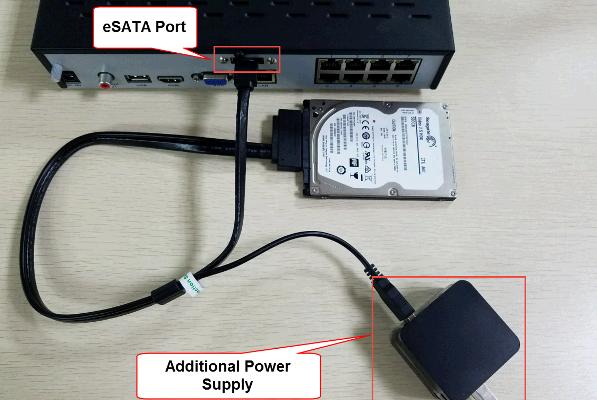
Make sure to use the right power adapter for the DVR/NVR system.
If the problem remains unresolved, try formatting the hard drive on the device or using a computer to format the HDD.
Can You Use an External Hard Drive instead of an NVR
There are some users wondering whether they could use their computer PC to record surveillance footage to a 3TB, 4TB, or 6TB external hard drive.
The answer is yes. Users could use Blue Iris video monitoring software and connect the external surveillance hard drive to the computer via USB cable.
To do so, there are a few things to consider: your computer for running Blue Iris must get enough horsepower and RAM like 8G RAM, you need to have the good bandwidth for recording 24/7, a 500GB/1TB/2TB/4TB/6TB external hard drive, and some networking know-how.
Which One to Go, Security Camera Hard Drive or PC-based Storage
Some people suggest using the computer or laptop to record and store CCTV surveillance footage instead of to a dedicated hard drive video recorder like NVR and DVR.
Which one should you choose?
A dedicated CCTV DVR and NVR with a hard drive and PC-based video recording and storage all have their pros and cons.
It all depends on your needs. For example, if you want no more than 2 or 3 security cameras running 24/7, a PC-based video recording and storage is not a bad idea.
If you have over 4 surveillance cameras, security camera DVR/NVR with a hard drive is better.
Best & Popular Security Camera System with Hard Drive
For those who are looking for a solid and reliable NVR system with hard drive built-in, Reolink RLK8-410B4 is no doubt a very good security camera system for both home and business.
It comes with four Super HD 1440p IP security cameras RLC-410, one of the best-selling security cameras, and a dedicated network video recorder with 2TB HDD built-in (expandable to 6TB with up to 4TB external hard drive).
This surveillance camera system with a hard drive is estimated to store about 8 days /a week worth video footage of four 4MP security cameras before it overwrites the old footage. (See how long a 2TB NVR hard drive can record before it overwrites)
RLK8-410B4 is widely used in residential areas to monitor entrances like the front door, backyard, driveway/garage, and side areas and works reliably on workshops, offices, hallways, stores, and more.
8-Channel PoE Security System
4 pcs 5MP/4MP Security Cameras; 2TB HDD 8-Channel NVR for 24/7 Reliable Recording; Plug & Play; 2 Network Solutions.
The NVR can also support up to 8 cameras, which allows users to expand existing surveillance setup to up to 8 security cameras.
It records surveillance footage 24/7 to the 2TB surveillance hard drive and could store a week of footage.
All footage can be accessed locally and remotely via Smartphone, computer (Windows/Mac), and web browsers (IE & Firefox)
If you are looking for NVR camera systems with more cameras and HDD capacity, sort of future-proof, it's always a good call to go for these 16-channel security camera systems like RLK16-410B8.
Important Notes
Many DVR/NVR camera systems are packed with a fan to draw the heat out as the always-on surveillance systems will generate a lot of heats. Meanwhile, it's important to have the CCTV DVRs/NVRs box in places with good ventilation.
DVRs/NVRs store important surveillance footage, which makes it vulnerable to theft and damage. Try using an NVR/DVR lockbox that mounts to the wall or a locked server cabinet.
Of course, backing up surveillance footage to a Cloud server or NAS also helps secure surveillance footage.




Hello, there, are you using Reolink RLN16-410 PoE NVR? If yes, you can add an HDD up to 4TB next to the built-in 3TB. Check here for more details, https://reolink.com/product/rln16-410/. Hope this helps.
Hi Olivia, What are your thought on using a solid state drive with the RLK8-800B4? Can the internal drive be replaced by 3 or 4tb SSD?
Thanks
Hi there, Reolink NVRs don't support any solid state drive as of now since it may lead to potential system damage. So, you can not use SSD with the RLK8-800B4 or replace the built-in HDD with SSD. We will take your ideas into consideration and keep you updated if there is any other news. Hope this clarifies.
Thank you for getting back to me.
I have one more question, I just received my RLK8-800B4 system. It came with 4 (18m) Cat5 cables.
I think the length of the cables will serve me fine, but wanted to check and see what the maximum length of the network cable is to properly supply power to the 4K cameras?
Thanks again for helping me out.
Hi there, the maximum length for you to run the network cable would be around 240 feet. Please let us know if you have any additional questions. 🙂
Hi Olivia,
I can't seem to find any straight answers regarding adding the maximum 4TB external disk space to my REO NVR. All of the recommended drives are for internal or RAID purposes. What do you recommend to purchase for the 4TB external hard drive? Does it have to be a special type? I can;t find any eternal ”surveillance” drives online. Thanks for your help!
Hi Tom, we will recommend these three brands for you, Western Digital, Seagate and Toshiba. Their HDDs work perfectly with our NVRs according to our test. You may connect the external HDD via e-SATA. Here is a detailed guide on how to expand the storage room for Reolink NVRs and you may take it into account, https://support.reolink.com/hc/en-us/articles/360005091374-How-to-Expand-the-Capacity-of-Reolink-NVR. Hope this helps.
Thanks Olivia. The article you sent also says I can add an additional interior HDD. If so, I would just add a 4TB surveillance HDD if that's the case. I have the 8 channel NVR with 2TB already installed. Not looking to replace the factory 2TB, just add an additional 4TB inside if that's possible with my model. Thanks!
Hi Tom, there is no space in our 8-channel NVR for you to add another HDD and the model mentioned in the article that I've sent early is a 16-channel NVR. So, to expand the storage capacity of your 8-channel NVR, you can only add an external HDD via eSATA port. Hope this clarifies.
Hello Bradley, here is a chart for your reference, https://cdn.reolink.com/wp-content/uploads/2020/02/HDD-List.png. We have tested all these HDDs and they all work with our NVRs. Hope this would help.
Hello Steve, here is a troubleshooting guide for your reference, https://support.reolink.com/hc/en-us/articles/360006857834-NVR-HDD-in-Error-Bad-Status-. If this won't help, please submit a request here, https://support.reolink.com/hc/en-us/requests/new, and our support team will get back to you soon.
Hi I bought the Reolink RLK16-800B8 and want to add a internal hard drive, will the Seagate SkyHawk 4TB Surveillance Internal Hard Drive HDD – 3.5 Inch SATA 6Gb/s 64MB Cache for DVR NVR Security Camera System with Drive Health Management (ST4000VX007) work with my nvr?
Hi Cesar, thank you for reaching out. Here is a list of HDD that we recommend using, https://support.reolink.com/hc/en-us/articles/900000419883-The-HDD-Recommended-Compatible-List. These HDDs work with our NVRs and deliver the best performance according to our test. Hope this helps.
Hi I would like to add cameras to RLK16-800B8 which ones are compatible with this system?
Hello Cesar, all our PoE and WiFi cameras (battery-powered ones excluded) will work with the RLK8-800B8 system. Find more options here, https://store.reolink.com/. Let us know if you have any additional questions. 🙂
I have a Reolink PoE camera connected to a 100 metre PoE cable. Can I change this to a wi fi camera which has 2 way audio which I need. Will the voltage be okay. I already have the wi fi camera.
Hello Roger, Reolink WiFi cannot be powered up via PoE so if you want to change the camera to a WiFi camera, you need to run a power cable for 100 meters. Also, we don't have any outdoor WiFi cameras with 2-way audio now. If you are not using Reolink WiFi cameras, you'd better contact the WiFi security camera company for more info. Hope this helps.
Thank you for your help.
Hello Olivia again.
I forgot to ask do Reolink sell PoE cameras with 2 way audio?
Hello Roger, Reolink doesn't sell any PoE cameras with 2-way audio now. If there are any updates, we will make announcements on our social media, https://www.facebook.com/ReolinkTech. Follow us to stay tuned!
Can you show how to format dvr hard disk using computer ?which type which we can use gpt or mbr ?which format type ntfs or fat32 ?
Hi there, we recommend our user to format hard disk on NVR via our phone app, desktop software or NVR, https://support.reolink.com/hc/en-us/articles/360007166934-How-to-Format-HDD. If you are using DVR from any other brand, it is best to consult their tech team and ask them how to format HDD using computer without damaging the HDD. Hope this helps.
I didn't have an external hard drive and I invented one, with the cable inside.
https://uploads.disquscdn.com/images/697382604c4e8554b3b4aa7fec3274feaa7c5d404ce50314d88e2dc176f85f6a.jpg https://uploads.disquscdn.com/images/7c23ed8c74c35c3506ab39ad083c875c7d709bd4ae2ee360fd6c6766bbfc8f8b.jpg https://uploads.disquscdn.com/images/0e66e363a73c00c29570896bb2b83f11704f1cfce698c1aff725dc2f704707ae.jpg https://uploads.disquscdn.com/images/486c52d2647e38dfc852eeb841cb647e15e2048327bdb1640ab13e8c9867ec9b.jpg https://uploads.disquscdn.com/images/23ca50b4d7e7d110a326535aa41b1203500032eac7357bbfc7d7ad97058a6d41.jpg https://uploads.disquscdn.com/images/fba83b321cb51b2445b6daa1ba7cce9fe2a7be39d9d9b54f58d70537609e0b0b.jpg
If the outside security cameras are wireless & connected to your WiFi , do you still need a hard drive?
Hi there. If you want to store your 24/7 video footage locally, then you may need a hard drive. But if not, a hard drive may not be neccessary for you.