What will you expect when you get a plug and play security camera?
Easy setup, zero configuration, just plug and play, literally?
However many users feel cheated after they bought a plug and play wireless security camera:
"I can't see the camera on network at all. The camera states plug and play, and that's obviously a lie."
"I have spent hours or even days in frustration trying to get these plug and play cameras working."
So what does the plug and play security camera mean? How to get a real plug and play camera and system? What's the best plug and play home security camera for outdoor?
Follow up to get all these answers and avoid being cheated.
Content:
- What Is Plug and Play Security Camera
- 2 Things to Consider for Real Plug and Play IP Cameras
- Top 2 Plug and Play CCTV You Should Not Miss
What's a Plug and Play Security Camera
The marketing "plug and play" function is a little tricky actually. You need to understand the following two points to get it clear:
#1. You only need to plug the cable into the port (power or Ethernet port), and the plug and play IP security camera will start to work – recording or detecting motion. Most IP cameras have this feature.
#2. Yet, you need to do some configuration to access the plug in camera via your phone or PC. Some advertised plug and play camera will labor your wits in the setup, making them out of the market for plug n play security cameras in the real sense.
So basically all IP cameras (including the wireless security cameras and PoE IP cameras) are plug and play cameras since they will start to work after powering them up (except the battery powered ones which requires no cabling work), but if the easy setup is what you are really looking for, then be careful, not all of them are qualified.
What's Special about Real Plug and Play CCTV
The plug and play security cameras make the setup easy enough for even a beginner, with the following 3 features:
1. Easy Wiring
As I mentioned, all IP cameras are plug and play, but there are huge differences regarding their wiring work. Plug and play security cameras enable you to DIY your security solutions with super easy cabling. And here are 2 choices for you:
- One-cable solution: plug and play wireless/WiFi security camera using one power cable, or the PoE camera using one Ethernet cable. Both are plug in security cameras so you can plug it into an outlet and just not worry about it.
- No-cable solution: Battery powered security cameras with NO wires at all. They are not literally plug and play CCTV, but incredibly easy to use, making them the first choice for the security camera novice.
You may choose whichever plug and play camera you like according to your mounting situations. And we have listed some top picks respectively in this post, all promise foolproof setup within minutes.
2. Simple Configuration
It could be zero configuration, actually, for Reolink P2P plug and play cameras.
Whether you are inside or outside the network your camera tied to, you only need to enter the camera UID (unique ID) via the free Reolink app, log in with your password and then the live feed will appear.
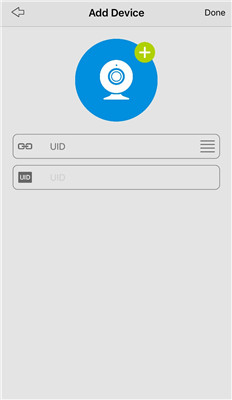
No need to confuse with the router and then setup the DDNS and complex port forwarding to allow access anymore, thanks to the secured P2P technology.
Best Plug and Play Cameras
Some advertised plug and play security cameras could take you hours even days in setting them up, and here are some plug in security cameras and truly wireless ones that will never let you down.
Best Plug and Play Wireless Security Camera – Reolink Argus 2
Note that the plug and play here means the setup is real no brainer, and not necessarily involves the physical wire connection. In that case, the wire-free Reolink Argus 2 should be your first choice.
Best Pick
Plug and Play IP Camera
Moreover, with the Reolink solar panel available, you don't need to worry about the charging or recharging. And, if you are still worry about the low battery life in rainy or snow days, even though the solar panel can still collect lights and works in those conditions, there will be a push notification, so you'll not miss it.

Key Features
| 1080p HD resolution | Capture clear images to identify face and plate number |
| Starlight night vision | Starlight sensor sees up to 33 feet in 0 Lux conditions |
| PIR motion sensor | Reduces natural false alarms greatly |
| Intelligent alerts | Push, email & sound alerts to remind you when danger occurs |
| Two-way audio | Listen and talk back to the mailman, pets, or anyone. |
Reolink Argus 2 Review
"If you're one of the many people who've avoided installing a security camera because of all the messy wiring issues involved, you no longer have an excuse. The Reolink Argus 2 is an impressive new wireless security camera that can even be powered indefinitely with the solar panel add-on." – Makeuseof
Day Time Video Shared by Real User
Best Plug in Security Camera: Reolink RLC-410
If you want a plug in camera that features real plug and play function with easy installation, this is it. Only a power cable needed. Just plug it to the electric outlet, and the plug and play CCTV will start to work.
Best Pick
Best Plug in Camera
Key Features:
| Resolution | 4MP and 5MP |
| Night vision | 100ft |
| Motion detection | Yes |
| Remote access | Yes |
| Audio (Built in microphone) | Yes |
Reolink RLC-410 Review
"Excellent performance, affordable price. This camera can be used independently or as part of a more comprehensive surveillance system, provides exceptional image quality and features for the price." – PCWorld.
Day Time Video Shared by Real User
More Top Rated Plug and Play IP Cameras
More specific needs to be met? Check the other types Reolink cameras at its security camera online store – all guarantee real plug and play function for you.
With the handy user manual with screenshots to show you every detailed step in installation and configuration, you will never get it wrong. If you have any problems during the setup, just leave us a comment down below, or connect the support for urgent issues to get answers within a day.





I am trying to connect my camera to the WiFi but is not successful. The wireless WiFi is working normally and I am near the router. I am using android app. Could you help me?
Hi Vasilis, which security camera model are you using? Please note that different cameras will support different WiFi channels (2.4 or 5 GHz) and you may check that out first.
I just disconnected my reolink c1pro and deleted all downloads from reolink. This system was not easy to use, my system froze, could not get into camera settings to update. I boxed it all up, if Reolink wants it back, send me a prepaid mail label otherwise I will throw it in the garbage.
Hello Michael, may I know what specific problems you have encountered during the use of the Reolink C1 Pro? We'd be more than happy to help you out and make sure everything goes well with it. If you prefer a refund, please contact our support team via support@reolink.com.
Sorry. It's junk and I threw it out. What a hassle. Do not respond.
What about cameras that work well streaming to a website. I'm not interested in ”security” here, I need a camera to show a scene to a public website.
Hi Nick. You can easily realize that with Reolink IP cameras. Check out the camera live from Reolink RLC-410 ( https://reolink.com/product/rlc-410 )
All are garbage.
”Plug and play means that: turn on, use.