So you are looking for an IP camera cloud storage solution? And want it FREE? In fact, free cloud storage for security camera could be easy depending on the IP cameras you're using. Basically, the IP camera cloud storage is available via either the camera manufacturer's client or the third-party software. And the camera provider's cloud storage for CCTV is the most reliable and convenient way to go, most with FREE access to basic plans, NO subscriptions and NO extra fees.
Table of Contents:
- How Cloud Works
- How to Access
- Cloud Cost
- Safety Issues
- Top Cloud IP Cameras
- Local vs. Cloud Storage
- 3rd Party Cloud
- FTP Storage
And here is what you need to know about IP camera with cloud storage:
| Setup | Reolink App |
| Encryption | TLS/HTTPS |
| Recommended Camera | Reolink security cameras |
| Storage Options | Cloud storage/SD card/NVR |
IP Camera Cloud Storage: How Does It Work
IP camera cloud storage uses Internet to store your encrypted IP camera recordings in the off-site storage software, namely the cloud server, so that you can view, playback, delete and download the recordings from your cloud IP camera cloud as long as there is network.
And the network plays a central role in the cloud storage for security cameras.
For example, the wireless security camera cloud storage uses WiFi network to send video recordings and live feeds to the cloud server, simple and convenient. And the Argus 2 is a highly demanded model that works seamlessly with the Reolink Cloud.
No WiFi network? No worries.
You can still have the IP camera cloud storage with cellular cloud security cameras which use 3G/4G data to send streams over the net, offering full functions and benefits of CCTV camera cloud storage.
100% Wire-Free 3G/4G LTE Mobile Camera
No WiFi & Power Needed; Rechargeable Battery or Solar Powered; 1080p Full HD; Starlight Night Vision; 2-Way Audio; Live View Anytime Anywhere.
How to Access IP Camera Cloud Storage
"So how do I access the security camera with cloud storage to view and to reset or delete recordings?"
It's super easy! You don't have to do anything other than signing into your account via the cloud security camera app or the cloud website, after you bind cameras to the cloud. And then you can see everything on its cloud section, view and playback those cloud recordings wherever you are.
For example, there are only 3 steps to set up and access Reolink Cloud:
Step 1. Create an account on Reolink official website and add cameras on Reolink App.
Step 2. Come to Device Settings -> Could Storage page to set up the CCTV cloud storage.
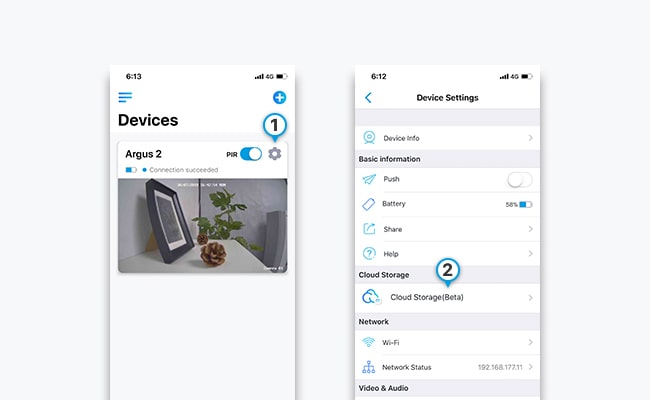
You are required to log in with the Reolink account you created before, and choose a camera cloud storage plan. Just follow the on-screen prompt and you can bind the camera to CCTV camera cloud easily.
Step 3. Schedule your IP camera cloud recording, like enable and disable automatic uploading to the CCTV cloud storage and video resolution.
Voila! You got a cloud storage camera now which will upload videos to the cloud right away!
Note: Remember that battery powered cameras only record motion events from your IP camera to cloud storage in order to save the battery life. You will not want large files on the cloud storage for CCTV anyway.
WAIT! Check out these Special Deals before you leave:
Right now, you can get EXCLUSIVE & BIG discounts on a wide range of Reolink security cameras & systems, wire-free & plugged-in, indoors & outdoors.
Security Camera Cloud Storage Cost
No one wants to pay for the IP camera cloud storage subscriptions on top of an expansive initial camera set, especially if you are talking about security camera systems with cloud storage.
And the good news is you don't have to, actually.
Now most IP camera cloud storage is FREE for the basic plan with like 7 days' retention or 1GB size data storage, meaning you'll have the latest recording forever, and it is perfectly adequate even if you put your cloud IP camera in busy areas, especially for those recording motion only.
If there is no free cloud storage available, why don't you just turn to other camera brands that offer such service? You know, free IP camera cloud storage is supported by more and more brands to cover your basic security needs.
So a subscription is only needed if you want the premium storage packages for your cloud IP camera, which may have longer video history, lager storage space, and more supported cameras, costing you about $10 a month. After all, the cloud hosting has an associated cost itself.
IP Camera Cloud Storage Safety Issues
How secure are the videos stored at the cloud storage for security camera? Is data encrypted at rest? Who has access to the footage? What if someone hacks into it?
Privacy and safety issues of IP camera cloud storage are always a big concern. And the best solution to avoid these problems is to choose a reputable security camera brand with advanced encryption technology.
And the quality cloud IP cameras will enable Transport Layer Security (TLS), store videos in Amazon S3 (the industry's most-trusted service), and transmit videos through HTTPS (the protocol to ensure your data is encrypted and transferred over a secure connection).
And those trusted cloud storage camera manufacturers are more devoted to keeping the servers up to date with security patches and operating system updates. They will update the software regularly on their software pages so that the customers can always keep up-to-date.
Actually, the biggest risk of the intercepting things is that users don't change their default account password like admin or 12345. No kidding. A LOT of users just leave it unchanged and end up being the victim of the online hacking.
So do remember to create a strong password to keep your cloud IP camera safe.

Best Cloud IP Cameras
I have an outdoor cloud IP camera to monitor the front yard. It has its own free cloud storage with retention of 7 days, but I am not that happy with this device, kinda buggy, it misses sometimes very important motions in my yard and the worst part is 1MP low resolution.
A cloud storage camera with blurry images and false alarms will lose all its edges of free cloud storage.
Is there any reliable cloud IP camera with free cloud-based storage?
Yes, of course. Here are top two cloud IP cameras I'd recommend. (Bonus: They also have an SD card slot in the camera to enable local storage if you want.)
Note: Reolink Cloud is available in the US, Canada, Australia and New Zealand for now, and more countries will be supported in the near future. You may subscribe to us to be notified with the latest updates!
Pick 1: Reolink Argus 2
If you are looking for a quality cloud IP camera that has the footage secured in cloud without forcing you into monthly subscriptions. This is it.
Plus, this best selling wire-free cloud IP camera supports both cloud and local storage, so you'll have no worries for missing a thing, even if your device is stolen or Micro SD card is broken. You can just access the recordings anytime anywhere on the cloud.
Best Pick
Best Wireless Cloud IP Camera
Key features:
- 1080p resolution, industry leading clarity in battery cameras
- 100% wire-free, easy to install (in 5 minutes) and remove
- Starlight night vision, clearest night time videos ever
- Cloud IP camera storage enables you access the recordings anywhere via Reolink App
Pick 2: Reolink Argus Eco
If you are looking for a bullet type of cloud IP camera with affordable price tag, this is it.
Plus, it is super easy to set up and configure the IP camera cloud. Just sign up your account on the free cloud IP camera software Reolink App, and that's all.
Best Pick
Best Bullet Cloud Security Camera
"The Eco was joy to use; The setup is free of the complexities that hang up many other camera installations, and the price is certainly attractive" – TechHive Review
Key Features
- 1080p resolution, the best clarity among the battery cloud IP cameras
- Starlight night vision helps to keep an eye on things even in no light conditions.
- 100% wire-free, easy to install even for beginners
- Accurate PIR motion sensor, almost no false alarms
- Secure online IP camera cloud storage and local storage
IP Camera Cloud Storage Alternatives
If you still don't trust the IP camera cloud storage after all these security methods, then the local storage may suit you better with no hacking risks. You know, saving to the SD card or NVR locally also offers remote control over the recordings on your phone, PC and laptop anywhere, as I've mentioned.
Here I've rounded up a comparison chart between the IP camera cloud storage and local storage to help you reach a final decision.
| CCTV with cloud storage | CCTV with local storage |
| Data stores on the cloud server | Data stores in SD card, DVR or NVR |
| Files are temporary (unless you download it) | Backups are forever (until it's full and get overwritten) |
| Large storage space | Limited storage space |
| Dependent upon your Internet connection | Independent upon the Internet connection |
| No concerns about being stolen by thieves | No concerns about hacking & privacy issues |
| Data transfer depends on the network | Data transfer speed is fast and stable |
| Subscriptions for advanced plans | Initial payment for the hardware (SD card/NVR) |
Actually, local storage often works with the free FTP online cloud storage, meaning the videos can be automatically uploaded to your PC online, and therefore you don't need to worry about the stealing issue after you set up the IP camera FTP server.
And personally, I favor the security camera that opens both local and CCTV cloud storage options to users, like the two above, so that you may choose whichever you need according to your monitoring situations and security needs.
3rd Party IP Camera Cloud Storage: Things to Consider
Chances are that your IP camera cloud storage is not enabled, but still you want to save camera recordings to the cloud. In this case, you'll need the help of either a 3rd party CCTV cloud storage software or an FTP server.
And here are two things you need to check before signing a contract with any 3rd party IP camera cloud storage platforms:
- Make sure your security camera is supported by the 3rd party cloud IP camera software. Some cloud IP camera software only support H.264 compression and RTSP protocol.
- Check the resolution output of the cloud IP camera app and whether they will support both image and video recordings to make the best use of the CCTV cloud storage.
How to Set up FTP Storage for IP Cameras
FTP storage for IP camera is a great substitute of the free IP camera cloud storage and the NVR security camera system cloud storage.
After you set up the FTP storage for IP camera, all the motion event recordings (picture or video) will be automatically uploaded online, so the thieves can never take your evidence again.
Here is how you can set up the security camera with cloud storage via FTP. Take Reolink cameras as an example:
Step 1. Download the Cerberus FTP Server and install it.
Step 2. Configure the FTP service. (See detailed guide here.)
Step 3. Setup the FTP settings on your camera. (Follow the detailed steps here.)
Actually, the free FTP storage is most commonly used, as a perfect substitute, in the non-battery powered cameras, since they are less likely to be supported by the CCTV cloud storage in manufacture.
Best Security Camera with FTP Storage
Favors the free FTP storage?
Then you may take a look at the Reolink RLC-410, the hottest seller with free FTP online storage, offering you the best security as well as convenience, at a highly affordable price.
Best Pick
Best IP Camera with Free FTP Storage
Highlights:
- 5MP or 4MP super HD resolution at your choice
- Power over Ethernet, easy to use and install
- Audio enabled with built in microphone
- IP66 waterproof, suitable for outdoor use
- Free FTP storage to save camera recordings
Reolink RLC-410 daytime video:
If you have any other questions concerning the surveillance camera cloud storage, you may leave a comment down below! Whether you are looking for an outdoor security camera with cloud storage or WiFi security camera cloud storage, we will try to find the best solution for you.
Editors' Note: IP camera cloud storage enables you to access to your camera recordings anywhere, but it's not the only option. If you want remote viewing and playback function, you don't need to bind your IP camera to cloud storage. Any online IP camera can do that easily via the phone app, PC or web.








yes my question is I have recording from by Argus 2 cameras, in the
cloud, but when I click on them. they open but they don't play. The
video will spin to indicate it's trying to load the video, stops
spinning, no video. Do I have a setting wrong or is there no video
because there was nothing to capture.
Hi Mike, thanks for reaching out. Are you accessing the Reolink Cloud from the mobile app or the web browser?
Hej Flora!
I am technician and considering to buy/sell/install security systems here in Germany.
Do you know of companies working with Reolink products here?
Other products and other companies in Germany working in this area?
Thanks a lot for you answer 🙂
Have a nice day!
Ugi
Hi Ugi, thanks for asking, but unfortunately we do not have agencies in Germany currently. If you are interested, you may shop directly from our online offical store: https://store.reolink.com/ : )
Hello Vamp, the Cloud is used for video storage and you may see the security camera live directly after you log into the security camera app (without binding your security camera to the Cloud). Currently the battery powered Reolink Argus 2 is not accessible via the web browser to save its battery life. Hope the information helps.
Is there ANY scriptable way I can download recordings from my Argus 2? FTP? Some command line tool? API? Can I setup something (like an FTP server) that the Argus 2 can push recordings to?
Hi there, the Argus 2 recordings can be downloaded to the phone album manually via Reolink app.
Please note that the Reolink Argus 2 doesn't support FTP storage. If you want to keep the recordings, you may use the Reolink Cloud which will automatically save recordings to the cloud library.
Hope this answers your questions and please feel free to let me know if you have any confusion.
Thank you for your answer. When can I expect Reolink Cloud to be available in Sweden?
Hi Per, the Reolink Cloud is still under testing for European countries. You may subscribe us here https://cloud.reolink.com/ to be the first one to know when it's available in Sweden.
Thanks for the article, super helpful! I will definitely have a look at those. It's really safe and reliable.
Will the Reolink cloud recording work with non-Reolink brand IP cameras (ie Foscam)? Thanks.
Hi Richard, sorry, nope. The Reolink Cloud is available for Reolink cameras ( mentioned in this post) only.
why can not I use the Cloud services offered by Reolink? I live in Brazil
Hi Giovanni, the Reolink Cloud is currently available in the US only. You may subscribe to us here ( https://cloud.reolink.com/ ) to be the first one to know when the Reolink Cloud is open to Brazil. Feel free to let me know if you have any other questions. 🙂
Hello! You mentioned the RLC-410 has free FTP online storage, more details please! It seems Reolink Cloud is only for the wireless/battery camera only (will record on motion detection only). I'm interested in the RLC-410 because it will record continuously. Which FTP service is this? So it is a free cloud service for cameras? Thanks in advance!
Hi Nivlac, the FTP storage allows you to save and backup recordings to the PC via the FTP server. You may learn all ins and outs about the FTP service here https://reolink.com/how-to-set-up-ip-camera-ftp-servers/ Hope the information helps.
Hi Eric, we are working hard to bring Reolink Cloud to more Reolink cameras including the RLC-410. You may subscribe to us https://reolink.campgn4.com/Subscribe-Us for the latest updates 🙂
Hi
When will the Cloud be available in the UK
Hi Niksata, we plan to release Reolink Cloud services in the UK in the first quarter. If there are any updates, we will let you know. 🙂
Hello Grant, the launch date of Reolink cloud services in the UK is not determined yet. Please also note that we plan to release a base station as an alternative to the cloud services and NVR backups later. Stay tuned with us!
Hi cloud service available in Malaysia?
Hi there, Reolink Cloud service is only available in the US, CA, AU and NZ as of now. We are planning to release our cloud services in more countries in the future. If there are any updates, we will let you know. You may follow us on Facebook @ReolinkTech here, https://www.facebook.com/ReolinkTech/, to stay tuned!
Hello Nirav, while we are happy to hear about your interest, we are sorry that there is no further update on UK cloud. The base station mentioned in the previous comment is for battery-powered cameras only. For the security system with NVR or the RLK8 series, the NVR is the most reliable solution for large storage capacity. Hope this clarifies.
Hello,....we are urgent in need for cliud use in Portugal......any idea when it will be available pkease ?
Hi Jan, there is no estimated time of availability for cloud storage in Europe now. If there are any updates, we will announce the latest news on our social media. Stay tuned!
BEWARE THIS DOES NOT WORK AFTER SOME MONTHS BEFORE YOU MUST PAY FOR CLOUD SERVICE
In looking at your cloud compatible cameras I saw that none of the PoE cameras were listed as compatible with your cloud storage. Are any of your PoE cameras compatible with your cloud storage option?
Hello Zach. Currently Reolink PoE cameras are not compatible with cloud storage. The models which support cloud storage are: Argus 2, Argus 2E, Argus Pro, Argus 3 pro, Argus PT, Argus Eco, Reolink Go, Reolink E1, Reolink E1 Pro, E1 zoom,E1 Outdoor, Reolink Lumus, Reolink GO PT, GO PT Plus.
Hi, can you share the reason why? Why the best available models are not supported with cloud? I don't understand that? And do you have even plan to change it? The same why any of POE is not wide angle? Basically this is pushing me to switch our cameras to Hikvision
Hi Samot, thanks for reaching out. Usually, Reolink PoE cameras can support up to 128 GB or 256 GB SD card. The large storage capacity can satisfy most users’ needs and people wanting much more storage will prefer an NVR for local and safe storage. If a camera has to support cloud storage, there will be an increase in its price and extra fees for cloud plans, which may not be friendly to our users. For these reasons our PoE cameras do not support could service. For your another question, actually many of our PoE cameras have wide angles, such as Reolink Duo PoE (https://reolink.com/product/reolink-duo-poe/), RLC-1212A (https://reolink.com/product/rlc-1212a/), and RLC-823A with Pan & Tilt (https://reolink.com/product/rlc-823a/).