Uploading IP camera videos to free FTP servers offers you online backups of important events, and without paying a dime. However, the improper IP camera FTP server setups may end up nothing or corrupted images and videos in the FTP files. So how to configure FTP servers for security cameras effectively? Read and follow the 4 easy steps below to have IP camera FTP setups done like a pro in no time!
Table of Contents:
- What are IP Camera FTP Servers
- 4 Steps to Set Up FTP Servers for Security Cameras
- IP Camera that Supports FTP Servers
- Hottest Questions & Solutions
The key information for the 4 steps to set up IP Camera FTP servers is as follows:
| Storage Option | FTP server |
| Example | Cerberus FTP Server |
| Setup | 4 easy steps |
| Recommended Camera | Reolink security cameras |
What Are IP Camera FTP Servers
An FTP server for IP cameras is an online security camera storage option, which allows you to upload and save CCTV images and videos to a network platform.
By uploading security camera footage to FTP servers, you may enjoy these advantages without paying expensive subscription fees:
#1. Back up important data. You won't need to be afraid of losing IP camera videos even if the burglars have stolen or broken your security cameras.
#2. Access the IP camera FTP servers to watch CCTV footage on mobile devices at anytime, anywhere.
#3. Transfer large files in a fast and secure manner. FTP servers for IP cameras are able to save transferring progress in case of network connection failure.
#4. Schedule transferring time at night or on weekend to avoid slowing down your network speed at daytime.
How to Set Up Free FTP Servers for IP Cameras
Don't be fooled: setting up IP camera FTP servers on your own is NOT a difficult and time-sponge task.
With the 4 easy steps below, you may upload IP cameras videos to FTP servers successfully in a flash.
Step 1. Build IP Camera FTP Servers in Your PCs
First you may download free FTP servers that offer you free FTP storage for IP cameras in your computers and here we will take Cerberus FTP Server as an example.
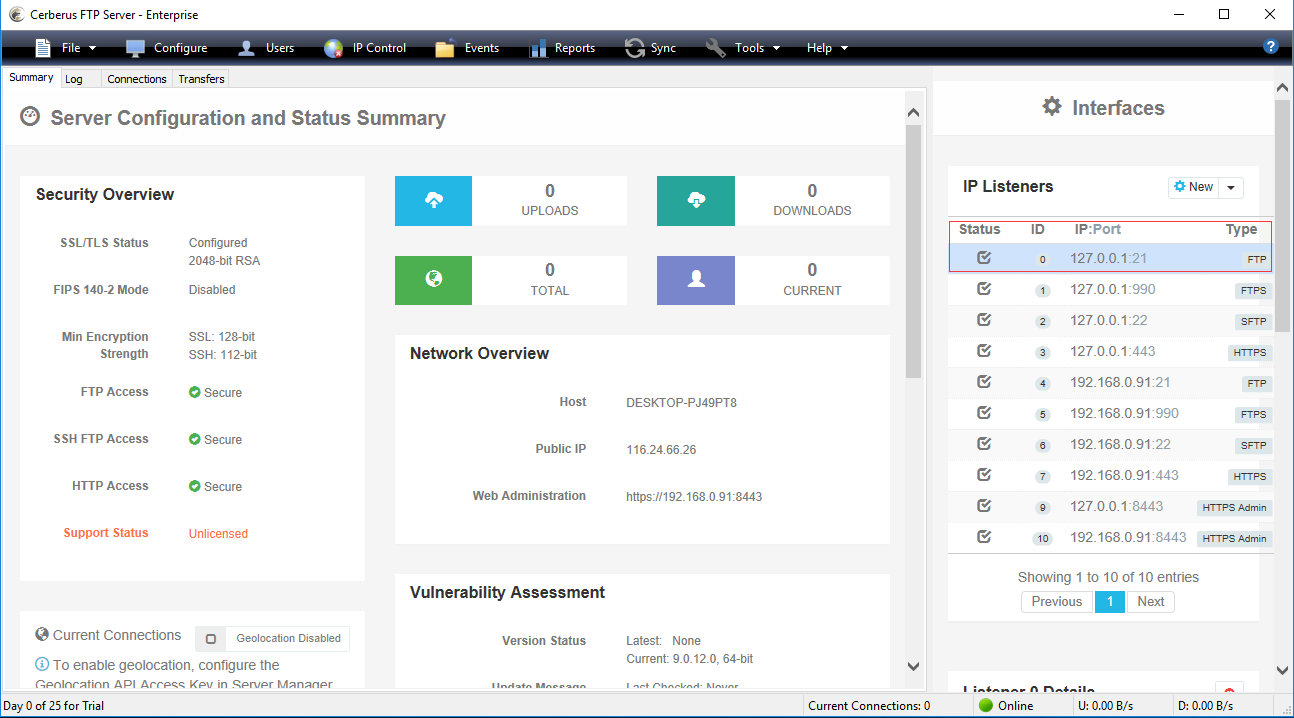
After installation, you are ready to configure the software by clicking User Manager, where you can create a user-defined folder and a directory to a specific Disk.
Step 2. Launch IP Camera Client & Change FTP Settings on Your PCs
With FTP servers for IP cameras installed in advance, you may launch a security camera viewer on your PCs to continue IP camera FTP setups. Below we will use Reolink Client to illustrate the whole process.
#1. Add your security cameras to the Client and login your devices.
#2. Click Device Settings – Network – Advanced and choose the Set Up button next to FTP.
#3. Complete the FTP information as followed.
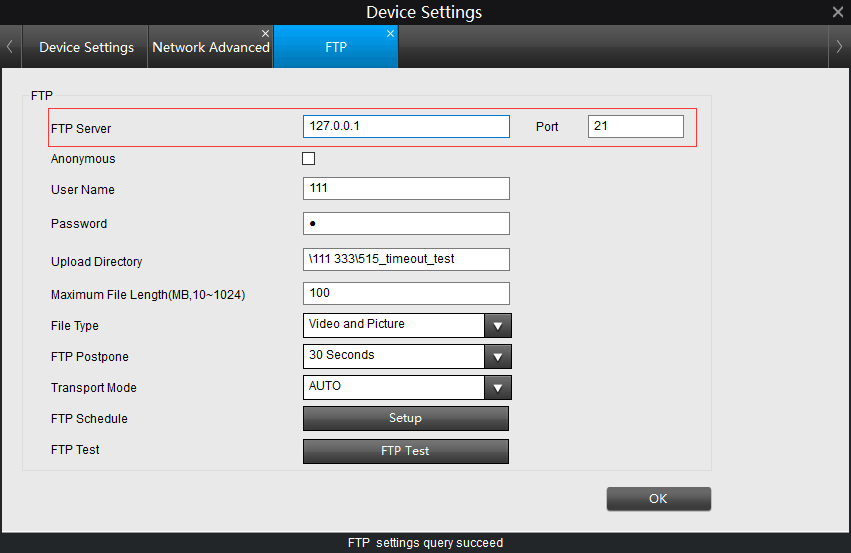
FTP Server: Check the IP address of your FTP servers and type it in. Port 21 is the default value and you may no change it.
Username and Password: Enter the right username and password to login to your IP camera FTP servers. You may also choose the Anonymous mode.
Directory: Choose an Upload Directory to store CCTV images and videos.
File Type: Select to upload images only or both images and videos.
FTP Postpone: Choose the post-record time when a motion is detected. This function only works when you choose to upload videos in File Type and set motion recording in FTP Schedule.
Interval: Setup the time interval for security cameras to upload an image. The minimum time interval is 2 seconds. Also note that this function only works when you choose to upload images in File Type.
Step 3. Schedule IP Camera FTP Upload
Click FTP Schedule to choose your preferred FTP upload models for security cameras. Also remember to click Enable to make sure that your CCTV IP camera footage will be uploaded to FTP servers.
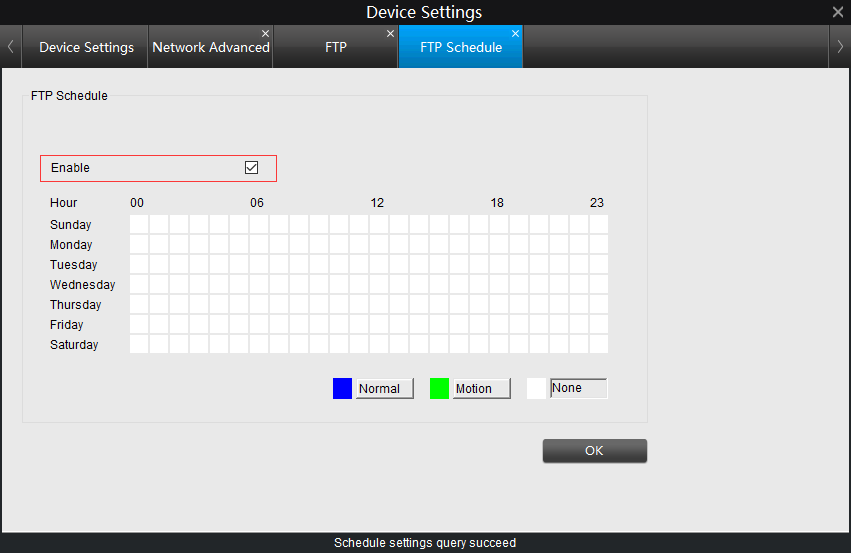
Step 4. Test to Check If IP Camera FTP Setup Works
With all the configuration steps above done, you may go to FTP Test and confirm whether you can record IP cameras to FTP servers successfully or not.
A Top Pick of IP Cameras with FTP Upload Capability
As we have mentioned, free FTP servers for IP cameras can offer you free FTP storage and help you avoid shelling out money for subscription fees.
However, you may not enjoy these advantages if you are using security cameras without FTP upload capability or that come with unqualified hardware.
To ease your concerns, we have picked out Reolink RLC-410, a bang-for-buck IP camera that supports FTP upload to you.
Reolink RLC-410 is a PoE IP camera with advanced hardware and multiple storage options. You may upload its footage to FTP servers and also record locally to SD cards (not included) or Reolink NVRs.
PoE Bullet IP Security Camera with Audio
5MP/4MP Super HD; Outdoor/Indoor Protection; 100ft Infrared Night Vision; Audio Recording; Mobile Remote Access & Control.
Here are some of the other features for your reference.
| Resolution | 4MP & 5MP |
| Angel of View | Horizontal: 80°, Vertical: 58° |
| Night Vision | Up to 100 Feet |
| Smart Motion Alerts | Via Emails/Push |
| Waterproof Rating | IP66 |
| Audio | Built-in Microphone |
| Working Environment | -10℃~+55℃(14°F~131°F), 10%~90% (humidity) |
To check the image quality, you may also have a look at this RLC-410 video sample shared by a Reolink user.
Hottest Questions & Solutions on IP Camera FTP Servers
Some of you may encounter tough issues when applying IP cameras with FTP servers and we have collected some of the most frequently asked ones below (with solutions).
Question 1. I Have Done IP camera FTP Setups But Nothing Ends Up in the FTP Folder. Why?
You may have a look at the FTP settings in your security camera Client or APP to check whether you have set the IP address of IP camera FTP servers properly.
Also, confirm if you have forgotten to select "Enable" to upload IP camera videos to FTP servers.
Don't forget to check if you have set the motion sensitivity to zero, which means that nothing will be captured by the security cameras.
Question 2. Why Do the Files in My FTP Servers for IP Cameras Get Corrupted or Incomplete?
There are mainly 2 factors behind this IP camera FTP server issue. Network connection failures including too weak WiFi signal and too slow network speed may result in image fragments or videos in very small sizes.
What's more, unqualified security camera hardware and incapable FTP servers are to be blamed for bad encoding of images and videos, which will lead to the corrupted and incomplete FTP files.
To solve this problem, you are suggested to purchase top-rated IP cameras with FTP upload capability and use free and the best FTP servers for IP cameras.
Question 3. How Can I Access My Home IP Camera FTP Uploads from Elsewhere?
To access your IP cameras FTP servers from elsewhere, you need to allow non-local IP addresses to view CCTV footage uploaded to FTP in your computer's firewall settings.
By doing so, you may feel free to enter the FTP servers to view IP camera recordings on mobile devices at anytime, anywhere.
It's your turn now and you may share your new ideas or questions on IP camera FTP servers in the comment below with us.




Is there a way to have 24/7 recording on a FTP Server and have it overwrite after so many days? I want to use the RLC-422W WiFi camera.
Hi, David, you may follow this guide https://support.reolink.com/hc/en-us/articles/360003575993-Set-up-FTP-via-Reolink-Client-Windows- to upload the 24/7 recordings of Reolink RLC-422W WiFi camera to an FTP server. Whether you can overwrite the existing files on an FTP server depends on the FTP service. Some FTP servers, like Cerberus FTP Server, allow you to do so by renaming the new files with the old file names when you obtain upload and delete permission in the FTP settings. Please let me know if you have more questions.
Although there are no subscription fees to pay, there is a cost associated with the electricity cost of running a server 24×7 (approx 1GBP per watt per year) and the vulnerability to attack from having a publically accessible IP address. There is also an issue with ease of access to the data and maintenance of the storage quota to avoid running out of disk space.
Blatant plug follows:
I'm currently developing a public FTP server service specifically for IP Cameras that addresses these problems and is currently free while in development.
Hi. I want to setup a system with 4 or more cameras and an NVR. It is required by law to save the recordings from at least 1 camera for last 30 days. Storing footage from all cameras for 30 days would require a lot of storage. So would it be possible to setup a system that has 4 cameras connected to NVR, with one of those cameras also storing footage on an FTP Server?
Hello, there, generally speaking, you are allowed to customize the FTP settings for each security camera connected to the NVR separately. By following the setup tutorial above, you will be able to upload and store the recordings of one of your security cameras to an FTP server. Hope this helps.
Thanks for a quick reply. So with such setup that one camera would be recorded by both NVR and FTP server?
Hello, there, the FTP settings won't cause conflicts to the video storage path. So, even with FTP setup, that one security camera will be recorded to both NVR and an FTP server. Hope this would clarify.
Hi Matt, you can not set up a name for the video that will be uploaded to the FTP server. In fact, all videos updated within the same day will be packed into a file folder and you can only rename the files after downloading them from the FTP server. Hope this helps.
So then maybe FTP is not the best way for a webcam. Is there any other option? What i need, is a new picture every 30 second and put that on a website. Thanks for your help
Hi Matt, you may take a look at this tutorial https://support.reolink.com/hc/en-us/articles/360007011233-the-URL-of-JPEG-Image-on-Reolink-Camera and see if it helps. You may also live-stream your camera on the website as long as your camera supports RTSP. If you plan to go live with a Reolink camera on your website, feel free to contact us for further assistance. Hope this helps.
Is there a way to manually trigger an FTP upload ? My FTP server was unavailable and camera's SD card has 4 days of footage – I need it to dump it to FTP.
Hi Roman, we are sorry that you are not allowed to transfer video footage stored on the SD card to FTP manually. We only support automatically upload to an FTP server and here is a detailed guide for your reference, https://support.reolink.com/hc/en-us/articles/360003575993-Set-up-FTP-via-Reolink-Client-Windows-. Hope this helps.
this really does not help.. can I submit a feature request for this feature somewhere to reolink developers ? Thanks.
Hello Roman, our R&D team would like to hear more from you to help out. Do you mean that you want to back up the 4 days of footage stored on the SD card manually and regularly to the FTP server? Please also specify the destination that you want to upload video footage to as your FTP server is unavailable. Thanks.
Hi Lorenz. Thanks for the quick reply. Let me describe the situation a bit better: There's a remote site (I'm not currently on) that has FTP upload from Reolink IP cam. The FTP is on a private network with the camera (since having FTP auth send over internet as plain text is just too crazy for me). The FTP upload works fine but there was a power outage which left the FTP's hard drive in inconsistent state – meaning the FTP was unable to write files to the storage – for four days. I connected and fixed the issue and the upload continues to work as expected. However 4 days of footage are (understandably) missing from the FTP. The IP Cam has 32 GB SD card so those days are still on that card. I would like a feature on Reolink Client to select that footage and tell the Camera to try to re-upload to the FTP. Since I'm not at the site manually downloading 4 days of footage via Internet with upload of 512 K is a no-go option. Since I want it on that FTP I would need to upload back all the downloaded footage – and that's also a bit crazy..
To the R&D team I have some suggestions: To provide a better security try to consider to add SFTP option. To enhance footage availability you could add option of 2nd (S)FTP server if the upload to 1st fails. Some people may use 128GB (or bigger) SD cards so having an option to upload just selected footage to (S)FTP is also something to consider.
Hi Roman, thank you so much for your reply and the details that you share with us. We have discussed the possibility of uploading the 4-day footage from your SD card to the FTP server manually. It turns out that we need to develop a new feature which may take a quite long time and your footage may be overwritten before this feature is available.
So, the best way to keep a spare of the 4-day footage stored on the SD card is to download them via Reolink Client to your PC or other devices first and upload them to the FTP server which on the private network later when you get back to the remote site.
In terms of the second FTP upload, we will forward your suggestion to our R&D team and try to offer more possible and reliable ways for our customers to upload and back up video footage. Big thanks again for your support!
yeah I've been downloading the footage even before I wrote the 1st comment 🙂 Thanks for caring and I am looking forward for new features. Fingers crossed.
Hello there..
What software for mobile devices and PC should I use to be able to play my FTP server recordings
from anywhere at any time?
Hello there, you can use PotPlayer to play recordings uploaded to your FTP server. Download a PotPlayer on your PC and click Open->Open FTP/WebDAV/HTTP. Then type in info about your FTP server and click Connect. By doing so, you will see the recordings listed as the image shows below. Click Open you will be able to play the FTP server recordings at any time, anywhere. Hope this helps.
https://cdn.reolink.com/wp-content/uploads/2019/12/play-ftp-recordings-via-potplayer.png
Hi there, we have covered this issue on one of the support articles and you may take it into account, https://support.reolink.com/hc/en-us/articles/360013262414-FTP-stop-working-. If this won't help, please contact our support team for further assistance, https://support.reolink.com/hc/en-us/requests/new.
Hi Samuel, we are not sure if it is the same case on all the security cameras. So, we will take Reolink security cameras as examples:
You can not upload a snapshot from Reolink cameras to an FTP server per second and the snapshot name can not be customized. Also, the CCTV footage of our cameras can not be uploaded to any API other than Reolink Cloud. Hope this clarifies.
Can I set up an FTP server at work and record from my Reolink RLC-410W that is installed at home? Or does it have to be on the same local network? Thanks Lorenz 🙂
Hi Cameron, it depends. If the FTP server at your office has a domain name or a WAN IP address, then you are able to set it up and upload the recordings of your security camera at home. Hope this helps. 🙂
Hi Martin, this may happen due to the unstable network condition. Generally speaking, the FTP upload can be divided into two steps: 1) create an empty file on the FTP server; 2) upload recordings from your security cameras to the FTP server. If the network connection is not stable, the upload may fail and the file created in advance would remain empty. When the FTP server detects the empty files, it may delete them from the folder. So, you'd better examine the network condition first to resolve this issue. Hope this helps. 🙂
hi, what is your opinion about ftp upload in the future. Does it continue to be supported or replaced by cloud services, making it very easy to access cameras from the Internet and store and view data in the cloud?
Hi David, in my opinion, the FTP upload will continue to be supported in the near future. It will be served as an alternative to the Cloud services and keep developing itself to attract more users with the new features. Note that some FTP servers also allow you to view and store the camera footage remotely from the Internet nowadays.
Hi Morgn, none of our battery-powered security cameras support FTP uploading as of now. But we do plan to upgrade our battery-powered cameras later this year and we will let you know if there are any updates.
Also, you may upload the footage to Reolink Cloud as well. Learn more, https://cloud.reolink.com/.
Hi, has FTP been added to the battery powered security cameras yet?
Hi Christopher, while we are happy to hear about your interest in the FTP feature on our battery-powered cameras, we are sorry that the plan has been postponed until next year. Please follow us on social media to stay tuned, https://www.facebook.com/ReolinkTech/. 🙂
Hi Wen, no, you are able to set up FTP upload for standalone IP security cameras that support FTP without using a Reolink NVR. For example, Reolink RLC-410 supports FTP and you may set up the FTP upload to store video footage via Reolink app, Client or web interface. Visit here to more: https://support.reolink.com/hc/en-us/articles/360020081034-How-to-set-up-FTP-for-Reolink-Products. Please let me know if you have any additional questions.
Hi Paul, the FTP feature is available on all Reolink's PoE/WiFi IP security cameras and security systems (E1, E1 Pro, B400, D400, B800, and D800 excluded). Also, we are planning to add the FTP feature to our battery-powered security cameras as well. If there are any updates, we will let you know. 🙂
Hi, I am interested purchasing reolink ip camera from AliExpress reolink official store, my questions are
1) do you offer free cloud storage?
2) can I store footage to my online FTP server automatically?
Thank you 🙂
Hello Mozahidur, thank you for reaching out. Reolink Cloud service (free & basic plan included) is now available in the United States, Canada, Australia and New Zealand only. You may visit this site to learn more, https://cloud.reolink.com/. You are able to store video footage to your online FTP server automatically as long as the IP camera that you have chosen supports FTP. Note that Reolink battery-powered cameras and E1, E1 Pro are excluded. Feel free to contact me if you have any additional questions.
Hi,
I have installed 2 RLC-410w and successfully config FTP upload, my question is: the camera replace automatically old files for the new or i have to make space in hard drive manually when is full??
Thanks
Hi there, sorry for the late reply. It depends on the FTP server settings. You may set it up to overwrite the previous recordings automatically or delete the recordings manually. Hope this would help.
Hi,
I have a RLC-410 5MP camera configured with a 64G memory card and has email and ftp setup. When I download the ”clear” recordings stored on the memory card, I get ghosting or gaps in the recordings. Is the CPU unable to keep up with this configuration?
Thanks
Steve
Hello Stephen, sorry for the late reply. Please submit a request here, https://support.reolink.com/hc/en-us/requests/new, with a piece of video footage attached. Our support team will help you out asap.
Hi Lorenz, I have determined that the issue was not due to network issues by turning the ftp unload off. I finally decided to swap out the sd card with a new one formatted by a PC (not quick format). This appears to have fixed the issue. I will not know for sure until the card is full. I was seeing corruptions in the ”clear” recordings as well as the missing ”fluent” recordings. I had put these corruptions down to the encoder, but now i think it was due to corrupt/bad memory blocks on the SD card. One suggestion is for the firmware to have an option to do a low level format to remove bad blocks on the memory card. I did do a format via the firmware, but the issue was not fixed, until the card was replaced.
Thanks
Steve
Hi Steve, thank you for sending us the feedback and we will forward your suggestion to our R&D team as well. If you have encountered any further issues, please do not hesitate to contact our support team for help. 🙂
Hi Máté, you don't have to purchase the NVR RLN8-410 to upload the RLC-410 recordings to FTP server since RLC-410 (5MP version) works with FTP network protocol. If you want to use a single RLC-410 at your home, insert an SD card and you may follow this guide to set up FTP, https://support.reolink.com/hc/en-us/articles/360020081034-How-to-set-up-FTP-for-Reolink-Products.
Also, note that without an NVR, a single RLC-410 camera cannot record 24/7. With a RLN8-410 NVR, you can use multiple cameras at the same time and record 24/7. Hope this would help. 🙂
Hello, in this post you recommend Cerberus FTP Server but seems that is not free. Does the Windows IIS FTP works ok with Reolink cameras? I have a Reolink 511 POE camera but for 24/7 recordings are most of them corrupted. The ftp is in the local network, connected to the same POE Switch.
Thank you!
Hi Claudiu, Reolink IP cameras will not work with FTP over TLS/FTP servers with TLS encryption as of now. If Windows IIS FTP is not TLS-encrypted, it will work ok with Reolink cameras. Hope this helps.
Hi – I just bought a load of Reolink cameras (including 3 E1′s) expecting to be able to use the Reolink cloud service, only to find that it isn't supported anywhere in Europe! And the E1 doesn't support FTP as an alternative! Very annoying. Why is the cloud service restricted to certain countries – there's no technical reason for that, surely? When are you going to have a UK cloud service?
Hi Mike, thank you for reaching out. We are sorry that the release date of Reolink cloud service in Europe remains to be determined since we are still working on the GDPR standards. Note that both E1 and E1 Pro don't support FTP uploading. Learn more, https://support.reolink.com/hc/en-us/articles/360020081034-How-to-set-up-FTP-for-Reolink-Products.
E1 is a replacement for discontinued C1, however C1 had FTP upload. Why there is a degradation in funtionality?
Hi Shurov, we have released three cameras in the E1 series and re-arrange their functionalities. Among the three cameras, E1 Zoom supports FTP upload. Hope this clarifies.
Hi. I've gone through the comments and it seems that all WiFi IP camera falls either in the exclude list or battery operated. Which WiFi IP camera in your lineup actually supports FTP feature?
Hi there, our WiFi IP cameras including 410W, 511W, and E1 Zoom support the FTP feature. Hope this helps.
Hi, is it possible to configure FTP for the Go PT 4G camera?
I live in Europe.
Thanks!
Hello Hernan, Reolink's battery-powered cameras including the Go PT 4G camera don't come with FTP uploading feature. So, you cannot configure FTP for the Go PT. Hope this clarifies.
I have an RLC-410-5MP and I have set up FTP and the FTP check confirms that it is set up correctly and I can see the test files on the FTP server.
I have set the FTP schedule to motion detection at all times and have selected ”Enable”.
Motion detected clips are being recorded no problem on the SD card. However, nothing ever gets uploaded to the FTP server.
It is very important that the clips get uploaded otherwise someone could just steal the camera with the SD card and there's all my evidence gone.
There is a 2020 and a 08 directory created on the FTP server so I wonder if it is a protocol issue as I assume that either 08 should be a subdirectory of 2020 or there should be a single 2020-08 directory or something?
The ftp server is vsftpd on Linux
Hi Nick, thank you for reaching out. Please take a screenshot of the camera info as instructed here, https://support.reolink.com/hc/en-us/articles/360004842694-How-to-Find-out-System-Information-via-Reolink-Client-Windows-, and send it to lorenz@reolink.com. We will look further into the issues and get back to you. Thanks.
Can we get SFTP or SCP please?
Hi Jared, do you mean FTP over TLS/SSL(FTPS) or SSH File Transfer Protocol? If you have no idea about their differences, click here to learn more, https://www.sftp.net/sftp-vs-ftps.
If you mean FTPS, you may enabled TLS/SSL encryption on the FTP server you use and write to lorenz@reolink.com. We will send you the latest firmware for the IP camera that you are using so you can enjoy FTP upload via TLS/SSL channel.
In terms of FTPS, our team is working on it and we will release a firmware update later. Hope this helps.
Hi Lorenz,
How is the FTPS firmware update you talk about going forward (2 years later)? My provider (IONOS) does not allow FTP because it is insecure. As a security camera manufacturer, you might understand their position .....
Hi Peter, thanks for reaching out. We are sorry to say that FTPS is currently not supported. If there is any update, we will announce it on social media https://www.facebook.com/ReolinkTech/. Stay tuned with us!
Hello.
Thank you for the steps. I have successfully setup FTP for my 3 cameras using Reolink Windows Client and Filezilla. I know I need to keep Filezilla open for the FTP however, I was wondering if the Reolink Client can be closed for FTP to work? Will the cameras will send them automatically to my NAS even without Reolink Client open?. Thanks
Hi Jimmy, you don't have to keep Reolink Client running for FTP to work. Make sure that you have set up the FTP schedule as instructed here, https://support.reolink.com/hc/en-us/articles/360003575993-Set-up-FTP-via-Reolink-Client-Windows-, and the camera will send the recordings automatically to the FTP server even without the desktop software running. Hope this helps.
Hi,
I purchased an FTP enabled IP CCTV cam for which I am trying to setup FTP. My FTP server and camera are in the same LAN and the FTP server has been tested using 2 different computers and a mobile phone using FTP utilities. But when I use the same credentials to configure FTP on my cam ie IP, port, user name and pswd, the FTP test is failing. Any advice why this could be happening?
Hi Gaurav, there are several possible reasons for the FTP test failure. Please check if you have entered the right user account name and password and make sure that you have created a upload directory and permission successfully. Also, you may try to upgrade the CCTV camera with the latest firmware. If these won't help, it is best to contact the tech team from the security camera brand asap.
Could you suggest some software for easy viewing ftp video uploads in a way how this is possible in some surveillance software? Some kind of timeline view with preview of pictures?
FTP works easy and some routers allow FTP server setup by connecting a hard drive to the router. I also have a Synology, but there are limited free camera slots. For a more than 2 cameras a simple FTP server is easier to use, I think.
Hello Germo, you may try to use FileZilla, a free FTP server for you to back up security footage. Learn more, https://filezilla-project.org/. Hope this helps.
@L@LorenzZhou:disqus I use FileZilla for FTP, but this is not what I am looking for. I also have the ftp folders available via windows share and I can use the windows explorer to view files. This works in general.
But what I am looking for is something like the reolink windows client which works fine to playback videos on a time line. The best would be if the reolink client could not only connect to the cameras but if it could also connect to ftp locations to playback videos not only from the SD cards in the cameras but also from ftp locations.
Hello Germo, you may use PotPlayer and set up an FTP connection on the player. Click PotPlayer at the upper left and click Open->Open FTP/WebDAV/HTTP and type the FTP server info as the image shows, https://home-cdn.reolink.us/wp-content/uploads/2020/11/020946191604310379.9449.png.
After building the FTP connection, all the videos uploaded to your FTP server will be shown in the player. Hope this helps.
Hi i have the 410w and want to display the images from it on a wordpress website as either a static image file, short mp4 of the last 30 secons or live stream. Doesnt seem to be an easy way to do this. Uploading a still image via ftp, the camera puts the images in a bunch of different directories based on day and month, and also unqiuely names each file. I just need to be able to ftp to one folder and one filename eg: uploads/webcam01.jpg. That way i can have an image on my website called webcam01.jpg that just gets refreshed. I brought this cam cause it said on the specs it had ftp upload... but its not really doing what i imagine (pointentially my bad!) Thanks in advance for any help.
Hi Jeff, please submit a request here, https://support.reolink.com/hc/en-us/requests/new, and ask our team to send you a new firmware that allows FTP upload to one folder only. Our team will get back to you asap.:-)
Hi, is there any solution for your problem? I need solution exactly same like you, but I cant find any. Did they send you new firmware?
Hello, I'm looking for the same thing, did you solve it?
Hello i was wondering if the footage being uploaded to your own FTP server gets overwritten? In my scenario, I am using an Asus RT-AC68U and a HDD is plugged into its USB ports, everything is saved there. Will it auto overwrite?
Hello Shanaz, it depends on the FTP server settings. Once the FTP server is full, it will overwrite previous files or stop uploading new files. This applies to the HDD connected to your PC as well. Hope this helps.
Hi, any news for ftp in Go 4G camera?
I see all my FTP images are placed in folders based on dates. Is it possible to have all images placed in the same folder? RLC-410-5MP
Hi Scott, you can save all your images in the same folder by choosing the same upload directory when setting up the FTP.
Are you planning some software update for Wifi cameras where we will be able to choose / change filenames and directories for FTp upload? Like repeatedly overwriting one image in one directory? I find impossible to present my pictures from 410W to my weather website, because of directory structure and filenames.
Hi, Peter. You may contact our support team about that. Just submit your problem here https://support.reolink.com... and our support team will respond as soon as possible.
Hello, I have an RLC-410-5MP camera. Does it need an SD card to be able to upload to an FTP server?
Hi does FTP work if the computer is turned off or does it always need to be switched on?