
Browse our collection of NVR security systems, featuring ultra-clear 4K video, Power over Ethernet (PoE) for simple installation, and real-time video monitoring. With advanced motion detection and expandable storage options, these nvr camera systems are perfect for securing homes, offices, and commercial properties.
Series/Type
Power Options
Network connection
Resolution
Storage
Lens
Night Vision
Light
Weatherproof
Channels
Color
Special Features









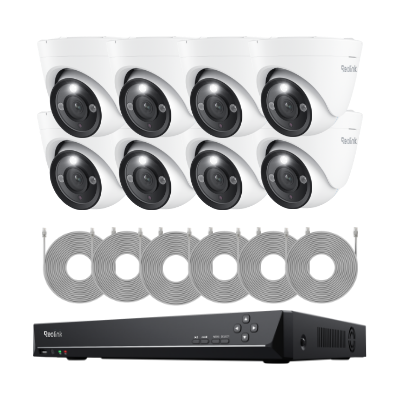



An NVR security system is a surveillance setup that records video from digital Internet Protocol (IP) cameras and stores it on a dedicated device called a Network Video Recorder. Unlike older Digital Video Recorder (DVR) gear that converts analog signals, an NVR receives already-digital video over standard Ethernet cables or Wi-Fi. The NVR then compresses, organizes, and saves each camera feed for live viewing, playback, and export.
Because the cameras stream data across a network, you can place them far from the recorder, power them over the same cable with Power over Ethernet (PoE), and access footage from phones or computers without extra converters. In short, an NVR security system merges cameras, storage, and software into a single, network-ready solution.
NVR camera system is a full package of compatible cameras, cables, and management software that work together out of the box. Here is why many businesses and homeowners make that choice:
- Sharper video and audio: Digital IP cameras send high-resolution streams—often 4K or higher—directly to the recorder. You see finer detail in faces, license plates, and distant objects, which improves identification and evidence quality.
- Single-cable convenience: PoE models push both power and data through one Ethernet cable. You avoid extra power bricks near each camera, cut down on cable clutter, and finish installs faster.
- Scalable channel count: A well-planned NVR camera system lets you start with a few cameras and add more later. Because cameras join the same network switch, you can mix brands or lens types as needs grow.
- Remote monitoring: Most NVRs ship with secure mobile and desktop apps. You can watch live feeds, review alerts, and download clips from anywhere with an internet connection, keeping you informed during trips or off-hours.
- Smart analytics: Many recorders and IP cameras include motion zones, human detection, and line crossing alerts. The NVR acts on those events, storing bookmarks or sending push messages so you never sift through hours of empty footage.
Finding the best PoE NVR security camera system for your site demands more than glancing at price tags. Keep these points in mind:
- Camera resolution: Check the megapixel rating of bundled or compatible cameras. Higher resolution (4MP, 5MP, or 4K) reveals more detail but needs more bandwidth and drive space. Pair high-detail zones like entries with top-tier cameras and cover wider areas with moderate resolution to save storage.
- Number of channels: The channel count shows how many cameras the NVR accepts. Buy a recorder with at least two spare channels above your current plan so you can grow without replacing the unit next year.
- Storage capacity: Hard drive size and the number of drive bays dictate how long footage stays on the system. Calculate days of coverage by multiplying the total camera bitrate by hours per day. Add a second drive or use RAID 1 mirroring when long retention or data loss protection is vital.
- PoE vs. wireless setup: PoE offers rock-solid power and data over one line, ideal for permanent installs. Wireless cameras simplify placement in finished spaces but rely on strong Wi-Fi and local outlets. Mixed systems exist, yet always secure Wi-Fi links with strong encryption and place access points within range.
- Remote access & compatible software: Confirm that the maker's app runs on your phone, tablet, and computer. Look for features like multi-camera grid view, clip download, and user accounts with custom rights. Open-protocol support (ONVIF) adds freedom to pair third-party cameras or software later.
- HDMI output: A dedicated HDMI port on the NVR feeds live or playback video to a monitor without a PC. That port is handy for guard desks or local review during incidents. Make sure the output matches your monitor's resolution (1080p or 4K).
Yes, in most modern installs, an NVR delivers clear advantages over a DVR. NVRs work with digital IP cameras that send higher-resolution images and can power the cameras through PoE. DVRs rely on coaxial cables and analog signals, limiting resolution and making long cable runs harder. An NVR also gives easier remote access, flexible camera placement, and better integration with smart analytics.
NVR gear costs more up front than basic DVR sets because IP cameras and PoE switches add expense. The higher video bitrate also requires more storage and a stable network. If the network lags, video streams can stutter, though a switched wired network solves most issues.
Yes. An NVR records video to its internal drives even when not connected to the wider internet. The cameras stream across the local switch, and the recorder saves every frame. You lose remote viewing and cloud alerts without internet access, but local HDMI or LAN playback still works.
No computer is required for day-to-day recording. The NVR acts as a self-contained appliance, complete with its own operating system and user interface. You can hook a monitor and mouse straight to the HDMI and USB ports to adjust settings or review clips.