Wondering how to connect security camera power supply? Or are you looking for suitable 12V DC CCTV camera power adapters? You are reading the right post. We will walk you through several power supply sources of CCTV cameras and guide you with detailed connection diagrams and videos. Let's get going.
Table of Contents:
- Security Camera Power Supply 12V DC: Not the Only Power Source
- Install and Connect Power Supply for Security Cameras: Step by Step Guides
- Security Camera Power Supply Issues: More Solutions
Regarding different options for security camera power supply, here is the key information:
| Power Source | 12V DC/battery/solar energy |
| Guidance | Install power supply for cameras |
| Examples | Reolink security cameras |
| Camera Types | Wired/battery powered cameras |
You should note that the security camera power supply 12V DC: is not the only power source. The most common security camera power supply voltage is 12V DC. but this is not the only option. There are also wireless security cameras that are powered by batteries or solar power.
Plugging-in Power Supply
Plugging-in means that your CCTV cameras receive power supply from sockets through power adapters. First let's begin to know more about 12V DC power supply for security cameras.
#1. 12V DC: The Most Common CCTV Camera Power Supply Voltage
Most common security cameras function under 12 voltages. In other words, an adapter with 12V is readily accessible to meet the needs of power supply for security cameras.

Some specific 12V DC security cameras require accurate AMP figures such as 1 AMP, 2AMP, 5AMP or others. Before buying or installing security cameras, you can have a look at the specification and confirm the requirement of your CCTV cameras.
#2. Suitable Power Adapter for Your Security Camera
If you have bought a wired PoE security camera, you will receive a box with one camera and one network cable. PoE means powered over Ethernet and the single Ethernet cable is used to offer power supply for security cameras and transmit data as well.
Supposed that you have purchased a WiFi security camera from a reliable vendor, you will receive a box with one camera, one security camera power adapter and a cable. For example, Reolink RLC-410W is a network-cable-free security camera but it requires a power adapter and cable to function.

Then you can apply those adapters to offer power supply for security cameras. Most power adapters from reliable sources last five or more years under normal operation.
If your original adapters go wrong and you are looking for a replacement, we advise you to find options from credible security camera suppliers or collective consumer website like Amazon.
You have to care not only about the price of CCTV camera power supply, mostly affordable, but also reviews of those high-ranking power adapters given by previous buyers.
If you have bought poor quality 12V security camera power adapters, you may feel disappointed for potential dangers of fire hazard, melting and damaging the video image.
#3. Other Issues You Need to Know
If you are planning to purchase or install NVRs, please confirm your CCTV camera power supply specifications. NVRs or systems require a higher voltage to run and operate.
Another thing we need to keep in mind is that different countries and regions run different standards of electricity current. If your original 12V or higher voltage adapters don't work, you can select alternative CCTV camera power adapters according to standards in your living countries and regions.
Battery & Solar Energy for Security Camera Power Supply
Other types of power supply for CCTV cameras can be a non-chargeable battery, rechargeable battery and solar energy.
CCTV cameras under this category feature in wireless. As a result, they are more flexible than wired cameras using power adapters.

Battery-powered security cameras help you avoid breaking wall to install a socket and messy cable. Meanwhile, you need not worry about security cameras without power supply.
By employing solar energy as the power supply of security camera, we help protect our property as well as our planet.
100% Wire-Free Starlight Camera
Rechargeable Battery & Solar Powered; Outdoor/Indoor Protection; 1080 Full HD; Starlight Night Vision; 2-Way Audio; Live View Anytime Anywhere.
Install and Connect Power Supply for Security Cameras: Step by Step Guides
Let's learn how to connect and install security cameras power supply with following detailed diagrams and guides.
Less Than Four Security Cameras Power Supply – Using 12V Power Adapter
Before choosing security camera power supply, you need to consider the amount of security cameras you have.
Say that you own less than four cameras in hand, you can choose 12V or 24V power adapters to offer power supply for CCTV cameras according to your actual need. The installing process is quite easy and everyone is able to connect their security cameras on their own!
Step 1. Consider in advance about places where you are preparing to install cameras.
Step 2. Install sockets on the wall or any other platform.
Step 3. Plug-in power adapters to sockets and your CCTV cameras are ready to use!
A power adapter is one of the easiest methods of security cameras power supply when they are in a small amount.
If you are planning to install power adapters in an outdoor environment, you can have a look at this YouTuber and learn how to equip your outdoor power adapters with junction boxes.
Four or More Security Cameras Power Supply – Using Distribution Box
If you need more cameras or 8 or 16 channel CCTV camera systems, you can think of using a distribution box for better results.
A security camera power supply distribution box supports you to neatly route power cables and easily connect and manage the power cable of each CCTV camera without applying different power adapters.
Thus, it would be a better choice to organize your cameras with power supply distribution boxes or splitters.
A Youtuber share his ideas on how to install a CCTV camera power supply distribution box.
Wireless Security Camera Power Supply – Using Battery and Solar Energy
Now let's move to the world of wireless security camera power supply.
Normally wireless security cameras come with batteries that fit their power supply requirement. After installing batteries as follow, your security cameras with power supply are ready to work!
Step 1. Unbox and pick up the camera and batteries.
Step 2. Insert all batteries into a battery slot.
That's all you need to do and just enjoy the camera!
Taking Reolink's battery-powered security cameras as examples, batteries usually last for 4 to 6 months per charge under normal operation.
Also, pay attention to the low-battery notifications pushed to your email, apps or PC end so as to change and charge batteries in time.
You may worry about neglecting notifications or forgetting to change or recharge your battery. Then solar-powered security camera like Reolink Argus 2 is absolutely your choice!
Current solar-powered security cameras apply the external solar panel to transform solar energy to power supply. Supposed that you already own security cameras supporting solar energy charging, you can select solar panels from reliable vendors and learn how to connect them with the following guide.
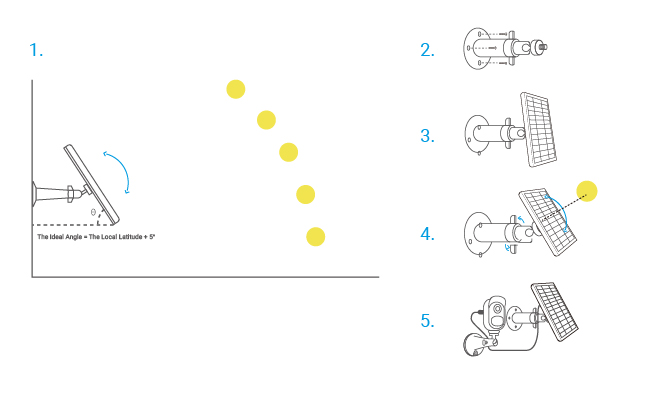
Step 1. Select a position with the most sunlight throughout the year for your solar panel.
Step 2. Install solar panel on that position and adjust the angle to receive direct sunlight.
Step 3. Connect the solar panel to your camera with a micro USB cable.
Then you have your security cameras non-stop solar power supply!
One Reolink user shares his re-creation of an outdoor WiFi camera into an outdoor solar-powered WiFi security camera on YouTube.
Of course, we only recommend those who have better understandings and skills on security cameras to convert their devices to a solar-powered one. If you are still green in this field, look for cameras that support solar energy charging.
Both battery and solar energy are flexible choices of security camera power supply and you can have a try!
Security Camera Power Supply Issues: More Solutions
Concerning about distance and cabling issues while preparing CCTV cameras power supply? Don't be worried and here are Q&A sessions to help you!
Question: What shall we care about routing cable and power consumption?
Answer: This depends on the number of security cameras you own and also the monitoring area that you want to cover. You should plan in advance the position you want to set up security cameras and be clear about how your indoor and outdoor wires are routed before installing.
In terms of power consumption, it depends on the numbers of security cameras and also other devices you run. Generally speaking, 12V security cameras need only very little electricity to work while NVRs and security camera systems may cost more electricity.
Question: How to run cables both indoor & outdoor?
Answer: This is a relatively big issue to handle especially under this column. Actually, we have written a post on how to run security cables indoor and outdoor which may help solve your problems and concerns better.
If you have any ideas or questions, please share with us in the comment below.




Why, oh why, Reolink has zero information available of: What is the camera local voltage range?
Boxes had no voltage markings, devices has no markings, web and these documents say nothing of the _accepted_voltage_range.
I have RLC-420-5MP's, and I know they work with 48VDC PoE. Now, powering the devices using the camera local power jack, what voltages I am allowed to feed the camera to get it working and not frying it?
Hi, Rellu, you may find the power supply details in the specifications of the product page, https://reolink.com/product/rlc-420/#specifications. The exact power supply voltage for RLC-420 is DC12V. To ensure that the camera work properly, you need to power on RLC-420 with a 12V/2A power adapter. Hope this helps.
Hi, Rellu, you may find the power supply details in the specifications of the product page, https://reolink.com/product/rlc-420/#specifications. The exact power supply voltage for RLC-420 is DC12V. To ensure that the camera work properly, you need to power on RLC-420 with a 12V/2A power adapter. Hope this helps.
Thanks.
Usually the power-in voltages and amperes are marked to the product, or to the box. Not with Reolink. But I have now made a note of it.
In the soecsm power in is 12VDC, but ”max power is 8W”. That would indicate that a 0.66A power supply is good enough. Currently I am running the RLC-420-5MP with 12V/1A power supply, 12W works fine, even with IR lights. Is there really a requirement for a 12V/2A power source, indicating 24W instead of that max 8W in the specs?
Should the RLC-device be installed using a long and a bit thin power cable, there will be some voltage drop in the cable. What is the actual accepted voltage range at the receiver side? I do know PoE, but we have few installations where power needs to be patched separately with around 90m low voltage feeding cable.
Hi, Rellu, 8W refers to the power consumption rather than the power supply of the RLC-420. You may feel free to use a 12V/2A power adapter and power on the camera without frying it. As long as you arrange the wires within the range of 90m, your cameras are able to work properly without voltage drop issues. Hope that you can set up your cameras successfully.
I need an extension cable to power my RLC-511W as the supplied extension cable is not long enough, where can I get one??
Hi, Karl, you can check here https://store.reolink.com/accessories/ to buy an 18-meter long power extension cable.
They are both out of stock, do you know anywhere else I can get it ?
Hi, Karl, you can find the suitable power extension cables on Amazon. Please choose the alternatives that support DC 12V and come with the same ports as our product page shows.
Hello, there, we don't recommend you to do so in case of power failure. To ensure the performance of your security cameras, it is best to use power supply accessories that are recommended by the security camera brands. You may also check out this post, https://reolink.com/security-camera-picture-problems-and-solutions/ to learn how to solve the rolling lines and other picture problems. Hope this helps.
can i use 12V 5 A
Hi, Husain, it is best to stick to the power supply standard of your security camera to get it working without frying it. If you are using Reolink PoE or wireless security cameras, power them up with 48V PoE or a DC 12V/2A power adapter. If it is a Reolink battery-powered camera, use a 5V/2A power adapter. Hope this helps.
I have an 8 camera indoor/outdoor security system. One of the power adapters is no longer working. Its a 12V 2.0A power adapter. Do I need to replace with one thats exactly the same specifications? Meaning can I get 12V 5.0A instead of the 2.0A. If so, will I see a difference? Last question, with 8 cameras, sounds like a distribution box would be good. Are the benefits really worth the effort of reconfiguring the cameras? Thanks so much!
Hi Marie, it is best to replace with a new power adapter that is exactly the same specifications. Using a 12V 5.0A adapter may shorten the life of your security camera. In terms of the power distribution box, of course you can do so if you would like power up all the 8 cameras from only one power supply source. Make sure the distribution box that you are applying offers at least 8W to each Reolink security camera. If you are not applying Reolink cameras, you'd better contact your security camera brand for professional advice. Hope this helps.
Thanks so much!
Hello,
I have a 120m long factory building and will install 2 IP cameras every 20m using 6 switches (4 ports each), and total of 12 cameras. Data will run from the main office to the first switch with full copper cat 6 wire and thereafter to each switch with one cat5 cable. Is is possible to power all 12 cameras and 6 switches from the main office with one power cable or even better through the cat6 and cat 5 data cable with dc power injector?
Hello Savvas, using DC power injectors would be a better solution. If you power all 12 cameras and 6 switches from the main office with one power cable, you may face great risks that all 12 cameras won't work properly when the only power source or cable don't work. Or, you may use a 16-channel NVR to connect all these 12 cameras together, which offers easier cable connection, data transmission and power supply. Click here to learn more, https://reolink.com/product/rln16-410/.
I was going to power my wireless cctv cameras with homemade battery packs, instead of using the wall plug in type ac adapters supplied with the cameras. But mysteriously the cameras wont work with anything but the adapters supplied in the kit. I measured to no-load dc voltage output from the mains adapter as 12.27 volts, and even dialed up 12.3 volts on my own dc power supply, and tried that, to see if it was something to do with super-critical voltage specs. Nothing. What is going on here? Is there something I don't know about the dc signal from the adapter? This has also happened in the past with another cctv sytem I was installing.
where is the ideal place to put the power adapters for the cameras? I'm pretty sure the heat from the attic would ruin them but not sure what else to do.
Hello Rand, we would suggest you to place the power adapters indoors or under shelters like a junction box. It is best to make sure that they are protected from the elements. Hope this would help.
What is the best way to power an outdoor camera if the only power source is 110v wires currently connected to a motion activated flood light?
Hi Ed, it is best to check out the power supply standard of your security camera first. And you may add a power splitter to your power outlet to power up both the floodlight and the camera. Don't forget to consult the professionals of your security camera brand if it is okay to do so. Hope this helps.
Unfortunately all the Reolink ones I like are 12V so they won't work without installing an outlet and then plugging in a power adapter which is a lot of extra work and not the ideal solution for an outdoor camera.
Hi Ed, we would suggest you use a power splitter cord to power up both the camera and the floodlight. Also note that for our PoE IP cameras, you can power them up with an Ethernet cable only. So, you don't have to install another outlet for the camera. Hope this would clariy.
Can I use a 15v power supply on 12v 300ma camera
Hi Cris, it is not suggested t that you charge a 12V camera with a 15V power supply since it may lead to potential damages. Hope this would clarify.
Hi Lorenz, can i use ordinary power suppy one 12V into 3 Units cctv cameras? or recommended for distribution only. If i do apply one 12v ordinary power suppy into 3 cameras what possibly happen?
Hi Omni, it is best to power up the 3 cameras separately and in accordance with their own power supply standard. If you do apply only one 12V power supply into 3 cameras, they may not receive sufficient power supply, which may result in video loss or camera video flickering on and off. Hope this would clarify.
Hii, if i take this cameras to india they have 220v will the camera's still work?
Hello Karampreet, do you mean the battery-powered camera or the non-battery ones? Though the power outlet is 220v, you can power up a battery camera with a DC 5V/2A power adapter and a DC 12V power adapter for the non-battery cameras. Hope this helps.
Hi Jon, the distance and the power cable that you use would be two of the major problems. If you are running a PoE IP camera for 300 feet, it is best to use Cat 6 or above Ethernet cables. For other cameras, it is best to use power extenders or consult the support team from your security camera brand for more advice. Hope this helps.
Hi Jean, it may depend on the security cameras you are using. Some 5V security cameras won't work with a 12V power supply even with a 12v to 5v converter. You'd better consult the professional from your security camera brand and ask them for further info. Hope this helps.
I need a replacement charging cable from camera to the solar panel. Where can I purchase another?
Hi Joshua, the charging cable on Reolink solar panel cannot be removed. If you are using a solar panel from Reolink and it stops charging the camera, you may check out this troubleshooting guide and see if it helps, https://support.reolink.com/hc/en-us/articles/360004062054-Why-Reolink-Solar-Panel-Stop-Charging-Reolink-Battery-Powered-Cameras. If this won't help, you may contact our support team for help, https://support.reolink.com/hc/en-us/requests/new.
If you are using a solar panel from any other brand, it is best to consult their tech team for help.
If I have some POE cameras that lose connection when the IR turns on, can I use the secondary 12 VDC camera power input at the same time as the POE power?
Can the solar power works under normal lights bulbs or led lights instead of sunlight?
Hi, there. The solar power can only works under sunlight.
Hey Lorenz. How much power (W) consumption has Wifi camera for example Reolink rlc-542wa streaming/rotating one hour per day please? I want to have a fully wireless 360 dg. vandal proof camera. So only and a good solution is to buy separate battery, panel and the camera, but for that it is good to know the daily consumption.
Hi Jan, thanks for reaching out. For Reolink RLC-542WA, it's powered by 12V DC and will consume about 12W per hour. Although such a wifi camera needs wifi for networking, it's wired and needs DC power to work. Besides, RLC-542WA doesn't have pan & tilt function, which means it cannot offer 360° degree of view. If you want a 100% wire-free camera with 360° degrees, I'd like to recommend Reolink Go PT Plus (https://reolink.com/product/reolink-go-pt-plus/), which comes with a rechargeable battery. I hope this can help you.