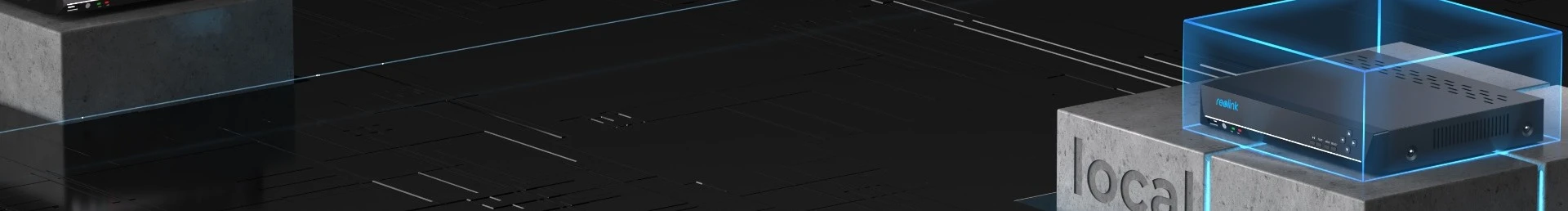
Discover the best continuous recording security cameras from Reolink. These cameras that record 24/7 ensure uninterrupted surveillance with advanced features. Explore our 24-hour recording cameras available in both wireless and wired options!
Series/Type
Scenarios
Power Options
Network connection
Resolution
Storage
Lens
Night Vision
Light
Weatherproof
Channels
Color
Compatibility
Special Features















Continuous recording in security cameras refers to the process of capturing footage nonstop, 24/7, without interruptions. This ensures that every moment is documented. However, cameras that record 24/7 require larger storage capacity to accommodate the constant stream of video data.
Wired Continuous Recording Camera: Wired 24-hour recording cameras get continuous power through wires to perform continuously. They are usually PoE cameras or DC-powered cameras. PoE cameras use an Ethernet cable for power and networking. In contrast, DC-powered cameras use an adapter connected to an AC outlet for continuous power. They require a Wi-Fi or ethernet connection for networking.
Wireless Continuous Recording Camera: Wireless continuous recording cameras are completely wireless. They have a built-in battery for power and are often connected to solar panels for automatic recharging. They use Wi-Fi or 4G to access the internet.
Camera System for 24/7 Recording: A continuous recording system consists of multiple security cameras and a central unit like NVR. The cameras could be connected to the NVR through an Ethernet cable or Wi-Fi. The recordings of the cameras are stored in the built-in NVR storage, which is more than enough to store recordings for several days.
Option 1: Set the camera to continuous recording mode.
Option 2: Set up scheduled recording for the whole day.
Option 3: Connect the camera to a reliable cloud storage for continuous recording.
Option 4: Set up local storage, such as a microSD card or NVR/DVR.
Option 5: Connect the camera to an FTP server to record 24/7.
Select any suitable option according to the compatibility of your security camera, budget, and personal preferences.
True 24-hour Recording: Make sure the camera records continuously all day (24 hours) without any interruption. Some cameras do not have this feature, and they work in motion detection mode. You need to ensure the camera has this recording mode and is capable of recording straight for 24 hours.
Reliable Power Source: For continuous recording, the camera's power source must be reliable. If it is a wired camera, you don't need to worry about it. But if it's a battery-powered camera, make sure it has enough capacity to last longer on continuous recording and is also compatible with solar panels.
Sufficient Storage Capacity: If you want to store the recordings for the whole day, it is a must to have sufficient storage. Otherwise, the camera will delete old recordings automatically. The storage should have enough capacity to save a recording of at least a week.
Without Subscription: The camera should work without any subscription or recurring charges. It must offer all features without any charges or conditions. It will save you from recurring fees.
Remote Access: The camera should allow users to access the life feed, camera recordings, and other controls from any location. It should have a smartphone app to offer remote access to the connected devices.
Smart Detection: With smart detection, the camera detects objects and distinguishes between persons, pets, and vehicles. It sends real-time alerts with details and eliminates false alerts.
- Records every moment and provides details of every incident.
- It offers seamless videos without any gaps or delays and doesn't miss any crucial moments.
- Gives peace of mind to users through optimal coverage and security.
- It's a simple yet reliable option without any complexity like motion detection.
- Deters criminal activities and unwanted behaviors as it captures videos all the time.
Yes, security cameras can be set to record all the time, but 24/7 recording requires substantial storage space. Many modern cameras utilize motion detection and record only when movement is detected. In addition to these options, some devices also offer scheduled recording or event-based recording.
There are many security cameras on the market that can record for 24 hours. They capture continuous footage and ensure enhanced home security. Check out Reolink Atlas PT Ultra as one of the best continuous security cameras. With its 20000mAh battery, it offers continuous video recording for 12 hours per day for one week (8 days) with only one single charge.
Yes, some Reolink cameras can record continuously. Most are NVR systems and cameras. If you want your Reolink device to record 24/7 continuously, you can enable camera recording and set up a timer recording schedule for it via the Reolink app, client, or web browser.