That is for sure that you can still get security CCTV cameras working without internet or WiFi, or even power.For your farms, rural homes, off-grid cabins and other remote areas without an Internet connection or electricity, you can even try using cellular security cameras, which allow you to view live video feeds remotely from anywhere. In this article, you learn a step-by-step guide to setting up a CCTV camera without Internet or WiFi.
Table of Contents:
CCTV Without Internet
CCTV With Internet
Camera recommendation
FAQs
Check out the infographic below to see what functions the security camera can perform with or without Internet.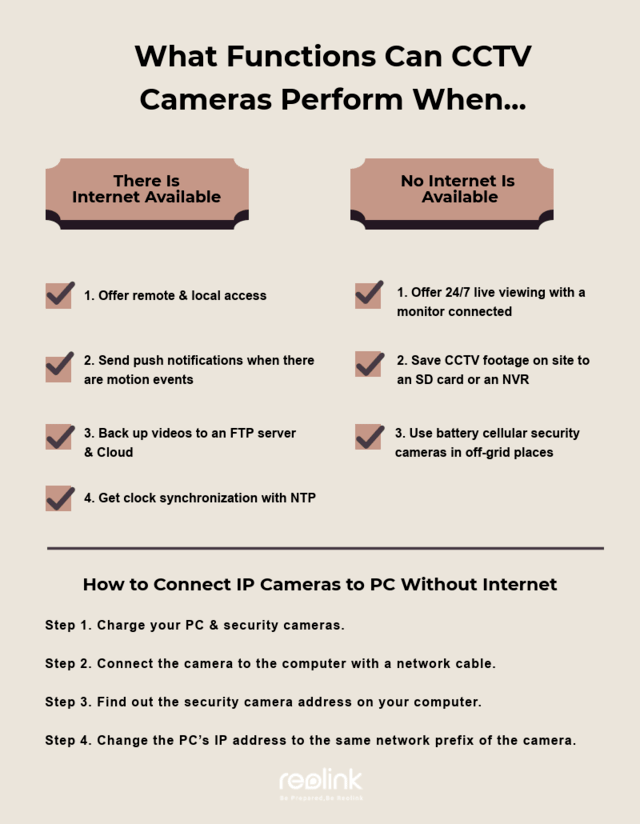
The following table provides key information on whether the security camera can work without the Internet.
| NVR Recording Time | 24/7 without Internet |
| Camera With SD Card | Only motion detection recording |
| Cellular Camera network | 4G |
| Connect To PC | Same IP address |
CCTV Security Cameras & Systems Without Internet: Top Functions & Setup Guide
Even your IP CCTV cameras are without Internet access, you can still get video surveillance in off-grid places like your remote farm, cabin, rural home, and other areas without Internet or WiFi connection.
You can get local recording even your security cameras have no Internet access.
If you opt for cellular security cameras, you can get remote access, motion detection function and other smart features.
If you connect your CCTV security camera & system to a monitor, you can get local live streaming.
- Get Local Recording When Your Cameras Are Without Internet
- Get Local live Streaming Without Internet Access — A Step-by-Step Guide
- Cellular Security Cameras — Security Cameras that Don't Need Internet
1. Get Local Video Recording When Your CCTV Cameras Are Without Internet Access
If you install an NVR security camera system to monitor your farm, chalet, remote shed or any properties without Internet, you can save the video on the NVR/DVR. Thus you can get 24/7 video surveillance for your property without Internet access.
The security cameras and the NVR will communicate with each other with their proprietary Internet after powering them on.
If you install an IP security camera with an SD card, the motion events will be recorded to the SD card so you won't miss any important clips.
Note: security cameras with an SD card can only offer motion detection recording instead of 24/7 recording, when your remote IP surveillance cameras are without Internet.
2. How to Connect IP Cameras to PC or Mac Without Internet
As mentioned above, you can get a local live view when your surveillance cameras are without Internet.
You can follow the below step-by-step guide to connect your IP cameras to a monitor, like a PC or Mac without Internet.
- Step 1. Make sure your security cameras are charged.
- Step 2. Use a network cable to connect the camera to the computer.
- Step 3. Find out the security camera address on your computer.
- Step 4. Change your computer's IP address to the same network prefix of the camera.
Now your IP camera is connecting directly to your PC, and they are in the same little LAN. You can watch the live view of your IP camera and save the recordings with the security camera software on your computer.
3. Cellular Security Cameras — Security Cameras that Don't Need WiFi

Cellular security cameras like Reolink Go enable you to get remote reviewing for your property even without WiFi or network connection and power supply.
Instead of using a dedicated Internet connection, such as connecting the camera to your home router, or relying on WiFi signal, this type of security cameras operates over 4G/3G cellular network.
If you want to view CCTV cameras on your mobile phones or computer without Internet, cellular security cameras are the best choices!
You can read this post to know more details about 4G cellular security cameras . This post is written by Jenny, Reolink's top editor, who always loves to share the latest home and business security information in the market.
CCTV Cameras with Internet – Functions You Can Get
When you connect your CCTV cameras & systems to the Internet, you can enjoy every fascinating feature you want.
Here we list 4 mind-blowing functions you can get when your CCTV cameras have Internet connection.
- Remote & Local Access
- App & Email Push Notifications
- Data Backup on an FTP Server & Cloud
- NTP Synchronization
1. Get Remote & Local Access with All of Your Devices Anywhere
When your IP security cameras are with Internet access, you can get both local and remote live streaming wherever you are.
It would be one of the most awesome functions you like in your security cameras (systems). You can check if everything is right in/around your home when you are in your office or traveling.
You can view live streaming on your iPhone or Android smartphones, iPad, PC, etc. locally or remotely anytime you like with the security camera software.
Let's take Reolink software as an example. You can manage multiple security cameras simultaneously with just a single device. In simple words, you can check everything in and around your property with a glance at your smartphone or computer.
You can check this step-by-step guide to remotely access your security cameras within several minutes.
Bump: You can check some free IP security camera software you can use to access your security cameras here.

2. Receive App & Email Push Notifications When There Are Motion Events
When your CCTV IP security cameras have Internet connection, you will receive real-time alerts if there are motion events, including instant app push notifications, email alerts, etc.
Upon receiving the motion detection alerts, you can check what happened by accessing your security cameras via the app installed on your smartphones.
Usually, you will also get email snapshots or short video clips when there are dangers. So you can see who and what triggered the alerts and decide what to act.
If there is a burglar or a thief, you can keep the images as evidence. Police can help you catch the bad guy with clear images captured by your motion activated security cameras.
3. Get Data Backup & Storage on an FTP Server & Cloud
The File Transfer Protocol (FTP) server is used for transferring and storing data. With Internet, you can save and upload captured images & videos to an FTP server, so you won't miss anything important.
FTP server video storage is one of the easiest and most cost-saving ways to store your videos, when your CCTV surveillance cameras have Internet.
Keep it in mind that you need to keep the FTP server running when doing video recordings. You can follow the step-by-step guide to set up FTP video recording.
Some top security camera brands also offer Cloud storage services, which allow you to upload the CCTV footage and play back the recordings online via smartphones or laptops from anywhere.
4. Get Clock Synchronization with NTP When Your IP Cameras Have Internet Access
Network Time Protocol (NTP) is a networking protocol for clock synchronization, which is a nice way to provide clock accuracy in a network. Over time, the security camera's clock is prone to drift. Time synchronization is simple to implement through the Internet now.
If a criminal act happens, your security cameras that are synchronized with an NTP time server will have an auditable trail.
The video below captured by a Reolink RLC-520 security camera shows the whole process of a Labrador knocking down the fence. With the help of this video footage, the homeowner found some clues when and why the fence was knocked down.
The correct timestamp displayed on the video streaming tells the exact time of an incident. You can simply know whether your security cameras are functioning with the timestamp.
You can enjoy all the functions of security cameras with Internet access. But it doesn't mean that you cannot use security cameras when your home or business has no Internet access. See what you can get from CCTV security cameras (systems) without the Internet.
CCTV Security Camera Recommendation (Works with/without internet)
If you want remote "no WiFi" security cameras or systems to monitor your properties, here are some good options.
All of the following surveillance cameras and systems can function well even without Internet or router.
1. Reolink Argus 2 – Best-Value Battery-Powered WiFi Security Camera
This battery-powered security camera has a built-in SD card slot, which offers you a local storage option for motion detection recording.
100% Wire-Free Starlight Camera
Rechargeable Battery & Solar Powered; Outdoor/Indoor Protection; 1080 Full HD; Starlight Night Vision; 2-Way Audio; Live View Anytime Anywhere.
You don't need to pay monthly fees for video storage, which is an extremely cost-saving way compared with the cloud-subscription security camera type.
Please note that you cannot get live streaming, app push notifications, or upload the videos to the cloud when there is no Internet access.
You can watch the below clear video of this outdoor WiFi security camera (shared by a customer).
Editor's Note: If you are conducting the initial setup for Reolink battery-powered security cameras, make sure that such surveillance equipment is connected to WiFi.
If there are no routers or WiFi available, connect battery security cameras (including Argus 2 and Reolink Go) to the hotspot on your smartphone and finish the initial setup.
2. Reolink Go – Security Camera That Doesn't Require Internet
Reolink Go is one of the best security camera options for your home and business without Internet and power cords.
100% Wire-Free 3G/4G LTE Mobile Camera
No WiFi & Power Needed; Rechargeable Battery or Solar Powered; 1080p Full HD; Starlight Night Vision; 2-Way Audio; Live View Anytime Anywhere.
You can set up remote viewing via your smartphones and check what's happening to your apartment even without Internet connection.
If there is anyone unwanted breaking into your home, you can shout at the person and scare him or her off with the two-way audio.
If you want a smart security camera that doesn't require Internet connection, this camera is undoubtedly the best choice.
A user has set up a Reolink Go in his off-grid stable where Internet and power supply are not available. Check out the video below recorded by this security camera that doesn't need WiFi.
3. RLK8-410B4 – Standalone Security System That Works with & Without Internet
RLK8-410B4 is a PoE security camera system that is extremely simple to install. When your property has no Internet, and you still want 24/7 recording, this is one is definitely your first choice!
8-Channel PoE Security System
4 pcs 5MP/4MP Security Cameras; 2TB HDD 8-Channel NVR for 24/7 Reliable Recording; Plug & Play; 2 Network Solutions.
The cameras and the recording NVR connect with each other via the proprietary network. By connecting the NVR to a monitor via a VGA or HDMI cable, you can get 24/7 video surveillance for your property even without Internet connection.
You can watch the below video captured by this versatile PoE security camera system (shared by a real user).
FAQs about "CCTV Cameras Without Internet"
You can check the detailed answers to the hottest questions on IP security cameras with/without Internet connection.
Q 1. Can Wireless IP Cameras Work Without Internet
Do you need Internet for WiFi cameras? Can CCTV run without Internet? Do all security cameras need WiFi?
A 1: Traditional wireless and PoE IP security cameras need to be connected to your home Internet, if you want to get remote live streaming, motion detection alerts and other smart functions.
Note that even without Internet, PoE/WiFi IP security cameras with SD cards can still record on site. So, you won't miss any important moments captured by the CCTV security cameras without WiFi.
Cellular-based security cameras, on the other hand, operate over 3G/4G/5G cellular network, enabling you to check remote areas where Internet access is unavailable.
Q 2. Can CCTV Security Cameras Work When There Is No Electricity
Do wireless security cameras need power?
A 2. PoE and traditional wireless security cameras will stop working when the power is out.
For those battery or solar-powered security cameras, they don't need to be connected to power outlets to function, so they can perform perfectly even power supply is unavailable.
If you need to monitor your remote farm, a cabin docked on the river, and other rural areas without electricity, battery or solar powered security cameras are undoubtedly the only choice.
Flora, Reolink's top editor, posted an article, illustrating all the details you'll need on "Do security cameras work when power is out". You'll get everything you want in this post.
Q 3. Can an NVR Work Without Internet Connection
Does an NVR (network video recorder) stop recording if I turn off the WiFi or Internet connection? Does NVR require Internet?
Your NVR will keep functioning perfectly even the Internet connection is cut, when it always connects with the cameras.
The NVR would work seamlessly with the security cameras even the Internet is unavailable. The NVR will assign the IP address to the cameras in the same package. So you can get local video recording after powering them on.
The NVR will pick up the data transmitted from the cameras and store the videos to the hard drive even without Internet connection.
If you have other questions or ideas on CCTV cameras with/without Internet connection, please leave them in the comment! We will feature your questions or insights in this Q&A list!






Hello Joe, the remote viewing function enables you to access your cameras wherever you are.
If you don't want to access the camera remotely, you don't need to log into the camera via the app when in WAN.
Hello Troy, the Reolink App is totally free. After you've downloaded the Reolink App from the App store, please launch the app and then tap the ”+” icon on the upper-right corner. You can scan the QR code of the camera now.
Is there a way i can set up to record directly to the memory card and then set it somewhere not necessarily with wifi and it will just record to itself and then i can come back later and review the memory card footage?
Hello, you can get motion detection recording even without WiFi if you have a security camera with SD card. When there are motion events, the video clips will be recorded locally to the SD card for your later playback.
Hello Mark, you can get live streaming, preset, patrol, PTZ control, motion detection alert functions, etc. without an NVR.
Please note that there is no built-in SD card in the RLC-423, so this camera has no onboard storage.
If you prefer a PoE PTZ security camera with SD card, you can take a look at RLC-423S: https://reolink.com/product/rlc-423s/.
If you have other questions, please leave them in the comment. We can discuss them together.
Hello Mark, if the camera is connected to the network, you can playback the recorded videos via your smartphones.
If the camera has no network connection, you'll need to remove the SD card from the camera to review the recorded videos.
Hello
Thank you for the nice article. I am looking for a camera that records on SD and can be powered by power bank. The main use for it will be recording job interviews with new comers to insure no abuse is done to them. Can you please recommend some models with the Amazon link?
Hello there, it's not advised to use a power bank to charge a security camera, since the voltage may not be suitable.
You can use a battery powered security camera if the power outlets are not available.
You can take a look at the Reolink Argus 2 battery powered security camera for more details: https://reolink.com/product/argus-2/
Thanks a lot Elvia for your kind reply and the link too.
One final question about this great Reolink camera: Can this camera starts recording from the app on the sd card when told to and contentiously record until instructed from the app?
The reason is that I want to use it as a smart,compact, wireless recorder for office meetings.
Hello, this Reolink Argus 2 camera is basically for motion detection recording. You can record the videos manually via the app.
If you want to do 24/7 continuous recording with a wireless security camera, you can take a look at the Reolink C1 Pro (this camera needs to be plugged in to the outlet for power supply): https://reolink.com/product/c1-pro/
Hello . ... help me understand... even without wifi I can watch and use the 2way audio remotely from my phone?... while I'm in another location...
Hello Charles, the cellular security camera type operates over the 4G/3G cellular network (just like your smartphone) without relying on WiFi to realize the data transmission. So you can get live streaming and use the 2-way audio function remotely.
You can take a look at this post that offers you full details about cellular security cameras: https://reolink.com/cellular-security-cameras-buying-guide/
Is there anyway I can get door and window sensors that can either text or send me a push notification without an internet connection once a door or window have been opened. The out buildings I need to monitor are about 1200 ft away. Obviously I have internet at home but my signal just doesn't make it to the out buildings. I'd also like to install the cameras too and record.
Hello there, if you want to make the door and window sensors send push notifications to you, the Internet is necessary.
You can install the cellular security cameras that can be accessed remotely even without Internet. You can use this type of security cameras to monitor your out buildings without Internet.
Please check this camera for more details: https://reolink.com/product/reolink-go/
Thank you for your reply Elvia. The camera's may be my best option.
Is there anyway I can get a indoor surveillance camera that will live stream to my cell phone without internet? Do you have to have internet in the home to be able to do that?
Hello Lindsay, you can consider a cellular security camera that can be accessed remotely even without Internet:)
The cellular security camera operates over 4G cellular network (just like your mobile phone), so you can get live streaming with your cell phone without Internet access.
Please check this camera cellular camera for more details: https://reolink.com/product/reolink-go/
Hello Elvia, these cameras seem to be exactly what I am looking for as I have no WiFi at my apartment. What I would like to know is if you could help me in suggesting what I would need for my apartment in Spain where I can keep an eye on things from my home here in Ireland. I will need two outside cameras with solar panels but not sure which cameras will best suit my needs here and maybe two inside cameras which I can move about wherever I need to put them. Thanks in advance
Hello Una, you can try the Reolink Go cellular security camera: https://reolink.com/product/reolink-go/.
You can access camera with your smartphone wherever you are after you've put the SIM card into the camera.
And currently Reolink Go only supports US, UK, Germany and Italy. More countries will be supported soon :).
Hello Amanda, you can get motion detection video recordings without WiFi connection after you've inserted an SD card to the camera.
However, you cannot get remote live streaming to your phone without WiFi.
If you want to get live streaming remotely without Internet access, you can take a look at the Reolink Go cellular camera: https://reolink.com/product/reolink-go/
You can view the camera without Internet after inserting the SIM card to the camera.
https://uploads.disquscdn.com/images/b9fffce08e929ba846b3132f6a6fc50dd0b8e85270af4fec65c6c292614f1b07.png
I have no internet at all all i want to do is connect two cameras through a recording device,I don't possess a computer or a laptop,,,could you advise me on what type of recording device i would require,,
These are bullet proof cable with power cable,,
Colin
Hello Colin, you can buy an NVR system so that you can record the videos into the NVR.
The system can record 24/7 even without Internet 🙂
You can take a look at this system for more details: https://reolink.com/product/rlk4-210wb4/
Thank you for looking at my question,
I've since purchased,4 Cameras and a dvr with 1TB installed from eBay for £126.99; cheapest one I have found, this is complete with 4×60 metres of cable,and all of the hardware ,plus I have a bullet dome camera to install in the passage facing the front door,
The code is,,, 161818293381
Check it out and see for yourself,,
GOOD BARGAIN,,
This seems like a smart, informative format. I am in need of a wire-free, battery operated camera that I can connect to and download images/video when I drive up to in. In other words, there is no option for a nearby Wi-Fi router to connect with, nor do I want to pay the cost for a cellular connection. Would I be able to connect to your Wi-Fi battery operated camera if I turned on the hot spot option on my cell phone while in proximity?
Hello Dan, yes, you can connect our WiFi battery powered security cameras to your cell phone hot spot so that you can access the camera remotely 🙂
Thank you, Elvia. I assume this would not use any cellular data, correct? As long as I do not email the downloaded photos from my phone at that time. Essentially, all I am doing is making my phone into a wi-fi router, correct? Do you have any idea what the download speed would be from the camera to the phone? It is a Samsung Galaxy 9. Thank you – Dan
Hello Dan, the Reolink Argus 2 can be connected to your cell phone hot spot or router so that you can access the camera remotely.
In terms of the Reolink Go, you need to insert an SIM card to this camera for remote live streaming.
The downloading speed is related to the Internet speed of your home router.
If your router has smooth connection speed, and there is no WiFi interference, you can download the photos or videos very fast 🙂
All I want is a simple motion, sd card non internet canera.
Seems complicated as he'll trying to buy that.
Hello Jacobs, the Reolink Go in the article will record the videos to the SD card without Internet access when there are motion events.
Besides, if you insert and SIM card the Go camera, you can also get live streaming, cloud video recordings, etc.
That's exactly what I'm looking for.
I'll try to go find it.
Thanks
Hello Jacobs, compared with other 4G security cameras in the market, the Reolink Go is quite affordable since this camera has many smart features that other IP camera types are lack of 🙂
What about bulb security cameras? Do they need any internet access always even if we don't prefer live straeming?
Hello Hasna, it would be better to keep the bulb security cameras connected to the Internet since they will send you instant notifications when there are motion events 🙂
Hi. I already have security camers. The problem seems to be that my connection is hidden; whatever that means. The cameras wont work with a hidden network. What can I do?
Hello Kevin, yes, the cameras and the NVR communicate with each other via their own proprietary network. So, the NVR still records 24/7 even without the Internet. Hope this clarifies.
Greetings. Can you please clarify when you say a camera needs a SIM card, does that mean it must have an active independent wireless ”cell phone” number registered to the camera through a cell phone network provider? So essentially, instead of an internet subscription, a phone subscription may be used?
If a camera is connected to an NVR, how is viewing or replay of video footage performed?
Hi, I need a camera that can record distance of approximately 75 feet, and at night. I would prefer that it be wireless, but could possibly use a PoE.
I am concerned with recent news that wifi cameras are a potential point of entry to a wifi network, and can be security risks in, and of, themselves. Also, I have heard that wifi based communication from security networks slows the wifi capability for other functions.
hi. is there a pocket size camera like the police officer have, that works with this system.
Hello eddie, thank you for reaching out. We are sorry that Reolink doesn't offer any pocket size cameras that work with the system. Let us know if you have any additional questions.
Hello Lisa, you may take a look at Reolink Argus 3, an outdoor battery or solar powered security camera, that record to a micro SD card without WiFi or Internet connection. Learn more, https://reolink.com/product/argus-3/.
Note that without WiFi or Internet connection, you won't be able to access the camera remotely. If you prefer remote connection, you may use Reolink Go, a 4G outdoor battery/solar-powered camera, instead. Learn more, https://reolink.com/product/reolink-go/. Let us know if you have any additional questions.